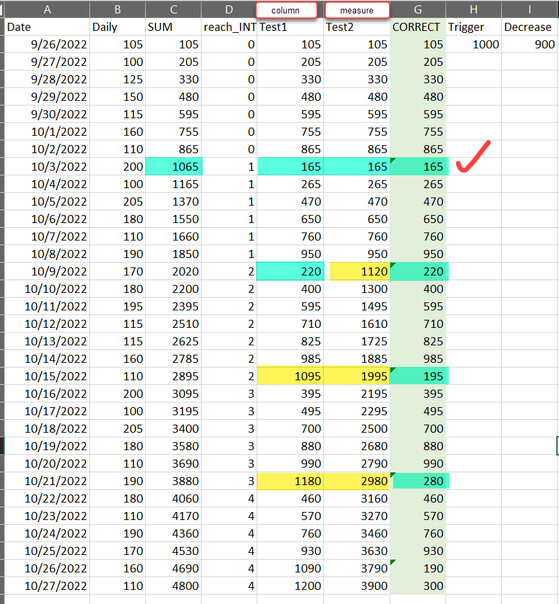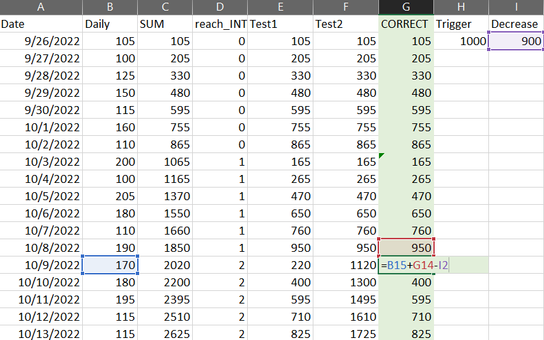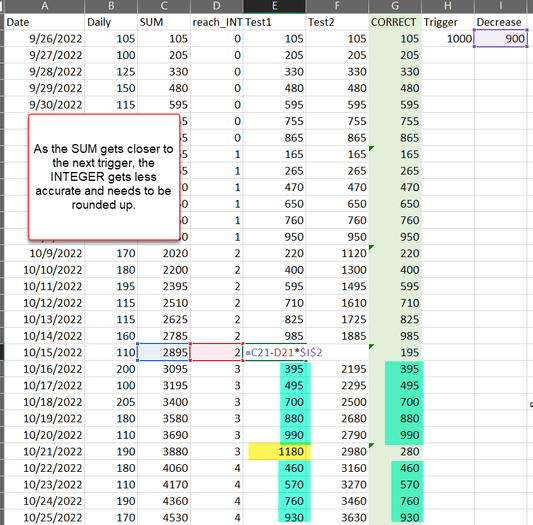- Power BI forums
- Updates
- News & Announcements
- Get Help with Power BI
- Desktop
- Service
- Report Server
- Power Query
- Mobile Apps
- Developer
- DAX Commands and Tips
- Custom Visuals Development Discussion
- Health and Life Sciences
- Power BI Spanish forums
- Translated Spanish Desktop
- Power Platform Integration - Better Together!
- Power Platform Integrations (Read-only)
- Power Platform and Dynamics 365 Integrations (Read-only)
- Training and Consulting
- Instructor Led Training
- Dashboard in a Day for Women, by Women
- Galleries
- Community Connections & How-To Videos
- COVID-19 Data Stories Gallery
- Themes Gallery
- Data Stories Gallery
- R Script Showcase
- Webinars and Video Gallery
- Quick Measures Gallery
- 2021 MSBizAppsSummit Gallery
- 2020 MSBizAppsSummit Gallery
- 2019 MSBizAppsSummit Gallery
- Events
- Ideas
- Custom Visuals Ideas
- Issues
- Issues
- Events
- Upcoming Events
- Community Blog
- Power BI Community Blog
- Custom Visuals Community Blog
- Community Support
- Community Accounts & Registration
- Using the Community
- Community Feedback
Register now to learn Fabric in free live sessions led by the best Microsoft experts. From Apr 16 to May 9, in English and Spanish.
- Power BI forums
- Forums
- Get Help with Power BI
- Desktop
- Running Total with nested calculation
- Subscribe to RSS Feed
- Mark Topic as New
- Mark Topic as Read
- Float this Topic for Current User
- Bookmark
- Subscribe
- Printer Friendly Page
- Mark as New
- Bookmark
- Subscribe
- Mute
- Subscribe to RSS Feed
- Permalink
- Report Inappropriate Content
Running Total with nested calculation
Hi there,
Is there a way to add a nested calculation within a running total?
Example:
When the running total hits 1,000 subtract 900 and continue the running total...
Would it better to try this as a measure or a calculated column?
Thank you.
Solved! Go to Solution.
- Mark as New
- Bookmark
- Subscribe
- Mute
- Subscribe to RSS Feed
- Permalink
- Report Inappropriate Content
you can update the DAX like below
Column =
VAR _SUM=SUMX(FILTER('Table','Table'[date]<=EARLIER('Table'[date])),'Table'[Daily])
VAR _reach=int(_SUM/1000)
VAR _result=_SUM-_reach*900
return if (_result>1000,_result-900,_result)Did I answer your question? Mark my post as a solution!
Proud to be a Super User!
- Mark as New
- Bookmark
- Subscribe
- Mute
- Subscribe to RSS Feed
- Permalink
- Report Inappropriate Content
agree with @PhilipTreacy , measure is better.
you can try his solution
if you want to create a column, you can try this
Column =
VAR _SUM=SUMX(FILTER('Table','Table'[date]<=EARLIER('Table'[date])),'Table'[Daily])
VAR _reach=int(_SUM/1000)
return _SUM-_reach*900Did I answer your question? Mark my post as a solution!
Proud to be a Super User!
- Mark as New
- Bookmark
- Subscribe
- Mute
- Subscribe to RSS Feed
- Permalink
- Report Inappropriate Content
Hey Guys,
I tried it both ways and a couple issues - both work for the first trigger.
As a measure:
Question 1 - is there any logic I can add behind the measure to calculate off the previous days result instead of SUM?
As a calcualted column:
Question 2 - Is there logic behind calculating the integer and rounding it up somehow? This seems like the more comlplex solution though.
I need to take a mental break from this so here is some sample data if anyone wants to take a crack at it. Thank you!
| Date | Daily | SUM | reach_INT | Test1 (column) | Test2 (measure) | CORRECT | Trigger | Decrease |
| 9/26/2022 | 105 | 105 | 0 | 105 | 105 | 105 | 1000 | 900 |
| 9/27/2022 | 100 | 205 | 0 | 205 | 205 | 205 | ||
| 9/28/2022 | 125 | 330 | 0 | 330 | 330 | 330 | ||
| 9/29/2022 | 150 | 480 | 0 | 480 | 480 | 480 | ||
| 9/30/2022 | 115 | 595 | 0 | 595 | 595 | 595 | ||
| 10/1/2022 | 160 | 755 | 0 | 755 | 755 | 755 | ||
| 10/2/2022 | 110 | 865 | 0 | 865 | 865 | 865 | ||
| 10/3/2022 | 200 | 1065 | 1 | 165 | 165 | 165 | ||
| 10/4/2022 | 100 | 1165 | 1 | 265 | 265 | 265 | ||
| 10/5/2022 | 205 | 1370 | 1 | 470 | 470 | 470 | ||
| 10/6/2022 | 180 | 1550 | 1 | 650 | 650 | 650 | ||
| 10/7/2022 | 110 | 1660 | 1 | 760 | 760 | 760 | ||
| 10/8/2022 | 190 | 1850 | 1 | 950 | 950 | 950 | ||
| 10/9/2022 | 170 | 2020 | 2 | 220 | 1120 | 220 | ||
| 10/10/2022 | 180 | 2200 | 2 | 400 | 1300 | 400 | ||
| 10/11/2022 | 195 | 2395 | 2 | 595 | 1495 | 595 | ||
| 10/12/2022 | 115 | 2510 | 2 | 710 | 1610 | 710 | ||
| 10/13/2022 | 115 | 2625 | 2 | 825 | 1725 | 825 | ||
| 10/14/2022 | 160 | 2785 | 2 | 985 | 1885 | 985 | ||
| 10/15/2022 | 110 | 2895 | 2 | 1095 | 1995 | 195 | ||
| 10/16/2022 | 200 | 3095 | 3 | 395 | 2195 | 395 | ||
| 10/17/2022 | 100 | 3195 | 3 | 495 | 2295 | 495 | ||
| 10/18/2022 | 205 | 3400 | 3 | 700 | 2500 | 700 | ||
| 10/19/2022 | 180 | 3580 | 3 | 880 | 2680 | 880 | ||
| 10/20/2022 | 110 | 3690 | 3 | 990 | 2790 | 990 | ||
| 10/21/2022 | 190 | 3880 | 3 | 1180 | 2980 | 280 | ||
| 10/22/2022 | 180 | 4060 | 4 | 460 | 3160 | 460 | ||
| 10/23/2022 | 110 | 4170 | 4 | 570 | 3270 | 570 | ||
| 10/24/2022 | 190 | 4360 | 4 | 760 | 3460 | 760 | ||
| 10/25/2022 | 170 | 4530 | 4 | 930 | 3630 | 930 | ||
| 10/26/2022 | 160 | 4690 | 4 | 1090 | 3790 | 190 | ||
| 10/27/2022 | 110 | 4800 | 4 | 1200 | 3900 | 300 |
- Mark as New
- Bookmark
- Subscribe
- Mute
- Subscribe to RSS Feed
- Permalink
- Report Inappropriate Content
you can update the DAX like below
Column =
VAR _SUM=SUMX(FILTER('Table','Table'[date]<=EARLIER('Table'[date])),'Table'[Daily])
VAR _reach=int(_SUM/1000)
VAR _result=_SUM-_reach*900
return if (_result>1000,_result-900,_result)Did I answer your question? Mark my post as a solution!
Proud to be a Super User!
- Mark as New
- Bookmark
- Subscribe
- Mute
- Subscribe to RSS Feed
- Permalink
- Report Inappropriate Content
Works beautifully. Thank you both!
- Mark as New
- Bookmark
- Subscribe
- Mute
- Subscribe to RSS Feed
- Permalink
- Report Inappropriate Content
you are welcome
Did I answer your question? Mark my post as a solution!
Proud to be a Super User!
- Mark as New
- Bookmark
- Subscribe
- Mute
- Subscribe to RSS Feed
- Permalink
- Report Inappropriate Content
Hi @kpickle
Yes. Let's say you are calcuting the RT like this (a measure, this is better than a static calculated column)
= CALCULATE(SUM([Actual]), FILTER(ALLSELECTED('Calendar'[Date]),ISONORAFTER('Calendar'[Date], MAX(Actual[Date]), DESC)))
You can modify that to check the value of the running total (storing it in a Variable called _RT) and carry out whatever modification you want based on the value of _RT e.g.
= VAR _RT = CALCULATE(SUM([Actual]), FILTER(ALLSELECTED('Calendar'[Date]),ISONORAFTER('Calendar'[Date], MAX(Actual[Date]), DESC)))
RETURN
IF(_RT > 1000, _RT - 1000, _RT)
Regards
Phil
Did I answer your question? Then please mark my post as the solution.
If I helped you, click on the Thumbs Up to give Kudos.
Blog :: YouTube Channel :: Connect on Linkedin
Proud to be a Super User!
Helpful resources

Microsoft Fabric Learn Together
Covering the world! 9:00-10:30 AM Sydney, 4:00-5:30 PM CET (Paris/Berlin), 7:00-8:30 PM Mexico City

Power BI Monthly Update - April 2024
Check out the April 2024 Power BI update to learn about new features.

| User | Count |
|---|---|
| 112 | |
| 100 | |
| 76 | |
| 74 | |
| 49 |
| User | Count |
|---|---|
| 146 | |
| 108 | |
| 106 | |
| 90 | |
| 62 |