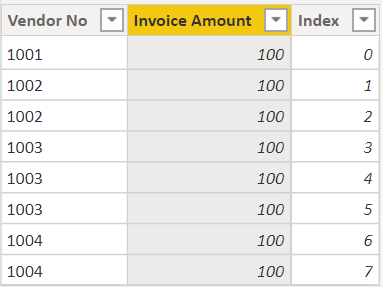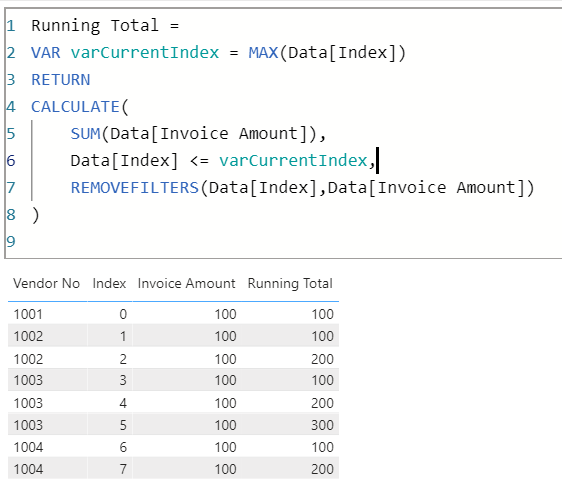- Power BI forums
- Updates
- News & Announcements
- Get Help with Power BI
- Desktop
- Service
- Report Server
- Power Query
- Mobile Apps
- Developer
- DAX Commands and Tips
- Custom Visuals Development Discussion
- Health and Life Sciences
- Power BI Spanish forums
- Translated Spanish Desktop
- Power Platform Integration - Better Together!
- Power Platform Integrations (Read-only)
- Power Platform and Dynamics 365 Integrations (Read-only)
- Training and Consulting
- Instructor Led Training
- Dashboard in a Day for Women, by Women
- Galleries
- Community Connections & How-To Videos
- COVID-19 Data Stories Gallery
- Themes Gallery
- Data Stories Gallery
- R Script Showcase
- Webinars and Video Gallery
- Quick Measures Gallery
- 2021 MSBizAppsSummit Gallery
- 2020 MSBizAppsSummit Gallery
- 2019 MSBizAppsSummit Gallery
- Events
- Ideas
- Custom Visuals Ideas
- Issues
- Issues
- Events
- Upcoming Events
- Community Blog
- Power BI Community Blog
- Custom Visuals Community Blog
- Community Support
- Community Accounts & Registration
- Using the Community
- Community Feedback
Register now to learn Fabric in free live sessions led by the best Microsoft experts. From Apr 16 to May 9, in English and Spanish.
- Power BI forums
- Forums
- Get Help with Power BI
- Desktop
- Running Total in Table Visual
- Subscribe to RSS Feed
- Mark Topic as New
- Mark Topic as Read
- Float this Topic for Current User
- Bookmark
- Subscribe
- Printer Friendly Page
- Mark as New
- Bookmark
- Subscribe
- Mute
- Subscribe to RSS Feed
- Permalink
- Report Inappropriate Content
Running Total in Table Visual
I have a simple problem that I can't figure out.
The table below....the RT column is a simple running total that resets on change of vendor no. The list will alway be sorted by Vendor No, and I need it is a table for the Export to Excel ....matrix won't export properly. I ahve tried every which way....can someone please give me the DAX to make this happen...and is it a Calc Column or a Measure?
Thanks
| Vendor No | Invoice Amount | RT |
| 1001 | 100 | 100 |
| 1002 | 100 | 100 |
| 1002 | 100 | 100 |
| 1003 | 100 | 100 |
| 1003 | 100 | 200 |
| 1003 | 100 | 300 |
| 1004 | 100 | 100 |
| 1004 | 100 | 100 |
- Mark as New
- Bookmark
- Subscribe
- Mute
- Subscribe to RSS Feed
- Permalink
- Report Inappropriate Content
Apologies upfront, but even though this can be calculated using DAX, if the final destination is Excel, why not do it in Excel itself by exporting the table as you have it and doing it there?
Did I answer your question? Mark my post as a solution!
In doing so, you are also helping me. Thank you!
Proud to be a Super User!
Paul on Linkedin.
- Mark as New
- Bookmark
- Subscribe
- Mute
- Subscribe to RSS Feed
- Permalink
- Report Inappropriate Content
Well , ok, but the idea is for the user not not have to mess with the export.....it is meant to be dropped into review sheet. That is what she is doing now, exporting data and creating formulas....
- Mark as New
- Bookmark
- Subscribe
- Mute
- Subscribe to RSS Feed
- Permalink
- Report Inappropriate Content
@martindoll - you need some other field in this table to work. Power BI doesn't understand rows like Excel does where you can reference rows above/below. An Invoice Number for example.
I added an Index to your data so it looks like below. Just go to the Add Columns ribbon in Power Query, then add an Index, but ideally you have some other mechanism (date, invoice number, etc) to do this with.
Then the following measure works:
VAR varCurrentIndex =
MAX( Data[Index] )
RETURN
CALCULATE(
SUM( Data[Invoice Amount] ),
Data[Index] <= varCurrentIndex,
REMOVEFILTERS(
Data[Index],
Data[Invoice Amount]
)
)
It returns this:
I agree with @PaulDBrown on using Power BI here. If the goal is to get it into Excel, then do it in Excel. You can use Power Query there the same way and load this into the Power Pivot data model, add your measure there, and then the user simply refreshes their report.
Did I answer your question? Mark my post as a solution!
Did my answers help arrive at a solution? Give it a kudos by clicking the Thumbs Up!
DAX is for Analysis. Power Query is for Data Modeling
Proud to be a Super User!
MCSA: BI Reporting- Mark as New
- Bookmark
- Subscribe
- Mute
- Subscribe to RSS Feed
- Permalink
- Report Inappropriate Content
Ok, great yes, I understand about Excel....I was trying to keep the process within Business Central...pin a PBI report on the Home Page.....but I'll go down that path....I had just talked to the end user about doing it within Excel.
- Mark as New
- Bookmark
- Subscribe
- Mute
- Subscribe to RSS Feed
- Permalink
- Report Inappropriate Content
Great @martindoll - right tool for the job. I prefer Power BI 99% of the time when DAX and Power Query are involved, but sometimes, Excel is the right place.
Other alternative is do it in Power BI then connect to Power BI from Excel using the Get Data/From Power BI menu option, which requires the user has a Power BI Pro license and have a pretty recent version of Excel. July 2020 or later I think...
Please mark one of these answers as the solution if we've helped so this thread can be marked as solved.
Did I answer your question? Mark my post as a solution!
Did my answers help arrive at a solution? Give it a kudos by clicking the Thumbs Up!
DAX is for Analysis. Power Query is for Data Modeling
Proud to be a Super User!
MCSA: BI ReportingHelpful resources

Microsoft Fabric Learn Together
Covering the world! 9:00-10:30 AM Sydney, 4:00-5:30 PM CET (Paris/Berlin), 7:00-8:30 PM Mexico City

Power BI Monthly Update - April 2024
Check out the April 2024 Power BI update to learn about new features.

| User | Count |
|---|---|
| 116 | |
| 102 | |
| 78 | |
| 76 | |
| 49 |
| User | Count |
|---|---|
| 145 | |
| 108 | |
| 107 | |
| 89 | |
| 61 |