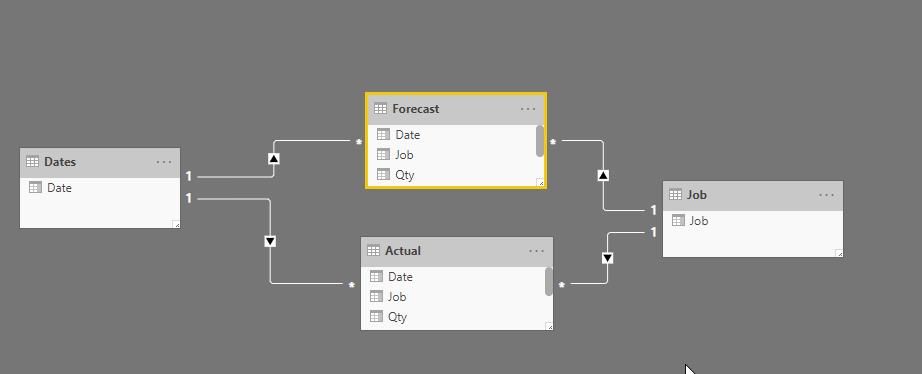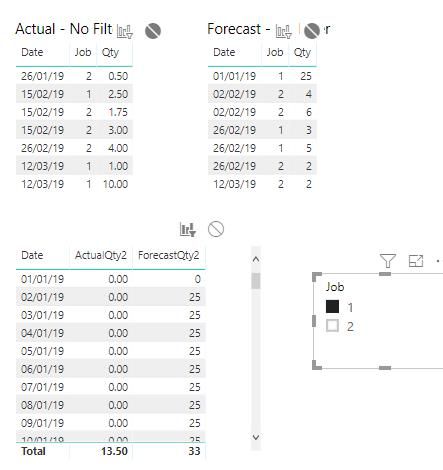I need to display a running total by date and category. I should only see dates where there is a category value present. The category can be filtered by report user using a slicer. My tables are:
| Forecast | ||
| Date | Qty | Job |
| 01/01/19 | 25 | 1 |
| 02/02/19 | 6 | 2 |
| 02/02/19 | 4 | 2 |
| 26/02/19 | 5 | 1 |
| 26/02/19 | 3 | 1 |
| 26/02/19 | 2 | 2 |
| 12/03/19 | 2 | 2 |
| Actual | ||
| Date | Qty | Job |
| 26/01/19 | 0.5 | 2 |
| 15/02/19 | 2.5 | 1 |
| 15/02/19 | 3 | 2 |
| 15/02/19 | 1.75 | 2 |
| 26/02/19 | 4 | 2 |
| 12/03/19 | 10 | 1 |
| 12/03/19 | 1 | 1 |
| Job |
| Job |
| 1 |
| 2 |
My data model is:
I want to write a measure to calculate running totals for Forecast.Qty and Actual.Qty, to also take into account a slicer on Job.Job
So if I slice for Job 1, then I need to get:
Date ActualQty1 ForecastQty1 01/01/19 0 25 15/02/19 2.5 25 26/02/19 2.5 33 12/03/19 13.5 33
However I am getting all the dates from Dates table being returned, instead of just those with a corresponding value for either Forecast.Qty or Actual.Qty in the underlying tables. See below for what I am currently seeing:
Date ActualQty1 ForecastQty1 01/01/19 0 25
02/01/19 0 25
03/01/19 0 25
...
15/02/19 2.5 25
16/02/19 2.5 25
... 26/02/19 2.5 33 etc
My measures are:
ActualQty1 =
var a=
CALCULATE (
SUM ( 'Actual'[Qty] ),
FILTER ( ALL(Dates),'Dates'[Date]<=MAX('Dates'[Date]))
)
return IF(ISBLANK(a),0,a)ForecastQty1 =
var a=
CALCULATE (
SUM ( 'Forecast'[Qty] ),
FILTER ( ALL(Dates),'Dates'[Date]<=MAX('Dates'[Date]))
)
return IF(ISBLANK(a),0,a)Is there any way to return only those dates where the Job selected has a value for either Forecast.Qty or Actual.Qty?
My PBIX file is here:
https://1drv.ms/u/s!AuiIgc_S9J5JhbYoRL4pXaQYHeWHgQ
Many thanks for all help