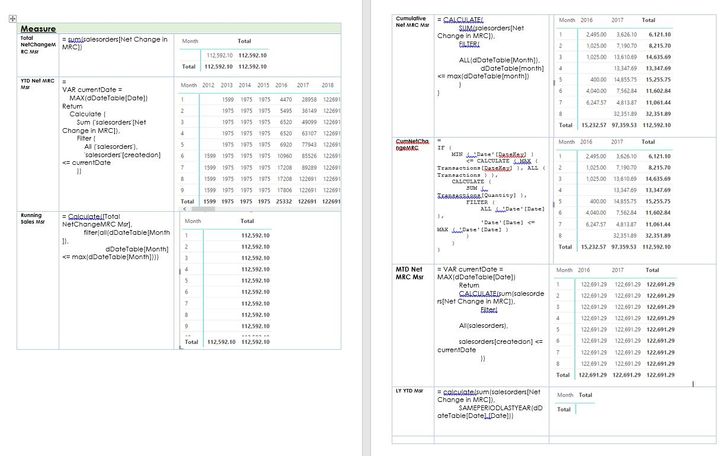- Power BI forums
- Updates
- News & Announcements
- Get Help with Power BI
- Desktop
- Service
- Report Server
- Power Query
- Mobile Apps
- Developer
- DAX Commands and Tips
- Custom Visuals Development Discussion
- Health and Life Sciences
- Power BI Spanish forums
- Translated Spanish Desktop
- Power Platform Integration - Better Together!
- Power Platform Integrations (Read-only)
- Power Platform and Dynamics 365 Integrations (Read-only)
- Training and Consulting
- Instructor Led Training
- Dashboard in a Day for Women, by Women
- Galleries
- Community Connections & How-To Videos
- COVID-19 Data Stories Gallery
- Themes Gallery
- Data Stories Gallery
- R Script Showcase
- Webinars and Video Gallery
- Quick Measures Gallery
- 2021 MSBizAppsSummit Gallery
- 2020 MSBizAppsSummit Gallery
- 2019 MSBizAppsSummit Gallery
- Events
- Ideas
- Custom Visuals Ideas
- Issues
- Issues
- Events
- Upcoming Events
- Community Blog
- Power BI Community Blog
- Custom Visuals Community Blog
- Community Support
- Community Accounts & Registration
- Using the Community
- Community Feedback
Register now to learn Fabric in free live sessions led by the best Microsoft experts. From Apr 16 to May 9, in English and Spanish.
- Power BI forums
- Forums
- Get Help with Power BI
- Desktop
- Re: Running Total by Month
- Subscribe to RSS Feed
- Mark Topic as New
- Mark Topic as Read
- Float this Topic for Current User
- Bookmark
- Subscribe
- Printer Friendly Page
- Mark as New
- Bookmark
- Subscribe
- Mute
- Subscribe to RSS Feed
- Permalink
- Report Inappropriate Content
Running Total by Month
I am brand new to Power BI Desktop and am LOVING it so far.
Except I am unable to correctly calculate a running total by month. I have read and reread multiple posts about this already, and tried the formulats in the attached screenshot, but as you can see by the results for each formula tried, the totals do not accumlate month over month.
My expected results are:
| Month | 2016 | 2017 | Total |
| 1 | $ 2,495.00 | $ 3,626.10 | $ 6,121.10 |
| 2 | $ 3,520.00 | $ 10,816.80 | $ 14,336.80 |
| 3 | $ 4,545.00 | $ 24,427.49 | $ 28,972.49 |
| 4 | $ 4,545.00 | $ 37,775.18 | $ 42,320.18 |
| 5 | $ 4,945.00 | $ 52,630.93 | $ 57,575.93 |
| 6 | $ 8,985.00 | $ 60,193.77 | $ 69,178.77 |
| 7 | $ 15,232.57 | $ 65,007.64 | $ 80,240.21 |
| 8 | $ 15,232.57 | $ 97,359.53 | $ 112,592.10 |
I have created a date table, dDateTable in the formulas and it has a 1:N relationship to my salesorder table.
Can you help me understand how to do this? I apologize for repeating a question that has been asked before, but I just cannot get it to work on my own.
Many thanks for your help!
Solved! Go to Solution.
- Mark as New
- Bookmark
- Subscribe
- Mute
- Subscribe to RSS Feed
- Permalink
- Report Inappropriate Content
Hi @barbforsman
Quick question when you are creating your tables, are you using the columns (Month, Year) from the Date table?
If you are using the columns from your Fact or table with the values then the calculations that you created will not work as expected.
- Mark as New
- Bookmark
- Subscribe
- Mute
- Subscribe to RSS Feed
- Permalink
- Report Inappropriate Content
Hi @barbforsman
Quick question when you are creating your tables, are you using the columns (Month, Year) from the Date table?
If you are using the columns from your Fact or table with the values then the calculations that you created will not work as expected.
- Mark as New
- Bookmark
- Subscribe
- Mute
- Subscribe to RSS Feed
- Permalink
- Report Inappropriate Content
That was it!! Thank you so much!!
- Mark as New
- Bookmark
- Subscribe
- Mute
- Subscribe to RSS Feed
- Permalink
- Report Inappropriate Content
Awesome I have done that myself, and your calculations did look to be correct, well done!
- Mark as New
- Bookmark
- Subscribe
- Mute
- Subscribe to RSS Feed
- Permalink
- Report Inappropriate Content
One more question - I need to reset the total each year so that each year starts from scratch. I changed the slicer so it is using Date and Month from the dDateTable - is that not correct?

Thank you again!
- Mark as New
- Bookmark
- Subscribe
- Mute
- Subscribe to RSS Feed
- Permalink
- Report Inappropriate Content
Hello all;
what if I have multiple tables (Actuals, Budget, Forecast) that are joined together using a date dimension table, how do I pull of of the cumulative for each table into one visual?
Thanks
Andrew
- Mark as New
- Bookmark
- Subscribe
- Mute
- Subscribe to RSS Feed
- Permalink
- Report Inappropriate Content
Have you tried creating a measure for each table that finds the cumulative value, then pulling the 3 measures into a visual using the year as a Colum (or Row, depending on your preference) and the the measure as the Values?
- Mark as New
- Bookmark
- Subscribe
- Mute
- Subscribe to RSS Feed
- Permalink
- Report Inappropriate Content
Thanks @barbforsman.
i have tried that but that does not seem to fix my issue. I can't use any date in my DateDimension table to pull up the cumulative for Actual, Budget and Forecast.
Here is an example of Cumulative Budget. It works as standalone when I use Budget Period as my axis but it does not work when I use [DateDimension].Fulldate or any other field from the DateDimension table. I can't seem to be able to post an image using the "Insert/Edit Image" button above to give you more details, though.
BudgetCumulative =
CALCULATE(
SUM('Budget'[Budget $ (in '000s')]),
FILTER(
ALLSELECTED('Budget'[Budget Period]),
ISONORAFTER('Budget'[Budget Period], MAX('Budget'[Budget Period]), DESC)
)
)
- Mark as New
- Bookmark
- Subscribe
- Mute
- Subscribe to RSS Feed
- Permalink
- Report Inappropriate Content
You can follow my blog post on how to easily post an image: https://www.fourmoo.com/2018/02/28/how-to-paste-a-screenshot-image-into-the-power-bi-community-forum...
I would suggest opening a new question as this one is already solved?
Helpful resources

Microsoft Fabric Learn Together
Covering the world! 9:00-10:30 AM Sydney, 4:00-5:30 PM CET (Paris/Berlin), 7:00-8:30 PM Mexico City

Power BI Monthly Update - April 2024
Check out the April 2024 Power BI update to learn about new features.

| User | Count |
|---|---|
| 113 | |
| 100 | |
| 78 | |
| 76 | |
| 52 |
| User | Count |
|---|---|
| 144 | |
| 109 | |
| 108 | |
| 88 | |
| 61 |