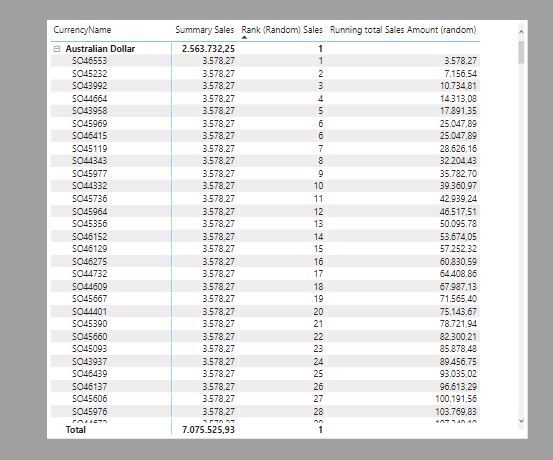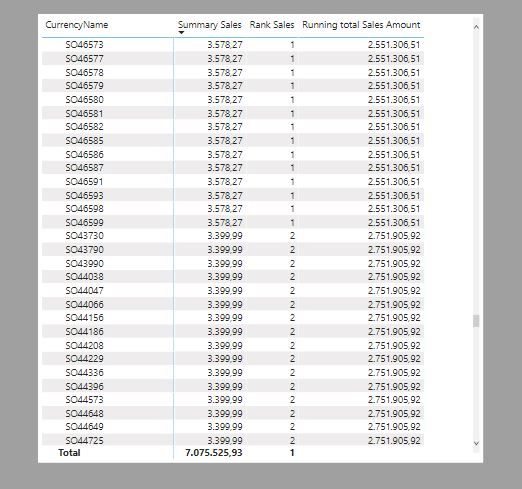- Power BI forums
- Updates
- News & Announcements
- Get Help with Power BI
- Desktop
- Service
- Report Server
- Power Query
- Mobile Apps
- Developer
- DAX Commands and Tips
- Custom Visuals Development Discussion
- Health and Life Sciences
- Power BI Spanish forums
- Translated Spanish Desktop
- Power Platform Integration - Better Together!
- Power Platform Integrations (Read-only)
- Power Platform and Dynamics 365 Integrations (Read-only)
- Training and Consulting
- Instructor Led Training
- Dashboard in a Day for Women, by Women
- Galleries
- Community Connections & How-To Videos
- COVID-19 Data Stories Gallery
- Themes Gallery
- Data Stories Gallery
- R Script Showcase
- Webinars and Video Gallery
- Quick Measures Gallery
- 2021 MSBizAppsSummit Gallery
- 2020 MSBizAppsSummit Gallery
- 2019 MSBizAppsSummit Gallery
- Events
- Ideas
- Custom Visuals Ideas
- Issues
- Issues
- Events
- Upcoming Events
- Community Blog
- Power BI Community Blog
- Custom Visuals Community Blog
- Community Support
- Community Accounts & Registration
- Using the Community
- Community Feedback
Register now to learn Fabric in free live sessions led by the best Microsoft experts. From Apr 16 to May 9, in English and Spanish.
- Power BI forums
- Forums
- Get Help with Power BI
- Desktop
- Running Total by Currency
- Subscribe to RSS Feed
- Mark Topic as New
- Mark Topic as Read
- Float this Topic for Current User
- Bookmark
- Subscribe
- Printer Friendly Page
- Mark as New
- Bookmark
- Subscribe
- Mute
- Subscribe to RSS Feed
- Permalink
- Report Inappropriate Content
Running Total by Currency
Dears,
I am currently training getting more familiar with Dax in Power BI, and I try to do a running total by currency.
To do so, I am using the AdventureWorksDW2017 database and then FactInternetSales, with a relationship to DimCurrencyTable.
I created a matrix in which I group rows by CurrencyName and SalesOrderNumber and I display a measure called Sales Amount which derived from the column SaleAmount (Sales Amount = SUMX(FactInternetSales,FactInternetSales[SalesAmount]))
To calculate the running amount, I understood that I need a ranking therefore I created a SalesOrderIndex in FactInternetSales table and then created this measure:
Solved! Go to Solution.
- Mark as New
- Bookmark
- Subscribe
- Mute
- Subscribe to RSS Feed
- Permalink
- Report Inappropriate Content
The reason that you are seeing repeating Cumulative sales amount is because the measure relies on the rank of the sales amount. If the sales amount per order is the same, then you get the same rank,
There is a hack to solve this (in a random sort of way, since you need to break the rank for equal sales values. The way to do this is:
Create a new column in the table which adds a minute amount to each sales value per order, such as :
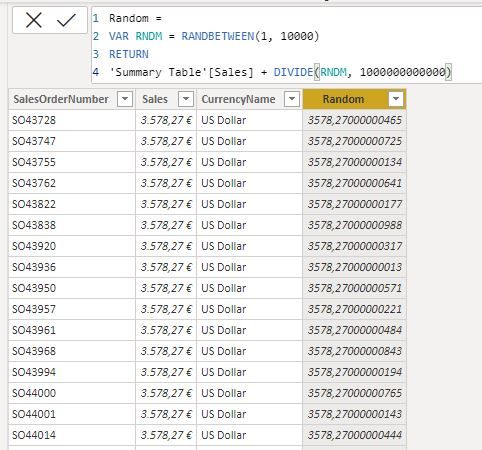
Rank (Random) Sales =
IF (
NOT ( ISBLANK ( [Sum Random sales] ) ),
RANKX (
ALL ( 'Summary Table'[SalesOrderNumber] ),
[Sum Random sales],
,
DESC,
DENSE
)
)
Now that you have a new rank by order number, you can calculate the cumulative for the original sales amount based on this rank using:
Running total Sales Amount (random) =
VAR RNK = [Rank (Random) Sales]
RETURN
IF (
ISINSCOPE ( 'Summary Table'[SalesOrderNumber] ),
CALCULATE (
[Summary Sales],
FILTER (
ALLSELECTED ( 'Summary Table'[SalesOrderNumber] ),
[Rank (Random) Sales] <= RNK
)
)
)
And you will get
Attached is the new sample file
Did I answer your question? Mark my post as a solution!
In doing so, you are also helping me. Thank you!
Proud to be a Super User!
Paul on Linkedin.
- Mark as New
- Bookmark
- Subscribe
- Mute
- Subscribe to RSS Feed
- Permalink
- Report Inappropriate Content
Dears,
I am still stuck with this Running total... 😞
How can I join my pbix file, so that it will more convenient to help me?
Thanks.
- Mark as New
- Bookmark
- Subscribe
- Mute
- Subscribe to RSS Feed
- Permalink
- Report Inappropriate Content
You can share a PBIX file using cloud services (OneDrive, Google Drive...)
Did I answer your question? Mark my post as a solution!
In doing so, you are also helping me. Thank you!
Proud to be a Super User!
Paul on Linkedin.
- Mark as New
- Bookmark
- Subscribe
- Mute
- Subscribe to RSS Feed
- Permalink
- Report Inappropriate Content
Thanks Paul!
Here after is the link to access the pbix file: https://1drv.ms/u/s!AtrphPjJln_zisEB-dDvCb825JBjPg?e=9LtB3Y
I created a measure "Sale Amount RT by Currency" in FactInternetSales which should to a running total by currency and Sales Order Nb.
I don't know what I miss but it does not work.
- Mark as New
- Bookmark
- Subscribe
- Mute
- Subscribe to RSS Feed
- Permalink
- Report Inappropriate Content
Thanks for the file.
First of all, a heads up on the onus that iteration measures have on processing times for measures. I created the RANK measure and running total for your model, but the processing time for the model makes it unworkable. So I created a summary table within the model (Summary Table) to illustrate the measures.
This is the structure you need:
Summary Sales = SUM('Summary Table'[Sales])Rank Sales = IF(NOT(ISBLANK([Summary Sales])), RANKX(ALL('Summary Table'[SalesOrderNumber]), [Summary Sales], , DESC,Dense))Running total Sales Amount =
VAR RNK = [Rank Sales]
RETURN
IF (
ISINSCOPE ( 'Summary Table'[SalesOrderNumber] ),
CALCULATE (
[Summary Sales],
FILTER (
ALLSELECTED ( 'Summary Table'[SalesOrderNumber] ),
[Rank Sales] <= RNK
)
)
)
and you get
I've attached the sampe PBIX
Did I answer your question? Mark my post as a solution!
In doing so, you are also helping me. Thank you!
Proud to be a Super User!
Paul on Linkedin.
- Mark as New
- Bookmark
- Subscribe
- Mute
- Subscribe to RSS Feed
- Permalink
- Report Inappropriate Content
Thank you very much for your help Paul. I need time to understand the differents steps you went throw..However when I look at the results in the print-screen, it seems that the sales amount are not cumulating but repeating...I was expecting to see that for each currency change, the Sales AMount starts from 0 then summing up when running throw all the sales orders contained in the currency.
Thanks again.
- Mark as New
- Bookmark
- Subscribe
- Mute
- Subscribe to RSS Feed
- Permalink
- Report Inappropriate Content
The reason that you are seeing repeating Cumulative sales amount is because the measure relies on the rank of the sales amount. If the sales amount per order is the same, then you get the same rank,
There is a hack to solve this (in a random sort of way, since you need to break the rank for equal sales values. The way to do this is:
Create a new column in the table which adds a minute amount to each sales value per order, such as :
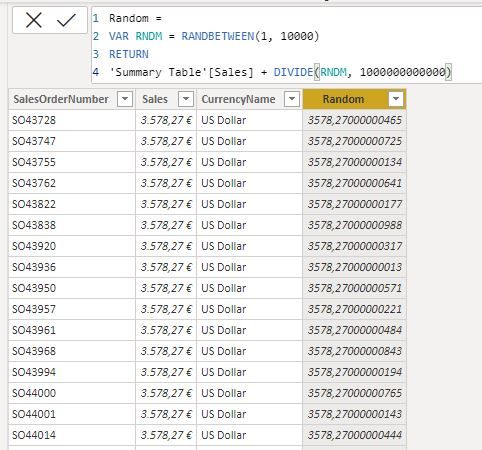
Rank (Random) Sales =
IF (
NOT ( ISBLANK ( [Sum Random sales] ) ),
RANKX (
ALL ( 'Summary Table'[SalesOrderNumber] ),
[Sum Random sales],
,
DESC,
DENSE
)
)
Now that you have a new rank by order number, you can calculate the cumulative for the original sales amount based on this rank using:
Running total Sales Amount (random) =
VAR RNK = [Rank (Random) Sales]
RETURN
IF (
ISINSCOPE ( 'Summary Table'[SalesOrderNumber] ),
CALCULATE (
[Summary Sales],
FILTER (
ALLSELECTED ( 'Summary Table'[SalesOrderNumber] ),
[Rank (Random) Sales] <= RNK
)
)
)
And you will get
Attached is the new sample file
Did I answer your question? Mark my post as a solution!
In doing so, you are also helping me. Thank you!
Proud to be a Super User!
Paul on Linkedin.
- Mark as New
- Bookmark
- Subscribe
- Mute
- Subscribe to RSS Feed
- Permalink
- Report Inappropriate Content
Hello Paul,
First of all, sorry for my late answer, I had quite a heavy workload end of last week and did not have time so far to revert.
Your explanation is quite clear! I will study your 2nd pbix file to understand it in details.
Thanks again.
- Mark as New
- Bookmark
- Subscribe
- Mute
- Subscribe to RSS Feed
- Permalink
- Report Inappropriate Content
Hello,
Any other suggestions or ideas to help me?
- Mark as New
- Bookmark
- Subscribe
- Mute
- Subscribe to RSS Feed
- Permalink
- Report Inappropriate Content
@Sylvain74 , which table you have CurrencyName
You can try like
Sales Amount RT by Currency =
VAR MaxSalesOrderIndex = MAX(FactInternetSales[SalesOrderIndex])
RETURN
CALCULATE([Count Sales Order Nb], filter(FactInternetSales, FactInternetSales[SalesOrderIndex]<= MaxSalesOrderIndex && FactInternetSales[CurrencyName] = max(FactInternetSales[CurrencyName])))
Microsoft Power BI Learning Resources, 2023 !!
Learn Power BI - Full Course with Dec-2022, with Window, Index, Offset, 100+ Topics !!
Did I answer your question? Mark my post as a solution! Appreciate your Kudos !! Proud to be a Super User! !!
- Mark as New
- Bookmark
- Subscribe
- Mute
- Subscribe to RSS Feed
- Permalink
- Report Inappropriate Content
Hi @amitchandak ,
I tried below dax statement where I replace CurrencyName by CurrencyKey since it does not exists in FactInternetSales. However it does not work...For each line, it gives the same amount thant the Sales Amount
Helpful resources

Microsoft Fabric Learn Together
Covering the world! 9:00-10:30 AM Sydney, 4:00-5:30 PM CET (Paris/Berlin), 7:00-8:30 PM Mexico City

Power BI Monthly Update - April 2024
Check out the April 2024 Power BI update to learn about new features.

| User | Count |
|---|---|
| 115 | |
| 99 | |
| 86 | |
| 70 | |
| 62 |
| User | Count |
|---|---|
| 151 | |
| 120 | |
| 103 | |
| 87 | |
| 68 |