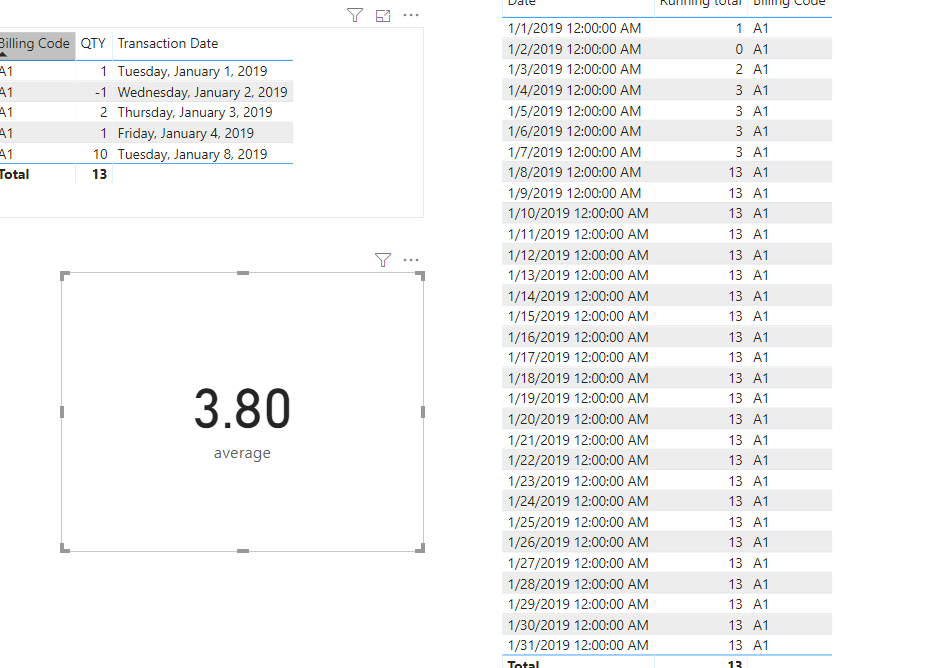- Power BI forums
- Updates
- News & Announcements
- Get Help with Power BI
- Desktop
- Service
- Report Server
- Power Query
- Mobile Apps
- Developer
- DAX Commands and Tips
- Custom Visuals Development Discussion
- Health and Life Sciences
- Power BI Spanish forums
- Translated Spanish Desktop
- Power Platform Integration - Better Together!
- Power Platform Integrations (Read-only)
- Power Platform and Dynamics 365 Integrations (Read-only)
- Training and Consulting
- Instructor Led Training
- Dashboard in a Day for Women, by Women
- Galleries
- Community Connections & How-To Videos
- COVID-19 Data Stories Gallery
- Themes Gallery
- Data Stories Gallery
- R Script Showcase
- Webinars and Video Gallery
- Quick Measures Gallery
- 2021 MSBizAppsSummit Gallery
- 2020 MSBizAppsSummit Gallery
- 2019 MSBizAppsSummit Gallery
- Events
- Ideas
- Custom Visuals Ideas
- Issues
- Issues
- Events
- Upcoming Events
- Community Blog
- Power BI Community Blog
- Custom Visuals Community Blog
- Community Support
- Community Accounts & Registration
- Using the Community
- Community Feedback
Register now to learn Fabric in free live sessions led by the best Microsoft experts. From Apr 16 to May 9, in English and Spanish.
- Power BI forums
- Forums
- Get Help with Power BI
- Desktop
- Running Total and calculating the average for the ...
- Subscribe to RSS Feed
- Mark Topic as New
- Mark Topic as Read
- Float this Topic for Current User
- Bookmark
- Subscribe
- Printer Friendly Page
- Mark as New
- Bookmark
- Subscribe
- Mute
- Subscribe to RSS Feed
- Permalink
- Report Inappropriate Content
Running Total and calculating the average for the month/week based on running total.
Hello,
Trying to wrap my head around running totals and calculating averages from the running total on a per week/month/year basis.
Example Data Set:
Billing Code QTY Running Total Transaction Date
| A1 | 1 | 1 | 01-Jan |
| A1 | -1 | 0 | 02-Jan |
| A1 | 2 | 2 | 03-Jan |
| A1 | 1 | 3 | 04-Jan |
| A1 | 10 | 13 | 08-Jan |
I have a transaction table showing a billing code 'A1' is being issued or returned based on the QTY. I have calculated the running total by creating a measure for this table.
Running Total = CALCULATE(Sum(TransactionTable['Qty'], FILTER( ALL('TransactionTable', 'TransactionTable'[TransactionDate] <= MAX('TransactionTable'[TransactionDate])
However, I don't know how to do another measure to average the running total on a per month/week/year basis.
Ex) If I were to average the Running total now, I should get 8.6.
1+0+2+3+13 / 5 = 8.6
I don't think this is what I want to do because it does'nt take into account the time period that A1 was deployed 13 times after January 8th and continued to be a value of 13 until January 31st.
I want to see:
Quantity DeployedDate
| 1 | 01-Jan |
| 0 | 02-Jan |
| 2 | 03-Jan |
| 3 | 04-Jan |
| 3 | 05-Jan |
| 3 | 06-Jan |
| 3 | 07-Jan |
| 13 | 08-Jan |
| 13 | 09-Jan |
| 13 | 10-Jan |
| 13 | 11-Jan |
| 13 | 12-Jan |
| 13 | 13-Jan |
| 13 | 14-Jan |
| 13 | 15-Jan |
| 13 | 16-Jan |
| 13 | 17-Jan |
| 13 | 18-Jan |
| 13 | 19-Jan |
| 13 | 20-Jan |
| 13 | 21-Jan |
| 13 | 22-Jan |
| 13 | 23-Jan |
| 13 | 24-Jan |
| 13 | 25-Jan |
| 13 | 26-Jan |
| 13 | 27-Jan |
| 13 | 28-Jan |
| 13 | 29-Jan |
| 13 | 30-Jan |
| 13 | 31-Jan |
Now with the average being 10.548 for the entire month of January.
What would be the best way to approach this problem?
1. I created my own Date Table and tried to do a running total with the given date attribute from January 1, 2007 to September 7, 2010 but the performance was really slow. I don't think it could even calculate the running total on this daily interval. Should even consider trying to get a running total on a per day basis from 2007?
Note that I do not want running total to reset per year. I need to it to calculate from the beginning of time and therefore use the ALL() in my filter when calculating.
2. How do you create another measure that requires information from another measure? Ex. Getting the average from the running totals
Is there another approach to getting the average for running totals for deployed units/quantities?
Thanks!
Solved! Go to Solution.
- Mark as New
- Bookmark
- Subscribe
- Mute
- Subscribe to RSS Feed
- Permalink
- Report Inappropriate Content
Hi @Anonymous ,
Tocreate a calculated column in date table and update the measure as below should be fine.
Week = WEEKNUM('date'[Date])
Running total =
CALCULATE (
SUM ( 'Table'[QTY] ),
FILTER ( ALL ( 'date' ), 'date'[Date] <= MAX ( 'date'[Date] ) ),
VALUES ( 'date'[Date].[Year] ),
VALUES ( 'date'[Date].[Month] ),
VALUES ( 'date'[Week])
)
If this post helps, then please consider Accept it as the solution to help the others find it more quickly.
- Mark as New
- Bookmark
- Subscribe
- Mute
- Subscribe to RSS Feed
- Permalink
- Report Inappropriate Content
Hi @Anonymous ,
We can use VALUES function to get the running total on a per year basis.
Running total =
CALCULATE (
SUM ( 'Table'[QTY] ),
FILTER ( ALL ( 'date' ), 'date'[Date] <= MAX ( 'date'[Date] ) ),
VALUES ( 'date'[Date].[Year] )
)
To get the correct average as we excepted, please check the following steps as below.
1. Create a calculated column in date table.
qty = LOOKUPVALUE ( 'Table'[QTY], 'Table'[Transaction Date], 'date'[Date] )
2. Create the measure as below.
average =
VAR k =
FILTER ( 'date', 'date'[qty] <> BLANK () )
RETURN
DIVIDE (
CALCULATE ( SUMX ( 'date', [Running total] ), KEEPFILTERS ( k ) ),
CALCULATE ( COUNT ( 'date'[qty] ), KEEPFILTERS ( k ) )
)
If this post helps, then please consider Accept it as the solution to help the others find it more quickly.
- Mark as New
- Bookmark
- Subscribe
- Mute
- Subscribe to RSS Feed
- Permalink
- Report Inappropriate Content
Hi @Anonymous ,
Tocreate a calculated column in date table and update the measure as below should be fine.
Week = WEEKNUM('date'[Date])
Running total =
CALCULATE (
SUM ( 'Table'[QTY] ),
FILTER ( ALL ( 'date' ), 'date'[Date] <= MAX ( 'date'[Date] ) ),
VALUES ( 'date'[Date].[Year] ),
VALUES ( 'date'[Date].[Month] ),
VALUES ( 'date'[Week])
)
If this post helps, then please consider Accept it as the solution to help the others find it more quickly.
- Mark as New
- Bookmark
- Subscribe
- Mute
- Subscribe to RSS Feed
- Permalink
- Report Inappropriate Content
Thanks @v-frfei-msft for the response. I've played around with the sample you have uploaded (Thanks btw!) but I can't seem to get the average for the entire month.
I want the average to equate to 10.548 as this is the average deployment over the month.
(Averaging the running total for the entire month)
How do I achieve the average for the running total of the entire month?
The average 3.8 seems to only apply to the individual dates and their related running totals.
(1+0+2+3+13) / 5 = 3.8
To extend this, I need to be able to get an average on a per week/per month basis.
Helpful resources

Microsoft Fabric Learn Together
Covering the world! 9:00-10:30 AM Sydney, 4:00-5:30 PM CET (Paris/Berlin), 7:00-8:30 PM Mexico City

Power BI Monthly Update - April 2024
Check out the April 2024 Power BI update to learn about new features.

| User | Count |
|---|---|
| 106 | |
| 94 | |
| 77 | |
| 65 | |
| 53 |
| User | Count |
|---|---|
| 147 | |
| 106 | |
| 104 | |
| 87 | |
| 61 |