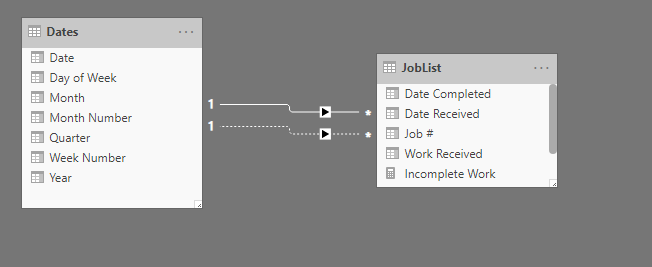- Power BI forums
- Updates
- News & Announcements
- Get Help with Power BI
- Desktop
- Service
- Report Server
- Power Query
- Mobile Apps
- Developer
- DAX Commands and Tips
- Custom Visuals Development Discussion
- Health and Life Sciences
- Power BI Spanish forums
- Translated Spanish Desktop
- Power Platform Integration - Better Together!
- Power Platform Integrations (Read-only)
- Power Platform and Dynamics 365 Integrations (Read-only)
- Training and Consulting
- Instructor Led Training
- Dashboard in a Day for Women, by Women
- Galleries
- Community Connections & How-To Videos
- COVID-19 Data Stories Gallery
- Themes Gallery
- Data Stories Gallery
- R Script Showcase
- Webinars and Video Gallery
- Quick Measures Gallery
- 2021 MSBizAppsSummit Gallery
- 2020 MSBizAppsSummit Gallery
- 2019 MSBizAppsSummit Gallery
- Events
- Ideas
- Custom Visuals Ideas
- Issues
- Issues
- Events
- Upcoming Events
- Community Blog
- Power BI Community Blog
- Custom Visuals Community Blog
- Community Support
- Community Accounts & Registration
- Using the Community
- Community Feedback
Register now to learn Fabric in free live sessions led by the best Microsoft experts. From Apr 16 to May 9, in English and Spanish.
- Power BI forums
- Forums
- Get Help with Power BI
- Desktop
- Re: Running Total - Two dates - Received and Compl...
- Subscribe to RSS Feed
- Mark Topic as New
- Mark Topic as Read
- Float this Topic for Current User
- Bookmark
- Subscribe
- Printer Friendly Page
- Mark as New
- Bookmark
- Subscribe
- Mute
- Subscribe to RSS Feed
- Permalink
- Report Inappropriate Content
Running Total - Two dates - Received and Completed
Hi all,
Looking to replicate the second list in my attachment in Power BI running total or waterfall chart, I just cannot get my head around how to do this but know it must be simple!
Company receives jobs with a set value each day. Columns in same list give received date and completion date (which is blank until completion date is entered)
Thanks in advance!
Solved! Go to Solution.
- Mark as New
- Bookmark
- Subscribe
- Mute
- Subscribe to RSS Feed
- Permalink
- Report Inappropriate Content
If we exclude those null entries directly in the Work Completed Sum, does that help?
Work Completed Sum = CALCULATE(
[Work Received Sum],
USERELATIONSHIP(JobList[Date Completed], Dates[Date]),
NOT(ISBLANK(JobList[Date Completed]))
)(I don't have my quick sample project, so i haven't tested out this code)
- Mark as New
- Bookmark
- Subscribe
- Mute
- Subscribe to RSS Feed
- Permalink
- Report Inappropriate Content
You do this with adding in a Date Table, which there are many guides around for.
Link your 'Job List' to the date table by both "Received Date" and "Completed Date" (one will need to be set to inactive).
Next we'll write 3 measures, one called "Work Received", "Work Completed", and "Incomplete Work". Which ever date you set as being Active in your relationship, use that one first. I'll assume its "Work Received".
Work Received Sum = VAR endDate = LASTDATE(Dates[Date])
VAR output = CALCULATE(
SUM(JobList[Work Received]),
ALL(Dates),
Dates[Date] <= endDate
)
RETURN
outputWork Completed Sum = CALCULATE(
[Work Received Sum],
USERELATIONSHIP(JobList[Date Completed], Dates[Date])
)Incomplete Work = [Work Received Sum] - [Work Completed Sum]
Now use the date table on your visuals along with the 3 measures and you can get:
- Mark as New
- Bookmark
- Subscribe
- Mute
- Subscribe to RSS Feed
- Permalink
- Report Inappropriate Content
Hi Ross,
Thanks so much, I have put this into my PowerBI sheet and I can see it is working. One problem - any items in the my list which do not yet have a completion date ('null' in my query table) are all summing as the first row with a blank heading. The result of this is that the Work Completed Sum starts out at a negative number equal to the amount of work not yet completed then gradually builds to zero.
If I apply a filter, it removes the Value of the Work Received as well as the Work Completed.
Sorry if this is a really quick fix that I am missing - I am new to PowerBI and am having fun learning but I am stuck again here.
Cheers, Tobi
- Mark as New
- Bookmark
- Subscribe
- Mute
- Subscribe to RSS Feed
- Permalink
- Report Inappropriate Content
If we exclude those null entries directly in the Work Completed Sum, does that help?
Work Completed Sum = CALCULATE(
[Work Received Sum],
USERELATIONSHIP(JobList[Date Completed], Dates[Date]),
NOT(ISBLANK(JobList[Date Completed]))
)(I don't have my quick sample project, so i haven't tested out this code)
- Mark as New
- Bookmark
- Subscribe
- Mute
- Subscribe to RSS Feed
- Permalink
- Report Inappropriate Content
Awesome - works great now! Thanks so much Ross - appreciate the quick responses.
Helpful resources

Microsoft Fabric Learn Together
Covering the world! 9:00-10:30 AM Sydney, 4:00-5:30 PM CET (Paris/Berlin), 7:00-8:30 PM Mexico City

Power BI Monthly Update - April 2024
Check out the April 2024 Power BI update to learn about new features.

| User | Count |
|---|---|
| 118 | |
| 107 | |
| 70 | |
| 70 | |
| 43 |
| User | Count |
|---|---|
| 148 | |
| 104 | |
| 104 | |
| 89 | |
| 66 |