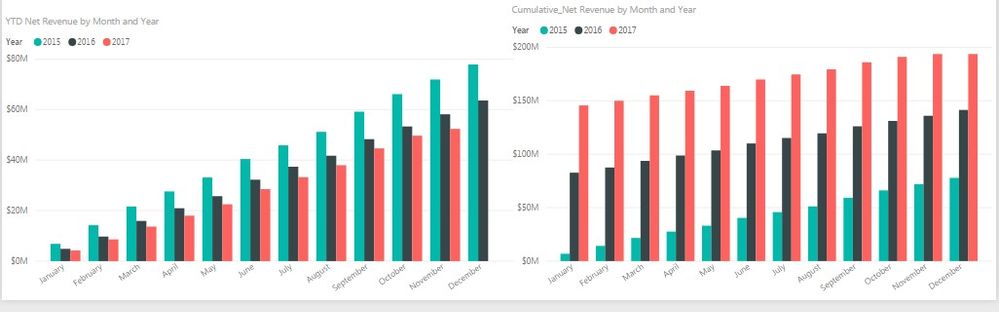- Power BI forums
- Updates
- News & Announcements
- Get Help with Power BI
- Desktop
- Service
- Report Server
- Power Query
- Mobile Apps
- Developer
- DAX Commands and Tips
- Custom Visuals Development Discussion
- Health and Life Sciences
- Power BI Spanish forums
- Translated Spanish Desktop
- Power Platform Integration - Better Together!
- Power Platform Integrations (Read-only)
- Power Platform and Dynamics 365 Integrations (Read-only)
- Training and Consulting
- Instructor Led Training
- Dashboard in a Day for Women, by Women
- Galleries
- Community Connections & How-To Videos
- COVID-19 Data Stories Gallery
- Themes Gallery
- Data Stories Gallery
- R Script Showcase
- Webinars and Video Gallery
- Quick Measures Gallery
- 2021 MSBizAppsSummit Gallery
- 2020 MSBizAppsSummit Gallery
- 2019 MSBizAppsSummit Gallery
- Events
- Ideas
- Custom Visuals Ideas
- Issues
- Issues
- Events
- Upcoming Events
- Community Blog
- Power BI Community Blog
- Custom Visuals Community Blog
- Community Support
- Community Accounts & Registration
- Using the Community
- Community Feedback
Register now to learn Fabric in free live sessions led by the best Microsoft experts. From Apr 16 to May 9, in English and Spanish.
- Power BI forums
- Forums
- Get Help with Power BI
- Desktop
- Re: Running Total Reset based on Column Attribute
- Subscribe to RSS Feed
- Mark Topic as New
- Mark Topic as Read
- Float this Topic for Current User
- Bookmark
- Subscribe
- Printer Friendly Page
- Mark as New
- Bookmark
- Subscribe
- Mute
- Subscribe to RSS Feed
- Permalink
- Report Inappropriate Content
Running Total Reset based on Column Attribute
Hello everyone
I have read numearous articles/posts regarding running total or cumulative total, but couldn't find anything as to how to reset the running total at the beginning of each year.
I used Quick Measure function on Power BI to calculate the running total as follows:
Cumulative_Net Revenue =
CALCULATE(
SUM('Project Details_USD'[MTD Net Revenue]),
FILTER(
ALLSELECTED('DateKey'[Date]),
ISONORAFTER('DateKey'[Date], MAX('DateKey'[Date]), DESC)
)
)
But cannot figure out where to add the filter so that the January running total of each year equals to to January value of that year as opposed to it just continuosly adds up previous month cumulative to current month.
Below on the left is the screenshot of expected graph, and on the right what I got with quick measure formula:
Any help is greatly appreciated
Thank you,
Petek
Solved! Go to Solution.
- Mark as New
- Bookmark
- Subscribe
- Mute
- Subscribe to RSS Feed
- Permalink
- Report Inappropriate Content
Hi @pvural,
If I understand you correctly, the formula below should work in your scenario. ![]()
Cumulative_Net Revenue =
VAR currentYear =
YEAR ( MAX ( 'DateKey'[Date] ) )
VAR currentMonth =
MONTH ( MAX ( 'DateKey'[Date] ) )
RETURN
CALCULATE (
SUM ( 'Project Details_USD'[MTD Net Revenue] ),
FILTER (
ALL ( 'DateKey' ),
YEAR ( 'DateKey'[Date] ) = currentYear
&& MONTH ( 'DateKey'[Date] ) <= currentMonth
)
)
Regards
- Mark as New
- Bookmark
- Subscribe
- Mute
- Subscribe to RSS Feed
- Permalink
- Report Inappropriate Content
Hi @pvural,
If I understand you correctly, the formula below should work in your scenario. ![]()
Cumulative_Net Revenue =
VAR currentYear =
YEAR ( MAX ( 'DateKey'[Date] ) )
VAR currentMonth =
MONTH ( MAX ( 'DateKey'[Date] ) )
RETURN
CALCULATE (
SUM ( 'Project Details_USD'[MTD Net Revenue] ),
FILTER (
ALL ( 'DateKey' ),
YEAR ( 'DateKey'[Date] ) = currentYear
&& MONTH ( 'DateKey'[Date] ) <= currentMonth
)
)
Regards
- Mark as New
- Bookmark
- Subscribe
- Mute
- Subscribe to RSS Feed
- Permalink
- Report Inappropriate Content
Thank you very much ... This formula generated the "expected" chart.
Appeciate your time and response on this 🙂
Petek
Helpful resources

Microsoft Fabric Learn Together
Covering the world! 9:00-10:30 AM Sydney, 4:00-5:30 PM CET (Paris/Berlin), 7:00-8:30 PM Mexico City

Power BI Monthly Update - April 2024
Check out the April 2024 Power BI update to learn about new features.

| User | Count |
|---|---|
| 112 | |
| 100 | |
| 76 | |
| 74 | |
| 49 |
| User | Count |
|---|---|
| 146 | |
| 108 | |
| 106 | |
| 90 | |
| 62 |