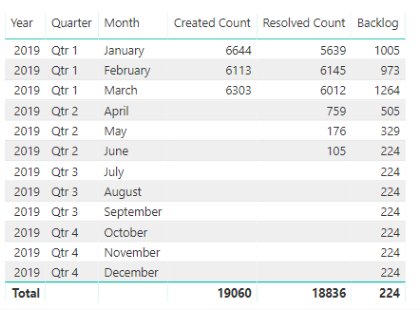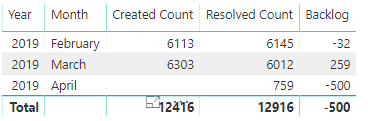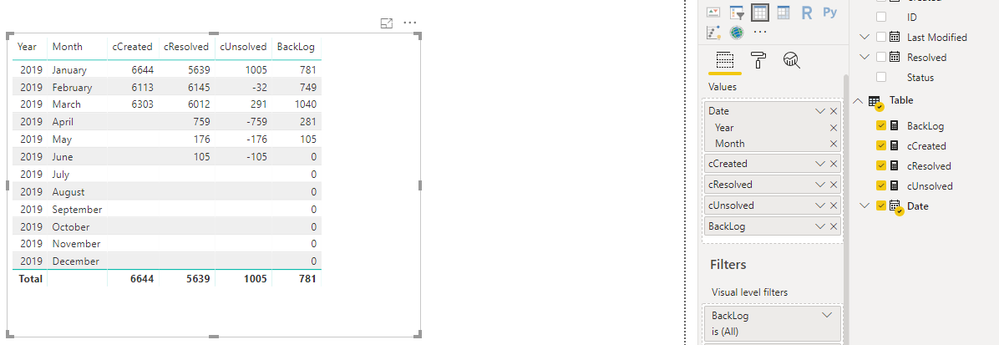- Power BI forums
- Updates
- News & Announcements
- Get Help with Power BI
- Desktop
- Service
- Report Server
- Power Query
- Mobile Apps
- Developer
- DAX Commands and Tips
- Custom Visuals Development Discussion
- Health and Life Sciences
- Power BI Spanish forums
- Translated Spanish Desktop
- Power Platform Integration - Better Together!
- Power Platform Integrations (Read-only)
- Power Platform and Dynamics 365 Integrations (Read-only)
- Training and Consulting
- Instructor Led Training
- Dashboard in a Day for Women, by Women
- Galleries
- Community Connections & How-To Videos
- COVID-19 Data Stories Gallery
- Themes Gallery
- Data Stories Gallery
- R Script Showcase
- Webinars and Video Gallery
- Quick Measures Gallery
- 2021 MSBizAppsSummit Gallery
- 2020 MSBizAppsSummit Gallery
- 2019 MSBizAppsSummit Gallery
- Events
- Ideas
- Custom Visuals Ideas
- Issues
- Issues
- Events
- Upcoming Events
- Community Blog
- Power BI Community Blog
- Custom Visuals Community Blog
- Community Support
- Community Accounts & Registration
- Using the Community
- Community Feedback
Register now to learn Fabric in free live sessions led by the best Microsoft experts. From Apr 16 to May 9, in English and Spanish.
- Power BI forums
- Forums
- Get Help with Power BI
- Desktop
- Running Sum in Power BI for Ticket Backlog - Advan...
- Subscribe to RSS Feed
- Mark Topic as New
- Mark Topic as Read
- Float this Topic for Current User
- Bookmark
- Subscribe
- Printer Friendly Page
- Mark as New
- Bookmark
- Subscribe
- Mute
- Subscribe to RSS Feed
- Permalink
- Report Inappropriate Content
Running Sum in Power BI for Ticket Backlog - Advanced
I have IT Tickets data with below shown columns
- Ticket Number
- Ticket Status
- Ticket CreatedDate
- Ticket ResolvedDate
I would like to create a report like below...
| Month | Created Count | Resolved Count | Backlog | Calculation |
| 100 | <- Backlog | |||
| Jan-19 | 50 | 40 | 110 | <- 100+50-40 |
| Feb-19 | 100 | 80 | 130 | <- 110+100-80 |
| Mar-19 | 200 | 100 | 230 |
I have the raw data and PBIX in one drive for you review.
https://1drv.ms/u/s!AuZ8zsEu-lf-aKZZdq9ll8lX0JA?e=Z93Vf4
Problem is I have done this in Tableau and QlikView in just a right click on mouse. But I have no clue on how to achieve these three metrics in a single table in Power BI. I have the similar requirement to show the same table by IT Team list instead of Month list etc.,
For the above I have a perfect solution through
Below shown is the screenshot of solution which is correct.
BUT when i filter to select only FEB MAR APR. The backlog count is showing wrongly.. What is the reason and how to correct this?
Solved! Go to Solution.
- Mark as New
- Bookmark
- Subscribe
- Mute
- Subscribe to RSS Feed
- Permalink
- Report Inappropriate Content
Hi @Anonymous ,
You can try to use following measure formulas if it works:
cCreated =
CALCULATE (
COUNT ( data[ID] ),
FILTER (
ALLSELECTED ( data ),
FORMAT ( [Created], "mm/yyyy" ) = FORMAT ( min ( 'Table'[Date] ), "mm/yyyy" )&&[Created]<>BLANK()
)
)
cResolved =
CALCULATE (
COUNT ( data[ID] ),
FILTER (
ALLSELECTED ( data ),
FORMAT ( [Resolved], "mm/yyyy" ) = FORMAT ( min ( 'Table'[Date] ), "mm/yyyy" )&&[Resolved]<>BLANK()
)
)
cUnsolved = [cCreated]-[cResolved]
BackLog =
VAR currDate =
MIN ( 'Table'[Date] )
VAR prev =
SUMX (
SUMMARIZE (
FILTER ( ALL ( data ), [Created] < currDate ),
[Created].[Year],
data[Created].[Month],
"Count", COUNT ( data[ID] )
),
[Count]
)
- SUMX (
SUMMARIZE (
FILTER ( ALL ( data ), [Resolved] < currDate ),
[Resolved].[Year],
[Resolved].[Month],
"Count", COUNT ( data[ID] )
),
[Count]
)
RETURN
prev + [cUnsolved]
Regards,
Xiaoxin Sheng
If this post helps, please consider accept as solution to help other members find it more quickly.
- Mark as New
- Bookmark
- Subscribe
- Mute
- Subscribe to RSS Feed
- Permalink
- Report Inappropriate Content
Hi @Anonymous ,
You can try to use following measure formulas if it works:
cCreated =
CALCULATE (
COUNT ( data[ID] ),
FILTER (
ALLSELECTED ( data ),
FORMAT ( [Created], "mm/yyyy" ) = FORMAT ( min ( 'Table'[Date] ), "mm/yyyy" )&&[Created]<>BLANK()
)
)
cResolved =
CALCULATE (
COUNT ( data[ID] ),
FILTER (
ALLSELECTED ( data ),
FORMAT ( [Resolved], "mm/yyyy" ) = FORMAT ( min ( 'Table'[Date] ), "mm/yyyy" )&&[Resolved]<>BLANK()
)
)
cUnsolved = [cCreated]-[cResolved]
BackLog =
VAR currDate =
MIN ( 'Table'[Date] )
VAR prev =
SUMX (
SUMMARIZE (
FILTER ( ALL ( data ), [Created] < currDate ),
[Created].[Year],
data[Created].[Month],
"Count", COUNT ( data[ID] )
),
[Count]
)
- SUMX (
SUMMARIZE (
FILTER ( ALL ( data ), [Resolved] < currDate ),
[Resolved].[Year],
[Resolved].[Month],
"Count", COUNT ( data[ID] )
),
[Count]
)
RETURN
prev + [cUnsolved]
Regards,
Xiaoxin Sheng
If this post helps, please consider accept as solution to help other members find it more quickly.
Helpful resources

Microsoft Fabric Learn Together
Covering the world! 9:00-10:30 AM Sydney, 4:00-5:30 PM CET (Paris/Berlin), 7:00-8:30 PM Mexico City

Power BI Monthly Update - April 2024
Check out the April 2024 Power BI update to learn about new features.

| User | Count |
|---|---|
| 114 | |
| 99 | |
| 83 | |
| 70 | |
| 60 |
| User | Count |
|---|---|
| 150 | |
| 115 | |
| 104 | |
| 89 | |
| 65 |