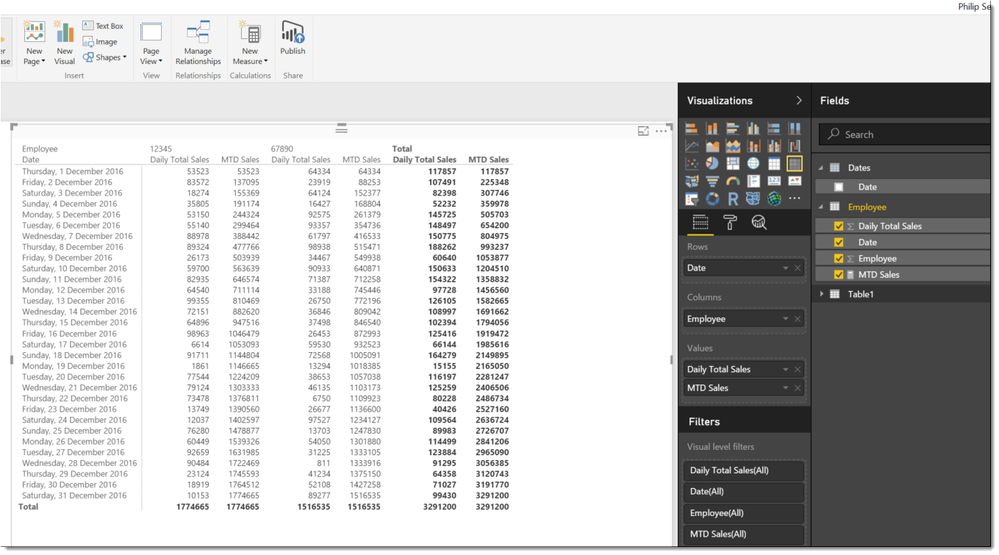- Power BI forums
- Updates
- News & Announcements
- Get Help with Power BI
- Desktop
- Service
- Report Server
- Power Query
- Mobile Apps
- Developer
- DAX Commands and Tips
- Custom Visuals Development Discussion
- Health and Life Sciences
- Power BI Spanish forums
- Translated Spanish Desktop
- Power Platform Integration - Better Together!
- Power Platform Integrations (Read-only)
- Power Platform and Dynamics 365 Integrations (Read-only)
- Training and Consulting
- Instructor Led Training
- Dashboard in a Day for Women, by Women
- Galleries
- Community Connections & How-To Videos
- COVID-19 Data Stories Gallery
- Themes Gallery
- Data Stories Gallery
- R Script Showcase
- Webinars and Video Gallery
- Quick Measures Gallery
- 2021 MSBizAppsSummit Gallery
- 2020 MSBizAppsSummit Gallery
- 2019 MSBizAppsSummit Gallery
- Events
- Ideas
- Custom Visuals Ideas
- Issues
- Issues
- Events
- Upcoming Events
- Community Blog
- Power BI Community Blog
- Custom Visuals Community Blog
- Community Support
- Community Accounts & Registration
- Using the Community
- Community Feedback
Register now to learn Fabric in free live sessions led by the best Microsoft experts. From Apr 16 to May 9, in English and Spanish.
- Power BI forums
- Forums
- Get Help with Power BI
- Desktop
- Running MTD Totals per Employee
- Subscribe to RSS Feed
- Mark Topic as New
- Mark Topic as Read
- Float this Topic for Current User
- Bookmark
- Subscribe
- Printer Friendly Page
- Mark as New
- Bookmark
- Subscribe
- Mute
- Subscribe to RSS Feed
- Permalink
- Report Inappropriate Content
Running MTD Totals per Employee
I want to do a running totals per employee but I'm not sure how to modify the code found here (by @Sean😞
Here's a simple table:
| Date | Employee | Daily Total Sales | MTD Sales |
| 12/1/2016 | 12345 | 53523 | |
| 12/2/2016 | 12345 | 83572 | |
| 12/3/2016 | 12345 | 18274 | |
| 12/4/2016 | 12345 | 35805 | |
| 12/5/2016 | 12345 | 53150 | |
| 12/6/2016 | 12345 | 55140 | |
| 12/7/2016 | 12345 | 88978 | |
| 12/8/2016 | 12345 | 89324 | |
| 12/9/2016 | 12345 | 26173 | |
| 12/10/2016 | 12345 | 59700 | |
| 12/11/2016 | 12345 | 82935 | |
| 12/12/2016 | 12345 | 64540 | |
| 12/13/2016 | 12345 | 99355 | |
| 12/14/2016 | 12345 | 72151 | |
| 12/15/2016 | 12345 | 64896 | |
| 12/16/2016 | 12345 | 98963 | |
| 12/17/2016 | 12345 | 6614 | |
| 12/18/2016 | 12345 | 91711 | |
| 12/19/2016 | 12345 | 1861 | |
| 12/20/2016 | 12345 | 77544 | |
| 12/21/2016 | 12345 | 79124 | |
| 12/22/2016 | 12345 | 73478 | |
| 12/23/2016 | 12345 | 13749 | |
| 12/24/2016 | 12345 | 12037 | |
| 12/25/2016 | 12345 | 76280 | |
| 12/26/2016 | 12345 | 60449 | |
| 12/27/2016 | 12345 | 92659 | |
| 12/28/2016 | 12345 | 90484 | |
| 12/29/2016 | 12345 | 23124 | |
| 12/30/2016 | 12345 | 18919 | |
| 12/31/2016 | 12345 | 10153 | |
| 12/1/2016 | 67890 | 64334 | |
| 12/2/2016 | 67890 | 23919 | |
| 12/3/2016 | 67890 | 64124 | |
| 12/4/2016 | 67890 | 16427 | |
| 12/5/2016 | 67890 | 92575 | |
| 12/6/2016 | 67890 | 93357 | |
| 12/7/2016 | 67890 | 61797 | |
| 12/8/2016 | 67890 | 98938 | |
| 12/9/2016 | 67890 | 34467 | |
| 12/10/2016 | 67890 | 90933 | |
| 12/11/2016 | 67890 | 71387 | |
| 12/12/2016 | 67890 | 33188 | |
| 12/13/2016 | 67890 | 26750 | |
| 12/14/2016 | 67890 | 36846 | |
| 12/15/2016 | 67890 | 37498 | |
| 12/16/2016 | 67890 | 26453 | |
| 12/17/2016 | 67890 | 59530 | |
| 12/18/2016 | 67890 | 72568 | |
| 12/19/2016 | 67890 | 13294 | |
| 12/20/2016 | 67890 | 38653 | |
| 12/21/2016 | 67890 | 46135 | |
| 12/22/2016 | 67890 | 6750 | |
| 12/23/2016 | 67890 | 26677 | |
| 12/24/2016 | 67890 | 97527 | |
| 12/25/2016 | 67890 | 13703 | |
| 12/26/2016 | 67890 | 54050 | |
| 12/27/2016 | 67890 | 31225 | |
| 12/28/2016 | 67890 | 811 | |
| 12/29/2016 | 67890 | 41234 | |
| 12/30/2016 | 67890 | 52108 | |
| 12/31/2016 | 67890 | 89277 |
Solved! Go to Solution.
- Mark as New
- Bookmark
- Subscribe
- Mute
- Subscribe to RSS Feed
- Permalink
- Report Inappropriate Content
Hi @ovetteabejuela,
I have it working with the following measure. It won't work if you try to add as a column.
MTD Sales =
CALCULATE(
SUM(Employee[Daily Total Sales]) ,
FILTER (
ALL('Employee'[Date]) ,
'Employee'[Date] <= MAX('Employee'[Date])
)
) You can see this working in the following Matrix visual
- Mark as New
- Bookmark
- Subscribe
- Mute
- Subscribe to RSS Feed
- Permalink
- Report Inappropriate Content
Here's the Measure that should do this ![]()
Running Total MEASURE =
CALCULATE (
SUM ( 'Table'[Daily Total Sales] ),
VALUES ( 'Table'[Employee] ),
FILTER ( ALL ( 'Table' ), 'Table'[Date] <= MAX ( 'Table'[Date] ) )
)Hope this helps!
EDIT:
And if for some reason you want a COLUMN
Running Total COLUMN =
CALCULATE (
SUM ( 'Table'[Daily Total Sales] ),
ALLEXCEPT('Table', 'Table'[Employee] ),
'Table'[Date] <= EARLIER ( 'Table'[Date] )
)
- Mark as New
- Bookmark
- Subscribe
- Mute
- Subscribe to RSS Feed
- Permalink
- Report Inappropriate Content
Here's the Measure that should do this ![]()
Running Total MEASURE =
CALCULATE (
SUM ( 'Table'[Daily Total Sales] ),
VALUES ( 'Table'[Employee] ),
FILTER ( ALL ( 'Table' ), 'Table'[Date] <= MAX ( 'Table'[Date] ) )
)Hope this helps!
EDIT:
And if for some reason you want a COLUMN
Running Total COLUMN =
CALCULATE (
SUM ( 'Table'[Daily Total Sales] ),
ALLEXCEPT('Table', 'Table'[Employee] ),
'Table'[Date] <= EARLIER ( 'Table'[Date] )
)
- Mark as New
- Bookmark
- Subscribe
- Mute
- Subscribe to RSS Feed
- Permalink
- Report Inappropriate Content
- Mark as New
- Bookmark
- Subscribe
- Mute
- Subscribe to RSS Feed
- Permalink
- Report Inappropriate Content
- Mark as New
- Bookmark
- Subscribe
- Mute
- Subscribe to RSS Feed
- Permalink
- Report Inappropriate Content
Maybe he can answer tricky questions like this in his sleep 🙂
- Mark as New
- Bookmark
- Subscribe
- Mute
- Subscribe to RSS Feed
- Permalink
- Report Inappropriate Content
- Mark as New
- Bookmark
- Subscribe
- Mute
- Subscribe to RSS Feed
- Permalink
- Report Inappropriate Content
Not on a Monday night. 🙂
- Mark as New
- Bookmark
- Subscribe
- Mute
- Subscribe to RSS Feed
- Permalink
- Report Inappropriate Content
Okay, I can confirm that this is working and it's actually awesome! I added a little more filter so that it would reset the count in each month and I got this, I'll do a little more modification so that it would reset per month per year...
MTD Sales = CALCULATE ( SUM ( employee[Daily Total Sales] ), FILTER ( ALL ( 'employee'[Date] ), 'employee'[Date] <= MAX ( 'employee'[Date] ) && MONTH ( 'employee'[Date] ) <= MONTH ( MAX ( 'employee'[Date] ) ) ) )
Thanks @Sean & @Phil_Seamark
- Mark as New
- Bookmark
- Subscribe
- Mute
- Subscribe to RSS Feed
- Permalink
- Report Inappropriate Content
Hi @ovetteabejuela,
I have it working with the following measure. It won't work if you try to add as a column.
MTD Sales =
CALCULATE(
SUM(Employee[Daily Total Sales]) ,
FILTER (
ALL('Employee'[Date]) ,
'Employee'[Date] <= MAX('Employee'[Date])
)
) You can see this working in the following Matrix visual
Helpful resources

Microsoft Fabric Learn Together
Covering the world! 9:00-10:30 AM Sydney, 4:00-5:30 PM CET (Paris/Berlin), 7:00-8:30 PM Mexico City

Power BI Monthly Update - April 2024
Check out the April 2024 Power BI update to learn about new features.

| User | Count |
|---|---|
| 110 | |
| 98 | |
| 78 | |
| 64 | |
| 56 |
| User | Count |
|---|---|
| 143 | |
| 109 | |
| 89 | |
| 84 | |
| 66 |