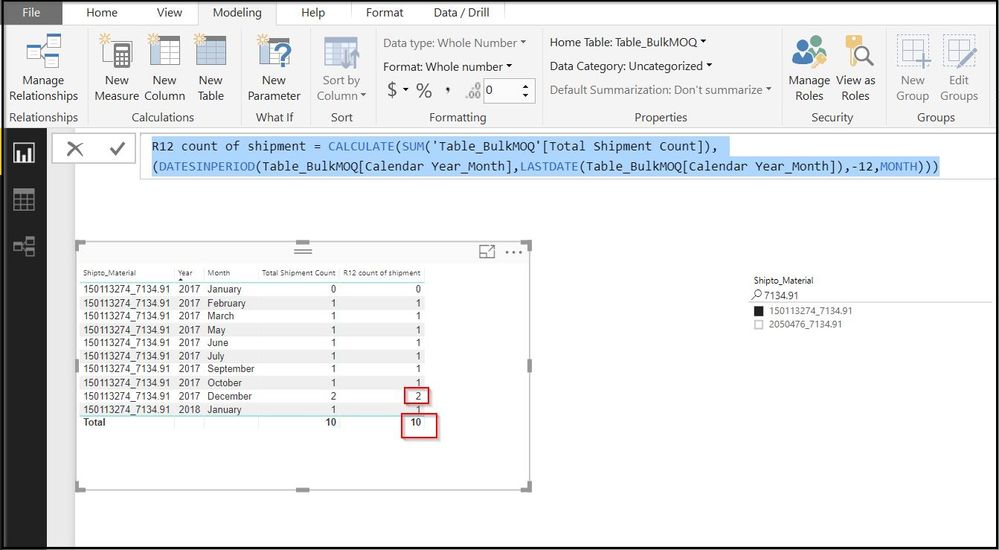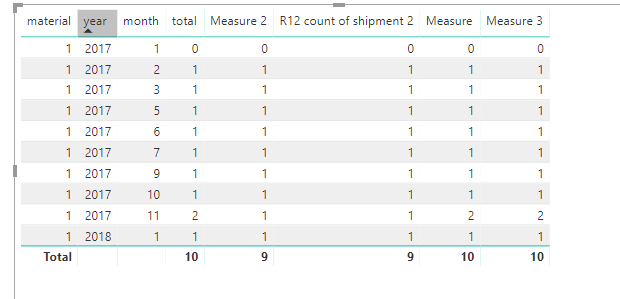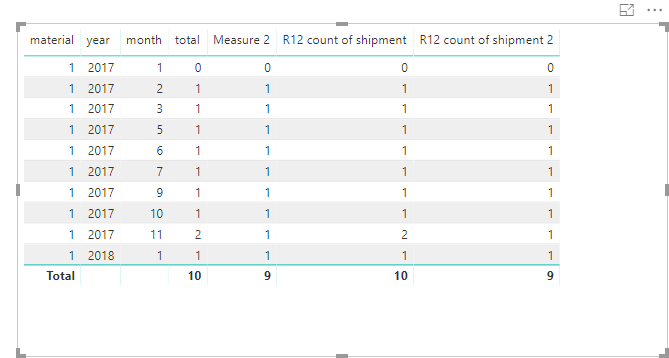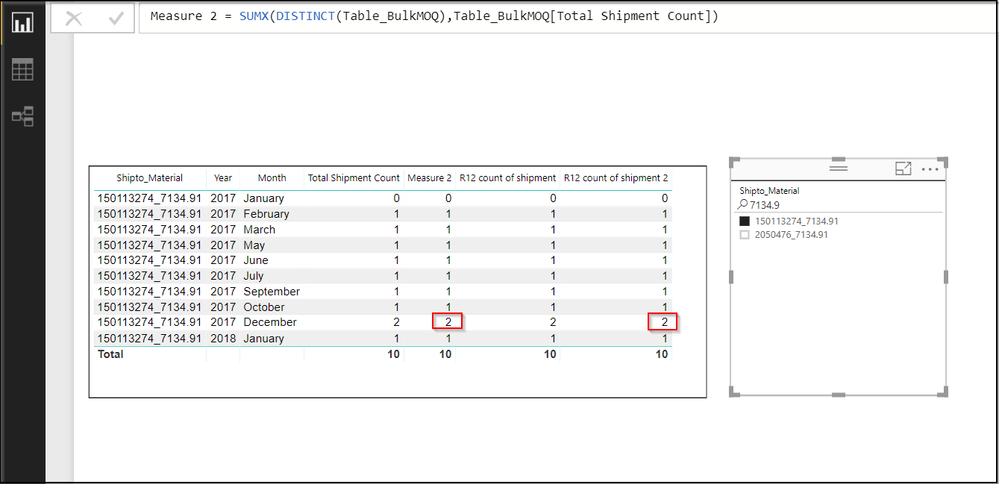- Power BI forums
- Updates
- News & Announcements
- Get Help with Power BI
- Desktop
- Service
- Report Server
- Power Query
- Mobile Apps
- Developer
- DAX Commands and Tips
- Custom Visuals Development Discussion
- Health and Life Sciences
- Power BI Spanish forums
- Translated Spanish Desktop
- Power Platform Integration - Better Together!
- Power Platform Integrations (Read-only)
- Power Platform and Dynamics 365 Integrations (Read-only)
- Training and Consulting
- Instructor Led Training
- Dashboard in a Day for Women, by Women
- Galleries
- Community Connections & How-To Videos
- COVID-19 Data Stories Gallery
- Themes Gallery
- Data Stories Gallery
- R Script Showcase
- Webinars and Video Gallery
- Quick Measures Gallery
- 2021 MSBizAppsSummit Gallery
- 2020 MSBizAppsSummit Gallery
- 2019 MSBizAppsSummit Gallery
- Events
- Ideas
- Custom Visuals Ideas
- Issues
- Issues
- Events
- Upcoming Events
- Community Blog
- Power BI Community Blog
- Custom Visuals Community Blog
- Community Support
- Community Accounts & Registration
- Using the Community
- Community Feedback
Register now to learn Fabric in free live sessions led by the best Microsoft experts. From Apr 16 to May 9, in English and Spanish.
- Power BI forums
- Forums
- Get Help with Power BI
- Desktop
- Re: Running 12 month Total with Condition
- Subscribe to RSS Feed
- Mark Topic as New
- Mark Topic as Read
- Float this Topic for Current User
- Bookmark
- Subscribe
- Printer Friendly Page
- Mark as New
- Bookmark
- Subscribe
- Mute
- Subscribe to RSS Feed
- Permalink
- Report Inappropriate Content
Running 12 month Total with Condition
Hi,
I want to create a measure to calculate "Total shipment count for running 12 months". But the condition is if there are multiple shipment(i.e. >1) in same Month&Year(eg. for December 2017 there are 2 shipment) particular "Shipto-Material" then it should be counted as 1.
I have created measure as below to calculate rolling 12 months count,
R12 count of shipment = CALCULATE(SUM('Table_BulkMOQ'[Total Shipment Count]),
(DATESINPERIOD(Table_BulkMOQ[Calendar Year_Month],LASTDATE(Table_BulkMOQ[Calendar Year_Month]),-12,MONTH)))
but some how unable to apply the condition. For Example, See the following Screenshot
Here, for "R12 Count of Shipment" Column the Total should be 9 but it is displaying 10.
Can Some one please help me to get it.
Thanks
Solved! Go to Solution.
- Mark as New
- Bookmark
- Subscribe
- Mute
- Subscribe to RSS Feed
- Permalink
- Report Inappropriate Content
Hi @Anonymous
As tested, when i add a measure in the SUMX function, it shows the same value as yours.
Measure 3 = SUMX(DISTINCT(Table2),[Measure])
Here is my pbix
- Mark as New
- Bookmark
- Subscribe
- Mute
- Subscribe to RSS Feed
- Permalink
- Report Inappropriate Content
Hi @Anonymous
Assume table is like
Try this measure
Measure 2 = SUMX(DISTINCT(Table2),[total]) R12 count of shipment 2 = SUMX( DATESINPERIOD(Table2[date],LASTDATE(Table2[date]),-12,MONTH),[Measure 2])
Best Regards
Maggie
- Mark as New
- Bookmark
- Subscribe
- Mute
- Subscribe to RSS Feed
- Permalink
- Report Inappropriate Content
Hi Maggie,
Thanks for your reply.
Actually I tried creating the measures as you told but its still giving same output in Measure 2. I am not getting if I am going wrong somewhere 😞
Please find the screenshot below,
- Mark as New
- Bookmark
- Subscribe
- Mute
- Subscribe to RSS Feed
- Permalink
- Report Inappropriate Content
- Mark as New
- Bookmark
- Subscribe
- Mute
- Subscribe to RSS Feed
- Permalink
- Report Inappropriate Content
Hi @Anonymous
Does the "'Table_BulkMOQ'[Total Shipment Count]" is a column which shows 1 for each row?
Then this column is added to the table and set "sum" instead of "don't summarize".
You could create a column use "IF" to judge if here are multiple shipment(i.e. >1) in same Month&Year.
Total Shipment Count2=IF('Table_BulkMOQ'[Total Shipment Count]>1,1,'Table_BulkMOQ'[Total Shipment Count])
Then replace 'Table_BulkMOQ'[Total Shipment Count] with 'Table_BulkMOQ'[Total Shipment Count2] in R12 count of shipment.
Best Regards
Maggie
- Mark as New
- Bookmark
- Subscribe
- Mute
- Subscribe to RSS Feed
- Permalink
- Report Inappropriate Content
Hi @v-juanli-msft
Yes, "Total Shipment Count" is calculated column which displays 0 & 1 that is used for further calculations.
I used it in a Table with "Sum" function but here the thing is i want to perform "Running 12 Months Shipment count" & if there are multiple shipment in Same month and Year While counting 12 months Shipment for particular Shipto-Material then it should be counted as 1.
Can it be done using measure or do i have to create calculated table/columns?
I used following DAX to calculate total Shipment:
Total Shipment Count = VAR currentIndex=Table_BulkMOQ[NewIndex]
var previousShipment= CALCULATE(FIRSTNONBLANK(Table_BulkMOQ[Plant_Ship-to_Shipment_Material],TRUE()),
FILTER(Table_BulkMOQ,Table_BulkMOQ[NewIndex]=currentIndex-1))
var sameShipment=Table_BulkMOQ[Plant_Ship-to_Shipment_Material]=previousShipment
Return
IF(Table_BulkMOQ[Plant_Ship-to_Shpmt_Mat Gross KGS]<>0,IF(sameShipment,0,1),0)
Helpful resources

Microsoft Fabric Learn Together
Covering the world! 9:00-10:30 AM Sydney, 4:00-5:30 PM CET (Paris/Berlin), 7:00-8:30 PM Mexico City

Power BI Monthly Update - April 2024
Check out the April 2024 Power BI update to learn about new features.

| User | Count |
|---|---|
| 113 | |
| 100 | |
| 78 | |
| 76 | |
| 52 |
| User | Count |
|---|---|
| 144 | |
| 109 | |
| 108 | |
| 88 | |
| 61 |