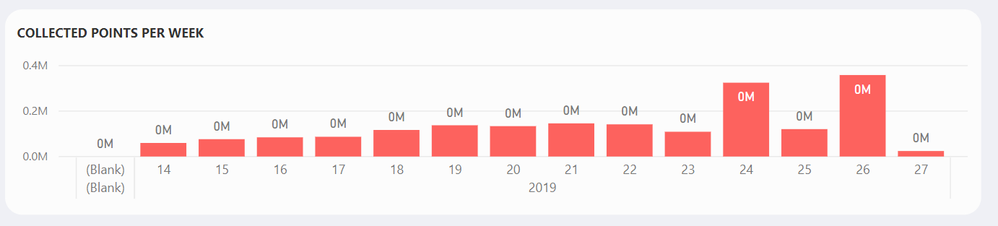- Power BI forums
- Updates
- News & Announcements
- Get Help with Power BI
- Desktop
- Service
- Report Server
- Power Query
- Mobile Apps
- Developer
- DAX Commands and Tips
- Custom Visuals Development Discussion
- Health and Life Sciences
- Power BI Spanish forums
- Translated Spanish Desktop
- Power Platform Integration - Better Together!
- Power Platform Integrations (Read-only)
- Power Platform and Dynamics 365 Integrations (Read-only)
- Training and Consulting
- Instructor Led Training
- Dashboard in a Day for Women, by Women
- Galleries
- Community Connections & How-To Videos
- COVID-19 Data Stories Gallery
- Themes Gallery
- Data Stories Gallery
- R Script Showcase
- Webinars and Video Gallery
- Quick Measures Gallery
- 2021 MSBizAppsSummit Gallery
- 2020 MSBizAppsSummit Gallery
- 2019 MSBizAppsSummit Gallery
- Events
- Ideas
- Custom Visuals Ideas
- Issues
- Issues
- Events
- Upcoming Events
- Community Blog
- Power BI Community Blog
- Custom Visuals Community Blog
- Community Support
- Community Accounts & Registration
- Using the Community
- Community Feedback
Register now to learn Fabric in free live sessions led by the best Microsoft experts. From Apr 16 to May 9, in English and Spanish.
- Power BI forums
- Forums
- Get Help with Power BI
- Desktop
- Rules for "Auto" Display Units?
- Subscribe to RSS Feed
- Mark Topic as New
- Mark Topic as Read
- Float this Topic for Current User
- Bookmark
- Subscribe
- Printer Friendly Page
- Mark as New
- Bookmark
- Subscribe
- Mute
- Subscribe to RSS Feed
- Permalink
- Report Inappropriate Content
Rules for "Auto" Display Units?
Hi there!
I'm a bit confused by the rules for setting you Display Units in bar charts to "Auto". We use the same dashboard for many different clients, some of which are huge, and some are quite small, so the Auto Display units seems like a good solution. However, it seems to behave strangely when you want to display data in the hundreds of thousands. See here (and don't mind the (Blank), lol :D):
Does anyone have any insight as to the rules that are followed when you set your display inits to "auto"? Thanks!
Jaap
Solved! Go to Solution.
- Mark as New
- Bookmark
- Subscribe
- Mute
- Subscribe to RSS Feed
- Permalink
- Report Inappropriate Content
I think I just figured it out.
The "Auto" labels actually listens to the Y axis of your graph. If your Y axis is being displayed in Thousands, your labels will also be displayed in thousands. The nasty thing is that the smaller the Y axis is, the more likely it is to choose a higher divider (So M instead of K). I dont understand the reasoning behind this, but sadly, this is just how it is for now.
- Mark as New
- Bookmark
- Subscribe
- Mute
- Subscribe to RSS Feed
- Permalink
- Report Inappropriate Content
I'm having challenges with the auto approach. An improvement would be to enable the auto algorithm with selected display units or a maximum/minimum display unit. Another BI tool I've worked with has this feature. For example, I want auto display units but I never want to see the data in billions or trillions, only in thousands or millions.
- Mark as New
- Bookmark
- Subscribe
- Mute
- Subscribe to RSS Feed
- Permalink
- Report Inappropriate Content
Hi Jim,
did you found a solution for your auto unit approach?
I would like to block as well teh billions, all other units are ok.
best regards
- Mark as New
- Bookmark
- Subscribe
- Mute
- Subscribe to RSS Feed
- Permalink
- Report Inappropriate Content
HI @Anonymous ,
It seems like your records value are too small to display on million unit, you can modify decimal place to display them more clearly.

Xiaoxin Sheng
If this post helps, please consider accept as solution to help other members find it more quickly.
- Mark as New
- Bookmark
- Subscribe
- Mute
- Subscribe to RSS Feed
- Permalink
- Report Inappropriate Content
ough that would help in this case, we have other clients where these numbers might be in the hundreds, causing the data to show 100.0, which of course we'd like to avoid.
I would just want to know what rules PowerBI applies. When does it flip from showing 100K to 0M?
- Mark as New
- Bookmark
- Subscribe
- Mute
- Subscribe to RSS Feed
- Permalink
- Report Inappropriate Content
I think I just figured it out.
The "Auto" labels actually listens to the Y axis of your graph. If your Y axis is being displayed in Thousands, your labels will also be displayed in thousands. The nasty thing is that the smaller the Y axis is, the more likely it is to choose a higher divider (So M instead of K). I dont understand the reasoning behind this, but sadly, this is just how it is for now.
Helpful resources

Microsoft Fabric Learn Together
Covering the world! 9:00-10:30 AM Sydney, 4:00-5:30 PM CET (Paris/Berlin), 7:00-8:30 PM Mexico City

Power BI Monthly Update - April 2024
Check out the April 2024 Power BI update to learn about new features.

| User | Count |
|---|---|
| 111 | |
| 95 | |
| 80 | |
| 68 | |
| 59 |
| User | Count |
|---|---|
| 150 | |
| 119 | |
| 104 | |
| 87 | |
| 67 |