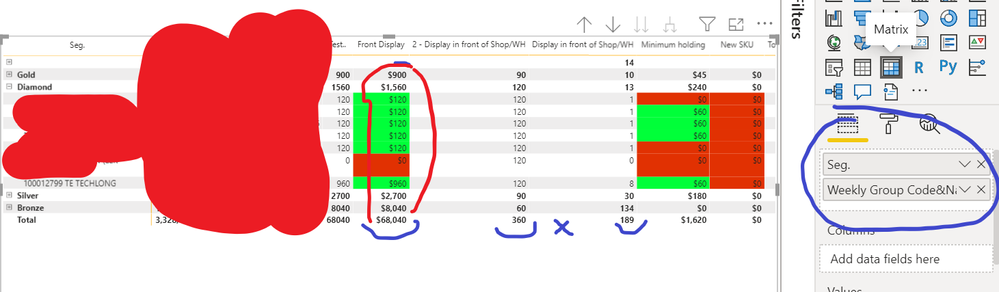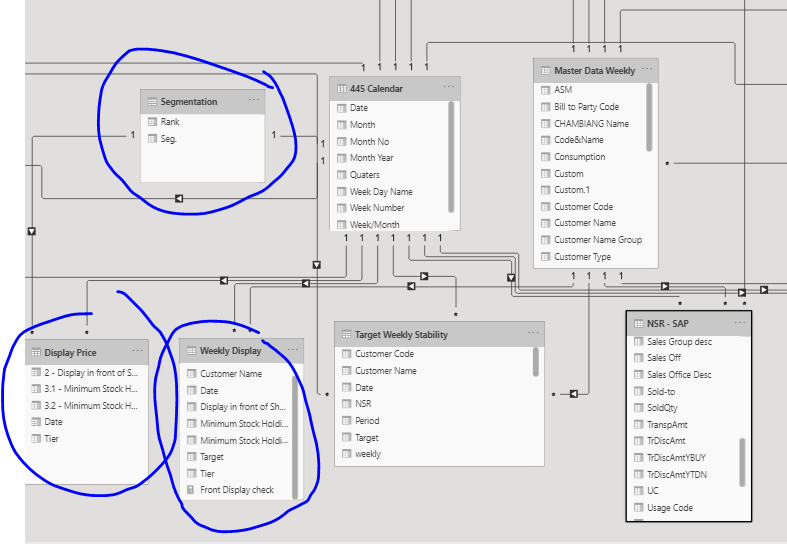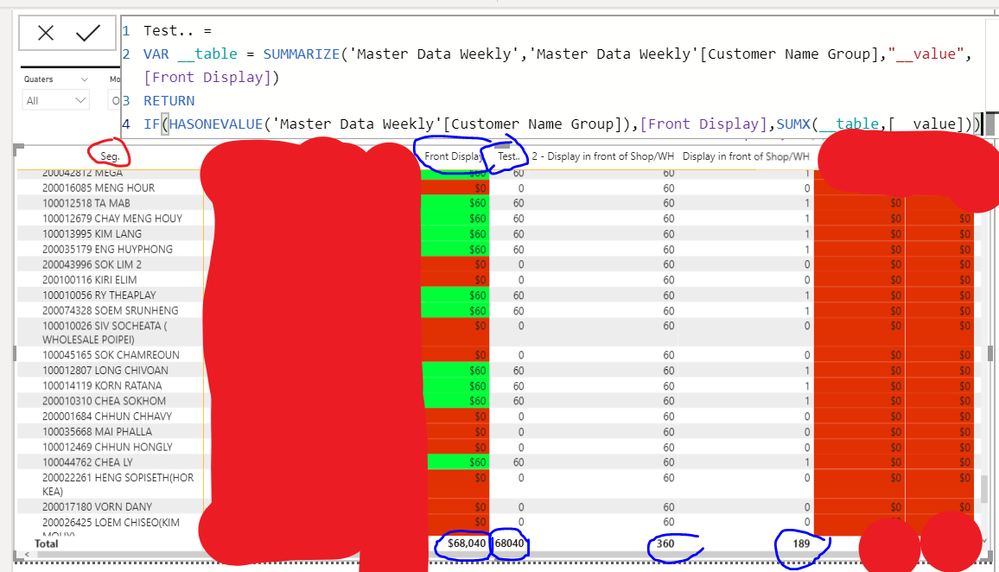- Power BI forums
- Updates
- News & Announcements
- Get Help with Power BI
- Desktop
- Service
- Report Server
- Power Query
- Mobile Apps
- Developer
- DAX Commands and Tips
- Custom Visuals Development Discussion
- Health and Life Sciences
- Power BI Spanish forums
- Translated Spanish Desktop
- Power Platform Integration - Better Together!
- Power Platform Integrations (Read-only)
- Power Platform and Dynamics 365 Integrations (Read-only)
- Training and Consulting
- Instructor Led Training
- Dashboard in a Day for Women, by Women
- Galleries
- Community Connections & How-To Videos
- COVID-19 Data Stories Gallery
- Themes Gallery
- Data Stories Gallery
- R Script Showcase
- Webinars and Video Gallery
- Quick Measures Gallery
- 2021 MSBizAppsSummit Gallery
- 2020 MSBizAppsSummit Gallery
- 2019 MSBizAppsSummit Gallery
- Events
- Ideas
- Custom Visuals Ideas
- Issues
- Issues
- Events
- Upcoming Events
- Community Blog
- Power BI Community Blog
- Custom Visuals Community Blog
- Community Support
- Community Accounts & Registration
- Using the Community
- Community Feedback
Register now to learn Fabric in free live sessions led by the best Microsoft experts. From Apr 16 to May 9, in English and Spanish.
- Power BI forums
- Forums
- Get Help with Power BI
- Desktop
- Re: Row total is not right , tried few formula , S...
- Subscribe to RSS Feed
- Mark Topic as New
- Mark Topic as Read
- Float this Topic for Current User
- Bookmark
- Subscribe
- Printer Friendly Page
- Mark as New
- Bookmark
- Subscribe
- Mute
- Subscribe to RSS Feed
- Permalink
- Report Inappropriate Content
Row total is not right , tried few formula , Sumx , but sitll not right
hi all ,
the result turn out in rows are wrong , it supposed to be around 13,200$ though it show me 68K$. seems like it keep multiply between 360*189 , while this is not the right amount to be display as total.
i tried using few formula as what i did , though turn out differently :
: Front Display = [Price Display]*SUM('Weekly Display'[Display in front of Shop/WH])
Solved! Go to Solution.
- Mark as New
- Bookmark
- Subscribe
- Mute
- Subscribe to RSS Feed
- Permalink
- Report Inappropriate Content
Please try this measure expression
NewMeasure =
SUMX (
SUMMARIZE (
'Target Weekly Stability',
Segmentation[Seg.],
'Master Data Weekly'[Weekly Group Code&Name]
),
[Front Display]
)
Regards,
Pat
Did I answer your question? Mark my post as a solution! Kudos are also appreciated!
To learn more about Power BI, follow me on Twitter or subscribe on YouTube.
@mahoneypa HoosierBI on YouTube
- Mark as New
- Bookmark
- Subscribe
- Mute
- Subscribe to RSS Feed
- Permalink
- Report Inappropriate Content
You are relating both tables through 445 calendar, however there are 2 values for tier on Display Price..they are related by date only... is it correct ?
- Mark as New
- Bookmark
- Subscribe
- Mute
- Subscribe to RSS Feed
- Permalink
- Report Inappropriate Content
hi @camargos88 , i have found the solution . thanks you so much for your effort.
cheersssss :)))))
- Mark as New
- Bookmark
- Subscribe
- Mute
- Subscribe to RSS Feed
- Permalink
- Report Inappropriate Content
Can you share the pbix ?
- Mark as New
- Bookmark
- Subscribe
- Mute
- Subscribe to RSS Feed
- Permalink
- Report Inappropriate Content
- Mark as New
- Bookmark
- Subscribe
- Mute
- Subscribe to RSS Feed
- Permalink
- Report Inappropriate Content
Please try this measure expression
NewMeasure =
SUMX (
SUMMARIZE (
'Target Weekly Stability',
Segmentation[Seg.],
'Master Data Weekly'[Weekly Group Code&Name]
),
[Front Display]
)
Regards,
Pat
Did I answer your question? Mark my post as a solution! Kudos are also appreciated!
To learn more about Power BI, follow me on Twitter or subscribe on YouTube.
@mahoneypa HoosierBI on YouTube
- Mark as New
- Bookmark
- Subscribe
- Mute
- Subscribe to RSS Feed
- Permalink
- Report Inappropriate Content
@mahoneypat , wowwww , you're so brilliant . i was stuck with it for almost a week now.
thanksyou for paving the way , i am so nascent on measure . thanks you so much ,
Cheers :))))))
- Mark as New
- Bookmark
- Subscribe
- Mute
- Subscribe to RSS Feed
- Permalink
- Report Inappropriate Content
- Mark as New
- Bookmark
- Subscribe
- Mute
- Subscribe to RSS Feed
- Permalink
- Report Inappropriate Content
hi @camargos88 ,
i have 3 main table above as Dimension tables
and 4 belows as the Fact tables ,
Field from Display Price Table : 2-Display front of Shop
Field from Weekly Display Table : 1 or 0 ( Based on Input )
Front Display : [Price Display]*SUM('Weekly Display'[Display in front of Shop/WH])
Test .. : as show in the picture.
I put in the Metric Visualization which has Seg. as the Dimension pic i have circle . and Customer Code&Name in Master Data Weekly . the thing is Front Display result i want turn out totally Wrong . it sum Altogether. and multiply each other instead instead of Sum ROW of front display 13,200$ , NOT 68K
- Mark as New
- Bookmark
- Subscribe
- Mute
- Subscribe to RSS Feed
- Permalink
- Report Inappropriate Content
It's replicating the measure Front Display for each row.
Try creating the calculation inside the sumx using row context.
Or give us some data example and the desired output, so we can help with this measure
Helpful resources

Microsoft Fabric Learn Together
Covering the world! 9:00-10:30 AM Sydney, 4:00-5:30 PM CET (Paris/Berlin), 7:00-8:30 PM Mexico City

Power BI Monthly Update - April 2024
Check out the April 2024 Power BI update to learn about new features.

| User | Count |
|---|---|
| 107 | |
| 99 | |
| 78 | |
| 64 | |
| 58 |
| User | Count |
|---|---|
| 148 | |
| 111 | |
| 94 | |
| 84 | |
| 67 |