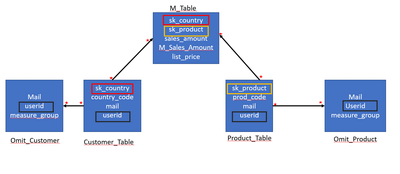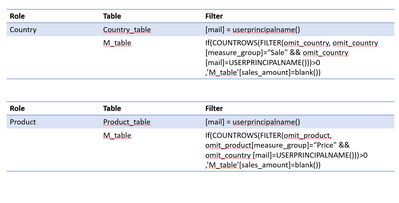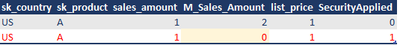- Power BI forums
- Updates
- News & Announcements
- Get Help with Power BI
- Desktop
- Service
- Report Server
- Power Query
- Mobile Apps
- Developer
- DAX Commands and Tips
- Custom Visuals Development Discussion
- Health and Life Sciences
- Power BI Spanish forums
- Translated Spanish Desktop
- Power Platform Integration - Better Together!
- Power Platform Integrations (Read-only)
- Power Platform and Dynamics 365 Integrations (Read-only)
- Training and Consulting
- Instructor Led Training
- Dashboard in a Day for Women, by Women
- Galleries
- Community Connections & How-To Videos
- COVID-19 Data Stories Gallery
- Themes Gallery
- Data Stories Gallery
- R Script Showcase
- Webinars and Video Gallery
- Quick Measures Gallery
- 2021 MSBizAppsSummit Gallery
- 2020 MSBizAppsSummit Gallery
- 2019 MSBizAppsSummit Gallery
- Events
- Ideas
- Custom Visuals Ideas
- Issues
- Issues
- Events
- Upcoming Events
- Community Blog
- Power BI Community Blog
- Custom Visuals Community Blog
- Community Support
- Community Accounts & Registration
- Using the Community
- Community Feedback
Register now to learn Fabric in free live sessions led by the best Microsoft experts. From Apr 16 to May 9, in English and Spanish.
- Power BI forums
- Forums
- Get Help with Power BI
- Desktop
- Row level security to hide sensitive data in facts...
- Subscribe to RSS Feed
- Mark Topic as New
- Mark Topic as Read
- Float this Topic for Current User
- Bookmark
- Subscribe
- Printer Friendly Page
- Mark as New
- Bookmark
- Subscribe
- Mute
- Subscribe to RSS Feed
- Permalink
- Report Inappropriate Content
Row level security to hide sensitive data in facts table
Hi All,
I am facing an issue while implementing RLS to protect sensitive data in my facts table.
Below is the diagram of my data model :
Currently, I am able to protect my measure sales amount using DAX at service level. As a user with omit conditions cannot see the value.
M_Sales_Amount = If(COUNTROWS(FILTER(omit_country, omit_country [measure_group]=“Sale" && omit_country [mail]=USERPRINCIPALNAME()))>0 || COUNTROWS(FILTER(omit_product, omit_product[measure_group]=“Price" && omit_country [mail]=USERPRINCIPALNAME()))>0 ,Blank(),Sum(sales_amount))
But, there is problem when the end user opens the model in pbi desktop, they can see the column sales_amount which makes up the measure even if it is hidden and this breaches security.
So , I updated my roles and added additional filters of the M_table like below :
This works sometimes, but if there is scenarios when a user can be omit_country and omit_product both but with same measure_group that doesn't work.
Can someone please help me here how can I achieve this?I am really stuck here and would appreciate some help please.
Solved! Go to Solution.
- Mark as New
- Bookmark
- Subscribe
- Mute
- Subscribe to RSS Feed
- Permalink
- Report Inappropriate Content
If your users are editors or contributors then they will be able to access it. There is no column level security in Power BI.
I see you are relying on many-to-many relationships and this could help us with an indirect solution depending on your data size.
If your M_table is not that big in size then you may duplicate it in Power Query after removing the values from your sales amount... make it zeros and add a new column lets say SecurityApplied=1.
Add the same column to your original table with 0 value (SecurityApplied=0) then append the new table to the original one.
In your security roles you have to filter the appended table for all users to have either SecurityApplied either 1 or 0 to avoid duplicating other values for users with higher privileges.
- Mark as New
- Bookmark
- Subscribe
- Mute
- Subscribe to RSS Feed
- Permalink
- Report Inappropriate Content
I agree with @Mohammad_Refaei here: RLS and OLS is meant to be created in PBI Desktop (well, OLS needs Tabular Editor, but it's doable) and applied in PBI Service. WIth OLS it is now possible to hide columns. Second, I don't see a need to implement RLS at the measure level - generally you want to keep your measures clean. I would recommend starting with the link below and adjusting your approach:
Row Level Security Configuration in Power BI Desktop - RADACAD
Reza also has a great book dedicated specifically to RLS:
https://www.amazon.com/Row-Level-Security-Power-BI-different-ebook/dp/B082SFR2J4
- Mark as New
- Bookmark
- Subscribe
- Mute
- Subscribe to RSS Feed
- Permalink
- Report Inappropriate Content
Did you try hiding the column in this table? Users can rely only on the measure.
Probably this is the best option since you don't want to filter the M_table.
- Mark as New
- Bookmark
- Subscribe
- Mute
- Subscribe to RSS Feed
- Permalink
- Report Inappropriate Content
Hi @Mohammad_Refaei ,
Hiding the column in the table will not hide it completely from the end user. As they can still use the hidden columns to create measure and see sensitive data.
- Mark as New
- Bookmark
- Subscribe
- Mute
- Subscribe to RSS Feed
- Permalink
- Report Inappropriate Content
If your users are editors or contributors then they will be able to access it. There is no column level security in Power BI.
I see you are relying on many-to-many relationships and this could help us with an indirect solution depending on your data size.
If your M_table is not that big in size then you may duplicate it in Power Query after removing the values from your sales amount... make it zeros and add a new column lets say SecurityApplied=1.
Add the same column to your original table with 0 value (SecurityApplied=0) then append the new table to the original one.
In your security roles you have to filter the appended table for all users to have either SecurityApplied either 1 or 0 to avoid duplicating other values for users with higher privileges.
- Mark as New
- Bookmark
- Subscribe
- Mute
- Subscribe to RSS Feed
- Permalink
- Report Inappropriate Content
I agree with @Mohammad_Refaei here: RLS and OLS is meant to be created in PBI Desktop (well, OLS needs Tabular Editor, but it's doable) and applied in PBI Service. WIth OLS it is now possible to hide columns. Second, I don't see a need to implement RLS at the measure level - generally you want to keep your measures clean. I would recommend starting with the link below and adjusting your approach:
Row Level Security Configuration in Power BI Desktop - RADACAD
Reza also has a great book dedicated specifically to RLS:
https://www.amazon.com/Row-Level-Security-Power-BI-different-ebook/dp/B082SFR2J4
Helpful resources

Microsoft Fabric Learn Together
Covering the world! 9:00-10:30 AM Sydney, 4:00-5:30 PM CET (Paris/Berlin), 7:00-8:30 PM Mexico City

Power BI Monthly Update - April 2024
Check out the April 2024 Power BI update to learn about new features.

| User | Count |
|---|---|
| 114 | |
| 100 | |
| 78 | |
| 75 | |
| 50 |
| User | Count |
|---|---|
| 144 | |
| 109 | |
| 108 | |
| 87 | |
| 61 |