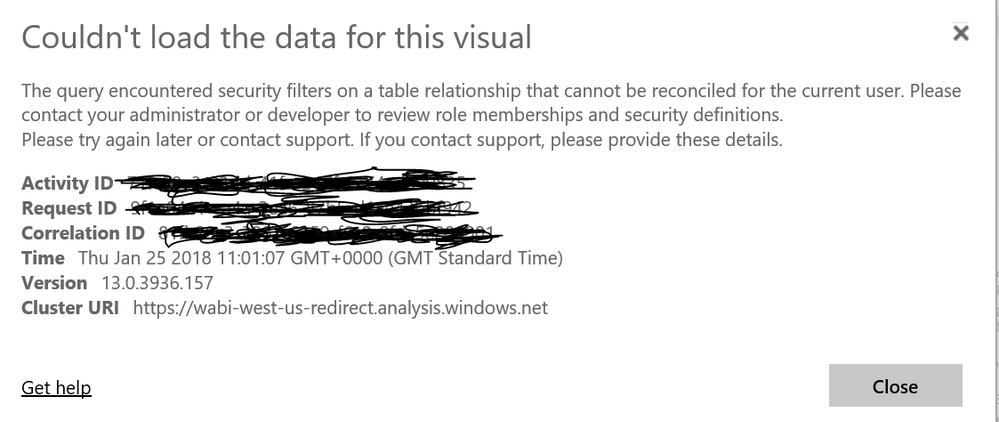- Power BI forums
- Updates
- News & Announcements
- Get Help with Power BI
- Desktop
- Service
- Report Server
- Power Query
- Mobile Apps
- Developer
- DAX Commands and Tips
- Custom Visuals Development Discussion
- Health and Life Sciences
- Power BI Spanish forums
- Translated Spanish Desktop
- Power Platform Integration - Better Together!
- Power Platform Integrations (Read-only)
- Power Platform and Dynamics 365 Integrations (Read-only)
- Training and Consulting
- Instructor Led Training
- Dashboard in a Day for Women, by Women
- Galleries
- Community Connections & How-To Videos
- COVID-19 Data Stories Gallery
- Themes Gallery
- Data Stories Gallery
- R Script Showcase
- Webinars and Video Gallery
- Quick Measures Gallery
- 2021 MSBizAppsSummit Gallery
- 2020 MSBizAppsSummit Gallery
- 2019 MSBizAppsSummit Gallery
- Events
- Ideas
- Custom Visuals Ideas
- Issues
- Issues
- Events
- Upcoming Events
- Community Blog
- Power BI Community Blog
- Custom Visuals Community Blog
- Community Support
- Community Accounts & Registration
- Using the Community
- Community Feedback
Register now to learn Fabric in free live sessions led by the best Microsoft experts. From Apr 16 to May 9, in English and Spanish.
- Power BI forums
- Forums
- Get Help with Power BI
- Desktop
- Re: Row level security not working in web
- Subscribe to RSS Feed
- Mark Topic as New
- Mark Topic as Read
- Float this Topic for Current User
- Bookmark
- Subscribe
- Printer Friendly Page
- Mark as New
- Bookmark
- Subscribe
- Mute
- Subscribe to RSS Feed
- Permalink
- Report Inappropriate Content
Row level security not working in web
Hello,
My RLS works only on Power BI desktop and o Power BI Web this message appears:
The query encountered security filters on a table relationship that cannot be reconciled for the current user. Please contact your administrator or developer to review role memberships and security definitions.
A long time ago I've implemeted RLS on my reports, it was working normally, but now I had to change some relatationships and RLS works only on desktop. Before I had just one table with all uniques workers.
|Workers|
| id |
| region |
| name |
| email |
But now, a worker can have multiple regions, so Workers table has a worker multiple times, with, same id, name and email, the only thing that changes is its email. For example,
Before file update
1, Center, Carlos, carlos@email.com
2, East, Maria, maria@email.com
3, West, Bruno, bruno@email.com
After file update
1, Center, Carlos, carlos@email.com
1, East Carlos, carlos@email.com
2, East, Maria, maria@email.com
2, South, Maria, maria@email.com
2, Center, Maria, maria@email.com
3, West, Bruno, bruno@email.com
To fix that, I created a bridge table, with distinct user IDs. And applied a both direction relationship and checked "Apply Security Filter in Both Directions".
This works correctly in Power BI Desktop, but on Power BI Web does not.
How can I fix that and why this works only on Desktop?
Thanks!
- Mark as New
- Bookmark
- Subscribe
- Mute
- Subscribe to RSS Feed
- Permalink
- Report Inappropriate Content
The Row-level security (RLS) rule with Power BI only worked in my case when in Workspace I define that users have only Viewer access.
- Mark as New
- Bookmark
- Subscribe
- Mute
- Subscribe to RSS Feed
- Permalink
- Report Inappropriate Content
I'm having this exact same issue. Has anyone figured out a solution? Works great in desktop but as soon as it's published the report breaks.
- Mark as New
- Bookmark
- Subscribe
- Mute
- Subscribe to RSS Feed
- Permalink
- Report Inappropriate Content
Hey @cphilpotts - It turns out that I had a single user in two different security groups. I gave him access via his email to one security group (with global permissions), and he was also in a org wide user group (i.e. Mangers) that had limited permisisons within this specific data set. The two different sets of permissions conflicted with each other and threw up the error.
I resolved it by removing him from the Managers user group so that he was only in one RLS group via his personal email.
Not sure if this is the issue for everyone - I felt pretty silly when I finally resolved it.
- Mark as New
- Bookmark
- Subscribe
- Mute
- Subscribe to RSS Feed
- Permalink
- Report Inappropriate Content
I had the same problem and the solution wa to establish only one kind of secutity for every user.
- Mark as New
- Bookmark
- Subscribe
- Mute
- Subscribe to RSS Feed
- Permalink
- Report Inappropriate Content
@mwest and @mahimabedi,
Have you chaged your dax code to use UserPrincipalName() instead of UserName()?
There is a note on Power BI documentation:
Note
When creating cross filtering DAX formulas in Power BI Desktop, use UserPrincipalName(which is often the same as a user's login, such as joe@contoso.com) instead of UserName. As such, you may need to create a related table that maps UserName (or EmployeeID, for example) to UserPrincipleName.
Hope it helps!
- Mark as New
- Bookmark
- Subscribe
- Mute
- Subscribe to RSS Feed
- Permalink
- Report Inappropriate Content
@Anonymous,
I can not reproduce the issue by using the latest version of Power BI Desktop.
If this post helps, then please consider Accept it as the solution to help the other members find it more quickly.
- Mark as New
- Bookmark
- Subscribe
- Mute
- Subscribe to RSS Feed
- Permalink
- Report Inappropriate Content
Having the same issue
- Mark as New
- Bookmark
- Subscribe
- Mute
- Subscribe to RSS Feed
- Permalink
- Report Inappropriate Content
I'm also having the same issue -- same error message as @mahimabedi
I have the most updated version of Power BI desktop. I have not made any updates to RLS prior to the error occuring. And the issue only occurs for certain users.
I'm submitting a ticket with Microsoft, since I haven't been able to find any other solution.
- Mark as New
- Bookmark
- Subscribe
- Mute
- Subscribe to RSS Feed
- Permalink
- Report Inappropriate Content
@v-chuncz-msft, I was, also, using latest version o Power BI. The problem happens because of those relationship that I mentioned on my question. As soon as I unchecked "Apply Security Filter in Both Directions", the problem was gone.
Helpful resources

Microsoft Fabric Learn Together
Covering the world! 9:00-10:30 AM Sydney, 4:00-5:30 PM CET (Paris/Berlin), 7:00-8:30 PM Mexico City

Power BI Monthly Update - April 2024
Check out the April 2024 Power BI update to learn about new features.

| User | Count |
|---|---|
| 115 | |
| 100 | |
| 88 | |
| 68 | |
| 61 |
| User | Count |
|---|---|
| 150 | |
| 120 | |
| 100 | |
| 87 | |
| 68 |