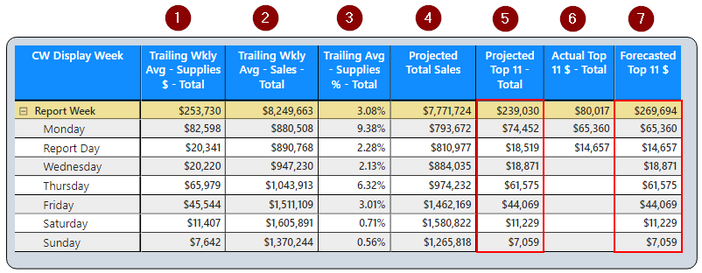- Power BI forums
- Updates
- News & Announcements
- Get Help with Power BI
- Desktop
- Service
- Report Server
- Power Query
- Mobile Apps
- Developer
- DAX Commands and Tips
- Custom Visuals Development Discussion
- Health and Life Sciences
- Power BI Spanish forums
- Translated Spanish Desktop
- Power Platform Integration - Better Together!
- Power Platform Integrations (Read-only)
- Power Platform and Dynamics 365 Integrations (Read-only)
- Training and Consulting
- Instructor Led Training
- Dashboard in a Day for Women, by Women
- Galleries
- Community Connections & How-To Videos
- COVID-19 Data Stories Gallery
- Themes Gallery
- Data Stories Gallery
- R Script Showcase
- Webinars and Video Gallery
- Quick Measures Gallery
- 2021 MSBizAppsSummit Gallery
- 2020 MSBizAppsSummit Gallery
- 2019 MSBizAppsSummit Gallery
- Events
- Ideas
- Custom Visuals Ideas
- Issues
- Issues
- Events
- Upcoming Events
- Community Blog
- Power BI Community Blog
- Custom Visuals Community Blog
- Community Support
- Community Accounts & Registration
- Using the Community
- Community Feedback
Register now to learn Fabric in free live sessions led by the best Microsoft experts. From Apr 16 to May 9, in English and Spanish.
- Power BI forums
- Forums
- Get Help with Power BI
- Desktop
- Row Subtotals not calculating correctly for Foreca...
- Subscribe to RSS Feed
- Mark Topic as New
- Mark Topic as Read
- Float this Topic for Current User
- Bookmark
- Subscribe
- Printer Friendly Page
- Mark as New
- Bookmark
- Subscribe
- Mute
- Subscribe to RSS Feed
- Permalink
- Report Inappropriate Content
Row Subtotals not calculating correctly for Forecast
Hello!
Can anybody help me with getting my subtotals to tie?! I'm basically taking a running avg % of total sales and applying that to projected sales to model out the expense. I use the same method in a lot of other places in the model to get to the blended forecast (WTD actuals + Remaining week projections) and it works just fine.
I've been pulling my hair out on this issue and would greatly appreciate whatever help could be offered. I can't share the pbx file publicly, but I provide a lot of screenshots below and will work to provide whatever else might be needed!
I should also mention that we use a retail calendar so many of the native date functions are of no use, unfortunately.
The "Day Range" referenced in the measures below is just a calculated column in my Date table where:
- >0 = Past Dates
- 0 = Current Day
- <0 = Future Dates
The image below is the current result produced:
- Columns 1/2 are a 6 week average of supplies and sales
- Column 3 = Column 2 / Column 1
- Column 4 = Column 3 * Column 4
- Column 7 = WTD Actuals + Rest of Week Projections
Column 7
Forecasted Top 11 $ =
var ActualsDate = MAX('Daily Reporting'[Date])
var ProjectionsDate = LOOKUPVALUE('Daily Reporting'[Date],'Date'[Date],ActualsDate)
VAR CurWeek = SELECTEDVALUE ( 'Date'[Week End Date] )
var DayRange = MAX('Date'[Day Range])
VAR FullWk =
CALCULATE(
[Actual Top 11 $ - Total]
,ALL('Date')
,'Date'[Week End Date]=CurWeek)
// VAR Proj =
// CALCULATE(
// [Projected Top 11 - Total]
// ,DayRange<=0)
RETURN
IF(
HASONEVALUE('Date'[Date])
,IF(
DayRange<=0
,[Actual Top 11 $ - Total]
,[Projected Top 11 - Total])
,
CALCULATE(
[Actual Top 11 $ - Total]
,('Date'[Day Range])<=0)
+
CALCULATE(
[Projected Top 11 - Total]
,('Date'[Day Range])>0)
)
Column 5
Projected Top 11 - Total =
[Trailing Avg - Supplies % - Total]*[Projected Total Sales]
Column 3
Trailing Avg - Supplies % - Total =
DIVIDE(
[Trailing Wkly Avg - Supplies $ - Total]
,[Trailing Wkly Avg - Sales - Total])
Column 1
Trailing Wkly Avg - Supplies $ - Total =
var MaxDate = LOOKUPVALUE('Daily Reporting'[Max Week End],'Date'[Date],MAX('Daily Reporting'[Max Date]))
VAR CurWeek = SELECTEDVALUE ( 'Date'[Week End Date] )
VAR BegWeek = LOOKUPVALUE('Date'[Week End Date],'Date'[Date],SELECTEDVALUE('Date'[Week End Date]))
VAR EndWeek = LOOKUPVALUE('Date'[Week End Date],'Date'[Date],SELECTEDVALUE('Date'[Week End Date])-42)
VAR WeekRange = LOOKUPVALUE('Date'[4 Week Range],'Date'[Date],SELECTEDVALUE('Date'[Week End Date]))
VAR MaxWeek = LOOKUPVALUE('Date'[Max Week End],'Date'[Date],SELECTEDVALUE('Date'[Week End Date]))
VAR EndMaxWeek = LOOKUPVALUE('Date'[Max Week End],'Date'[Date],SELECTEDVALUE('Date'[Week End Date]))-42
VAR SelDay = SELECTEDVALUE('Date'[Day of Week Number - Sort])
VAR Expense =
IF(
HASONEVALUE('Date'[Date])
,ROUND(CALCULATE(
SUM('COGS & Top 11 Historical'[Amount])
,ALL('Date')
,'Date'[Week End Date]<BegWeek
&& 'Date'[Week End Date]>=EndWeek
&& 'Date'[Day of Week Number - Sort] = SelDay
,'COGS & Top 11 Historical'[AccountName] in
{"Supplies - ToGo"
,"Supplies - Paper"
,"Supplies - Office"
,"Supplies - Kitchen"
,"Supplies - General"
,"Supplies - Dishwashing"
,"Supplies - Dining Room"
,"Supplies - Bar"
,"Silverware"
,"Glassware"
,"Dishes"}
),0)
,ROUND(CALCULATE(
SUM('COGS & Top 11 Historical'[Amount])
,ALL('Date')
,'Date'[Week End Date]<BegWeek
&& 'Date'[Week End Date]>=EndWeek
,'COGS & Top 11 Historical'[AccountName] in
{"Supplies - ToGo"
,"Supplies - Paper"
,"Supplies - Office"
,"Supplies - Kitchen"
,"Supplies - General"
,"Supplies - Dishwashing"
,"Supplies - Dining Room"
,"Supplies - Bar"
,"Silverware"
,"Glassware"
,"Dishes"}
),0)
)
VAR MaxWeekExpense =
IF(
HASONEVALUE('Date'[Date])
,ROUND(CALCULATE(
SUM('COGS & Top 11 Historical'[Amount])
,ALL('Date')
,'Date'[Week End Date]<MaxWeek
&& 'Date'[Week End Date]>=EndMaxWeek
&& 'Date'[Day of Week Number - Sort] = SelDay
, 'COGS & Top 11 Historical'[AccountName] in
{"Supplies - ToGo"
,"Supplies - Paper"
,"Supplies - Office"
,"Supplies - Kitchen"
,"Supplies - General"
,"Supplies - Dishwashing"
,"Supplies - Dining Room"
,"Supplies - Bar"
,"Silverware"
,"Glassware"
,"Dishes"}
),0)
,ROUND(CALCULATE(
SUM('COGS & Top 11 Historical'[Amount])
,ALL('Date')
,'Date'[Week End Date]<MaxWeek
&& 'Date'[Week End Date]>=EndMaxWeek
,'COGS & Top 11 Historical'[AccountName] in
{"Supplies - ToGo"
,"Supplies - Paper"
,"Supplies - Office"
,"Supplies - Kitchen"
,"Supplies - General"
,"Supplies - Dishwashing"
,"Supplies - Dining Room"
,"Supplies - Bar"
,"Silverware"
,"Glassware"
,"Dishes"}
),0)
)
VAR WeeksCount =
CALCULATE(
DISTINCTCOUNTNOBLANK('COGS & Top 11 Historical'[Week Ended])
,ALL('Date')
,'Date'[Week End Date]<BegWeek && 'Date'[Week End Date]>=EndWeek
)
VAR MaxWeekCount =
CALCULATE(
DISTINCTCOUNTNOBLANK('COGS & Top 11 Historical'[Week Ended])
,ALL('Date')
,'Date'[Week End Date]<MaxWeek && 'Date'[Week End Date]>=EndMaxWeek
)
RETURN
IF(
MaxDate>CurWeek
,DIVIDE(
ROUND(Expense,0),WeeksCount)
,DIVIDE(
ROUND(MaxWeekExpense,0),MaxWeekCount)
)
Column 2
Trailing Wkly Avg - Sales - Total =
var MaxDate = LOOKUPVALUE('Daily Reporting'[Max Week End],'Date'[Date],MAX('Daily Reporting'[Max Date]))
VAR CurWeek = SELECTEDVALUE ( 'Date'[Week End Date] )
VAR BegWeek = LOOKUPVALUE('Date'[Week End Date],'Date'[Date],SELECTEDVALUE('Date'[Week End Date]))
VAR EndWeek = LOOKUPVALUE('Date'[Week End Date],'Date'[Date],SELECTEDVALUE('Date'[Week End Date])-42)
VAR WeekRange = LOOKUPVALUE('Date'[4 Week Range],'Date'[Date],SELECTEDVALUE('Date'[Week End Date]))
VAR MaxWeek = LOOKUPVALUE('Date'[Max Week End],'Date'[Date],SELECTEDVALUE('Date'[Week End Date]))
VAR EndMaxWeek = LOOKUPVALUE('Date'[Max Week End],'Date'[Date],SELECTEDVALUE('Date'[Week End Date]))-42
VAR SelDay = SELECTEDVALUE('Date'[Day of Week Number - Sort])
VAR Total_Sales = SUM('Daily Reporting'[Total Sales])
VAR Week_Count = DISTINCTCOUNTNOBLANK('Date'[Week End Date])
VAR Expense =
IF(
HASONEVALUE('Date'[Date])
,CALCULATE(
SUM('Daily Reporting'[Total Sales])
,ALL('Date')
,'Date'[Week End Date]<BegWeek
&& 'Date'[Week End Date]>=EndWeek
&& 'Date'[Day of Week Number - Sort] = SelDay
)
,CALCULATE(
SUM('Daily Reporting'[Total Sales])
,ALL('Date')
,'Date'[Week End Date]<BegWeek
&& 'Date'[Week End Date]>=EndWeek
)
)
VAR WeeksCount =
CALCULATE(
DISTINCTCOUNTNOBLANK('Date'[Week End Date])
,ALL('Date')
,'Date'[Week End Date]<BegWeek
&& 'Date'[Week End Date]>=EndWeek
)
VAR MaxWeekExpense =
IF(
HASONEVALUE('Date'[Date])
,CALCULATE(
SUM('Daily Reporting'[Total Sales])
,ALL('Date')
,'Date'[Week End Date]<MaxWeek
&& 'Date'[Week End Date]>=EndMaxWeek
&& 'Date'[Day of Week Number - Sort] = SelDay
)
,CALCULATE(
SUM('Daily Reporting'[Total Sales])
,ALL('Date')
,'Date'[Week End Date]<MaxWeek
&& 'Date'[Week End Date]>=EndMaxWeek
)
)
VAR MaxWeekCount =
CALCULATE(
DISTINCTCOUNTNOBLANK('Date'[Week End Date])
,ALL('Date')
,'Date'[Week End Date]<MaxWeek
&& 'Date'[Week End Date]>=EndMaxWeek
)
return
IF(
MaxDate>CurWeek
,DIVIDE(
Expense,WeeksCount)
,DIVIDE(
MaxWeekExpense,MaxWeekCount)
)
THANKS!!!!
Jordan
Solved! Go to Solution.
- Mark as New
- Bookmark
- Subscribe
- Mute
- Subscribe to RSS Feed
- Permalink
- Report Inappropriate Content
I was able to solve my problem thanks to an old post by @OwenAuger ! I figured the problem lied with the calculation steps of the trailing % and that I essentially needed to use something similiar to a SUMPRODUCT in Excel. So I went searching and found the post below:
https://community.powerbi.com/t5/Desktop/SumProduct-in-measure/td-p/370830
I then edited my forecasted top 11 formula (Column 7) to read as below and got the desired result!
Forecasted Top 11 $ =
var ActualsDate = MAX('Daily Reporting'[Date])
var ProjectionsDate = LOOKUPVALUE('Daily Reporting'[Date],'Date'[Date],ActualsDate)
VAR CurWeek = SELECTEDVALUE ( 'Date'[Week End Date] )
var DayRange = MAX('Date'[Day Range])
VAR FullWk =
CALCULATE(
[Actual Top 11 $ - Total]
,ALL('Date')
,'Date'[Week End Date]=CurWeek)
RETURN
IF(
HASONEVALUE('Date'[Date])
,IF(
DayRange<=0
,[Actual Top 11 $ - Total]
,[Projected Top 11 - Total])
,
CALCULATE(
[Actual Top 11 $ - Total]
,('Date'[Day Range])<=0)
+
SUMX(
VALUES('Day Names'[Display Day])
,var Pct = CALCULATE([Trailing Avg - Supplies % - Total],('Date'[Day Range])>0)
var Amount = CALCULATE([Projected Total Sales],('Date'[Day Range])>0)
RETURN
Pct * Amount
)
)
- Mark as New
- Bookmark
- Subscribe
- Mute
- Subscribe to RSS Feed
- Permalink
- Report Inappropriate Content
I was able to solve my problem thanks to an old post by @OwenAuger ! I figured the problem lied with the calculation steps of the trailing % and that I essentially needed to use something similiar to a SUMPRODUCT in Excel. So I went searching and found the post below:
https://community.powerbi.com/t5/Desktop/SumProduct-in-measure/td-p/370830
I then edited my forecasted top 11 formula (Column 7) to read as below and got the desired result!
Forecasted Top 11 $ =
var ActualsDate = MAX('Daily Reporting'[Date])
var ProjectionsDate = LOOKUPVALUE('Daily Reporting'[Date],'Date'[Date],ActualsDate)
VAR CurWeek = SELECTEDVALUE ( 'Date'[Week End Date] )
var DayRange = MAX('Date'[Day Range])
VAR FullWk =
CALCULATE(
[Actual Top 11 $ - Total]
,ALL('Date')
,'Date'[Week End Date]=CurWeek)
RETURN
IF(
HASONEVALUE('Date'[Date])
,IF(
DayRange<=0
,[Actual Top 11 $ - Total]
,[Projected Top 11 - Total])
,
CALCULATE(
[Actual Top 11 $ - Total]
,('Date'[Day Range])<=0)
+
SUMX(
VALUES('Day Names'[Display Day])
,var Pct = CALCULATE([Trailing Avg - Supplies % - Total],('Date'[Day Range])>0)
var Amount = CALCULATE([Projected Total Sales],('Date'[Day Range])>0)
RETURN
Pct * Amount
)
)
- Mark as New
- Bookmark
- Subscribe
- Mute
- Subscribe to RSS Feed
- Permalink
- Report Inappropriate Content
could you mark your answer as the solution? so that the others having same question can find this post quickly. Thanks.
Best Regards,
Community Support Team _ Tang
If this post helps, please consider Accept it as the solution to help the other members find it more quickly.
Helpful resources

Microsoft Fabric Learn Together
Covering the world! 9:00-10:30 AM Sydney, 4:00-5:30 PM CET (Paris/Berlin), 7:00-8:30 PM Mexico City

Power BI Monthly Update - April 2024
Check out the April 2024 Power BI update to learn about new features.

| User | Count |
|---|---|
| 109 | |
| 96 | |
| 77 | |
| 66 | |
| 54 |
| User | Count |
|---|---|
| 144 | |
| 104 | |
| 102 | |
| 88 | |
| 63 |