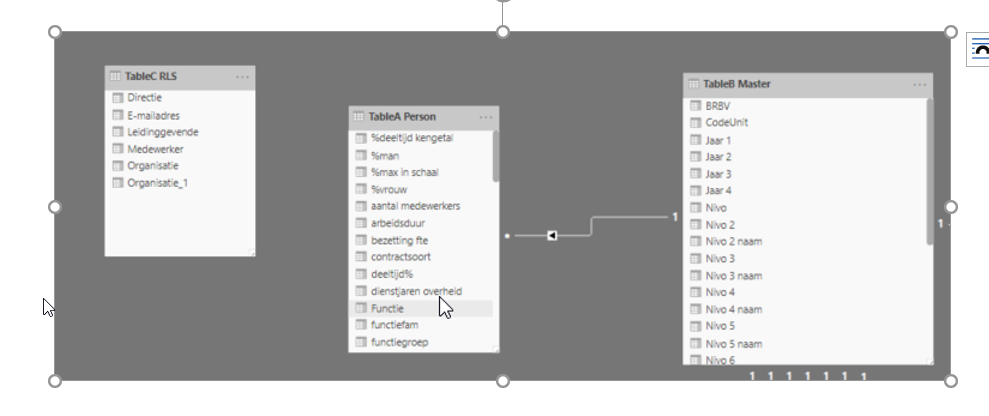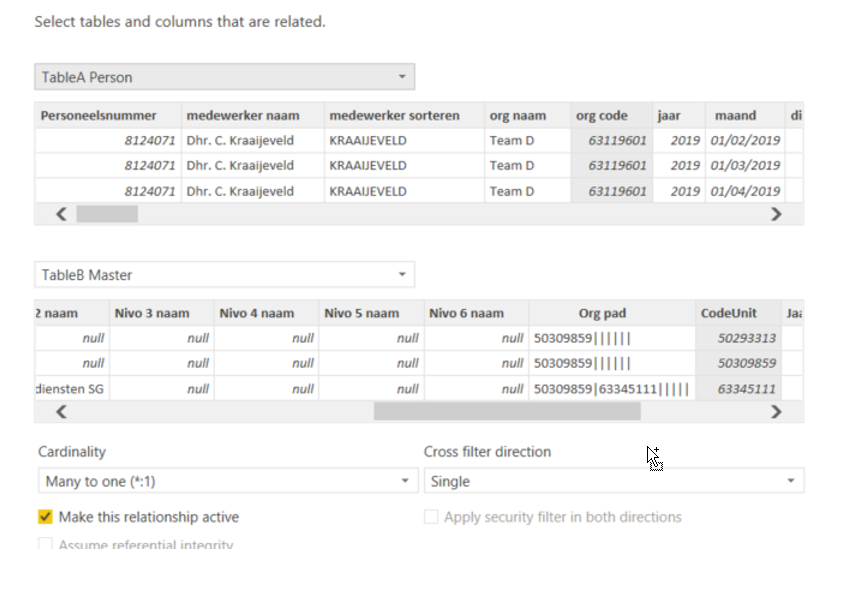- Power BI forums
- Updates
- News & Announcements
- Get Help with Power BI
- Desktop
- Service
- Report Server
- Power Query
- Mobile Apps
- Developer
- DAX Commands and Tips
- Custom Visuals Development Discussion
- Health and Life Sciences
- Power BI Spanish forums
- Translated Spanish Desktop
- Power Platform Integration - Better Together!
- Power Platform Integrations (Read-only)
- Power Platform and Dynamics 365 Integrations (Read-only)
- Training and Consulting
- Instructor Led Training
- Dashboard in a Day for Women, by Women
- Galleries
- Community Connections & How-To Videos
- COVID-19 Data Stories Gallery
- Themes Gallery
- Data Stories Gallery
- R Script Showcase
- Webinars and Video Gallery
- Quick Measures Gallery
- 2021 MSBizAppsSummit Gallery
- 2020 MSBizAppsSummit Gallery
- 2019 MSBizAppsSummit Gallery
- Events
- Ideas
- Custom Visuals Ideas
- Issues
- Issues
- Events
- Upcoming Events
- Community Blog
- Power BI Community Blog
- Custom Visuals Community Blog
- Community Support
- Community Accounts & Registration
- Using the Community
- Community Feedback
Register now to learn Fabric in free live sessions led by the best Microsoft experts. From Apr 16 to May 9, in English and Spanish.
- Power BI forums
- Forums
- Get Help with Power BI
- Desktop
- Row Level Security - table of multiple values was ...
- Subscribe to RSS Feed
- Mark Topic as New
- Mark Topic as Read
- Float this Topic for Current User
- Bookmark
- Subscribe
- Printer Friendly Page
- Mark as New
- Bookmark
- Subscribe
- Mute
- Subscribe to RSS Feed
- Permalink
- Report Inappropriate Content
Row Level Security - table of multiple values was supplied where a single value was expected
Hello experts,
Situation:
For our RLS requirement we have users with e-mailadresses that need access to different departments. The departments are stored in tableC RLS. At this moment the row level security don’t work if a user are authorized for more than 1 department. The registration of this authorization are recorded in tableC RLS.
The requirement:
Filtering the Table B Master based on the table A Person. Table C RLS is needed because I am using the email address of each person. In Table A Person there is no any column that provide email address.
The current RLS Table filter DAX expression:
PATHCONTAINS('TableA Person'[Org pad],LOOKUPVALUE('TableC RLS'[directie],'TableC RLS'[E-mailadres],USERPRINCIPALNAME()))
This is a dax expression of the column Org code from TableA Person:
Org code= IF('TableA Person'[org code]=50293450,"50309859|50297771|63494746",
IF('TableA Person'[org code]=50293502,"50309859|50297771|63494746",
LOOKUPVALUE('TableB'[Org path], 'TableB Master''[CodeUnit], 'TableA Person''[Org code])))
--This is a hardcoded way of creating DAX—
This is a dax expression of the column directive from TableC RLS:
Directie = IF
(LOOKUPVALUE('TableB Master'[Nivo 3],'TableB Master'[CodeUnit],'TableC RLS'[Organisatie])=0,
(IF(LOOKUPVALUE('TableB Master'[Nivo 2],'TableB Master'[CodeUnit],'TableC RLS'[Organisatie])=0, 'TableC RLS'[Organisatie] , (LOOKUPVALUE('TableB Master'[Nivo 2],'TableB Master'[CodeUnit],'TableC RLS'[Organisatie]) ))),LOOKUPVALUE('TableB Master'[Nivo 3],'TableB Master'[CodeUnit],'TableC RLS'[Organisatie]))
The current model:
Any suggestions?
Solved! Go to Solution.
- Mark as New
- Bookmark
- Subscribe
- Mute
- Subscribe to RSS Feed
- Permalink
- Report Inappropriate Content
Hi @v-yiruan-msft ,
I have fixed the issue. the following dax table filter is applied in the Table B Master
var variable1 =
SUMX (
FILTER ( 'Table C RLS', 'Table C RLS'[email] = USERPRINCIPALNAME () ),
IF (
PATHCONTAINS ( 'TableB Master'[Org Path], 'Table C RLS'[Organisatie] ),
1,
0
)
)
RETURN
IF ( variable1> 0, TRUE (), FALSE () )
- Mark as New
- Bookmark
- Subscribe
- Mute
- Subscribe to RSS Feed
- Permalink
- Report Inappropriate Content
Hi @rsanyoto ,
Please try to update RLS table filter as below and check whether it still get the above error... If it is not working, please provide some sample data(exclude sensitive data) in Table A, Table B and Table C and the related logic of RLS.
PATHCONTAINS (
'TableA Person'[Org pad],
CALCULATE (
FIRSTNONBLANK ( 'TableC RLS'[directie], 1 ),
FILTER ( 'TableC RLS', 'TableC RLS'[E-mailadres] = USERPRINCIPALNAME () )
)
)In addition, you can also refer the method in the following link to fix it.
Dealing with Duplicates “A Table of Multiple Values was supplied” using DAX
Best Regards
If this post helps, then please consider Accept it as the solution to help the other members find it more quickly.
- Mark as New
- Bookmark
- Subscribe
- Mute
- Subscribe to RSS Feed
- Permalink
- Report Inappropriate Content
Hi @v-yiruan-msft ,
Thank you for your response.
the function FIRSTNONBLANK or LASTNONBLANK will return only 1 record. my requirement is to return at least 2 records....
Any suggestion to change the FIRSTNONBLANK into something else?
- Mark as New
- Bookmark
- Subscribe
- Mute
- Subscribe to RSS Feed
- Permalink
- Report Inappropriate Content
Hi @rsanyoto ,
As you mentioned in previous post, someone may have multiple department, could you please provide some original data of Table A Person,TableB Master and Table C RLS with these specific person in order to provide a suitable solution? Thank you.
Dynamic RLS - use DAX to return multiple values IN
Best Regards
If this post helps, then please consider Accept it as the solution to help the other members find it more quickly.
- Mark as New
- Bookmark
- Subscribe
- Mute
- Subscribe to RSS Feed
- Permalink
- Report Inappropriate Content
Hi @v-yiruan-msft ,
I have fixed the issue. the following dax table filter is applied in the Table B Master
var variable1 =
SUMX (
FILTER ( 'Table C RLS', 'Table C RLS'[email] = USERPRINCIPALNAME () ),
IF (
PATHCONTAINS ( 'TableB Master'[Org Path], 'Table C RLS'[Organisatie] ),
1,
0
)
)
RETURN
IF ( variable1> 0, TRUE (), FALSE () )
Helpful resources

Microsoft Fabric Learn Together
Covering the world! 9:00-10:30 AM Sydney, 4:00-5:30 PM CET (Paris/Berlin), 7:00-8:30 PM Mexico City

Power BI Monthly Update - April 2024
Check out the April 2024 Power BI update to learn about new features.

| User | Count |
|---|---|
| 114 | |
| 98 | |
| 86 | |
| 70 | |
| 62 |
| User | Count |
|---|---|
| 151 | |
| 120 | |
| 103 | |
| 87 | |
| 68 |