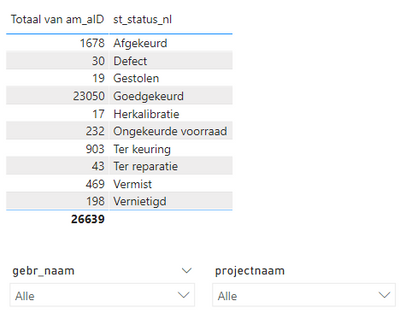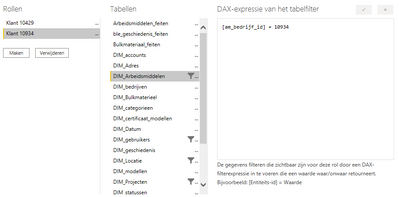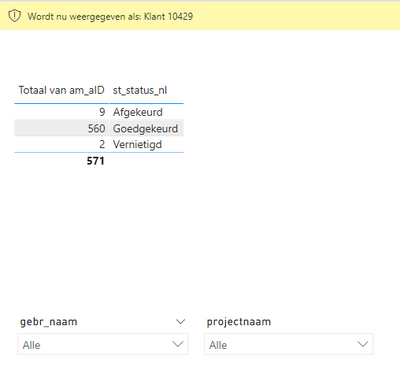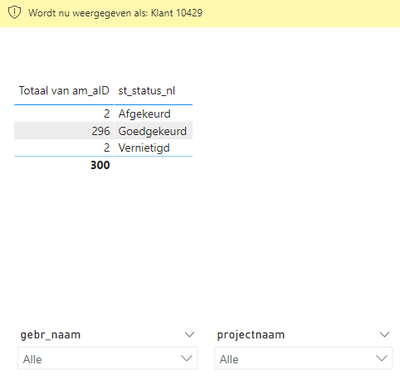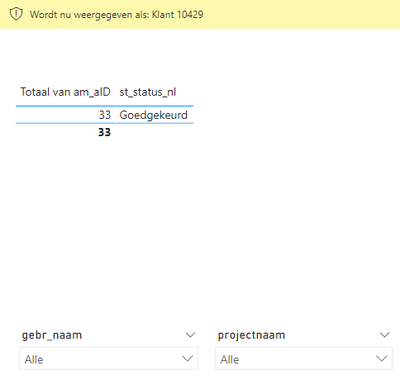- Power BI forums
- Updates
- News & Announcements
- Get Help with Power BI
- Desktop
- Service
- Report Server
- Power Query
- Mobile Apps
- Developer
- DAX Commands and Tips
- Custom Visuals Development Discussion
- Health and Life Sciences
- Power BI Spanish forums
- Translated Spanish Desktop
- Power Platform Integration - Better Together!
- Power Platform Integrations (Read-only)
- Power Platform and Dynamics 365 Integrations (Read-only)
- Training and Consulting
- Instructor Led Training
- Dashboard in a Day for Women, by Women
- Galleries
- Community Connections & How-To Videos
- COVID-19 Data Stories Gallery
- Themes Gallery
- Data Stories Gallery
- R Script Showcase
- Webinars and Video Gallery
- Quick Measures Gallery
- 2021 MSBizAppsSummit Gallery
- 2020 MSBizAppsSummit Gallery
- 2019 MSBizAppsSummit Gallery
- Events
- Ideas
- Custom Visuals Ideas
- Issues
- Issues
- Events
- Upcoming Events
- Community Blog
- Power BI Community Blog
- Custom Visuals Community Blog
- Community Support
- Community Accounts & Registration
- Using the Community
- Community Feedback
Register now to learn Fabric in free live sessions led by the best Microsoft experts. From Apr 16 to May 9, in English and Spanish.
- Power BI forums
- Forums
- Get Help with Power BI
- Desktop
- Row Level Security messing up filtering
- Subscribe to RSS Feed
- Mark Topic as New
- Mark Topic as Read
- Float this Topic for Current User
- Bookmark
- Subscribe
- Printer Friendly Page
- Mark as New
- Bookmark
- Subscribe
- Mute
- Subscribe to RSS Feed
- Permalink
- Report Inappropriate Content
Row Level Security messing up filtering
Hello,
I have an issue when using RLS on my dashboard.
I have a visual that shows all the possible statusses of a product combined with the amount of products that have that status. I also have 2 filters. one of the filters is a project filter, and the second one is a user filter
A product can be assigned to either a user, a project or both.
The filter i use in the DAX expression for RLS uses the company_id to filter the data. The issue i have is when i enable RLS, the visual becomes empty. I have been doing some testing, and when i disable the RLS for the project filter, the visual shows somewhat correct data.
is there a way to fix this behaviour, so the visual shows the data instead of becoming empty?
Thanks in advance!
- Mark as New
- Bookmark
- Subscribe
- Mute
- Subscribe to RSS Feed
- Permalink
- Report Inappropriate Content
@Anonymous can you pl. share your powerbi file if possible. You can put dummy data instead of your senstive data.
Did I answer your question? Mark my post as a solution!
Appreciate your Kudos
Proud to be a Super User!
Follow me on linkedin
- Mark as New
- Bookmark
- Subscribe
- Mute
- Subscribe to RSS Feed
- Permalink
- Report Inappropriate Content
@negi007 I am unable to share the file unfortunatly. if u can tell me what u would like to see, i can provide screenshots if needed.
- Mark as New
- Bookmark
- Subscribe
- Mute
- Subscribe to RSS Feed
- Permalink
- Report Inappropriate Content
@Anonymous it seems like there is an issue the way RLS has been implemented as of result user is not able to view the data. Please note that RLS when implemented filter the data according to the role assigned to the users. I would suggest you to share your PBI file or some screenshot of your file. This will help us to understand the issue.
below are some links which can guide you on this.
https://docs.microsoft.com/en-us/power-bi/admin/service-admin-rls
https://docs.microsoft.com/en-us/power-bi/guidance/rls-guidance
https://radacad.com/what-do-you-need-to-implement-dynamic-row-level-security-in-power-bi
Did I answer your question? Mark my post as a solution!
Appreciate your Kudos
Proud to be a Super User!
Follow me on linkedin
- Mark as New
- Bookmark
- Subscribe
- Mute
- Subscribe to RSS Feed
- Permalink
- Report Inappropriate Content
- Mark as New
- Bookmark
- Subscribe
- Mute
- Subscribe to RSS Feed
- Permalink
- Report Inappropriate Content
I have some screenshots here:
Sorry for the weird language, i am dutch 😛
The 1st screenshot shows the data when there is no RLS applied.
The 2nd screenshot shows the way i implemented the RLS. each table has their own "bedrijf_id".
the 3rd screenshot shows what a certain customer would see. This is all their products.
the 4th screenshot shows what the customer sees when the RLS for the users is activated.
And the 5th screenshot shows what happens when the RLS for the user and the projects are enabled. Almost gets rid of all rows.
Helpful resources

Microsoft Fabric Learn Together
Covering the world! 9:00-10:30 AM Sydney, 4:00-5:30 PM CET (Paris/Berlin), 7:00-8:30 PM Mexico City

Power BI Monthly Update - April 2024
Check out the April 2024 Power BI update to learn about new features.

| User | Count |
|---|---|
| 111 | |
| 100 | |
| 80 | |
| 64 | |
| 58 |
| User | Count |
|---|---|
| 146 | |
| 110 | |
| 93 | |
| 84 | |
| 67 |