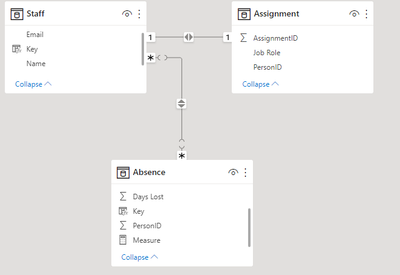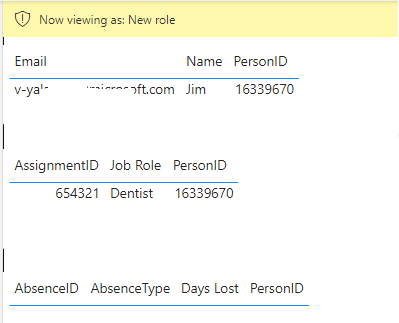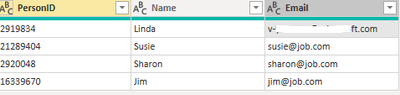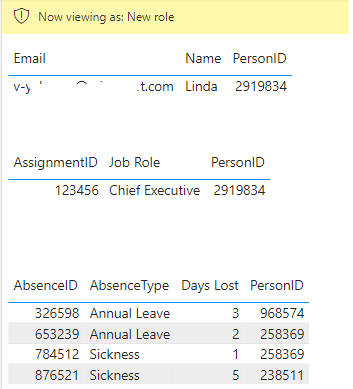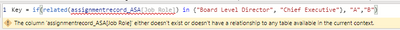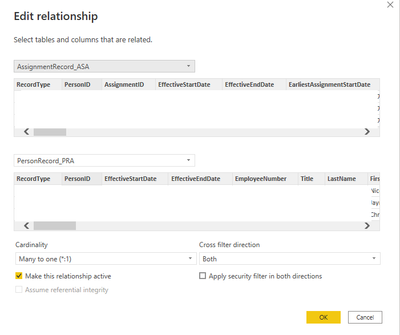- Power BI forums
- Updates
- News & Announcements
- Get Help with Power BI
- Desktop
- Service
- Report Server
- Power Query
- Mobile Apps
- Developer
- DAX Commands and Tips
- Custom Visuals Development Discussion
- Health and Life Sciences
- Power BI Spanish forums
- Translated Spanish Desktop
- Power Platform Integration - Better Together!
- Power Platform Integrations (Read-only)
- Power Platform and Dynamics 365 Integrations (Read-only)
- Training and Consulting
- Instructor Led Training
- Dashboard in a Day for Women, by Women
- Galleries
- Community Connections & How-To Videos
- COVID-19 Data Stories Gallery
- Themes Gallery
- Data Stories Gallery
- R Script Showcase
- Webinars and Video Gallery
- Quick Measures Gallery
- 2021 MSBizAppsSummit Gallery
- 2020 MSBizAppsSummit Gallery
- 2019 MSBizAppsSummit Gallery
- Events
- Ideas
- Custom Visuals Ideas
- Issues
- Issues
- Events
- Upcoming Events
- Community Blog
- Power BI Community Blog
- Custom Visuals Community Blog
- Community Support
- Community Accounts & Registration
- Using the Community
- Community Feedback
Register now to learn Fabric in free live sessions led by the best Microsoft experts. From Apr 16 to May 9, in English and Spanish.
- Power BI forums
- Forums
- Get Help with Power BI
- Desktop
- Row Level Security - access based on Job Role
- Subscribe to RSS Feed
- Mark Topic as New
- Mark Topic as Read
- Float this Topic for Current User
- Bookmark
- Subscribe
- Printer Friendly Page
- Mark as New
- Bookmark
- Subscribe
- Mute
- Subscribe to RSS Feed
- Permalink
- Report Inappropriate Content
Row Level Security - access based on Job Role
Hi All,
I wondered if someone could please help: I am creating a report of staff data that has a table of absences that lists both annual leave and sickness; I'd like to restrict the Sickness data in there to people with certain job roles.
I have 3 tables: Staff, Assignment & Absence
Staff is all staff details, with email address
Assignment is the job role details for each staff member (a staff member could be seconded etc so may have multiple entries in here)
Absence lists all absences (annual leave, sickness etc).
I'd like it so that: Only Staff members with the Job Role of "Board Level Director" or "Chief Executive" can see everything in the Absence table (Annual Leave and Sickness), whereas everyone else can only see Annual Leave data. I've included the email address as it'd be something to do with userprincipalname() but not sure quite how to implement it.
In the example below, Linda, Susie and Sharon would be able to view all 4 records in the Absence table, but Jim would only be able to view the Annual Leave rows because of his "Dentist" job role.
Any thoughts or help would be gratefully received!
Staff
| PersonID | Name | |
| 2919834 | Linda | linda@job.com |
| 21289404 | Susie | susie@job.com |
| 2920048 | Sharon | sharon@job.com |
| 16339670 | Jim | jim@job.com |
Assignment
| AssignmentID | PersonID | Job Role |
| 123456 | 2919834 | Chief Executive |
| 456789 | 21289404 | Board Level Director |
| 987654 | 2920048 | Board Level Director |
| 654321 | 16339670 | Dentist |
Absence
| AbsenceID | PersonID | AbsenceType | Days Lost |
| 784512 | 258369 | Sickness | 1 |
| 326598 | 968574 | Annual Leave | 3 |
| 876521 | 238511 | Sickness | 5 |
| 653239 | 258369 | Annual Leave | 2 |
Solved! Go to Solution.
- Mark as New
- Bookmark
- Subscribe
- Mute
- Subscribe to RSS Feed
- Permalink
- Report Inappropriate Content
Hi, @bigrods ;
You could create a [Key] column in 'staff ' and 'Absence' table ; then create a relationship.
1.create a key column in 'staff ' table by dax.
Key = IF( RELATED(Assignment[Job Role]) in { "Board Level Director","Chief Executive"},"A","B")2.create a key column in 'Absence ' table by dax.
3.create a relationship.
Then use USERPRINCIPALNAME() to implement Rls.
the final show:
If I am Jim:
If i am Lina
Best Regards,
Community Support Team _ Yalan Wu
If this post helps, then please consider Accept it as the solution to help the other members find it more quickly.
- Mark as New
- Bookmark
- Subscribe
- Mute
- Subscribe to RSS Feed
- Permalink
- Report Inappropriate Content
I have managed to get this working; I've had a play around and joined the Staff and Assignment table together to make StaffAssignment.
I've then duplicated the Absence table and filtered the copy just by Sickness data to make a "Sickness" table. I then joined this to the StaffAssignment table by the Key field on both tables and this now works.
Thanks for the input
- Mark as New
- Bookmark
- Subscribe
- Mute
- Subscribe to RSS Feed
- Permalink
- Report Inappropriate Content
I have managed to get this working; I've had a play around and joined the Staff and Assignment table together to make StaffAssignment.
I've then duplicated the Absence table and filtered the copy just by Sickness data to make a "Sickness" table. I then joined this to the StaffAssignment table by the Key field on both tables and this now works.
Thanks for the input
- Mark as New
- Bookmark
- Subscribe
- Mute
- Subscribe to RSS Feed
- Permalink
- Report Inappropriate Content
Hi, @bigrods ;
Very happy to hear your problem solved; You can mark my reply in order to close the case to help people with similar questions to find answers. Thank you!
Best Regards,
Community Support Team _ Yalan Wu
If this post helps, then please consider Accept it as the solution to help the other members find it more quickly.
- Mark as New
- Bookmark
- Subscribe
- Mute
- Subscribe to RSS Feed
- Permalink
- Report Inappropriate Content
Hi, @bigrods ;
Both one-to-one and one-to-many relationships are okay, because only the direction of filtering is considered, filtered by the employee table to the Assignment table;
Second, why the key column was created is to create a connection between the two tables, in order to achieve the connection with the staff employee table, in order to judge who can see and who can't see.
Best Regards,
Community Support Team _ Yalan Wu
If this post helps, then please consider Accept it as the solution to help the other members find it more quickly.
- Mark as New
- Bookmark
- Subscribe
- Mute
- Subscribe to RSS Feed
- Permalink
- Report Inappropriate Content
The first dax statement doesn't work as there is a one-to-many relationshp between Staff and Assignment:
This is the relationship:
Secondly, what is the Dax for the Absence table? I assume it's
if(AbsenceType="Sickness","A","B")
Finally, what are you proposing the relationship between Staff and Absence is on? Is it the Key column? There is already a relationship that exists based on PersonID
Thanks
- Mark as New
- Bookmark
- Subscribe
- Mute
- Subscribe to RSS Feed
- Permalink
- Report Inappropriate Content
Hi, @bigrods ;
You could create a [Key] column in 'staff ' and 'Absence' table ; then create a relationship.
1.create a key column in 'staff ' table by dax.
Key = IF( RELATED(Assignment[Job Role]) in { "Board Level Director","Chief Executive"},"A","B")2.create a key column in 'Absence ' table by dax.
3.create a relationship.
Then use USERPRINCIPALNAME() to implement Rls.
the final show:
If I am Jim:
If i am Lina
Best Regards,
Community Support Team _ Yalan Wu
If this post helps, then please consider Accept it as the solution to help the other members find it more quickly.
- Mark as New
- Bookmark
- Subscribe
- Mute
- Subscribe to RSS Feed
- Permalink
- Report Inappropriate Content
Hi @v-yalanwu-msft ,
Thanks for the reply; I'm not sure the solution works, as the relationship between Staff and Assigment (based on PersonID) is one-to-many - a Staff member could have multiple assignments. (apologies, my sample data didn't take this into account)
So I can't quite get the first Dax statment to create the Key column in the Staff table to work, would there be anything else that might work?
Many thanks for your time!
Helpful resources

Microsoft Fabric Learn Together
Covering the world! 9:00-10:30 AM Sydney, 4:00-5:30 PM CET (Paris/Berlin), 7:00-8:30 PM Mexico City

Power BI Monthly Update - April 2024
Check out the April 2024 Power BI update to learn about new features.

| User | Count |
|---|---|
| 110 | |
| 99 | |
| 80 | |
| 64 | |
| 57 |
| User | Count |
|---|---|
| 145 | |
| 110 | |
| 91 | |
| 84 | |
| 66 |