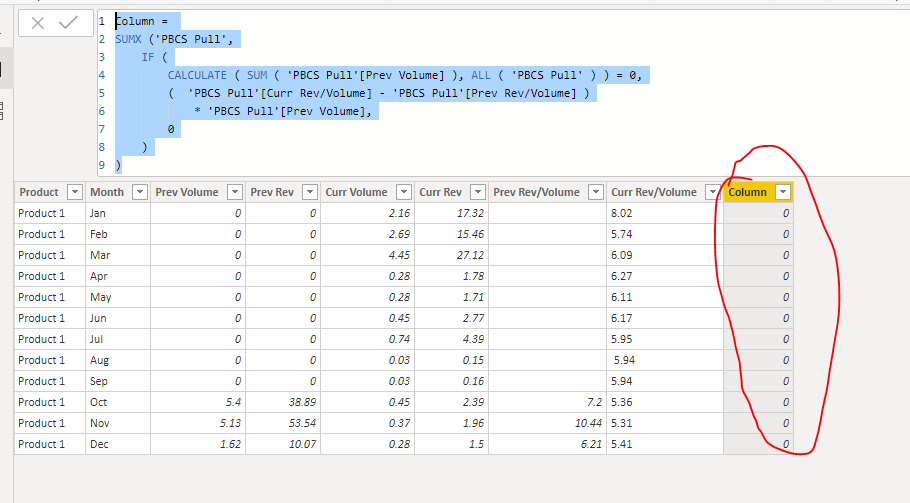- Power BI forums
- Updates
- News & Announcements
- Get Help with Power BI
- Desktop
- Service
- Report Server
- Power Query
- Mobile Apps
- Developer
- DAX Commands and Tips
- Custom Visuals Development Discussion
- Health and Life Sciences
- Power BI Spanish forums
- Translated Spanish Desktop
- Power Platform Integration - Better Together!
- Power Platform Integrations (Read-only)
- Power Platform and Dynamics 365 Integrations (Read-only)
- Training and Consulting
- Instructor Led Training
- Dashboard in a Day for Women, by Women
- Galleries
- Community Connections & How-To Videos
- COVID-19 Data Stories Gallery
- Themes Gallery
- Data Stories Gallery
- R Script Showcase
- Webinars and Video Gallery
- Quick Measures Gallery
- 2021 MSBizAppsSummit Gallery
- 2020 MSBizAppsSummit Gallery
- 2019 MSBizAppsSummit Gallery
- Events
- Ideas
- Custom Visuals Ideas
- Issues
- Issues
- Events
- Upcoming Events
- Community Blog
- Power BI Community Blog
- Custom Visuals Community Blog
- Community Support
- Community Accounts & Registration
- Using the Community
- Community Feedback
Register now to learn Fabric in free live sessions led by the best Microsoft experts. From Apr 16 to May 9, in English and Spanish.
- Power BI forums
- Forums
- Get Help with Power BI
- Desktop
- Row Context not removing filter in IF Statement
- Subscribe to RSS Feed
- Mark Topic as New
- Mark Topic as Read
- Float this Topic for Current User
- Bookmark
- Subscribe
- Printer Friendly Page
- Mark as New
- Bookmark
- Subscribe
- Mute
- Subscribe to RSS Feed
- Permalink
- Report Inappropriate Content
Row Context not removing filter in IF Statement
Hi,
I'm hoping someone can help.
I'm trying to undestand why my SUMX formula appears to not be taking into account the ALL to remove the filter on the months (I need it take the volume across the full 12 months rather than the invdividual month's volume). In theory all values should come out as 0 but instead it appears to be passing the IF statement.
If I remove the SUMX the formula appears to be working fine.
DAX Formula:
Below is the data Set in Excel
| Product | Month | .Prev Volume | .Prev Rev | .Curr Volume | .Curr Rev | .Prev Rev/Volume | .Curr Rev/Volume |
| Product 1 | Jan | 0.00 | 0.00 | 2.16 | 17.32 | - | 8.02 |
| Product 1 | Feb | 0.00 | 0.00 | 2.69 | 15.46 | - | 5.74 |
| Product 1 | Mar | 0.00 | 0.00 | 4.45 | 27.12 | - | 6.09 |
| Product 1 | Apr | 0.00 | 0.00 | 0.28 | 1.78 | - | 6.27 |
| Product 1 | May | 0.00 | 0.00 | 0.28 | 1.71 | - | 6.11 |
| Product 1 | Jun | 0.00 | 0.00 | 0.45 | 2.77 | - | 6.17 |
| Product 1 | Jul | 0.00 | 0.00 | 0.74 | 4.39 | - | 5.95 |
| Product 1 | Aug | 0.00 | 0.00 | 0.03 | 0.15 | - | 5.94 |
| Product 1 | Sep | 0.00 | 0.00 | 0.03 | 0.16 | - | 5.94 |
| Product 1 | Oct | 5.40 | 38.89 | 0.45 | 2.39 | 7.20 | 5.36 |
| Product 1 | Nov | 5.13 | 53.54 | 0.37 | 1.96 | 10.44 | 5.31 |
| Product 1 | Dec | 1.62 | 10.07 | 0.28 | 1.50 | 6.21 | 5.41 |
Thanks in advance
Solved! Go to Solution.
- Mark as New
- Bookmark
- Subscribe
- Mute
- Subscribe to RSS Feed
- Permalink
- Report Inappropriate Content
Hi @Anonymous ,
According to your expected output, would you please use the following calculated column:
Column =
SUMX (
'PBCS Pull',
IF (
CALCULATE ( SUM ( 'PBCS Pull'[Prev Volume] ), ALLEXCECT ( 'PBCS Pull', 'PBCS Pull'[Prouduct] ) ) = 0,
'PBCS Pull'[Curr Rev],
0
)
)
Best Regards,
Dedmon Dai
- Mark as New
- Bookmark
- Subscribe
- Mute
- Subscribe to RSS Feed
- Permalink
- Report Inappropriate Content
Hi @Anonymous ,
I would suggest to have a look a this article to start: https://www.microsoftpressstore.com/articles/article.aspx?p=2449191.
DAX experts are way better than me to explain things. Anyway, to the best of my knoledge:
Question: Just to ensure I'm reading this correctly does this mean that measures technically create evaluation context to iterate through based on ALL rows in the given table?
Answer: I would't say that "measures technically create evaluation context". The evaluation context is created by: filter context (row/column selection, slicers, filter selection) and row context (calculated columns, row iteration functions).
Question: Thus as an example even though I've removed all filters on months its still filtering for "2.2" only in .Curr Volume Column (given Jan only has 2.2 even though the month filter is removed Jan is still the only month applicable in the output from calculate)?
Answer: I would say that in your example all the columns are filtering unless you explicitely remove/modify the filter (eg: ALL, ALLEXCEPT)
Question: I assume the above still holds even if my visualization only includes the "Product" & "Month" column given the SUMX is referencing off of the full PBCS Pull Table?
Answer: That's correct
Hope it helps.
Cheers,
Marco
- Mark as New
- Bookmark
- Subscribe
- Mute
- Subscribe to RSS Feed
- Permalink
- Report Inappropriate Content
Probably because you do not have an ALL in your outer SUMX. That is super bizarre formula structure by the way, extremely weird.
@ me in replies or I'll lose your thread!!!
Instead of a Kudo, please vote for this idea
Become an expert!: Enterprise DNA
External Tools: MSHGQM
YouTube Channel!: Microsoft Hates Greg
Latest book!: The Definitive Guide to Power Query (M)
DAX is easy, CALCULATE makes DAX hard...
- Mark as New
- Bookmark
- Subscribe
- Mute
- Subscribe to RSS Feed
- Permalink
- Report Inappropriate Content
I'm fairly new to power BI so bare with my on the questions and the poor formula structure.
Any feedback on best practices are welcomed.
Thanks
- Mark as New
- Bookmark
- Subscribe
- Mute
- Subscribe to RSS Feed
- Permalink
- Report Inappropriate Content
Hi @Anonymous ,
Please try the following dax:
Column =
SUMX ('PBCS Pull',
IF (
CALCULATE ( SUM ( 'PBCS Pull'[Prev Volume] ), ALL ( 'PBCS Pull' ) ) = 0,
( 'PBCS Pull'[Curr Rev/Volume] - 'PBCS Pull'[Prev Rev/Volume] )
* 'PBCS Pull'[Prev Volume],
0
)
)
If this post helps, then please consider Accept it as the solution to help the other members find it more quickly.
Best Regards,
Dedmon Dai
- Mark as New
- Bookmark
- Subscribe
- Mute
- Subscribe to RSS Feed
- Permalink
- Report Inappropriate Content
Hi Dedmon,
The issue is that change in the ALL criteria should be month specific. In theory it should be passing the if statement if the "Prev Volume" SUM from Jan to Dec = 0 for the specific product.
If another product is added without Prev Volume it should pass the IF statement as true. Where as the suggested formula makes everything 0.
Please see below with the ideal output.
| Product | Month | .Prev Volume | .Prev Rev | .Curr Volume | .Curr Rev | .Prev Rev/Volume | .Curr Rev/Volume | Expected Output | |
| Product 1 | Jan | - | - | 2.2 | 17.3 | - | 8.0 | 0.0 | |
| Product 1 | Feb | - | - | 2.7 | 15.5 | - | 5.7 | 0.0 | |
| Product 1 | Mar | - | - | 4.5 | 27.1 | - | 6.1 | 0.0 | |
| Product 1 | Apr | - | - | 0.3 | 1.8 | - | 6.3 | 0.0 | |
| Product 1 | May | - | - | 0.3 | 1.7 | - | 6.1 | 0.0 | |
| Product 1 | Jun | - | - | 0.4 | 2.8 | - | 6.2 | 0.0 | |
| Product 1 | Jul | - | - | 0.7 | 4.4 | - | 6.0 | 0.0 | |
| Product 1 | Aug | - | - | 0.0 | 0.2 | - | 5.9 | 0.0 | |
| Product 1 | Sep | - | - | 0.0 | 0.2 | - | 5.9 | 0.0 | |
| Product 1 | Oct | 5.4 | 38.9 | 0.4 | 2.4 | 7.2 | 5.4 | 0.0 | |
| Product 1 | Nov | 5.1 | 53.5 | 0.4 | 2.0 | 10.4 | 5.3 | 0.0 | |
| Product 1 | Dec | 1.6 | 10.1 | 0.3 | 1.5 | 6.2 | 5.4 | 0.0 | |
| Product 2 | Jan | - | - | 34.3 | 248.8 | - | 7.3 | 248.8 | |
| Product 2 | Feb | - | - | 65.2 | 502.9 | - | 7.7 | 502.9 | |
| Product 2 | Mar | - | - | 77.6 | 558.6 | - | 7.2 | 558.6 | |
| Product 2 | Apr | - | - | 50.6 | 377.6 | - | 7.5 | 377.6 | |
| Product 2 | May | - | - | 71.8 | 539.9 | - | 7.5 | 539.9 | |
| Product 2 | Jun | - | - | 59.2 | 446.8 | - | 7.5 | 446.8 | |
| Product 2 | Jul | - | - | 50.9 | 334.2 | - | 6.6 | 334.2 | |
| Product 2 | Aug | - | - | 45.1 | 309.6 | - | 6.9 | 309.6 | |
| Product 2 | Sep | - | - | 43.1 | 304.3 | - | 7.1 | 304.3 | |
| Product 2 | Oct | - | - | 38.1 | 268.4 | - | 7.0 | 268.4 | |
| Product 2 | Nov | - | - | 36.8 | 270.0 | - | 7.3 | 270.0 | |
| Product 2 | Dec | - | - | 45.6 | 324.4 | - | 7.1 | 324.4 |
Let me know your thoughts.
Thanks,
Alex
- Mark as New
- Bookmark
- Subscribe
- Mute
- Subscribe to RSS Feed
- Permalink
- Report Inappropriate Content
Hi @Anonymous ,
According to your expected output, would you please use the following calculated column:
Column =
SUMX (
'PBCS Pull',
IF (
CALCULATE ( SUM ( 'PBCS Pull'[Prev Volume] ), ALLEXCECT ( 'PBCS Pull', 'PBCS Pull'[Prouduct] ) ) = 0,
'PBCS Pull'[Curr Rev],
0
)
)
Best Regards,
Dedmon Dai
- Mark as New
- Bookmark
- Subscribe
- Mute
- Subscribe to RSS Feed
- Permalink
- Report Inappropriate Content
Thanks Dedmon this worked. Is there a reason why ALL('PBCS Pull'[Month]) doesn't work?
Thanks,
Alex
- Mark as New
- Bookmark
- Subscribe
- Mute
- Subscribe to RSS Feed
- Permalink
- Report Inappropriate Content
The reason why ALL('PBCS Pull'[Month]) doesn't work is because of the evaluation context of your IF function. Both if you use your formula in a calculated column and in a measure, the evaluation context comes from the original row context:
- Calculated column: row context based on the current row. It includes all the columns
- Measure: row context created by SUMX that iterates the rows. It includes all the columns
In both cases the row context is transformed in a filter context by the use of CALCULATE according to the context transition rule.
At this point, IF...SUM is in an evaluation context filtered by all the columns. If you use ALL('PBCS Pull'[Month]) you remove the filter only by Month column. What you need is to remove all filters but Product and that's why you have to use ALLEXCEPT(Product).
Hope it helps 🙂.
- Mark as New
- Bookmark
- Subscribe
- Mute
- Subscribe to RSS Feed
- Permalink
- Report Inappropriate Content
Hi Marco,
Thank you for the explaination. Just to ensure I'm reading this correctly does this mean that measures technically create evaluation context to iterate through based on ALL rows in the given table? Ie. when it iterates through the first row it is technically filtering the following:
Product: Product 1
Month: Jan
.Prev Volume: 0
.Prev Rev: 0
.Curr Volume: 2.2
.Curr Rev: 17.3
etc...
Thus as an example even though I've removed all filters on months its still filtering for "2.2" only in .Curr Volume Column (given Jan only has 2.2 even though the month filter is removed Jan is still the only month applicable in the output from calculate)? I assume the above still holds even if my visualization only includes the "Product" & "Month" column given the SUMX is referencing off of the full PBCS Pull Table?
I'm still new to Power BI so really appreciate the help everyone has given.
Thanks,
Alex
- Mark as New
- Bookmark
- Subscribe
- Mute
- Subscribe to RSS Feed
- Permalink
- Report Inappropriate Content
Hi @Anonymous ,
I would suggest to have a look a this article to start: https://www.microsoftpressstore.com/articles/article.aspx?p=2449191.
DAX experts are way better than me to explain things. Anyway, to the best of my knoledge:
Question: Just to ensure I'm reading this correctly does this mean that measures technically create evaluation context to iterate through based on ALL rows in the given table?
Answer: I would't say that "measures technically create evaluation context". The evaluation context is created by: filter context (row/column selection, slicers, filter selection) and row context (calculated columns, row iteration functions).
Question: Thus as an example even though I've removed all filters on months its still filtering for "2.2" only in .Curr Volume Column (given Jan only has 2.2 even though the month filter is removed Jan is still the only month applicable in the output from calculate)?
Answer: I would say that in your example all the columns are filtering unless you explicitely remove/modify the filter (eg: ALL, ALLEXCEPT)
Question: I assume the above still holds even if my visualization only includes the "Product" & "Month" column given the SUMX is referencing off of the full PBCS Pull Table?
Answer: That's correct
Hope it helps.
Cheers,
Marco
Helpful resources

Microsoft Fabric Learn Together
Covering the world! 9:00-10:30 AM Sydney, 4:00-5:30 PM CET (Paris/Berlin), 7:00-8:30 PM Mexico City

Power BI Monthly Update - April 2024
Check out the April 2024 Power BI update to learn about new features.

| User | Count |
|---|---|
| 113 | |
| 99 | |
| 82 | |
| 70 | |
| 60 |
| User | Count |
|---|---|
| 149 | |
| 114 | |
| 107 | |
| 89 | |
| 67 |