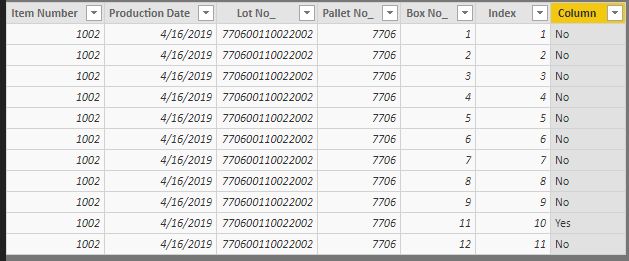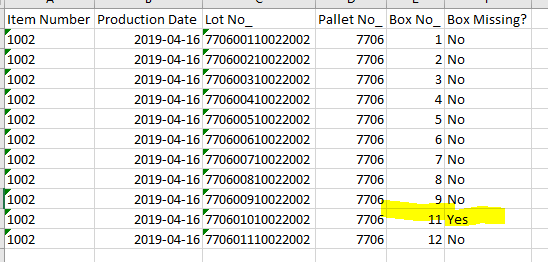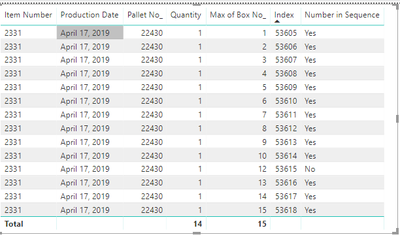- Power BI forums
- Updates
- News & Announcements
- Get Help with Power BI
- Desktop
- Service
- Report Server
- Power Query
- Mobile Apps
- Developer
- DAX Commands and Tips
- Custom Visuals Development Discussion
- Health and Life Sciences
- Power BI Spanish forums
- Translated Spanish Desktop
- Power Platform Integration - Better Together!
- Power Platform Integrations (Read-only)
- Power Platform and Dynamics 365 Integrations (Read-only)
- Training and Consulting
- Instructor Led Training
- Dashboard in a Day for Women, by Women
- Galleries
- Community Connections & How-To Videos
- COVID-19 Data Stories Gallery
- Themes Gallery
- Data Stories Gallery
- R Script Showcase
- Webinars and Video Gallery
- Quick Measures Gallery
- 2021 MSBizAppsSummit Gallery
- 2020 MSBizAppsSummit Gallery
- 2019 MSBizAppsSummit Gallery
- Events
- Ideas
- Custom Visuals Ideas
- Issues
- Issues
- Events
- Upcoming Events
- Community Blog
- Power BI Community Blog
- Custom Visuals Community Blog
- Community Support
- Community Accounts & Registration
- Using the Community
- Community Feedback
Register now to learn Fabric in free live sessions led by the best Microsoft experts. From Apr 16 to May 9, in English and Spanish.
- Power BI forums
- Forums
- Get Help with Power BI
- Desktop
- Row - Calculate Difference from Previous Row
- Subscribe to RSS Feed
- Mark Topic as New
- Mark Topic as Read
- Float this Topic for Current User
- Bookmark
- Subscribe
- Printer Friendly Page
- Mark as New
- Bookmark
- Subscribe
- Mute
- Subscribe to RSS Feed
- Permalink
- Report Inappropriate Content
Row - Calculate Difference from Previous Row
I found this on another post and I think it might be the lead I need but if someone knows another way I'd greatly appreciate it. I am trying to find out if there is a box number missing from a set of numbers. There are more fields in play but I've done Order By in my query and just need to compare if the box number in the current row is 1 different from the previous (1, 2, 3, 4, 5 not 1, 2, 3, 5, 6). I've changed this already to the two fields I believe are needed.
Index.1 = Index Row
Box No_ = Number to be compared to previous row.
Solved! Go to Solution.
- Mark as New
- Bookmark
- Subscribe
- Mute
- Subscribe to RSS Feed
- Permalink
- Report Inappropriate Content
Hi @pcowman1 ,
We could achieve your desired output with the Dax expression.
Firstly, you need create an Index column in Query Editor and then create the calculated column with the formula below.
Column =
VAR a =
'Table1'[Box No_]
- CALCULATE (
MAX ( 'Table1'[Box No_] ),
FILTER ( 'Table1', 'Table1'[Index] = EARLIER ( Table1[Index] ) - 1 )
)
VAR b =
CALCULATE ( MAX ( 'Table1'[Box No_] ), 'Table1'[Index] = 1 )
RETURN
IF ( b = 1, "No", IF ( a > 1, "Yes", "No" ) )
Here is the output.
Hope this can help you!
In addition, if you have questions with other topic, please create a new thread with a new topic so that the community members who have the same question will find the solution directly.
Best Regards,
Cherry
If this post helps, then please consider Accept it as the solution to help the other members find it more quickly.
- Mark as New
- Bookmark
- Subscribe
- Mute
- Subscribe to RSS Feed
- Permalink
- Report Inappropriate Content
Hi @pcowman1 ,
I still have a little confused about your sceanrio.
If it is convenient, could you share your data sample and your desired output so that we could help further on it.
Best Regards,
Cherry
If this post helps, then please consider Accept it as the solution to help the other members find it more quickly.
- Mark as New
- Bookmark
- Subscribe
- Mute
- Subscribe to RSS Feed
- Permalink
- Report Inappropriate Content
This is what I'm looking for. In Excel it's this formula: =IF(E2=1,"No",IF((E2-E1)>1,"Yes","No"))
I have the information sorted by Item, Production Date, Lot, Pallet, Box. I added an Index column in Power BI hoping to use it and do 'when the index is one less than the current index is the box number also one less' - but in M or DAX.
- Mark as New
- Bookmark
- Subscribe
- Mute
- Subscribe to RSS Feed
- Permalink
- Report Inappropriate Content
Hi @pcowman1 ,
We could achieve your desired output with the Dax expression.
Firstly, you need create an Index column in Query Editor and then create the calculated column with the formula below.
Column =
VAR a =
'Table1'[Box No_]
- CALCULATE (
MAX ( 'Table1'[Box No_] ),
FILTER ( 'Table1', 'Table1'[Index] = EARLIER ( Table1[Index] ) - 1 )
)
VAR b =
CALCULATE ( MAX ( 'Table1'[Box No_] ), 'Table1'[Index] = 1 )
RETURN
IF ( b = 1, "No", IF ( a > 1, "Yes", "No" ) )
Here is the output.
Hope this can help you!
In addition, if you have questions with other topic, please create a new thread with a new topic so that the community members who have the same question will find the solution directly.
Best Regards,
Cherry
If this post helps, then please consider Accept it as the solution to help the other members find it more quickly.
- Mark as New
- Bookmark
- Subscribe
- Mute
- Subscribe to RSS Feed
- Permalink
- Report Inappropriate Content
Thank you! That works. I'm going to use it in conjunction with my other 'solution' which was to do a table which did Sum(Quantity) and MAX (Box) and then subtracted one from the other. That gave me which ones to check and then this gives me a quicker reference as to which box is missing. I can put a highlight on the cell. Much appreciated.
- Mark as New
- Bookmark
- Subscribe
- Mute
- Subscribe to RSS Feed
- Permalink
- Report Inappropriate Content
I have an additional question with this one - Does anyone know Python visuals? I haven't tried it yet. I used to write Python. Maybe this could be done that way now that they're available as part of the PBI Desktop.
Helpful resources

Microsoft Fabric Learn Together
Covering the world! 9:00-10:30 AM Sydney, 4:00-5:30 PM CET (Paris/Berlin), 7:00-8:30 PM Mexico City

Power BI Monthly Update - April 2024
Check out the April 2024 Power BI update to learn about new features.

| User | Count |
|---|---|
| 109 | |
| 98 | |
| 80 | |
| 64 | |
| 57 |
| User | Count |
|---|---|
| 145 | |
| 111 | |
| 92 | |
| 84 | |
| 66 |