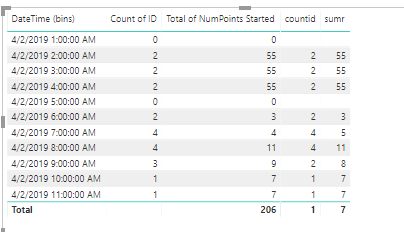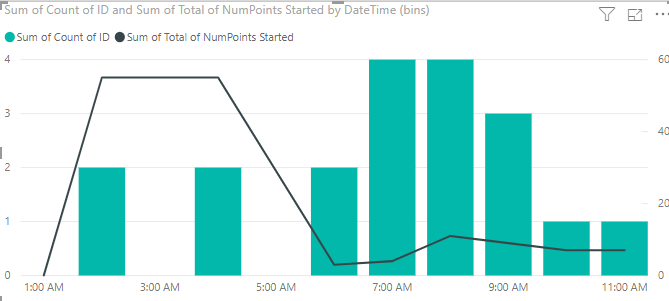- Power BI forums
- Updates
- News & Announcements
- Get Help with Power BI
- Desktop
- Service
- Report Server
- Power Query
- Mobile Apps
- Developer
- DAX Commands and Tips
- Custom Visuals Development Discussion
- Health and Life Sciences
- Power BI Spanish forums
- Translated Spanish Desktop
- Power Platform Integration - Better Together!
- Power Platform Integrations (Read-only)
- Power Platform and Dynamics 365 Integrations (Read-only)
- Training and Consulting
- Instructor Led Training
- Dashboard in a Day for Women, by Women
- Galleries
- Community Connections & How-To Videos
- COVID-19 Data Stories Gallery
- Themes Gallery
- Data Stories Gallery
- R Script Showcase
- Webinars and Video Gallery
- Quick Measures Gallery
- 2021 MSBizAppsSummit Gallery
- 2020 MSBizAppsSummit Gallery
- 2019 MSBizAppsSummit Gallery
- Events
- Ideas
- Custom Visuals Ideas
- Issues
- Issues
- Events
- Upcoming Events
- Community Blog
- Power BI Community Blog
- Custom Visuals Community Blog
- Community Support
- Community Accounts & Registration
- Using the Community
- Community Feedback
Register now to learn Fabric in free live sessions led by the best Microsoft experts. From Apr 16 to May 9, in English and Spanish.
- Power BI forums
- Forums
- Get Help with Power BI
- Desktop
- Re: Rolling total of points and count of IDs on a ...
- Subscribe to RSS Feed
- Mark Topic as New
- Mark Topic as Read
- Float this Topic for Current User
- Bookmark
- Subscribe
- Printer Friendly Page
- Mark as New
- Bookmark
- Subscribe
- Mute
- Subscribe to RSS Feed
- Permalink
- Report Inappropriate Content
Rolling total of points and count of IDs on a less than per day basis
Here is a real challenge, that I have been trying to solve for a few years with a more elegant solution -- Rolling total of points and count of IDs on a less than per day basis.
StartDateTime | StopDateTime | ID | NumPoints |
4/2/2019 2:34 | 4/2/2019 4:22 | 20394007 | 10 |
4/2/2019 2:44 | 4/2/2019 4:10 | 20394008 | 45 |
4/2/2019 6:34 | 4/2/2019 6:59 | 20394038 | 2 |
4/2/2019 6:47 | 4/2/2019 7:30 | 20394070 | 1 |
4/2/2019 7:10 | 4/2/2019 7:21 | 20394071 | 1 |
4/2/2019 7:37 | 4/2/2019 7:42 | 20394072 | 1 |
4/2/2019 7:48 | 4/2/2019 8:02 | 20394073 | 2 |
4/2/2019 8:20 | 4/2/2019 8:45 | 20394074 | 1 |
4/2/2019 8:31 | 4/2/2019 9:16 | 20394075 | 1 |
4/2/2019 8:31 | 4/2/2019 15:20 | 20394075 | 7 |
I would like to get a measure to work against a datetime which shows me at any hour in time (less or more) the total points in a ‘Start’ state. The Number of start state points occurs at points of time between StartDateTime and StopDateTime and is the rolling sum of the NumPoints.
So an hourly table of the above would look like this:
DateTime (bins) | Count of ID | Total of NumPoints Started |
4/2/2019 1:00 | 0 | 0 |
4/2/2019 2:00 | 2 | 55 |
4/2/2019 3:00 | 2 | 55 |
4/2/2019 4:00 | 2 | 55 |
4/2/2019 5:00 | 0 | 0 |
4/2/2019 6:00 | 2 | 3 |
4/2/2019 7:00 | 4 | 4 |
4/2/2019 8:00 | 4 | 11 |
4/2/2019 9:00 | 3 | 9 |
4/2/2019 10:00 | 1 | 7 |
4/2/2019 11:00 | 1 | 7 |
I would like to have a Measure calculation for ‘Count of ID’ and ‘Total NumPoints Started’
My first bunch of attempted include load the records, breaking the date and time down into date and hour, then created a time timetable. Creating a link to a Start table and then a link to a Stop Table (both of which duplicated the top table) from the timetable. Then I did a set of cumulative totals of both tables and subtracted one set of cumulative total from the other. It is very messy and has issues when you try to apply filtering to the views. Additionally, when you start to work with 300K of records and filter and graph wit longer periods of time than a day or two, it really starts to grind hard.
Any suggestions on how to build a set of measures?
Thank for any help in advance,
DJ
Solved! Go to Solution.
- Mark as New
- Bookmark
- Subscribe
- Mute
- Subscribe to RSS Feed
- Permalink
- Report Inappropriate Content
Hi @D-Jeffrey ,
We can create two measures as below.
countid =
VAR a =
MAX ( 'except'[DateTime (bins)] )
RETURN
CALCULATE (
COUNT ( 'Table'[ID] ),
FILTER (
ALL ( 'Table' ),
DATE ( YEAR ( 'Table'[StartDateTime] ), MONTH ( 'Table'[StartDateTime] ), DAY ( 'Table'[StartDateTime] ) )
+ TIME ( HOUR ( 'Table'[StartDateTime] ), 0, 0 ) <= a
&& DATE ( YEAR ( 'Table'[StopDateTime] ), MONTH ( 'Table'[StopDateTime] ), DAY ( 'Table'[StopDateTime] ) )
+ TIME ( HOUR ( 'Table'[StopDateTime] ), 0, 0 ) >= a
)
)
sumr =
VAR a =
MAX ( 'except'[DateTime (bins)] )
RETURN
CALCULATE (
SUM ( 'Table'[NumPoints] ),
FILTER (
ALL ( 'Table' ),
DATE ( YEAR ( 'Table'[StartDateTime] ), MONTH ( 'Table'[StartDateTime] ), DAY ( 'Table'[StartDateTime] ) )
+ TIME ( HOUR ( 'Table'[StartDateTime] ), 0, 0 ) <= a
&& DATE ( YEAR ( 'Table'[StopDateTime] ), MONTH ( 'Table'[StopDateTime] ), DAY ( 'Table'[StopDateTime] ) )
+ TIME ( HOUR ( 'Table'[StopDateTime] ), 0, 0 ) >= a
)
)
If this post helps, then please consider Accept it as the solution to help the others find it more quickly.
- Mark as New
- Bookmark
- Subscribe
- Mute
- Subscribe to RSS Feed
- Permalink
- Report Inappropriate Content
Hi @D-Jeffrey ,
We can create two measures as below.
countid =
VAR a =
MAX ( 'except'[DateTime (bins)] )
RETURN
CALCULATE (
COUNT ( 'Table'[ID] ),
FILTER (
ALL ( 'Table' ),
DATE ( YEAR ( 'Table'[StartDateTime] ), MONTH ( 'Table'[StartDateTime] ), DAY ( 'Table'[StartDateTime] ) )
+ TIME ( HOUR ( 'Table'[StartDateTime] ), 0, 0 ) <= a
&& DATE ( YEAR ( 'Table'[StopDateTime] ), MONTH ( 'Table'[StopDateTime] ), DAY ( 'Table'[StopDateTime] ) )
+ TIME ( HOUR ( 'Table'[StopDateTime] ), 0, 0 ) >= a
)
)
sumr =
VAR a =
MAX ( 'except'[DateTime (bins)] )
RETURN
CALCULATE (
SUM ( 'Table'[NumPoints] ),
FILTER (
ALL ( 'Table' ),
DATE ( YEAR ( 'Table'[StartDateTime] ), MONTH ( 'Table'[StartDateTime] ), DAY ( 'Table'[StartDateTime] ) )
+ TIME ( HOUR ( 'Table'[StartDateTime] ), 0, 0 ) <= a
&& DATE ( YEAR ( 'Table'[StopDateTime] ), MONTH ( 'Table'[StopDateTime] ), DAY ( 'Table'[StopDateTime] ) )
+ TIME ( HOUR ( 'Table'[StopDateTime] ), 0, 0 ) >= a
)
)
If this post helps, then please consider Accept it as the solution to help the others find it more quickly.
- Mark as New
- Bookmark
- Subscribe
- Mute
- Subscribe to RSS Feed
- Permalink
- Report Inappropriate Content
@v-frfei-msft This is AWESOME. I have been battling this forever. One little problem. Or maybe it is a feature?
The 5 AM row has the countid and sumr as blank rather than 0.
I think I can deal with that.
Power BI rocks!
Thanks for the help!
- Mark as New
- Bookmark
- Subscribe
- Mute
- Subscribe to RSS Feed
- Permalink
- Report Inappropriate Content
I though I could deal with the hourly gap points, but it is not only when it is 0 by I'm also missing the 3 am data.
So the hourly table looks like this:
So an hourly table of the above would look like this:
DateTime (bins) | Count of ID | Total of NumPoints Started |
4/2/2019 1:00 | 0 | 0 |
4/2/2019 2:00 | 2 | 55 |
|
|
|
4/2/2019 4:00 | 2 | 55 |
|
|
|
4/2/2019 6:00 | 2 | 3 |
4/2/2019 7:00 | 4 | 4 |
4/2/2019 8:00 | 4 | 11 |
4/2/2019 9:00 | 3 | 9 |
4/2/2019 10:00 | 1 | 7 |
4/2/2019 11:00 | 1 | 7 |
The resulting graph is skewed
So I do I fill in the missing hours?
- Mark as New
- Bookmark
- Subscribe
- Mute
- Subscribe to RSS Feed
- Permalink
- Report Inappropriate Content
Helpful resources

Microsoft Fabric Learn Together
Covering the world! 9:00-10:30 AM Sydney, 4:00-5:30 PM CET (Paris/Berlin), 7:00-8:30 PM Mexico City

Power BI Monthly Update - April 2024
Check out the April 2024 Power BI update to learn about new features.

| User | Count |
|---|---|
| 112 | |
| 100 | |
| 76 | |
| 74 | |
| 49 |
| User | Count |
|---|---|
| 146 | |
| 108 | |
| 106 | |
| 90 | |
| 62 |