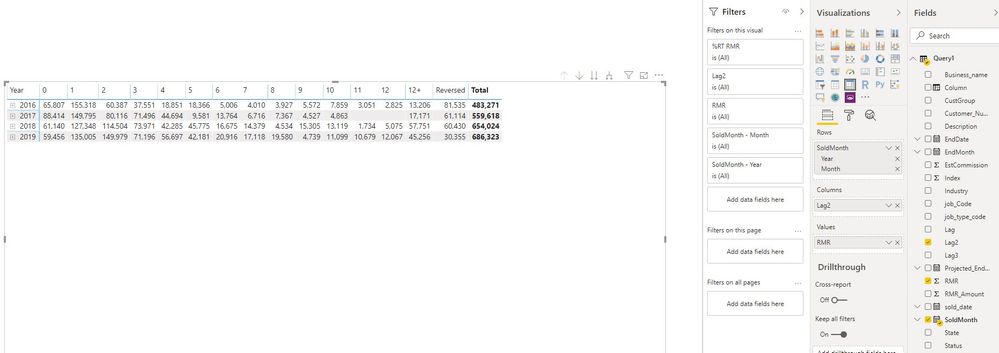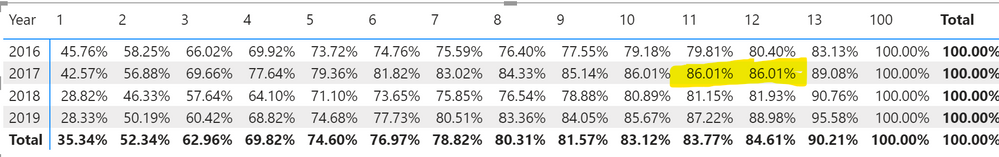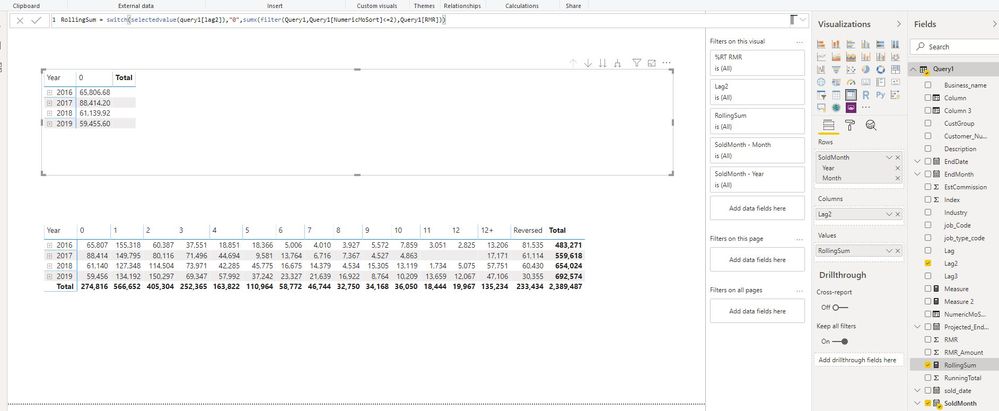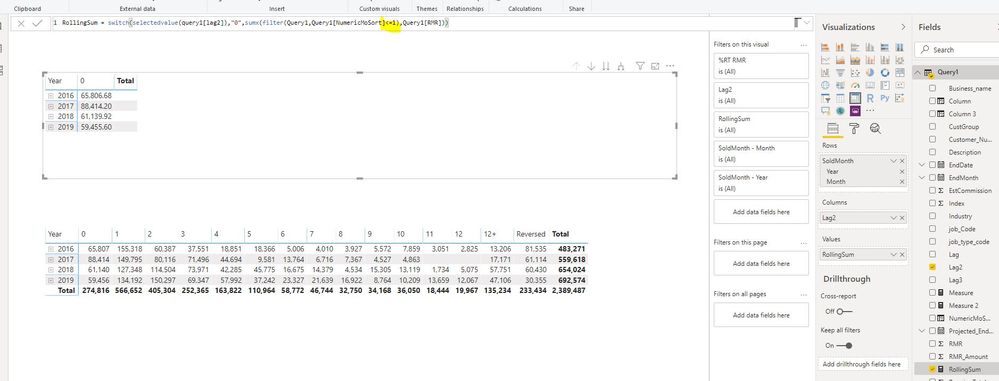- Power BI forums
- Updates
- News & Announcements
- Get Help with Power BI
- Desktop
- Service
- Report Server
- Power Query
- Mobile Apps
- Developer
- DAX Commands and Tips
- Custom Visuals Development Discussion
- Health and Life Sciences
- Power BI Spanish forums
- Translated Spanish Desktop
- Power Platform Integration - Better Together!
- Power Platform Integrations (Read-only)
- Power Platform and Dynamics 365 Integrations (Read-only)
- Training and Consulting
- Instructor Led Training
- Dashboard in a Day for Women, by Women
- Galleries
- Community Connections & How-To Videos
- COVID-19 Data Stories Gallery
- Themes Gallery
- Data Stories Gallery
- R Script Showcase
- Webinars and Video Gallery
- Quick Measures Gallery
- 2021 MSBizAppsSummit Gallery
- 2020 MSBizAppsSummit Gallery
- 2019 MSBizAppsSummit Gallery
- Events
- Ideas
- Custom Visuals Ideas
- Issues
- Issues
- Events
- Upcoming Events
- Community Blog
- Power BI Community Blog
- Custom Visuals Community Blog
- Community Support
- Community Accounts & Registration
- Using the Community
- Community Feedback
Register now to learn Fabric in free live sessions led by the best Microsoft experts. From Apr 16 to May 9, in English and Spanish.
- Power BI forums
- Forums
- Get Help with Power BI
- Desktop
- Re: Rolling sums, but on a text field...
- Subscribe to RSS Feed
- Mark Topic as New
- Mark Topic as Read
- Float this Topic for Current User
- Bookmark
- Subscribe
- Printer Friendly Page
- Mark as New
- Bookmark
- Subscribe
- Mute
- Subscribe to RSS Feed
- Permalink
- Report Inappropriate Content
Rolling sums, but on a text field...
So I have built the below matrix showing the month lag it takes install orders. I plan to put this in a %-to-total view.
But what really makes sense is to have this in a rolling format. so that, for example, one can see that by 3 months, say, 30% of orders have been installed, not just the % that was installed in month 3. The main problem I see here though is that that the "months" (Lag2) column is actually a text column. Why? Well, "12+" isn't a number, neither is "reversed." Reversed should actually not be rolled up since they never happened.
Is this possible at all? Now that I think about it, I might be able to re-write my case statement at the SQL level to make, say, "3" equal 3 or less. Hmm
Solved! Go to Solution.
- Mark as New
- Bookmark
- Subscribe
- Mute
- Subscribe to RSS Feed
- Permalink
- Report Inappropriate Content
Hi @Zarlot531 ,
See my PBIX here:
https://1drv.ms/u/s!Ancq8HFZYL_aiIkk9Sw0fCTwRWXgkw?e=Xsixhc
What did I do:
1. Create a calculated column named LagNumerical (based on Lag3 column)
2. Removed error rows from the dataset (rownumbers 621, 1004 and 1768) in Query Editor
3. Created the following measure:
Measure =
VAR selectedLag = SELECTEDVALUE(Sheet1[LagNumerical], 100)
VAR minDate = CALCULATE(MIN(Sheet1[SoldMonth]), REMOVEFILTERS(Sheet1[LagNumerical]))
VAR maxDate = CALCULATE(MAX(Sheet1[SoldMonth]), REMOVEFILTERS(Sheet1[LagNumerical]))
RETURN
CALCULATE(SUM(Sheet1[RMR]), FILTER(ALL(Sheet1), Sheet1[LagNumerical] <= selectedLag && Sheet1[SoldMonth] >= minDate && Sheet1[SoldMonth] <= maxDate))
That seemed to have done the trick to have rolling sums of RMR 🙂
Kind regards
Djerro123
-------------------------------
If this answered your question, please mark it as the Solution. This also helps others to find what they are looking for.
Keep those thumbs up coming! 🙂
Did I answer your question? Mark my post as a solution!
Proud to be a Super User!
- Mark as New
- Bookmark
- Subscribe
- Mute
- Subscribe to RSS Feed
- Permalink
- Report Inappropriate Content
Alright so this bugged me more than I like to admit 😛 However, I finally came up with a fix for that behaviour. To be completely honest, I don't fully understand why this is working and I wasn't able to solve this without a related table, but anyway; it works and it fits your requirements.
Basically what I did was creating a table (dim_NumLag) with values 1-13 and 100 in a single column named 'UniqueLagNums'. Then I created a 1-many relationship between dim_NumLag[UniqueLagNums] and Queri1[LagNumerical] (the calculated column). Then I changed the Matrix visual to use dim_NumLag[UniqueLagNums] as columns and changed the measure like this:
Measure2 =
VAR selectedLag = CALCULATE(SELECTEDVALUE(dim_NumLag[UniqueLagNums], 100))
RETURN
CALCULATE(SUM(Sheet1[RMR]), Sheet1[LagNumerical] <= selectedLag, REMOVEFILTERS(dim_NumLag[UniqueLagNums]))
Resulting in the following table:
I have updated my file so you can redownload it if you like 🙂 This was fun! If you don't mind, I might write a blog post about this.
Kind regards
Djerro123
-------------------------------
If this answered your question, please mark it as the Solution. This also helps others to find what they are looking for.
Keep those thumbs up coming! 🙂
Did I answer your question? Mark my post as a solution!
Proud to be a Super User!
- Mark as New
- Bookmark
- Subscribe
- Mute
- Subscribe to RSS Feed
- Permalink
- Report Inappropriate Content
Thanks again. 
- Mark as New
- Bookmark
- Subscribe
- Mute
- Subscribe to RSS Feed
- Permalink
- Report Inappropriate Content
I've been playing with the formula some. In the above formula, I don't understand why when I change <=2 to 1 or 3 or 0 the numbers underneath the 0 in the chart don't change at all.
- Mark as New
- Bookmark
- Subscribe
- Mute
- Subscribe to RSS Feed
- Permalink
- Report Inappropriate Content
Is it possible to share the PBIX? I feel we are trying to solve problems we (on my advise ;)) created ourselves and we are straying away from the main goal. Alternatively, you can create an cleaned data sample and share that. That way I can play around with the model and see more quickly what is wrong. If you want, you can PM me the link (onedrive or google drive for example).
Kind regards,
Djerro123
Did I answer your question? Mark my post as a solution!
Proud to be a Super User!
- Mark as New
- Bookmark
- Subscribe
- Mute
- Subscribe to RSS Feed
- Permalink
- Report Inappropriate Content
No worries, I wouldn't have even made it this far without your help. Below is a link to the data I'm using. Only thing I've done in Power BI is the measures we've discussed and a sort/index table to sort the columns, since the columns have "12+" and "Reversed."
https://www.dropbox.com/s/a5ppegph8bbgdik/DataShare.xlsx?dl=0
Helpful resources

Microsoft Fabric Learn Together
Covering the world! 9:00-10:30 AM Sydney, 4:00-5:30 PM CET (Paris/Berlin), 7:00-8:30 PM Mexico City

Power BI Monthly Update - April 2024
Check out the April 2024 Power BI update to learn about new features.

| User | Count |
|---|---|
| 112 | |
| 100 | |
| 80 | |
| 64 | |
| 57 |
| User | Count |
|---|---|
| 146 | |
| 110 | |
| 93 | |
| 84 | |
| 67 |