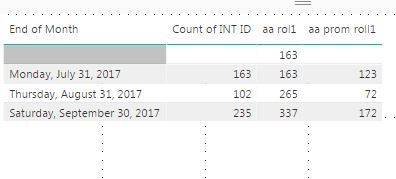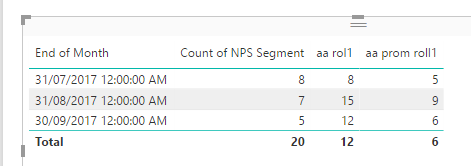- Power BI forums
- Updates
- News & Announcements
- Get Help with Power BI
- Desktop
- Service
- Report Server
- Power Query
- Mobile Apps
- Developer
- DAX Commands and Tips
- Custom Visuals Development Discussion
- Health and Life Sciences
- Power BI Spanish forums
- Translated Spanish Desktop
- Power Platform Integration - Better Together!
- Power Platform Integrations (Read-only)
- Power Platform and Dynamics 365 Integrations (Read-only)
- Training and Consulting
- Instructor Led Training
- Dashboard in a Day for Women, by Women
- Galleries
- Community Connections & How-To Videos
- COVID-19 Data Stories Gallery
- Themes Gallery
- Data Stories Gallery
- R Script Showcase
- Webinars and Video Gallery
- Quick Measures Gallery
- 2021 MSBizAppsSummit Gallery
- 2020 MSBizAppsSummit Gallery
- 2019 MSBizAppsSummit Gallery
- Events
- Ideas
- Custom Visuals Ideas
- Issues
- Issues
- Events
- Upcoming Events
- Community Blog
- Power BI Community Blog
- Custom Visuals Community Blog
- Community Support
- Community Accounts & Registration
- Using the Community
- Community Feedback
Register now to learn Fabric in free live sessions led by the best Microsoft experts. From Apr 16 to May 9, in English and Spanish.
- Power BI forums
- Forums
- Get Help with Power BI
- Desktop
- Re: Rolling calculation for filtered data
- Subscribe to RSS Feed
- Mark Topic as New
- Mark Topic as Read
- Float this Topic for Current User
- Bookmark
- Subscribe
- Printer Friendly Page
- Mark as New
- Bookmark
- Subscribe
- Mute
- Subscribe to RSS Feed
- Permalink
- Report Inappropriate Content
Rolling calculation for filtered data
Hi all,
I am fairly new to Power BI and I want to build a NPS dashboard. I have the detailed data at questionnaire level and I am struggling to get rolling kpi's.
I managed to get 2Months rolling count of number of respondents with this:
aa rol1 = CALCULATE(COUNT(CallCenter_Interact[INT ID]), DATESINPERIOD(CallCenter_Interact[End of Month]
However, if I want to calculated the 2M rolling number of Promoters the formula only returns the total for each month :
aa prom roll1 = CALCULATE(COUNT(CallCenter_Interact[INT ID]),FILTER(CallCenter_Interact, CallCenter_Interact[NPS Segment]="Promoter")
See below he results I am currently getting. How am I supposed to filter the kpi and still get 2M rolling?
Solved! Go to Solution.
- Mark as New
- Bookmark
- Subscribe
- Mute
- Subscribe to RSS Feed
- Permalink
- Report Inappropriate Content
Thanks for posting those details, which makes your requirement crystal clear. You can try a measure as
aa prom roll1 =
CALCULATE (
COUNTAX (
FILTER ( CallCenter_Interact, CallCenter_Interact[NPS Segment] = "Promoter" ),
CallCenter_Interact[INT ID]
),
DATESINPERIOD (
CallCenter_Interact[End of Month],
LASTDATE ( CallCenter_Interact[End of Month] ),
-2,
MONTH
)
)
- Mark as New
- Bookmark
- Subscribe
- Mute
- Subscribe to RSS Feed
- Permalink
- Report Inappropriate Content
What if you put the same condition to the second measure?
aa prom roll1 =
CALCULATE (
COUNT ( CallCenter_Interact[INT ID] ),
FILTER ( CallCenter_Interact, CallCenter_Interact[NPS Segmnt] = "Promoter" ),
DATESINPERIOD condition in your first measure here
)
If it is not your case, please post some sample data and the expected output.
- Mark as New
- Bookmark
- Subscribe
- Mute
- Subscribe to RSS Feed
- Permalink
- Report Inappropriate Content
I just realised I didn't paste it all, I already had the same condition for the second measure but still didn't work.
So, the formulas I currently have are:
aa rol1 = CALCULATE(COUNT(CallCenter_Interact[INT ID]), DATESINPERIOD(CallCenter_Interact[End of Month], LASTDATE(CallCenter_Interact[End of Month]),-2, Month)) - this one is working
aa prom roll1 = CALCULATE(COUNT(CallCenter_Interact[INT ID]),FILTER(CallCenter_Interact, CallCenter_Interact[NPS Segment]="Promoter"), DATESINPERIOD(CallCenter_Interact[End of Month], LASTDATE(CallCenter_Interact[End of Month]),-2, Month)) - this one doesn't return 2M rolling
This is what I should get:
| EOM | Responders | aa rol1 | Promoters | aa prom roll1 |
| 31-Jul-17 | 8 | 8 | 5 | 5 |
| 31-Aug-17 | 7 | 15 | 4 | 9 |
| 30-Aug-17 | 5 | 12 | 2 | 6 |
This is a sample of the data:
| INT ID | End of Month | NPS Segment | Data apel |
| 6034772983 | 9/30/2017 0:00 | Promoter | 9/27/2017 0:00 |
| 6034765749 | 9/30/2017 0:00 | Promoter | 9/27/2017 0:00 |
| 6030817892 | 8/31/2017 0:00 | Promoter | 8/9/2017 0:00 |
| 6030817439 | 8/31/2017 0:00 | Promoter | 8/9/2017 0:00 |
| 6030808742 | 8/31/2017 0:00 | Promoter | 8/9/2017 0:00 |
| 6030751814 | 8/31/2017 0:00 | Promoter | 8/9/2017 0:00 |
| 6030633476 | 7/31/2017 0:00 | Promoter | 7/5/2017 0:00 |
| 6030631667 | 7/31/2017 0:00 | Promoter | 7/28/2017 0:00 |
| 6030629317 | 7/31/2017 0:00 | Promoter | 7/5/2017 0:00 |
| 6030628449 | 7/31/2017 0:00 | Promoter | 7/5/2017 0:00 |
| 6030626989 | 7/31/2017 0:00 | Promoter | 7/7/2017 0:00 |
| 6034554329 | 9/30/2017 0:00 | Detractor | 9/27/2017 0:00 |
| 6034540148 | 9/30/2017 0:00 | Detractor | 9/27/2017 0:00 |
| 6031061898 | 8/31/2017 0:00 | Detractor | 8/23/2017 0:00 |
| 6030692102 | 7/31/2017 0:00 | Detractor | 7/20/2017 0:00 |
| 6034795795 | 9/30/2017 0:00 | Neutral | 9/27/2017 0:00 |
| 6031116113 | 8/31/2017 0:00 | Neutral | 8/23/2017 0:00 |
| 6031106167 | 8/31/2017 0:00 | Neutral | 8/23/2017 0:00 |
| 6030636975 | 7/31/2017 0:00 | Neutral | 7/20/2017 0:00 |
| 6030631479 | 7/31/2017 0:00 | Neutral | 7/26/2017 0:00 |
Thanks!
- Mark as New
- Bookmark
- Subscribe
- Mute
- Subscribe to RSS Feed
- Permalink
- Report Inappropriate Content
Hi @momihaila,
You may refer to my solution here.
Hope this helps.
Regards,
Ashish Mathur
http://www.ashishmathur.com
https://www.linkedin.com/in/excelenthusiasts/
- Mark as New
- Bookmark
- Subscribe
- Mute
- Subscribe to RSS Feed
- Permalink
- Report Inappropriate Content
Thanks for posting those details, which makes your requirement crystal clear. You can try a measure as
aa prom roll1 =
CALCULATE (
COUNTAX (
FILTER ( CallCenter_Interact, CallCenter_Interact[NPS Segment] = "Promoter" ),
CallCenter_Interact[INT ID]
),
DATESINPERIOD (
CallCenter_Interact[End of Month],
LASTDATE ( CallCenter_Interact[End of Month] ),
-2,
MONTH
)
)
Helpful resources

Microsoft Fabric Learn Together
Covering the world! 9:00-10:30 AM Sydney, 4:00-5:30 PM CET (Paris/Berlin), 7:00-8:30 PM Mexico City

Power BI Monthly Update - April 2024
Check out the April 2024 Power BI update to learn about new features.

| User | Count |
|---|---|
| 109 | |
| 95 | |
| 77 | |
| 65 | |
| 53 |
| User | Count |
|---|---|
| 144 | |
| 105 | |
| 102 | |
| 89 | |
| 63 |