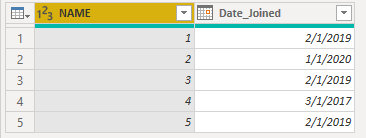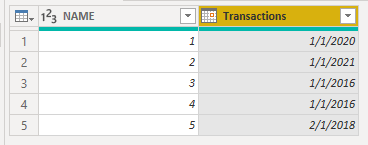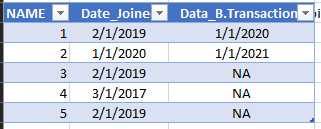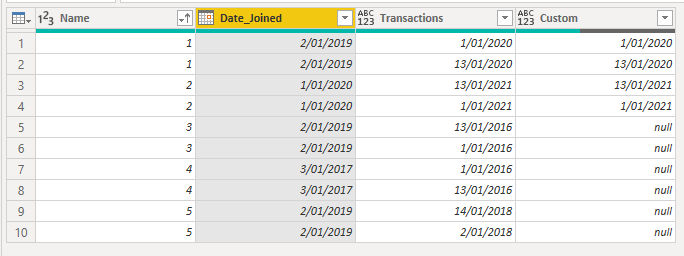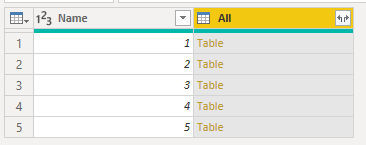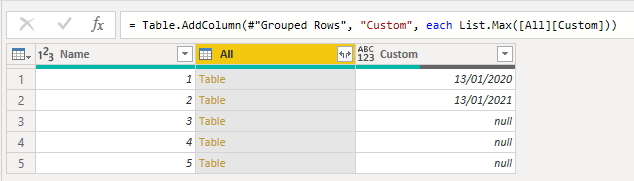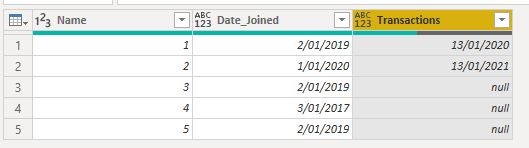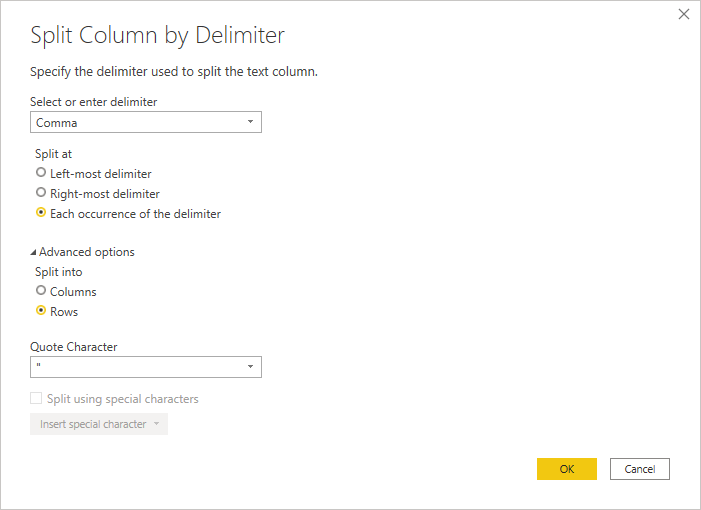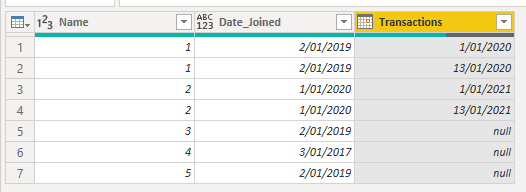- Power BI forums
- Updates
- News & Announcements
- Get Help with Power BI
- Desktop
- Service
- Report Server
- Power Query
- Mobile Apps
- Developer
- DAX Commands and Tips
- Custom Visuals Development Discussion
- Health and Life Sciences
- Power BI Spanish forums
- Translated Spanish Desktop
- Power Platform Integration - Better Together!
- Power Platform Integrations (Read-only)
- Power Platform and Dynamics 365 Integrations (Read-only)
- Training and Consulting
- Instructor Led Training
- Dashboard in a Day for Women, by Women
- Galleries
- Community Connections & How-To Videos
- COVID-19 Data Stories Gallery
- Themes Gallery
- Data Stories Gallery
- R Script Showcase
- Webinars and Video Gallery
- Quick Measures Gallery
- 2021 MSBizAppsSummit Gallery
- 2020 MSBizAppsSummit Gallery
- 2019 MSBizAppsSummit Gallery
- Events
- Ideas
- Custom Visuals Ideas
- Issues
- Issues
- Events
- Upcoming Events
- Community Blog
- Power BI Community Blog
- Custom Visuals Community Blog
- Community Support
- Community Accounts & Registration
- Using the Community
- Community Feedback
Register now to learn Fabric in free live sessions led by the best Microsoft experts. From Apr 16 to May 9, in English and Spanish.
- Power BI forums
- Forums
- Get Help with Power BI
- Desktop
- Re: Rolling Join in Power Query
- Subscribe to RSS Feed
- Mark Topic as New
- Mark Topic as Read
- Float this Topic for Current User
- Bookmark
- Subscribe
- Printer Friendly Page
- Mark as New
- Bookmark
- Subscribe
- Mute
- Subscribe to RSS Feed
- Permalink
- Report Inappropriate Content
Rolling Join in Power Query
I have two tables here, A table of when individuals joined the program and when individuals have transactions. I want a conditional join by date but I don't know if it exists in Power Query.
Program Table
Transaction Table
Joined Table
The problem is this -- I joined the two tables by NAME and included a T/F column to indicate whether the transaction date is after when the individual joined the program. I just want to link it to the transactions AFTER they have joined the program. (Individuals can have multiple transactions, even before they joined the program).
I just want something like this - a conditional join, excluding the records that are before the Date_Joined Date.
I can't use the T and F column I had created earlier because if I filter on TRUE, it'll exlude all the folks that have transactions prior to when they have joined the program. I still need to know their names.
In SQL it would have been...
SELECT * FROM [Program Table]
LEFT JOIN [Transaction Table] ON NAME
AND [Program Table][Date Joined] <= [Transaction Table][Transactions]
Really hope someone out there would know this !
Solved! Go to Solution.
- Mark as New
- Bookmark
- Subscribe
- Mute
- Subscribe to RSS Feed
- Permalink
- Report Inappropriate Content
Hi @peterhui50
Something like this where all Transactions are in the same field? This keeps it at 1 record per Name, but you could also extract the data so that each Transaction is a separate record for that Name.
Regards
Phil
Did I answer your question? Then please mark my post as the solution.
If I helped you, click on the Thumbs Up to give Kudos.
Blog :: YouTube Channel :: Connect on Linkedin
Proud to be a Super User!
- Mark as New
- Bookmark
- Subscribe
- Mute
- Subscribe to RSS Feed
- Permalink
- Report Inappropriate Content
Hi @peterhui50
In your description you say that people can have multiple transactions so I added some more dummy data to my file and then created a custom column that showed either the Transaction Date if it was after they joined, null otherwsie
You can then Group on Name retaining all other columns in Tables
Then use List.Max to get the Max Date from the Custom column in each Table created above. This will give null for transactions before the Join date
= Table.AddColumn(#"Grouped Rows", "Custom", each List.Max([All][Custom]))
Extract the Date_Joined from the Table in a similar way.
Delete the column with the tables, leaving you with a single row for each name, showing latest transaction date or null if their transaction was before their Date_Joined.
In my file check the Merge1 query for these steps.
Regards
Phil
Did I answer your question? Then please mark my post as the solution.
If I helped you, click on the Thumbs Up to give Kudos.
Blog :: YouTube Channel :: Connect on Linkedin
Proud to be a Super User!
- Mark as New
- Bookmark
- Subscribe
- Mute
- Subscribe to RSS Feed
- Permalink
- Report Inappropriate Content
Thanks for this Philip!
This will take their latest transaction, which is partly what I want but how about other transactions that fall after their join date?
Sorry if I wasn't clear, but if there is a way to tweak it so that all transactions that fall after their Date_Joined it would be perfect.
It's like employee number 1 joined on 1/2/2019, but I also want all their transactions that fall after this date, not just the latest, so I want the 1/1/2020 and the 1/13/2020 transactions.
I think maybe there is a way to tweak it so that it is a a List format and it uses List.Max and any transactions that fall below it will be kept. each List.Max{All][Transactions] <= List.Min[All][Date_Joined]
- Mark as New
- Bookmark
- Subscribe
- Mute
- Subscribe to RSS Feed
- Permalink
- Report Inappropriate Content
Hi @peterhui50
Something like this where all Transactions are in the same field? This keeps it at 1 record per Name, but you could also extract the data so that each Transaction is a separate record for that Name.
Regards
Phil
Did I answer your question? Then please mark my post as the solution.
If I helped you, click on the Thumbs Up to give Kudos.
Blog :: YouTube Channel :: Connect on Linkedin
Proud to be a Super User!
- Mark as New
- Bookmark
- Subscribe
- Mute
- Subscribe to RSS Feed
- Permalink
- Report Inappropriate Content
Thank you! I think after I can just split those up and rejig them. Ideally I was hoping that they would be in two rows.
It's all good, you've done a lot on this already. Thank you!
- Mark as New
- Bookmark
- Subscribe
- Mute
- Subscribe to RSS Feed
- Permalink
- Report Inappropriate Content
Hi @peterhui50
No worries.
To get the transactions on separate rows, right click the TRansactions column header -> Split Column -> By Delimiter.
Choose Comma as the delimiter, and open the Advanced options, select Split into Rows
Which gives you this
Regards
Phil
Did I answer your question? Then please mark my post as the solution.
If I helped you, click on the Thumbs Up to give Kudos.
Blog :: YouTube Channel :: Connect on Linkedin
Proud to be a Super User!
- Mark as New
- Bookmark
- Subscribe
- Mute
- Subscribe to RSS Feed
- Permalink
- Report Inappropriate Content
Hey @peterhui50 ,
why don't you just use the SQL join as data source for Power BI?
There is nothing wrong with it and it seems to be a lot easier than with Power Query.
- Mark as New
- Bookmark
- Subscribe
- Mute
- Subscribe to RSS Feed
- Permalink
- Report Inappropriate Content
I would love to, but it's just not allowed. Where I work we basically work off flat csv files. That would have been a great solution.
Helpful resources

Microsoft Fabric Learn Together
Covering the world! 9:00-10:30 AM Sydney, 4:00-5:30 PM CET (Paris/Berlin), 7:00-8:30 PM Mexico City

Power BI Monthly Update - April 2024
Check out the April 2024 Power BI update to learn about new features.

| User | Count |
|---|---|
| 110 | |
| 96 | |
| 77 | |
| 63 | |
| 55 |
| User | Count |
|---|---|
| 143 | |
| 109 | |
| 89 | |
| 84 | |
| 66 |