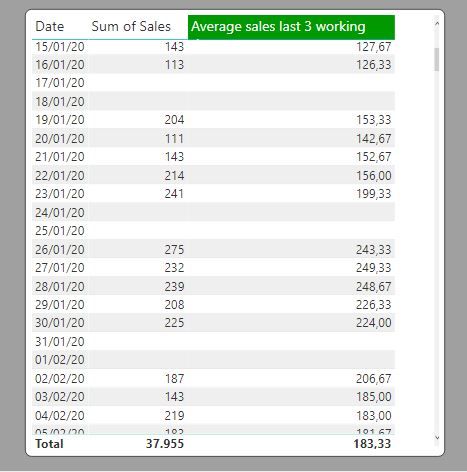- Power BI forums
- Updates
- News & Announcements
- Get Help with Power BI
- Desktop
- Service
- Report Server
- Power Query
- Mobile Apps
- Developer
- DAX Commands and Tips
- Custom Visuals Development Discussion
- Health and Life Sciences
- Power BI Spanish forums
- Translated Spanish Desktop
- Power Platform Integration - Better Together!
- Power Platform Integrations (Read-only)
- Power Platform and Dynamics 365 Integrations (Read-only)
- Training and Consulting
- Instructor Led Training
- Dashboard in a Day for Women, by Women
- Galleries
- Community Connections & How-To Videos
- COVID-19 Data Stories Gallery
- Themes Gallery
- Data Stories Gallery
- R Script Showcase
- Webinars and Video Gallery
- Quick Measures Gallery
- 2021 MSBizAppsSummit Gallery
- 2020 MSBizAppsSummit Gallery
- 2019 MSBizAppsSummit Gallery
- Events
- Ideas
- Custom Visuals Ideas
- Issues
- Issues
- Events
- Upcoming Events
- Community Blog
- Power BI Community Blog
- Custom Visuals Community Blog
- Community Support
- Community Accounts & Registration
- Using the Community
- Community Feedback
Register now to learn Fabric in free live sessions led by the best Microsoft experts. From Apr 16 to May 9, in English and Spanish.
- Power BI forums
- Forums
- Get Help with Power BI
- Desktop
- Rolling Averages - 3 Days
- Subscribe to RSS Feed
- Mark Topic as New
- Mark Topic as Read
- Float this Topic for Current User
- Bookmark
- Subscribe
- Printer Friendly Page
- Mark as New
- Bookmark
- Subscribe
- Mute
- Subscribe to RSS Feed
- Permalink
- Report Inappropriate Content
Rolling Averages - 3 Days
Hello Everyone,
I am looking to calculate a rolling average of production units over a given time period, say 3 days. I have a calendar table and a table of production values by day. These tables are set-up via relationships and the relationship is working based on what I see in other visualizations.
I have done some basic DAX and am able to get the three day average except when I span a non-working day (NWD). However, I am not able to get it to work for days that span NWDs. For example, using a 3 day rolling average, every Monday shows the rolling average is whatever was produced on Monday becuase it is also counting Saturday and Sunday, which are 0 value days typically.
Further complicating issues is that we do occassionally work weekends, so I do not want to just factor in something based on day of the week, similar to NETWORKDAYS in Excel.
My current method of calculating the rolling average is I take a sum of produced units over number of days (i.e. three days) and divide that by the distinct count of days (i.e. 3 days). I've tried using filters to look only at days where production is >0, but I cannot seem to get it to work.
My base DAX is below.
Any guidance would be appreciated.
Thank you,
Rich
Solved! Go to Solution.
- Mark as New
- Bookmark
- Subscribe
- Mute
- Subscribe to RSS Feed
- Permalink
- Report Inappropriate Content
@Anonymous
try this (you'll need to adjust the code to your tables/measures):
Average sales last 3 working days =
VAR currentdate =
MAX ( 'CalendarDate'[Date] )
VAR _Table =
TOPN (
3,
FILTER (
ALL ( 'CalendarDate' ),
'CalendarDate'[Date] <= currentdate
&& NOT ( ISBLANK ( [your sum measure] ) )
),
'CalendarDate'[Date], DESC
)
RETURN
IF (
ISBLANK ( [your sum measure] ),
BLANK (),
AVERAGEX( _Table, [your sum measure] )
)
PS, You could even make the number of rolling days dynamic by creating a slicer with a range of numbers and using SELECTEDVALUE(Slicer[number]) as the number of days you wish in the TOPN (instead of the "3").
Did I answer your question? Mark my post as a solution!
In doing so, you are also helping me. Thank you!
Proud to be a Super User!
Paul on Linkedin.
- Mark as New
- Bookmark
- Subscribe
- Mute
- Subscribe to RSS Feed
- Permalink
- Report Inappropriate Content
@Anonymous
try this (you'll need to adjust the code to your tables/measures):
Average sales last 3 working days =
VAR currentdate =
MAX ( 'CalendarDate'[Date] )
VAR _Table =
TOPN (
3,
FILTER (
ALL ( 'CalendarDate' ),
'CalendarDate'[Date] <= currentdate
&& NOT ( ISBLANK ( [your sum measure] ) )
),
'CalendarDate'[Date], DESC
)
RETURN
IF (
ISBLANK ( [your sum measure] ),
BLANK (),
AVERAGEX( _Table, [your sum measure] )
)
PS, You could even make the number of rolling days dynamic by creating a slicer with a range of numbers and using SELECTEDVALUE(Slicer[number]) as the number of days you wish in the TOPN (instead of the "3").
Did I answer your question? Mark my post as a solution!
In doing so, you are also helping me. Thank you!
Proud to be a Super User!
Paul on Linkedin.
- Mark as New
- Bookmark
- Subscribe
- Mute
- Subscribe to RSS Feed
- Permalink
- Report Inappropriate Content
Thank you PaulDBrown. This worked for me. Appreciate the help.
- Mark as New
- Bookmark
- Subscribe
- Mute
- Subscribe to RSS Feed
- Permalink
- Report Inappropriate Content
@Anonymous
Just in case my previous suggestion is a hindrance on performance, here is an alternative:
Alternative =
VAR Date1 =
MAX ( 'CalendarDate'[Date] )
VAR Date2 =
MAXX (
FILTER (
ALL ( 'CalendarDate'[Date] ),
'CalendarDate'[Date] < Date1
&& NOT ( ISBLANK ( [Your sum measure] ) )
),
'CalendarDate'[Date]
)
VAR Date3 =
MAXX (
FILTER (
ALL ( 'CalendarDate'[Date] ),
'CalendarDate'[Date] < Date2
&& NOT ( ISBLANK ( [Your sum measure] ) )
),
'CalendarDate'[Date]
)
VAR Sum1 =
CALCULATE ( [Your sum measure], 'CalendarDate'[Date] = Date1 )
VAR Sum2 =
CALCULATE ( [Your sum measure], 'CalendarDate'[Date] = Date2 )
VAR Sum3 =
CALCULATE ( [Your sum measure], 'CalendarDate'[Date] = Date3 )
RETURN
IF (
ISBLANK ( [Your sum measure] ),
BLANK (),
DIVIDE ( Sum1 + Sum2 + Sum3, 3 )
)
Did I answer your question? Mark my post as a solution!
In doing so, you are also helping me. Thank you!
Proud to be a Super User!
Paul on Linkedin.
- Mark as New
- Bookmark
- Subscribe
- Mute
- Subscribe to RSS Feed
- Permalink
- Report Inappropriate Content
@Anonymous or this longer route but it breaks down, product sum of last 3 days, number of days and then divide to calculate the average.
Avg Last 3 Prod Days =
VAR __table =
CALCULATETABLE (
CALCULATETABLE ( VALUES ( 'Calendar'[Date] ), Prod ),
DATESINPERIOD ( 'Calendar'[Date], LASTDATE ( 'Calendar'[Date] ), -3, DAY )
)
VAR __production = CALCULATE ( [Sum Prod], __table )
VAR __days = COUNTROWS ( __table )
RETURN DIVIDE ( __production, __days )
Subscribe to the @PowerBIHowTo YT channel for an upcoming video on List and Record functions in Power Query!!
Learn Power BI and Fabric - subscribe to our YT channel - Click here: @PowerBIHowTo
If my solution proved useful, I'd be delighted to receive Kudos. When you put effort into asking a question, it's equally thoughtful to acknowledge and give Kudos to the individual who helped you solve the problem. It's a small gesture that shows appreciation and encouragement! ❤
Did I answer your question? Mark my post as a solution. Proud to be a Super User! Appreciate your Kudos 🙂
Feel free to email me with any of your BI needs.
- Mark as New
- Bookmark
- Subscribe
- Mute
- Subscribe to RSS Feed
- Permalink
- Report Inappropriate Content
@Anonymous there are few ways to solve this, here is one way of doing it, Sum Prod is simply SUM measure for production qty
Avg Last 3 days for Production Days Only =
AVERAGEX (
DATESINPERIOD (
'Calendar'[Date],
LASTDATE ('Calendar'[Date] ),
-3,
DAY
),
[Sum Prod]
)
Subscribe to the @PowerBIHowTo YT channel for an upcoming video on List and Record functions in Power Query!!
Learn Power BI and Fabric - subscribe to our YT channel - Click here: @PowerBIHowTo
If my solution proved useful, I'd be delighted to receive Kudos. When you put effort into asking a question, it's equally thoughtful to acknowledge and give Kudos to the individual who helped you solve the problem. It's a small gesture that shows appreciation and encouragement! ❤
Did I answer your question? Mark my post as a solution. Proud to be a Super User! Appreciate your Kudos 🙂
Feel free to email me with any of your BI needs.
- Mark as New
- Bookmark
- Subscribe
- Mute
- Subscribe to RSS Feed
- Permalink
- Report Inappropriate Content
interesting little problem. I have a few ideas but need to test it first.
Helpful resources

Microsoft Fabric Learn Together
Covering the world! 9:00-10:30 AM Sydney, 4:00-5:30 PM CET (Paris/Berlin), 7:00-8:30 PM Mexico City

Power BI Monthly Update - April 2024
Check out the April 2024 Power BI update to learn about new features.

| User | Count |
|---|---|
| 109 | |
| 98 | |
| 77 | |
| 66 | |
| 54 |
| User | Count |
|---|---|
| 144 | |
| 104 | |
| 101 | |
| 86 | |
| 64 |