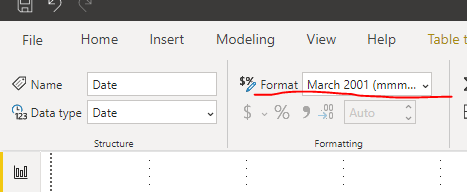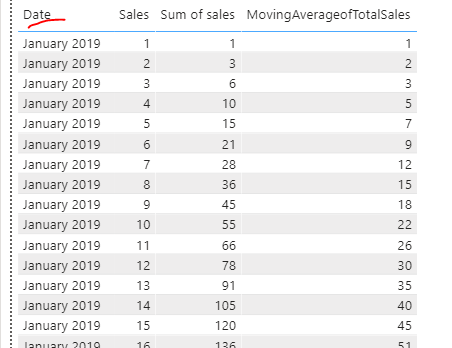- Power BI forums
- Updates
- News & Announcements
- Get Help with Power BI
- Desktop
- Service
- Report Server
- Power Query
- Mobile Apps
- Developer
- DAX Commands and Tips
- Custom Visuals Development Discussion
- Health and Life Sciences
- Power BI Spanish forums
- Translated Spanish Desktop
- Power Platform Integration - Better Together!
- Power Platform Integrations (Read-only)
- Power Platform and Dynamics 365 Integrations (Read-only)
- Training and Consulting
- Instructor Led Training
- Dashboard in a Day for Women, by Women
- Galleries
- Community Connections & How-To Videos
- COVID-19 Data Stories Gallery
- Themes Gallery
- Data Stories Gallery
- R Script Showcase
- Webinars and Video Gallery
- Quick Measures Gallery
- 2021 MSBizAppsSummit Gallery
- 2020 MSBizAppsSummit Gallery
- 2019 MSBizAppsSummit Gallery
- Events
- Ideas
- Custom Visuals Ideas
- Issues
- Issues
- Events
- Upcoming Events
- Community Blog
- Power BI Community Blog
- Custom Visuals Community Blog
- Community Support
- Community Accounts & Registration
- Using the Community
- Community Feedback
Register now to learn Fabric in free live sessions led by the best Microsoft experts. From Apr 16 to May 9, in English and Spanish.
- Power BI forums
- Forums
- Get Help with Power BI
- Desktop
- ! Re: Rolling Average of past 1 year not working w...
- Subscribe to RSS Feed
- Mark Topic as New
- Mark Topic as Read
- Float this Topic for Current User
- Bookmark
- Subscribe
- Printer Friendly Page
- Mark as New
- Bookmark
- Subscribe
- Mute
- Subscribe to RSS Feed
- Permalink
- Report Inappropriate Content
Rolling Average of past 1 year not working when I put "MMM YYYY" field
I have created a measure for a rolling average of SumofSales(Measure) for past 1 year. the below code is working great as long as I keep the 'Sales_Data[EndofMonthDate]' field in the table visualisation. Because I want to visualize the data by Month and Year and If I want to see it by 'Sales_Data[MonthYear]'(which is MMM YYYY Format) it is not working. I tried so much and could not complete it. Can anyone please help?
AVERAGEX (
DATESINPERIOD (
Sales_Data[EndofMonthDate],
MAX ( Sales_Data[EndofMonthDate] ),
-1,
YEAR
),
[SumofSales]
)
Solved! Go to Solution.
- Mark as New
- Bookmark
- Subscribe
- Mute
- Subscribe to RSS Feed
- Permalink
- Report Inappropriate Content
Hi @Anonymous ,
Even if I changed the format of the date column, it will not affect the result of the measure. Dates in different formats are just different in visual effect.
Could you share a sample data and the formula of [SumofSales]?
Best regards,
Lionel Chen
If this post helps, then please consider Accept it as the solution to help the other members find it more quickly.
- Mark as New
- Bookmark
- Subscribe
- Mute
- Subscribe to RSS Feed
- Permalink
- Report Inappropriate Content
Hi @Anonymous ,
Even if I changed the format of the date column, it will not affect the result of the measure. Dates in different formats are just different in visual effect.
Could you share a sample data and the formula of [SumofSales]?
Best regards,
Lionel Chen
If this post helps, then please consider Accept it as the solution to help the other members find it more quickly.
- Mark as New
- Bookmark
- Subscribe
- Mute
- Subscribe to RSS Feed
- Permalink
- Report Inappropriate Content
Wow! I tried the format the date field as MMM YYYY and then it worked for me! Thankssomuch!! @v-lionel-msft
Previously I have changed the Sales_Data[EndofMonthDate] as categorical in x-axis and removed hierarchy then it showed the month end dates in the x-axis. But what I wanted was to see Month and Year just in MMM YYYY format. For this I created a separate calculated column on date as below:
MonthYear = FORMAT((Sales_Data[EndofMonthDate]),"MMM") & " " & YEAR(Sales_Data[EndofMonthDate])
but now I changed the format of the field Sales_Data[EndofMonthDate] into MMM YYYY as you have shown below and also put categorical in x-axis . It worked now.
and below is the sum of sales that I am doing and I hope this is correct. let me know.
Helpful resources

Microsoft Fabric Learn Together
Covering the world! 9:00-10:30 AM Sydney, 4:00-5:30 PM CET (Paris/Berlin), 7:00-8:30 PM Mexico City

Power BI Monthly Update - April 2024
Check out the April 2024 Power BI update to learn about new features.

| User | Count |
|---|---|
| 112 | |
| 97 | |
| 83 | |
| 67 | |
| 61 |
| User | Count |
|---|---|
| 150 | |
| 120 | |
| 99 | |
| 87 | |
| 68 |