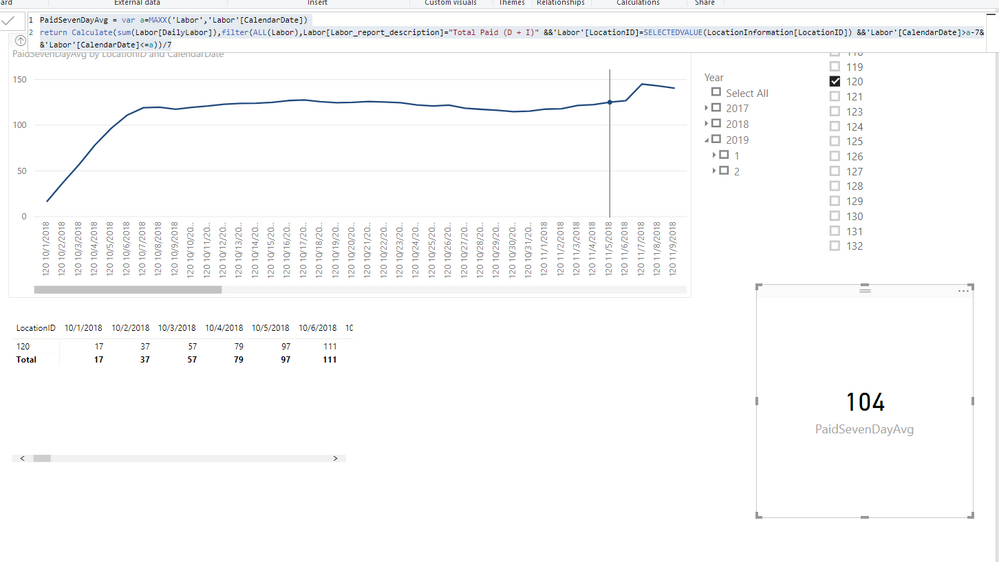- Power BI forums
- Updates
- News & Announcements
- Get Help with Power BI
- Desktop
- Service
- Report Server
- Power Query
- Mobile Apps
- Developer
- DAX Commands and Tips
- Custom Visuals Development Discussion
- Health and Life Sciences
- Power BI Spanish forums
- Translated Spanish Desktop
- Power Platform Integration - Better Together!
- Power Platform Integrations (Read-only)
- Power Platform and Dynamics 365 Integrations (Read-only)
- Training and Consulting
- Instructor Led Training
- Dashboard in a Day for Women, by Women
- Galleries
- Community Connections & How-To Videos
- COVID-19 Data Stories Gallery
- Themes Gallery
- Data Stories Gallery
- R Script Showcase
- Webinars and Video Gallery
- Quick Measures Gallery
- 2021 MSBizAppsSummit Gallery
- 2020 MSBizAppsSummit Gallery
- 2019 MSBizAppsSummit Gallery
- Events
- Ideas
- Custom Visuals Ideas
- Issues
- Issues
- Events
- Upcoming Events
- Community Blog
- Power BI Community Blog
- Custom Visuals Community Blog
- Community Support
- Community Accounts & Registration
- Using the Community
- Community Feedback
Register now to learn Fabric in free live sessions led by the best Microsoft experts. From Apr 16 to May 9, in English and Spanish.
- Power BI forums
- Forums
- Get Help with Power BI
- Desktop
- Re: Rolling Average & DatesInPeriod
- Subscribe to RSS Feed
- Mark Topic as New
- Mark Topic as Read
- Float this Topic for Current User
- Bookmark
- Subscribe
- Printer Friendly Page
- Mark as New
- Bookmark
- Subscribe
- Mute
- Subscribe to RSS Feed
- Permalink
- Report Inappropriate Content
Rolling Average & DatesInPeriod
Hi,
I have been working to calculate a seven-day rolling average using a nested DatesInPeriod inside the Filter function. I have read several forum posts about this topic (RE: calculating a moving average) and I continue to have difficulty getting a combination of these functions to work. Specifically, when I populate the starting date in the DatesInPeriod function I am returning a table with zero values and I can not figure out why. I am likely missing a basic concept but have yet to identify what this is.
I have created a sample pbix file to help illustrate what I am seeing. It can be downloaded at this link: https://www.dropbox.com/s/49hkatdoixnl5oe/Sample%20File%201.pbix?dl=0
The file contains three tables:
1. Calendar (a generic calendar table)
2. LocationInformation (contains location IDs and other location information)
3. Labor (contains the data I am trying to calculate)
I have added a measure in the table named PaidSevenDayAvg and this is the formula I am having issues with. The formula is meant to sum the previous seven days of data categorized as “Total Paid ( D + I )” in the Labor[Labor_report_description] column. The data being summed is in the Labor[DailyLabor] column.
Here is an example of the result I want using LocationInformation[LocationID] = 120 as a filter (slicer) and assuming a start date of 2/16/2019 in the DatesInPeriod function.
LocationID CalendarDate DailyLabor Labor_report_description
120 2/16/2019 70.35 Total Paid (D + I)
120 2/15/2019 111.22 Total Paid (D + I)
120 2/14/2019 126.16 Total Paid (D + I)
120 2/13/2019 118.74 Total Paid (D + I)
120 2/12/2019 125.69 Total Paid (D + I)
120 2/11/2019 122.03 Total Paid (D + I)
120 2/10/2019 55.23 Total Paid (D + I)
The measure should add up the seven numbers under the Daily Labor column (sum = 729.42) and divide by seven, returning a result of 104.20. This result is meant to be dynamic so every day or every previous day recalculates the rolling average.
My end goal is to have two measures: one that is able to calculate the rolling average based on a per location basis (filtered using a slicer) and a second that calculates the average of all locations combined (e.g. an aggregation of the whole company, whic is not affected by a slicer using the locations). I would like to put both measures into a line chart so I can compare locations to the whole company. I believe the second measure can be calculated using an ALL(LocationID) in the filter function, but I have yet to get this to work as well
Thank you for the help and let me know if there is anything else I can provide.
Solved! Go to Solution.
- Mark as New
- Bookmark
- Subscribe
- Mute
- Subscribe to RSS Feed
- Permalink
- Report Inappropriate Content
Hi @Anonymous ,
It's pleasant that your problem could be solved, could you please mark my reply as answer? And I suggest you re-create a topic for your following questions that more contributors could help you.
Regards,
Daniel He
If this post helps, then please consider Accept it as the solution to help the other members find it more quickly.
- Mark as New
- Bookmark
- Subscribe
- Mute
- Subscribe to RSS Feed
- Permalink
- Report Inappropriate Content
Hi @Anonymous ,
Based on my test, you could refer to below formula:
PaidSevenDayAvg = var a=MAXX('Labor','Labor'[CalendarDate])
return Calculate(sum(Labor[DailyLabor]),filter(ALL(Labor),Labor[Labor_report_description]="Total Paid (D + I)" &&'Labor'[LocationID]=SELECTEDVALUE(LocationInformation[LocationID]) &&'Labor'[CalendarDate]>a-7&&'Labor'[CalendarDate]<=a))/7
Result:
You could also download the pbix file to have a view.
Regards,
Daniel He
If this post helps, then please consider Accept it as the solution to help the other members find it more quickly.
- Mark as New
- Bookmark
- Subscribe
- Mute
- Subscribe to RSS Feed
- Permalink
- Report Inappropriate Content
Daniel,
Yes, this is perfect and is highlighting a couple functions I need to research. Can you please help me with a couple followup questions:
1. Is there a reason you chose to set a variable "a" paired with logical operators compared to the DatesInPeriod function? Is there is limitation in the DateInPeriod function that I do not understand or is my dataset not compatible with that function?
2. The formula you created works as intended, however, is there way to modify it so it aggregates when more than one location is selected in the slicer? For example, if LocationID 120 and 121 are selected, both locations' Labor[DailyLabor] is summed together and then divided by seven. Basically the seven day average for both locations. This would help me make the line chart more functional and also make it easy to look at the company (all locations) as a whole.
Thank you for the continued help. You accomplished in two lines of code something I have been trying to figure out for a week.
Best,
Brett
- Mark as New
- Bookmark
- Subscribe
- Mute
- Subscribe to RSS Feed
- Permalink
- Report Inappropriate Content
Hi @Anonymous ,
It's pleasant that your problem could be solved, could you please mark my reply as answer? And I suggest you re-create a topic for your following questions that more contributors could help you.
Regards,
Daniel He
If this post helps, then please consider Accept it as the solution to help the other members find it more quickly.
Helpful resources

Microsoft Fabric Learn Together
Covering the world! 9:00-10:30 AM Sydney, 4:00-5:30 PM CET (Paris/Berlin), 7:00-8:30 PM Mexico City

Power BI Monthly Update - April 2024
Check out the April 2024 Power BI update to learn about new features.

| User | Count |
|---|---|
| 107 | |
| 93 | |
| 77 | |
| 63 | |
| 50 |
| User | Count |
|---|---|
| 147 | |
| 106 | |
| 104 | |
| 87 | |
| 61 |