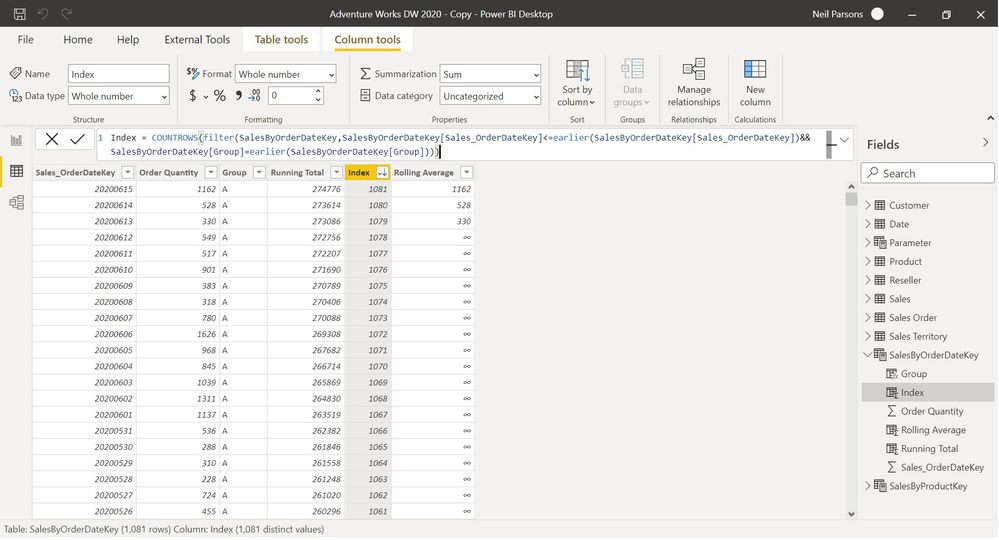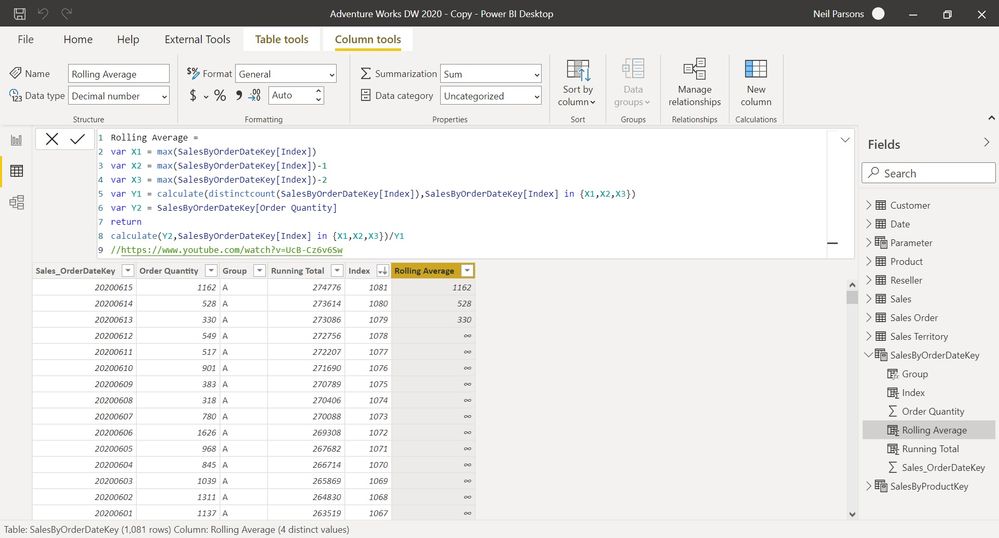- Power BI forums
- Updates
- News & Announcements
- Get Help with Power BI
- Desktop
- Service
- Report Server
- Power Query
- Mobile Apps
- Developer
- DAX Commands and Tips
- Custom Visuals Development Discussion
- Health and Life Sciences
- Power BI Spanish forums
- Translated Spanish Desktop
- Power Platform Integration - Better Together!
- Power Platform Integrations (Read-only)
- Power Platform and Dynamics 365 Integrations (Read-only)
- Training and Consulting
- Instructor Led Training
- Dashboard in a Day for Women, by Women
- Galleries
- Community Connections & How-To Videos
- COVID-19 Data Stories Gallery
- Themes Gallery
- Data Stories Gallery
- R Script Showcase
- Webinars and Video Gallery
- Quick Measures Gallery
- 2021 MSBizAppsSummit Gallery
- 2020 MSBizAppsSummit Gallery
- 2019 MSBizAppsSummit Gallery
- Events
- Ideas
- Custom Visuals Ideas
- Issues
- Issues
- Events
- Upcoming Events
- Community Blog
- Power BI Community Blog
- Custom Visuals Community Blog
- Community Support
- Community Accounts & Registration
- Using the Community
- Community Feedback
Register now to learn Fabric in free live sessions led by the best Microsoft experts. From Apr 16 to May 9, in English and Spanish.
- Power BI forums
- Forums
- Get Help with Power BI
- Desktop
- Rolling Average Using Index
- Subscribe to RSS Feed
- Mark Topic as New
- Mark Topic as Read
- Float this Topic for Current User
- Bookmark
- Subscribe
- Printer Friendly Page
- Mark as New
- Bookmark
- Subscribe
- Mute
- Subscribe to RSS Feed
- Permalink
- Report Inappropriate Content
Rolling Average Using Index
Hi
I am trying to create a rolling average in DAX using method 1 described at https://www.youtube.com/watch?v=UcB-Cz6v6Sw but by applying it to my own situation. Basically, I'm after a generic method of creating rolling averages based on an index column. I don't want to use dates as I often work with period numbers etc. and am after a solution I can apply to different situations. I have created an index column as shown below in the first screenshot. I then tried to adapt the method described in the link to my own table but it doesn't work. It just replicates the order quantity column for the last 3 rows in the table. (I have sorted it in descending order). Can anyone help adapt the DAX so it works for my table? Many thanks.
Solved! Go to Solution.
- Mark as New
- Bookmark
- Subscribe
- Mute
- Subscribe to RSS Feed
- Permalink
- Report Inappropriate Content
Normally this would be done with a measure but if you want a column...
Rolling Average =
var X1 = SalesByOrderDateKey[Index]
var X2 = SalesByOrderDateKey[Index]-1
var X3 = SalesByOrderDateKey[Index]-2
var Y1 = calculate(distinctcount(SalesByOrderDateKey[Index]), FILTER(SalesByOrderDateKey, SalesByOrderDateKey[Index] in {X1,X2,X3}))
RETURN
DIVIDE(calculate(SUM(SalesByOrderDateKey[Order Quantity]), FILTER(SalesByOrderDateKey, SalesByOrderDateKey[Index] in {X1,X2,X3})), Y1)The code that didn't work would always return the same values for the first 3 variables. After that Y1 would always return zero.
Let me know how it goes
- Mark as New
- Bookmark
- Subscribe
- Mute
- Subscribe to RSS Feed
- Permalink
- Report Inappropriate Content
Normally this would be done with a measure but if you want a column...
Rolling Average =
var X1 = SalesByOrderDateKey[Index]
var X2 = SalesByOrderDateKey[Index]-1
var X3 = SalesByOrderDateKey[Index]-2
var Y1 = calculate(distinctcount(SalesByOrderDateKey[Index]), FILTER(SalesByOrderDateKey, SalesByOrderDateKey[Index] in {X1,X2,X3}))
RETURN
DIVIDE(calculate(SUM(SalesByOrderDateKey[Order Quantity]), FILTER(SalesByOrderDateKey, SalesByOrderDateKey[Index] in {X1,X2,X3})), Y1)The code that didn't work would always return the same values for the first 3 variables. After that Y1 would always return zero.
Let me know how it goes
- Mark as New
- Bookmark
- Subscribe
- Mute
- Subscribe to RSS Feed
- Permalink
- Report Inappropriate Content
Hi HotChilli
Thank you very much. This works. Exactly what I wanted.
Helpful resources

Microsoft Fabric Learn Together
Covering the world! 9:00-10:30 AM Sydney, 4:00-5:30 PM CET (Paris/Berlin), 7:00-8:30 PM Mexico City

Power BI Monthly Update - April 2024
Check out the April 2024 Power BI update to learn about new features.

| User | Count |
|---|---|
| 115 | |
| 100 | |
| 88 | |
| 69 | |
| 61 |
| User | Count |
|---|---|
| 151 | |
| 120 | |
| 103 | |
| 87 | |
| 68 |