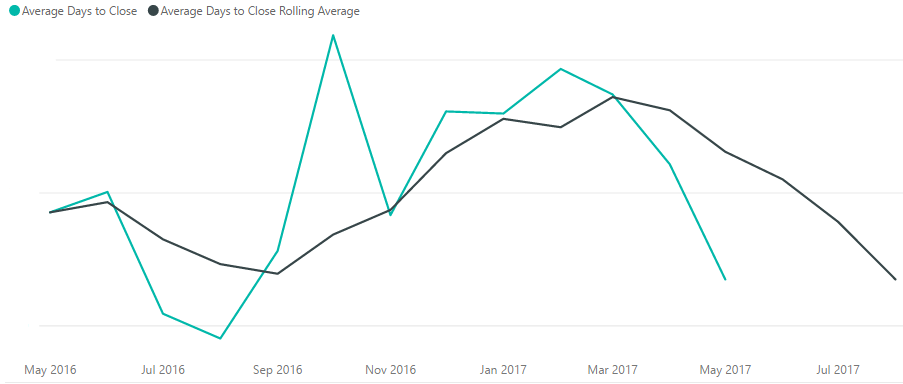- Power BI forums
- Updates
- News & Announcements
- Get Help with Power BI
- Desktop
- Service
- Report Server
- Power Query
- Mobile Apps
- Developer
- DAX Commands and Tips
- Custom Visuals Development Discussion
- Health and Life Sciences
- Power BI Spanish forums
- Translated Spanish Desktop
- Power Platform Integration - Better Together!
- Power Platform Integrations (Read-only)
- Power Platform and Dynamics 365 Integrations (Read-only)
- Training and Consulting
- Instructor Led Training
- Dashboard in a Day for Women, by Women
- Galleries
- Community Connections & How-To Videos
- COVID-19 Data Stories Gallery
- Themes Gallery
- Data Stories Gallery
- R Script Showcase
- Webinars and Video Gallery
- Quick Measures Gallery
- 2021 MSBizAppsSummit Gallery
- 2020 MSBizAppsSummit Gallery
- 2019 MSBizAppsSummit Gallery
- Events
- Ideas
- Custom Visuals Ideas
- Issues
- Issues
- Events
- Upcoming Events
- Community Blog
- Power BI Community Blog
- Custom Visuals Community Blog
- Community Support
- Community Accounts & Registration
- Using the Community
- Community Feedback
Register now to learn Fabric in free live sessions led by the best Microsoft experts. From Apr 16 to May 9, in English and Spanish.
- Power BI forums
- Forums
- Get Help with Power BI
- Desktop
- Re: Rolling Average Past Current Month
- Subscribe to RSS Feed
- Mark Topic as New
- Mark Topic as Read
- Float this Topic for Current User
- Bookmark
- Subscribe
- Printer Friendly Page
- Mark as New
- Bookmark
- Subscribe
- Mute
- Subscribe to RSS Feed
- Permalink
- Report Inappropriate Content
Rolling Average Past Current Month
I've used the new Quick Measures feature of Power BI to build a 3 month rolling average calculation and it's working well. The equation is displayed below. However, when I try to use this metric in a time series visualization, the calculations are displaying three months past the current month, but I'd like for the calculation to stop at the current month.
I've played around with the __DATE_PERIOD variable to no avail. My date filter for the page is set to show all dates in the current months or 12 months prior via a calculated column on the date table.
Is anyone aware of how I can get the visualization to end at the current month?
Average Days to Close Rolling Average =
IF(
ISFILTERED('Date'[Date]),
ERROR("Time intelligence quick measures can only be grouped or filtered by the Power BI-provided date hierarchy."),
VAR __LAST_DATE =
ENDOFMONTH('Date'[Date].[Date])
VAR __DATE_PERIOD =
DATESBETWEEN(
'Date'[Date].[Date],
STARTOFMONTH(DATEADD(__LAST_DATE, -3, MONTH)),
__LAST_DATE
)
RETURN
AVERAGEX(
CALCULATETABLE(
SUMMARIZE(
VALUES('Date'),
'Date'[Date].[Year],
'Date'[Date].[QuarterNo],
'Date'[Date].[Quarter],
'Date'[Date].[MonthNo],
'Date'[Date].[Month]
),
__DATE_PERIOD
),
CALCULATE(
'Closed Opportunities'[Average Days to Close],
ALL('Date'[Date].[Day])
)
)
)- Mark as New
- Bookmark
- Subscribe
- Mute
- Subscribe to RSS Feed
- Permalink
- Report Inappropriate Content
Not sure if you're still having issues with this, but I'd like to share a hack fix for those landing here. I fixed this issue by filtering on the base data (in your example, this would be "Average Days to Close"). Set a visual-level filter to include only those items where Average Days to Close > 0, and you should get the extra dates cut off the end of the graph.
So long as all of your base data passes through the filter, you should be good.
- Mark as New
- Bookmark
- Subscribe
- Mute
- Subscribe to RSS Feed
- Permalink
- Report Inappropriate Content
I've had similar issues and have resorted to altering the query that creates the calendar to only have dates up to the current date or month. In Edit Queries -> Advanced Editor, you will need to put in a line like the following:
1 #"Changed Type" = Table.TransformColumnTypes(#"Inserted Start of Month",{{"Date", type date}}),
2 #"Filtered Rows" = Table.SelectRows(#"Changed Type", each [Date] <= Date.From(DateTime.LocalNow()))
in
3 #"Filtered Rows"(remove the line numbers before using the code, they are there for me to explain what is going on)
Line 2 is the new code. #"Changed Type" refers to the name of line 1. You will need to change your query to reflect this.
Line 3 in your query will likely have the same name as line 1. You will need to rename line 3 to reflect line 2's name.
However, if you are building your date table in DAX, you can make a dynamic calendar thusly:
DateTab = CALENDAR("1/1/2010", TODAY())Your starting date may vary.
Hope this helps.
David
- Mark as New
- Bookmark
- Subscribe
- Mute
- Subscribe to RSS Feed
- Permalink
- Report Inappropriate Content
Hi David,
I am building my date table via DAX and tried what you suggested, but it resulted in the same chart that I shared earlier. I've also got a filter on the page to only include dates in the current month or 12 months prior, but that doesn't seem to do the trick for the rolling average view.
Steve
- Mark as New
- Bookmark
- Subscribe
- Mute
- Subscribe to RSS Feed
- Permalink
- Report Inappropriate Content
I have found that some Time Intelligence functions don't play nicely with "incomplete" date tables. I used the quick measure in an existing report of mine and I am experiencing the same behavior as you. Since this is a preview feature this may be a bug or an unexpected feature - you should report it using the feedback button.
I got it to at least calculate 0 for future months by removing 'Date'[Date].[QuarterNo] and 'Date'[Date].[MonthNo] from the SUMMARIZE function, but I can't get June and July to disappear.
Sorry I couldn't be more help.
Helpful resources

Microsoft Fabric Learn Together
Covering the world! 9:00-10:30 AM Sydney, 4:00-5:30 PM CET (Paris/Berlin), 7:00-8:30 PM Mexico City

Power BI Monthly Update - April 2024
Check out the April 2024 Power BI update to learn about new features.

| User | Count |
|---|---|
| 117 | |
| 107 | |
| 70 | |
| 70 | |
| 43 |
| User | Count |
|---|---|
| 148 | |
| 106 | |
| 104 | |
| 89 | |
| 65 |