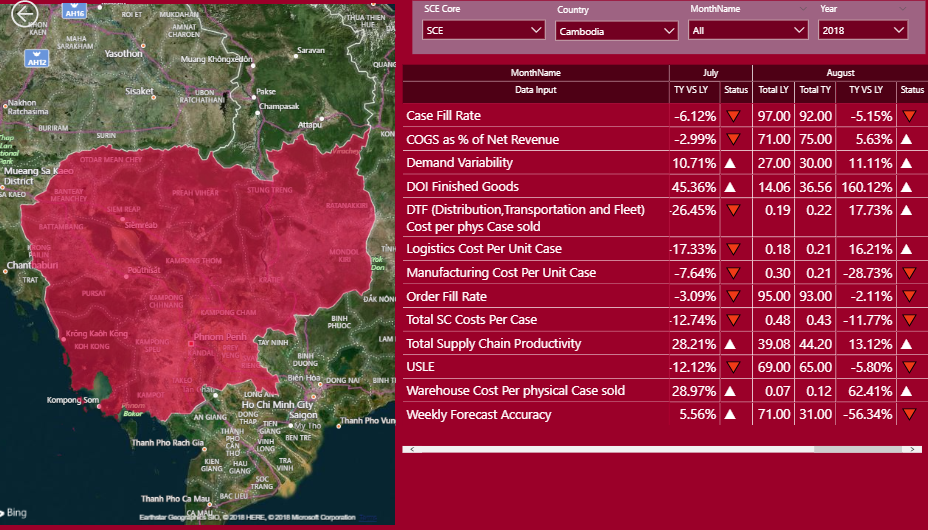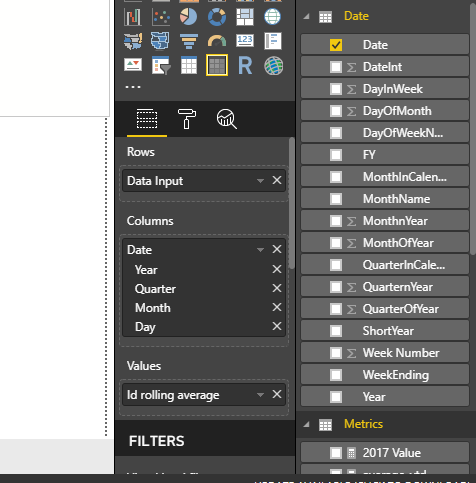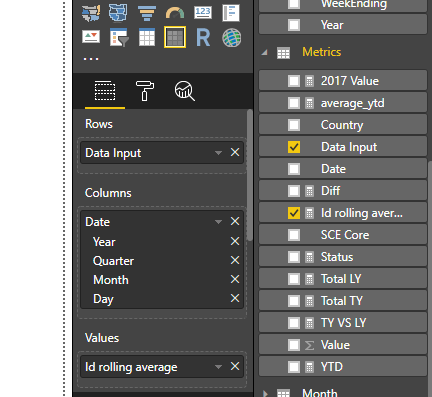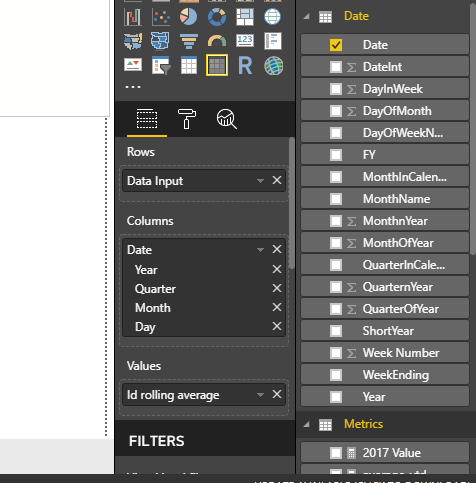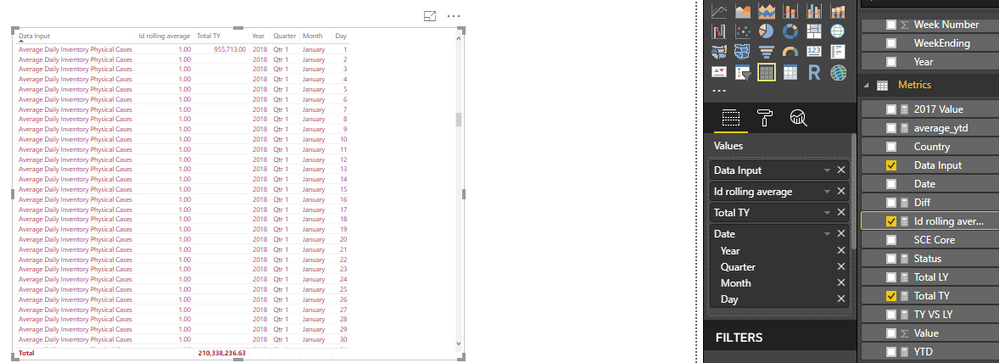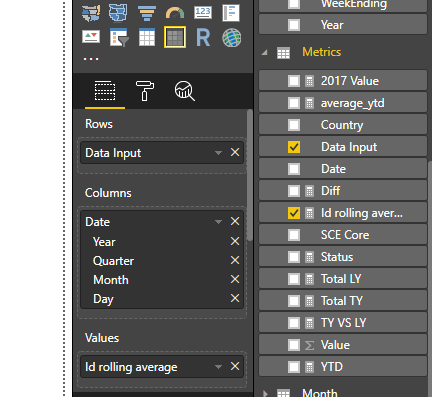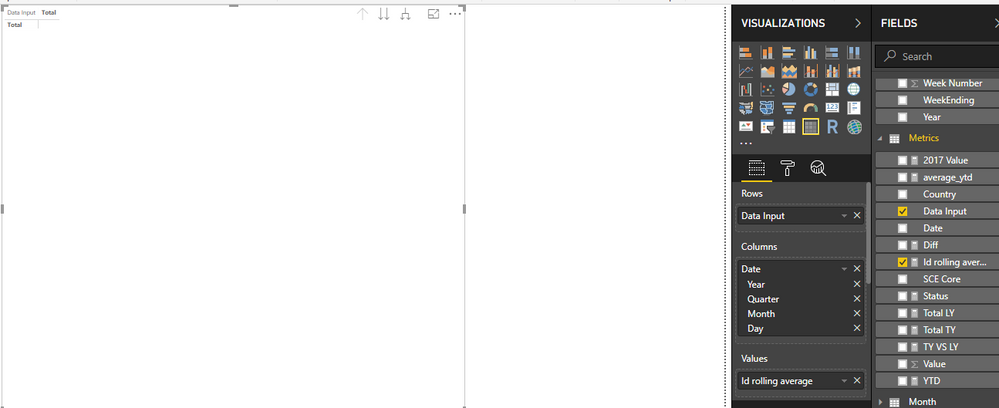- Power BI forums
- Updates
- News & Announcements
- Get Help with Power BI
- Desktop
- Service
- Report Server
- Power Query
- Mobile Apps
- Developer
- DAX Commands and Tips
- Custom Visuals Development Discussion
- Health and Life Sciences
- Power BI Spanish forums
- Translated Spanish Desktop
- Power Platform Integration - Better Together!
- Power Platform Integrations (Read-only)
- Power Platform and Dynamics 365 Integrations (Read-only)
- Training and Consulting
- Instructor Led Training
- Dashboard in a Day for Women, by Women
- Galleries
- Community Connections & How-To Videos
- COVID-19 Data Stories Gallery
- Themes Gallery
- Data Stories Gallery
- R Script Showcase
- Webinars and Video Gallery
- Quick Measures Gallery
- 2021 MSBizAppsSummit Gallery
- 2020 MSBizAppsSummit Gallery
- 2019 MSBizAppsSummit Gallery
- Events
- Ideas
- Custom Visuals Ideas
- Issues
- Issues
- Events
- Upcoming Events
- Community Blog
- Power BI Community Blog
- Custom Visuals Community Blog
- Community Support
- Community Accounts & Registration
- Using the Community
- Community Feedback
Register now to learn Fabric in free live sessions led by the best Microsoft experts. From Apr 16 to May 9, in English and Spanish.
- Power BI forums
- Forums
- Get Help with Power BI
- Desktop
- Rolling Average + Label KPI NUmber in Average on ...
- Subscribe to RSS Feed
- Mark Topic as New
- Mark Topic as Read
- Float this Topic for Current User
- Bookmark
- Subscribe
- Printer Friendly Page
- Mark as New
- Bookmark
- Subscribe
- Mute
- Subscribe to RSS Feed
- Permalink
- Report Inappropriate Content
Rolling Average + Label KPI NUmber in Average on MAP
Hi , i used to post this thread and now any problem settled yet on the Rolling Average of Each Description KPI.
My purpose is to get the "Rolling Average of Each KPI" , then i know From Jan-Aug , what is the Average of this KPI.
I used the Matrix as per above visualization and would like to see each KPI Rolling Average.
****And , there's a map there. Is it possible that i can use the Label of The Average when i click on each KPI then the Map will appear the KPI number there .
Can Anyone assist me on this case ?
Thanks you so much .
- Mark as New
- Bookmark
- Subscribe
- Mute
- Subscribe to RSS Feed
- Permalink
- Report Inappropriate Content
Tough to say. Have you looked at the Rolling Average quick measure as a starting place? It goes like this:
Id rolling average =
IF(
ISFILTERED('vProofMessage'[MessageSentTimeLocal]),
ERROR("Time intelligence quick measures can only be grouped or filtered by the Power BI-provided date hierarchy or primary date column."),
VAR __LAST_DATE = ENDOFMONTH('vProofMessage'[MessageSentTimeLocal].[Date])
VAR __DATE_PERIOD =
DATESBETWEEN(
'vProofMessage'[MessageSentTimeLocal].[Date],
STARTOFMONTH(DATEADD(__LAST_DATE, -3, MONTH)),
ENDOFMONTH(DATEADD(__LAST_DATE, 3, MONTH))
)
RETURN
AVERAGEX(
CALCULATETABLE(
SUMMARIZE(
VALUES('vProofMessage'),
'vProofMessage'[MessageSentTimeLocal].[Year],
'vProofMessage'[MessageSentTimeLocal].[QuarterNo],
'vProofMessage'[MessageSentTimeLocal].[Quarter],
'vProofMessage'[MessageSentTimeLocal].[MonthNo],
'vProofMessage'[MessageSentTimeLocal].[Month]
),
__DATE_PERIOD
),
CALCULATE(
COUNTA('vProofMessage'[Id]),
ALL('vProofMessage'[MessageSentTimeLocal].[Day])
)
)
)
Otherwise, going to need sample data. Please see this post regarding How to Get Your Question Answered Quickly: https://community.powerbi.com/t5/Community-Blog/How-to-Get-Your-Question-Answered-Quickly/ba-p/38490
@ me in replies or I'll lose your thread!!!
Instead of a Kudo, please vote for this idea
Become an expert!: Enterprise DNA
External Tools: MSHGQM
YouTube Channel!: Microsoft Hates Greg
Latest book!: The Definitive Guide to Power Query (M)
DAX is easy, CALCULATE makes DAX hard...
- Mark as New
- Bookmark
- Subscribe
- Mute
- Subscribe to RSS Feed
- Permalink
- Report Inappropriate Content
can you help me to understand why it shown 1.00 for this rolling average ?
i used such below calculation as you provided.
Id rolling average =
IF(
ISFILTERED('Date'[Date]),
ERROR("Time intelligence quick measures can only be grouped or filtered by the Power BI-provided date hierarchy or primary date column."),
VAR __LAST_DATE = ENDOFMONTH('Date'[Date].[Date])
VAR __DATE_PERIOD =
DATESBETWEEN(
'Date'[Date].[Date],
STARTOFMONTH(DATEADD(__LAST_DATE, -3, MONTH)),
ENDOFMONTH(DATEADD(__LAST_DATE, 3, MONTH))
)
RETURN
AVERAGEX(
CALCULATETABLE(
SUMMARIZE(
VALUES('Date'),
'Date'[Date].[Year],
'Date'[Date].[QuarterNo],
'Date'[Date].[Quarter],
'Date'[Date].[MonthNo],
'Date'[Date].[Month]
),
__DATE_PERIOD
),
CALCULATE(
COUNTA(Metrics[Data Input]),
ALL('Date'[Date].[Day])
)
)
)
Can you help me to success this ?
I have Date and Metrics Table which both are in relationship.
Can i use Month to calculate this ? or just only date hirachy ? If only Month is it possible ?
thx you
- Mark as New
- Bookmark
- Subscribe
- Mute
- Subscribe to RSS Feed
- Permalink
- Report Inappropriate Content
hI @Greg_Deckler ,
Thanks for your fast response.
Here is the calculation i used :
Id rolling average =
IF(
ISFILTERED('Date'[Date]),
ERROR("Time intelligence quick measures can only be grouped or filtered by the Power BI-provided date hierarchy or primary date column."),
VAR __LAST_DATE = ENDOFMONTH('Date'[Date].[Date])
VAR __DATE_PERIOD =
DATESBETWEEN(
'Date'[Date].[Date],
STARTOFMONTH(DATEADD(__LAST_DATE, -3, MONTH)),
ENDOFMONTH(DATEADD(__LAST_DATE, 3, MONTH))
)
RETURN
AVERAGEX(
CALCULATETABLE(
SUMMARIZE(
VALUES('Date'),
'Date'[Date].[Year],
'Date'[Date].[QuarterNo],
'Date'[Date].[Quarter],
'Date'[Date].[MonthNo],
'Date'[Date].[Month]
),
__DATE_PERIOD
),
CALCULATE(
COUNTA(Metrics[Data Input]),
ALL('Date'[Date].[Day])
)
)
)
but look like it turn all in 1.00 , and this only filter in a group of date hirachy ? so what about the date , which i just wanna put month there ? maybe i did sth wrong here ?
Can you guide me to success this calculation ?
I have Date Table , And Metrics which both are in relationship.
thanks for your time.
Helpful resources

Microsoft Fabric Learn Together
Covering the world! 9:00-10:30 AM Sydney, 4:00-5:30 PM CET (Paris/Berlin), 7:00-8:30 PM Mexico City

Power BI Monthly Update - April 2024
Check out the April 2024 Power BI update to learn about new features.

| User | Count |
|---|---|
| 109 | |
| 99 | |
| 77 | |
| 66 | |
| 54 |
| User | Count |
|---|---|
| 144 | |
| 104 | |
| 102 | |
| 87 | |
| 64 |