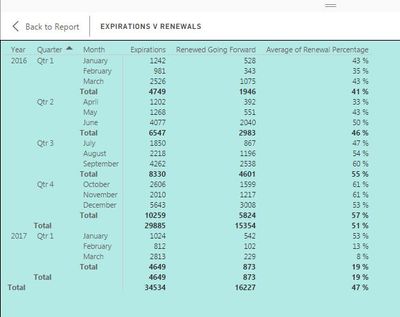- Power BI forums
- Updates
- News & Announcements
- Get Help with Power BI
- Desktop
- Service
- Report Server
- Power Query
- Mobile Apps
- Developer
- DAX Commands and Tips
- Custom Visuals Development Discussion
- Health and Life Sciences
- Power BI Spanish forums
- Translated Spanish Desktop
- Power Platform Integration - Better Together!
- Power Platform Integrations (Read-only)
- Power Platform and Dynamics 365 Integrations (Read-only)
- Training and Consulting
- Instructor Led Training
- Dashboard in a Day for Women, by Women
- Galleries
- Community Connections & How-To Videos
- COVID-19 Data Stories Gallery
- Themes Gallery
- Data Stories Gallery
- R Script Showcase
- Webinars and Video Gallery
- Quick Measures Gallery
- 2021 MSBizAppsSummit Gallery
- 2020 MSBizAppsSummit Gallery
- 2019 MSBizAppsSummit Gallery
- Events
- Ideas
- Custom Visuals Ideas
- Issues
- Issues
- Events
- Upcoming Events
- Community Blog
- Power BI Community Blog
- Custom Visuals Community Blog
- Community Support
- Community Accounts & Registration
- Using the Community
- Community Feedback
Register now to learn Fabric in free live sessions led by the best Microsoft experts. From Apr 16 to May 9, in English and Spanish.
- Power BI forums
- Forums
- Get Help with Power BI
- Desktop
- Re: Rolling Average Help!
- Subscribe to RSS Feed
- Mark Topic as New
- Mark Topic as Read
- Float this Topic for Current User
- Bookmark
- Subscribe
- Printer Friendly Page
- Mark as New
- Bookmark
- Subscribe
- Mute
- Subscribe to RSS Feed
- Permalink
- Report Inappropriate Content
Rolling Average Help!
Hi everyone!
I have been banging my head against the wall with this one for quite some time. I have found some calculations in the forums that solve similar problems but I cannot for the life of me implement them in my dataset.
My data involves contracts and analyzing those contracts for a renewal percentage.
So - the data:
Max End Date formula:
MaxDate = CALCULATE(MAX(Contracts[End Date]),ALLEXCEPT(Contracts,Contracts[Serial]))
Renewed going forward? = IF([MaxDate]>Contract[End Date],1,0)
Expirations = 1 for all rows as it represents an expiring contract
Renewal Percentage = [Renewed Going Forward?]/[Expirations]
| SERIAL | START DATE | END DATE | MAX END DATE | RENEWED GOING FORWARD? | EXPIRATIONS | RENEWAL PERCENTAGE |
| ABC | 1/1/2016 | 1/1/2017 | 1/1/2019 | 1 | 1 | 100% |
| ABC | 1/1/2017 | 1/1/2018 | 1/1/2019 | 1 | 1 | 100% |
| ABC | 1/1/2018 | 1/1/2019 | 1/1/2019 | 0 | 1 | 0% |
| BCD | 1/1/2016 | 1/1/2017 | 1/1/2017 | 0 | 1 | 0% |
| CDE | 1/1/2016 | 1/1/2017 | 1/1/2018 | 1 | 1 | 100% |
| CDE | 1/1/2017 | 1/1/2018 | 1/1/2018 | 0 | 1 | 0% |
| DEF | 1/1/2016 | 1/1/2017 | 1/1/2017 | 1 | 1 | 100% |
All of these thrown into a matrix gets me the following:
What I need to add is a rolling average and because of measures I used earlier some of the tips I've found don't apply to what I'm working on.
Thanks in advance for any advice!!
Cheers - Tom
Solved! Go to Solution.
- Mark as New
- Bookmark
- Subscribe
- Mute
- Subscribe to RSS Feed
- Permalink
- Report Inappropriate Content
Hi @Anonymous,
To achieve rolling average measure, you need to get the total value, and then use the total value divided by month number. Here is the sample DAX for you referebce.
3 Month Moving Sum Units Sold] =
CALCULATE([Units Sold],
DATESINPERIOD(Calendar[Date],
LASTDATE(Calendar[Date]),-3, Month
)
)
[3 Month Moving Avg Corrected]=
[3 Month Moving Sum Units Sold] /
CALCULATE(DISTINCTCOUNT(Calendar[Year Month]),
DATESINPERIOD(Calendar[Date],
LASTDATE(Calendar[Date]),-3,Month
)
)
Reference
https://powerpivotpro.com/2013/07/moving-averages-sums-etc/
http://www.sqlbi.com/articles/rolling-12-months-average-in-dax/
Regards,
Charlie Liao
- Mark as New
- Bookmark
- Subscribe
- Mute
- Subscribe to RSS Feed
- Permalink
- Report Inappropriate Content
Hi @Anonymous,
To achieve rolling average measure, you need to get the total value, and then use the total value divided by month number. Here is the sample DAX for you referebce.
3 Month Moving Sum Units Sold] =
CALCULATE([Units Sold],
DATESINPERIOD(Calendar[Date],
LASTDATE(Calendar[Date]),-3, Month
)
)
[3 Month Moving Avg Corrected]=
[3 Month Moving Sum Units Sold] /
CALCULATE(DISTINCTCOUNT(Calendar[Year Month]),
DATESINPERIOD(Calendar[Date],
LASTDATE(Calendar[Date]),-3,Month
)
)
Reference
https://powerpivotpro.com/2013/07/moving-averages-sums-etc/
http://www.sqlbi.com/articles/rolling-12-months-average-in-dax/
Regards,
Charlie Liao
Helpful resources

Microsoft Fabric Learn Together
Covering the world! 9:00-10:30 AM Sydney, 4:00-5:30 PM CET (Paris/Berlin), 7:00-8:30 PM Mexico City

Power BI Monthly Update - April 2024
Check out the April 2024 Power BI update to learn about new features.

| User | Count |
|---|---|
| 109 | |
| 95 | |
| 77 | |
| 65 | |
| 53 |
| User | Count |
|---|---|
| 144 | |
| 105 | |
| 102 | |
| 89 | |
| 63 |