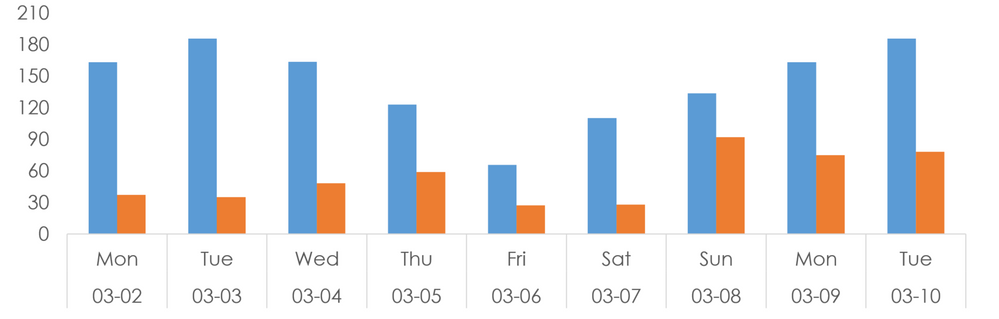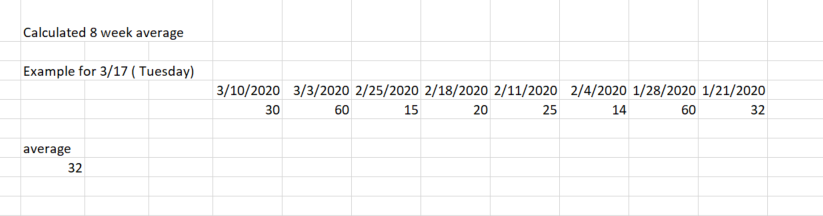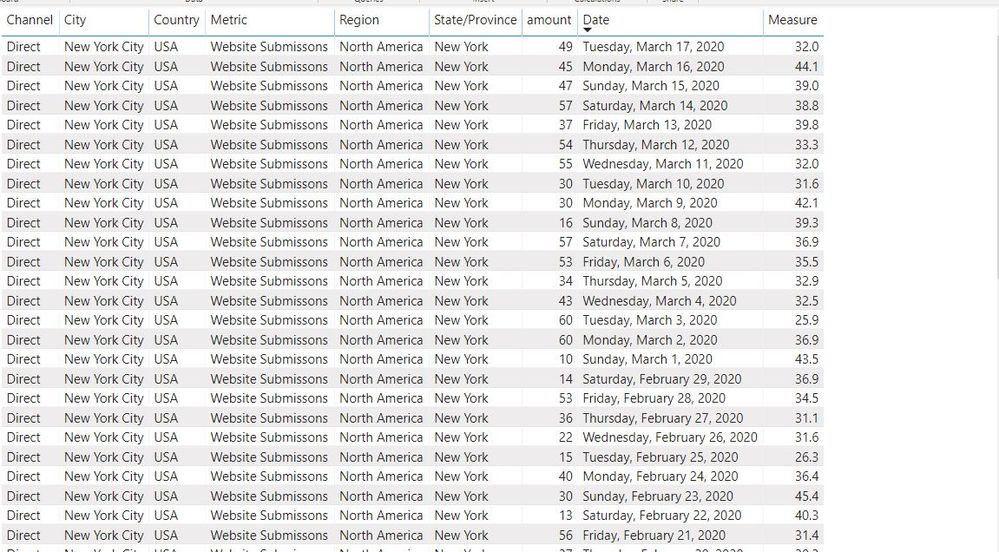- Power BI forums
- Updates
- News & Announcements
- Get Help with Power BI
- Desktop
- Service
- Report Server
- Power Query
- Mobile Apps
- Developer
- DAX Commands and Tips
- Custom Visuals Development Discussion
- Health and Life Sciences
- Power BI Spanish forums
- Translated Spanish Desktop
- Power Platform Integration - Better Together!
- Power Platform Integrations (Read-only)
- Power Platform and Dynamics 365 Integrations (Read-only)
- Training and Consulting
- Instructor Led Training
- Dashboard in a Day for Women, by Women
- Galleries
- Community Connections & How-To Videos
- COVID-19 Data Stories Gallery
- Themes Gallery
- Data Stories Gallery
- R Script Showcase
- Webinars and Video Gallery
- Quick Measures Gallery
- 2021 MSBizAppsSummit Gallery
- 2020 MSBizAppsSummit Gallery
- 2019 MSBizAppsSummit Gallery
- Events
- Ideas
- Custom Visuals Ideas
- Issues
- Issues
- Events
- Upcoming Events
- Community Blog
- Power BI Community Blog
- Custom Visuals Community Blog
- Community Support
- Community Accounts & Registration
- Using the Community
- Community Feedback
Register now to learn Fabric in free live sessions led by the best Microsoft experts. From Apr 16 to May 9, in English and Spanish.
- Power BI forums
- Forums
- Get Help with Power BI
- Desktop
- Rolling 8 week day Average (for a particular day o...
- Subscribe to RSS Feed
- Mark Topic as New
- Mark Topic as Read
- Float this Topic for Current User
- Bookmark
- Subscribe
- Printer Friendly Page
- Mark as New
- Bookmark
- Subscribe
- Mute
- Subscribe to RSS Feed
- Permalink
- Report Inappropriate Content
Rolling 8 week day Average (for a particular day of week)
I am trying to create a measure that shows the average of the last 8 days for the date displayed. The below graph in orange shows the daily amount, the blue shows the average for the last 8 days for the date. The result will look something like this:
I have also included a excel file that shows the actual calculation I am trying to obtain in two examples. (3/17 - Tuesday and 3/5 - Thursday) There is also some sample data included as well.
here is the link to the example excel file !
https://drive.google.com/open?id=1Bf_Q0IxgAWw2ysxGkEUrRnB5aiyEkLqQ
any help appreciated!
This visual shows the data points used to calculate the 3/17 and 3/5 examples. I am pretty sure need to do a calculate and averagex but not sure how to approach on this!
Solved! Go to Solution.
- Mark as New
- Bookmark
- Subscribe
- Mute
- Subscribe to RSS Feed
- Permalink
- Report Inappropriate Content
hi @mws5872
For your case, you could just try this simple way as below:
Step1:
Add a weekday column for date
Step2:
Create a measure as below:
Measure =
DIVIDE(CALCULATE(SUM('Table'[amount]),FILTER(ALL('Table'),'Table'[WeekDay]=MAX('Table'[WeekDay])&&DATEDIFF('Table'[Date],MAX('Table'[Date]),DAY)>0&&DATEDIFF('Table'[Date],MAX('Table'[Date]),DAY)<=57)),
COUNTROWS(FILTER(ALL('Table'),'Table'[WeekDay]=MAX('Table'[WeekDay])&&DATEDIFF('Table'[Date],MAX('Table'[Date]),DAY)>0&&DATEDIFF('Table'[Date],MAX('Table'[Date]),DAY)<=57)))or
Measure 2=
DIVIDE(CALCULATE(SUM('Table'[amount]),FILTER(ALL('Table'),'Table'[WeekDay]=MAX('Table'[WeekDay])&&DATEDIFF('Table'[Date],MAX('Table'[Date]),DAY)>0&&DATEDIFF('Table'[Date],MAX('Table'[Date]),DAY)<=57)),
8)
Result:
Regards,
Lin
If this post helps, then please consider Accept it as the solution to help the other members find it more quickly.
- Mark as New
- Bookmark
- Subscribe
- Mute
- Subscribe to RSS Feed
- Permalink
- Report Inappropriate Content
hi @mws5872
For your case, you could just try this simple way as below:
Step1:
Add a weekday column for date
Step2:
Create a measure as below:
Measure =
DIVIDE(CALCULATE(SUM('Table'[amount]),FILTER(ALL('Table'),'Table'[WeekDay]=MAX('Table'[WeekDay])&&DATEDIFF('Table'[Date],MAX('Table'[Date]),DAY)>0&&DATEDIFF('Table'[Date],MAX('Table'[Date]),DAY)<=57)),
COUNTROWS(FILTER(ALL('Table'),'Table'[WeekDay]=MAX('Table'[WeekDay])&&DATEDIFF('Table'[Date],MAX('Table'[Date]),DAY)>0&&DATEDIFF('Table'[Date],MAX('Table'[Date]),DAY)<=57)))or
Measure 2=
DIVIDE(CALCULATE(SUM('Table'[amount]),FILTER(ALL('Table'),'Table'[WeekDay]=MAX('Table'[WeekDay])&&DATEDIFF('Table'[Date],MAX('Table'[Date]),DAY)>0&&DATEDIFF('Table'[Date],MAX('Table'[Date]),DAY)<=57)),
8)
Result:
Regards,
Lin
If this post helps, then please consider Accept it as the solution to help the other members find it more quickly.
- Mark as New
- Bookmark
- Subscribe
- Mute
- Subscribe to RSS Feed
- Permalink
- Report Inappropriate Content
@v-lili6-msft thank you for this. I implemented this and so far it seems to be working out. This was immensly helpful.
I am not an expert in DAX is there a way you can breakdown and explain how you approached this ? would be helpful for me and other users that come back later!
- Mark as New
- Bookmark
- Subscribe
- Mute
- Subscribe to RSS Feed
- Permalink
- Report Inappropriate Content
Hey @mws5872
You ca ndo this using DAX, but really Power BI can do so much more.
I recommend creating a matrix that has Date as rows, select the drop down menu in the fields pane for date, make sure date hierarchy is selected and then delete everything except week.
Then you can can create a card visual with a measure for the average using AVG = AVERAGE(Table1[Amount])
Then simply put in a timeline splicer (such as this one: https://appsource.microsoft.com/en-us/product/power-bi-visuals/WA104380786?tab=Overview) and you ca nset the slicer to the desired 8 week time period or use any other time period!
If you are trying to do it using DAX and all you need is a simple Card visual with the Average you can use a regular slicer with the date and then use the SELECTEDVALUE and DATEADD function to find the period you need.
SELECTEDVALUE: https://docs.microsoft.com/en-us/dax/selectedvalue-function
DATEADD: https://docs.microsoft.com/en-us/dax/dateadd-function-dax
If this helps please kudo.
If this solves your problem please accept it as a solution.
- Mark as New
- Bookmark
- Subscribe
- Mute
- Subscribe to RSS Feed
- Permalink
- Report Inappropriate Content
@mws5872 ,
I have this file, which uses rank to deal with Week. There are a rolling 12 weeks. Change it to 8.
https://www.dropbox.com/s/d9898a48e76wmvl/sales_analytics_weekWise.pbix?dl=0
Microsoft Power BI Learning Resources, 2023 !!
Learn Power BI - Full Course with Dec-2022, with Window, Index, Offset, 100+ Topics !!
Did I answer your question? Mark my post as a solution! Appreciate your Kudos !! Proud to be a Super User! !!
- Mark as New
- Bookmark
- Subscribe
- Mute
- Subscribe to RSS Feed
- Permalink
- Report Inappropriate Content
unfortunately I am not dealing with weeks. please look at the excel I am dealing with individual days.
- Mark as New
- Bookmark
- Subscribe
- Mute
- Subscribe to RSS Feed
- Permalink
- Report Inappropriate Content
So, this?
https://community.powerbi.com/t5/Quick-Measures-Gallery/Rolling-Average/m-p/160720#M3
@ me in replies or I'll lose your thread!!!
Instead of a Kudo, please vote for this idea
Become an expert!: Enterprise DNA
External Tools: MSHGQM
YouTube Channel!: Microsoft Hates Greg
Latest book!: The Definitive Guide to Power Query (M)
DAX is easy, CALCULATE makes DAX hard...
- Mark as New
- Bookmark
- Subscribe
- Mute
- Subscribe to RSS Feed
- Permalink
- Report Inappropriate Content
no that is not correct.
I think if we could do something like this making a value for each date and filter on say all 3s and take the last 8 of those and average.
1 Sunday
2 Monday
3 Tuesday
4 Wednesday
5 Thursday
6 Friday
7 Saturday
- Mark as New
- Bookmark
- Subscribe
- Mute
- Subscribe to RSS Feed
- Permalink
- Report Inappropriate Content
- Mark as New
- Bookmark
- Subscribe
- Mute
- Subscribe to RSS Feed
- Permalink
- Report Inappropriate Content
no that is not correct... I will try to re-write my question. thanks!!
- Mark as New
- Bookmark
- Subscribe
- Mute
- Subscribe to RSS Feed
- Permalink
- Report Inappropriate Content
@mws5872 That's fine. Power BI will create a data hierarchy for you. And if there are gaps in the days you can just create a calendar table and link it to your date column via relationships and use it on your timeline slicer.
- Mark as New
- Bookmark
- Subscribe
- Mute
- Subscribe to RSS Feed
- Permalink
- Report Inappropriate Content
@Tad17 the problem with this approach is I will then do a bar chart of the last 8 to 9 days the orange is the actual amount for that day while the blue is the 8 data point average for the previous weeks ( on the respective day) so if you look at 3-2 the blue shows the last 8 mondays averaged ( just monday alone) while 3-3 shows the last 8 tuesdays only averaged.
does that make sense ?
- Mark as New
- Bookmark
- Subscribe
- Mute
- Subscribe to RSS Feed
- Permalink
- Report Inappropriate Content
Rolling Weeks? https://community.powerbi.com/t5/Quick-Measures-Gallery/Rolling-Weeks/m-p/391694#M128
@ me in replies or I'll lose your thread!!!
Instead of a Kudo, please vote for this idea
Become an expert!: Enterprise DNA
External Tools: MSHGQM
YouTube Channel!: Microsoft Hates Greg
Latest book!: The Definitive Guide to Power Query (M)
DAX is easy, CALCULATE makes DAX hard...
Helpful resources

Microsoft Fabric Learn Together
Covering the world! 9:00-10:30 AM Sydney, 4:00-5:30 PM CET (Paris/Berlin), 7:00-8:30 PM Mexico City

Power BI Monthly Update - April 2024
Check out the April 2024 Power BI update to learn about new features.

| User | Count |
|---|---|
| 116 | |
| 105 | |
| 69 | |
| 67 | |
| 43 |
| User | Count |
|---|---|
| 148 | |
| 103 | |
| 103 | |
| 88 | |
| 66 |