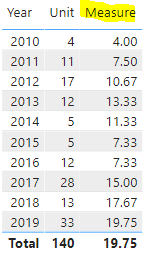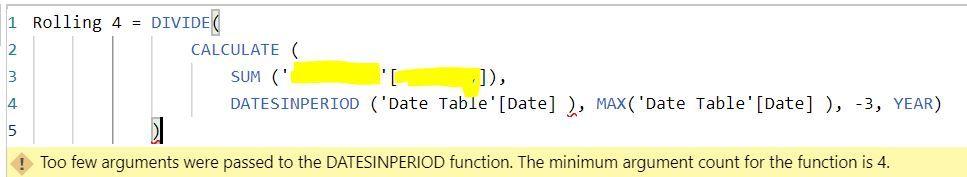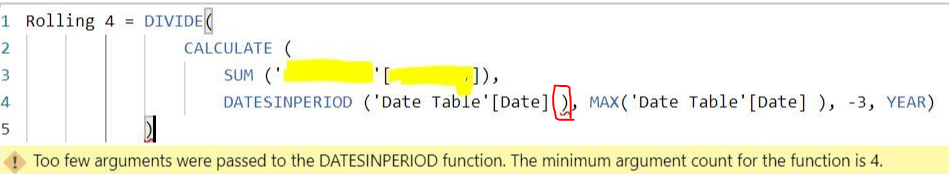- Power BI forums
- Updates
- News & Announcements
- Get Help with Power BI
- Desktop
- Service
- Report Server
- Power Query
- Mobile Apps
- Developer
- DAX Commands and Tips
- Custom Visuals Development Discussion
- Health and Life Sciences
- Power BI Spanish forums
- Translated Spanish Desktop
- Power Platform Integration - Better Together!
- Power Platform Integrations (Read-only)
- Power Platform and Dynamics 365 Integrations (Read-only)
- Training and Consulting
- Instructor Led Training
- Dashboard in a Day for Women, by Women
- Galleries
- Community Connections & How-To Videos
- COVID-19 Data Stories Gallery
- Themes Gallery
- Data Stories Gallery
- R Script Showcase
- Webinars and Video Gallery
- Quick Measures Gallery
- 2021 MSBizAppsSummit Gallery
- 2020 MSBizAppsSummit Gallery
- 2019 MSBizAppsSummit Gallery
- Events
- Ideas
- Custom Visuals Ideas
- Issues
- Issues
- Events
- Upcoming Events
- Community Blog
- Power BI Community Blog
- Custom Visuals Community Blog
- Community Support
- Community Accounts & Registration
- Using the Community
- Community Feedback
Register now to learn Fabric in free live sessions led by the best Microsoft experts. From Apr 16 to May 9, in English and Spanish.
- Power BI forums
- Forums
- Get Help with Power BI
- Desktop
- Re: Rolling 3 Year Average
- Subscribe to RSS Feed
- Mark Topic as New
- Mark Topic as Read
- Float this Topic for Current User
- Bookmark
- Subscribe
- Printer Friendly Page
- Mark as New
- Bookmark
- Subscribe
- Mute
- Subscribe to RSS Feed
- Permalink
- Report Inappropriate Content
Rolling 3 Year Average
Hello
I am trying to figure out how to calculate this from my data and struggling with this. I need the rolling 3 year average of the sum of units, taking into account that for the first year the data begins (2010) the average should be 1 year avg, and for the first two years (2010, 2011) it will be a 2 year avg then moving to the required 3 year averages thereafter.
I'm connecting my data to a date table made by using the CALENDAR function.
Some sample data is below, which includes expected results following that. Any help appreciated!
DATA:
| ID | Date | Unit |
| 1 | 02/03/2010 | 1 |
| 2 | 05/05/2010 | 2 |
| 3 | 09/06/2010 | 1 |
| 4 | 01/06/2011 | 3 |
| 5 | 02/10/2011 | 1 |
| 6 | 15/12/2011 | 4 |
| 7 | 14/10/2011 | 1 |
| 8 | 30/04/2011 | 2 |
| 9 | 01/01/2012 | 1 |
| 10 | 06/07/2012 | 3 |
| 11 | 03/09/2012 | 2 |
| 12 | 24/12/2012 | 8 |
| 13 | 18/05/2012 | 2 |
| 14 | 19/05/2012 | 1 |
| 15 | 01/03/2013 | 1 |
| 16 | 02/03/2013 | 3 |
| 17 | 08/10/2013 | 6 |
| 18 | 21/08/2013 | 2 |
| 19 | 02/02/2014 | 3 |
| 20 | 14/02/2014 | 1 |
| 21 | 13/05/2014 | 1 |
| 22 | 16/09/2015 | 2 |
| 23 | 17/05/2015 | 2 |
| 24 | 31/07/2015 | 1 |
| 25 | 01/09/2016 | 4 |
| 26 | 03/05/2016 | 1 |
| 27 | 01/02/2016 | 2 |
| 28 | 30/10/2016 | 2 |
| 29 | 24/11/2016 | 3 |
| 30 | 05/04/2017 | 6 |
| 31 | 06/05/2017 | 5 |
| 32 | 01/09/2017 | 2 |
| 33 | 24/12/2017 | 10 |
| 34 | 31/12/2017 | 5 |
| 35 | 06/06/2018 | 2 |
| 36 | 07/08/2018 | 4 |
| 37 | 09/09/2018 | 1 |
| 38 | 01/02/2018 | 6 |
| 39 | 04/10/2019 | 15 |
| 40 | 20/01/2019 | 10 |
| 41 | 14/03/2019 | 8 |
Expected Results
| Year | Sum of Unit | 3 Yr Avg |
| 2010 | 4 | 4 |
| 2011 | 11 | 7.5 |
| 2012 | 17 | 10.6 |
| 2013 | 12 | 13.3 |
| 2014 | 5 | 11.3 |
| 2015 | 5 | 7.3 |
| 2016 | 12 | 7.3 |
| 2017 | 28 | 15 |
| 2018 | 13 | 17.6 |
| 2019 | 33 | 24.6 |
Solved! Go to Solution.
- Mark as New
- Bookmark
- Subscribe
- Mute
- Subscribe to RSS Feed
- Permalink
- Report Inappropriate Content
Hi @rogerdea ,
Please try like this:
- Create a calendar table.
Date =
VAR _calendar =
CALENDAR ( MIN ( 'Table'[Date] ), MAX ( 'Table'[Date] ) )
RETURN
ADDCOLUMNS ( _calendar, "Year", YEAR ( [Date] ) )
- Create a measure.
Measure =
DIVIDE (
CALCULATE (
SUM ( 'Table'[Unit] ),
DATESINPERIOD ( 'Date'[Date], MAX ( 'Date'[Date] ), -3, YEAR )
),
CALCULATE (
DISTINCTCOUNT ( 'Date'[Year] ),
DATESINPERIOD ( 'Date'[Date], MAX ( 'Date'[Date] ), -3, YEAR )
)
)
For more details, please see the attachment.
Best Regards,
Xue Ding
If this post helps, then please consider Accept it as the solution to help the other members find it more quickly.
Xue Ding
If this post helps, then please consider Accept it as the solution to help the other members find it more quickly.
- Mark as New
- Bookmark
- Subscribe
- Mute
- Subscribe to RSS Feed
- Permalink
- Report Inappropriate Content
Hi @rogerdea ,
Please try like this:
- Create a calendar table.
Date =
VAR _calendar =
CALENDAR ( MIN ( 'Table'[Date] ), MAX ( 'Table'[Date] ) )
RETURN
ADDCOLUMNS ( _calendar, "Year", YEAR ( [Date] ) )
- Create a measure.
Measure =
DIVIDE (
CALCULATE (
SUM ( 'Table'[Unit] ),
DATESINPERIOD ( 'Date'[Date], MAX ( 'Date'[Date] ), -3, YEAR )
),
CALCULATE (
DISTINCTCOUNT ( 'Date'[Year] ),
DATESINPERIOD ( 'Date'[Date], MAX ( 'Date'[Date] ), -3, YEAR )
)
)
For more details, please see the attachment.
Best Regards,
Xue Ding
If this post helps, then please consider Accept it as the solution to help the other members find it more quickly.
Xue Ding
If this post helps, then please consider Accept it as the solution to help the other members find it more quickly.
- Mark as New
- Bookmark
- Subscribe
- Mute
- Subscribe to RSS Feed
- Permalink
- Report Inappropriate Content
Thanks @v-xuding-msft
I'm getting an error half way through the second part you posted: (blurred my table names for privacy)
Have i done something wrong?
- Mark as New
- Bookmark
- Subscribe
- Mute
- Subscribe to RSS Feed
- Permalink
- Report Inappropriate Content
Hi @rogerdea ,
There is an extra parenthesis in your formula. I point it out with red pen. Please remove it to have a try.
You could download the pbix file from my answer above. It may help you a little.
Xue Ding
If this post helps, then please consider Accept it as the solution to help the other members find it more quickly.
- Mark as New
- Bookmark
- Subscribe
- Mute
- Subscribe to RSS Feed
- Permalink
- Report Inappropriate Content
amazing this works in my main pbx file now. However one thing which doesnt look right on your attached pbx is the 2019 average is incorrect. All others are correct. Using the same DAX this does work in my file though.
- Mark as New
- Bookmark
- Subscribe
- Mute
- Subscribe to RSS Feed
- Permalink
- Report Inappropriate Content
Hi @rogerdea ,
Glad it works fine in your sample.😊
For the wrong result, it might be caused by date. The format of date is mm/dd/yyyy rather than dd/mm/yyyy in my sample. I don't change it to match your sample date completely. I just import it and the Desktop change it from your format to mm/dd/yyyy automatically.
Best Regards,
Xue Ding
If this post helps, then please consider Accept it as the solution to help the other members find it more quickly.
Xue Ding
If this post helps, then please consider Accept it as the solution to help the other members find it more quickly.
- Mark as New
- Bookmark
- Subscribe
- Mute
- Subscribe to RSS Feed
- Permalink
- Report Inappropriate Content
Typically this how we do rolling with a date calendar. example
Rolling 3 = CALCULATE(sum(Sales[Sales Amount]),DATESINPERIOD('Date'[Date],ENDOFMONTH(Sales[Sales Date]),-3,Year))
Or
Rolling 3 = CALCULATE(sum(Sales[Sales Amount]),DATESINPERIOD('Date'[Date Filer],MAX(Sales[Sales Date]),-3,Year))
Rolling 3 = CALCULATE(Average(Sales[Sales Amount]),DATESINPERIOD('Date'[Date],ENDOFMONTH(Sales[Sales Date]),-3,Year))
Or
Rolling 3 = CALCULATE(Average(Sales[Sales Amount]),DATESINPERIOD('Date'[Date Filer],MAX(Sales[Sales Date]),-3,Year))
To get the best of the time intelligence function. Make sure you have a date calendar and it has been marked as the date in model view. Also, join it with the date column of your fact/s. Refer :
https://radacad.com/creating-calendar-table-in-power-bi-using-dax-functions
https://www.archerpoint.com/blog/Posts/creating-date-table-power-bi
https://www.sqlbi.com/articles/creating-a-simple-date-table-in-dax/
Microsoft Power BI Learning Resources, 2023 !!
Learn Power BI - Full Course with Dec-2022, with Window, Index, Offset, 100+ Topics !!
Did I answer your question? Mark my post as a solution! Appreciate your Kudos !! Proud to be a Super User! !!
- Mark as New
- Bookmark
- Subscribe
- Mute
- Subscribe to RSS Feed
- Permalink
- Report Inappropriate Content
Rolling 3 = CALCULATE(Average(Sales[Sales Amount]),DATESINPERIOD('Date'[Date],ENDOFMONTH(Sales[Sales Date]),-3,Year))
@amitchandak I tried the above method and i have no errors, but my output is:
Each row has a column with the amoun of units (which are all 1). Does there need to be a SUM somewhere in the DAX to get the yearly sum?
- Mark as New
- Bookmark
- Subscribe
- Mute
- Subscribe to RSS Feed
- Permalink
- Report Inappropriate Content
Try like
rolling 3 = CALCULATE(Average(Sales[Sales Amount]),DATESINPERIOD('Date'[Date],ENDOFMONTH(Sales[Sales Date]),-3,Year))
Avg rolling = Averagex(summarize(table,Date[year],"_1",[rolling 3 ]),[_1])Microsoft Power BI Learning Resources, 2023 !!
Learn Power BI - Full Course with Dec-2022, with Window, Index, Offset, 100+ Topics !!
Did I answer your question? Mark my post as a solution! Appreciate your Kudos !! Proud to be a Super User! !!
- Mark as New
- Bookmark
- Subscribe
- Mute
- Subscribe to RSS Feed
- Permalink
- Report Inappropriate Content
I've not been able to get that working, the first part just returns a "1" for each year. But i changed that to the following which works except for the first two years, where there is not enough years data to divide by 3:
Changed average to a sum, and then divided by 3.
Rolling 3 = CALCULATE(SUM('FACT DATA'[data_table]),DATESINPERIOD('Date Table'[Date],ENDOFMONTH('FACT DATA'[Date]),-3,YEAR)) /3Problem is the first two years are not the correct average because there is not three years of data.
- Mark as New
- Bookmark
- Subscribe
- Mute
- Subscribe to RSS Feed
- Permalink
- Report Inappropriate Content
@rogerdea , Please find the attached solution after signature
Check for Avg Unit
Microsoft Power BI Learning Resources, 2023 !!
Learn Power BI - Full Course with Dec-2022, with Window, Index, Offset, 100+ Topics !!
Did I answer your question? Mark my post as a solution! Appreciate your Kudos !! Proud to be a Super User! !!
- Mark as New
- Bookmark
- Subscribe
- Mute
- Subscribe to RSS Feed
- Permalink
- Report Inappropriate Content
Thanks @amitchandak
That's almost working but not quite. The avg unit field for years 2010, 2011 & 2012 are correct but 2013 onwards are not. For 2013 i would expect the 'average unit' result to be 13.3 (and not 10.00). This should be the average of values 11, 17 and 12.
- Mark as New
- Bookmark
- Subscribe
- Mute
- Subscribe to RSS Feed
- Permalink
- Report Inappropriate Content
To be clear its the calendar year average i need, eg 1st Jan to 31 Dec each year, summed and then these averaged.
Helpful resources

Microsoft Fabric Learn Together
Covering the world! 9:00-10:30 AM Sydney, 4:00-5:30 PM CET (Paris/Berlin), 7:00-8:30 PM Mexico City

Power BI Monthly Update - April 2024
Check out the April 2024 Power BI update to learn about new features.

| User | Count |
|---|---|
| 110 | |
| 95 | |
| 76 | |
| 65 | |
| 51 |
| User | Count |
|---|---|
| 146 | |
| 109 | |
| 106 | |
| 88 | |
| 61 |