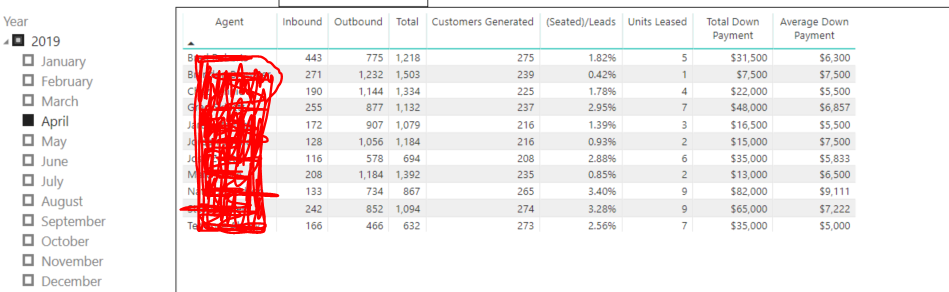- Power BI forums
- Updates
- News & Announcements
- Get Help with Power BI
- Desktop
- Service
- Report Server
- Power Query
- Mobile Apps
- Developer
- DAX Commands and Tips
- Custom Visuals Development Discussion
- Health and Life Sciences
- Power BI Spanish forums
- Translated Spanish Desktop
- Power Platform Integration - Better Together!
- Power Platform Integrations (Read-only)
- Power Platform and Dynamics 365 Integrations (Read-only)
- Training and Consulting
- Instructor Led Training
- Dashboard in a Day for Women, by Women
- Galleries
- Community Connections & How-To Videos
- COVID-19 Data Stories Gallery
- Themes Gallery
- Data Stories Gallery
- R Script Showcase
- Webinars and Video Gallery
- Quick Measures Gallery
- 2021 MSBizAppsSummit Gallery
- 2020 MSBizAppsSummit Gallery
- 2019 MSBizAppsSummit Gallery
- Events
- Ideas
- Custom Visuals Ideas
- Issues
- Issues
- Events
- Upcoming Events
- Community Blog
- Power BI Community Blog
- Custom Visuals Community Blog
- Community Support
- Community Accounts & Registration
- Using the Community
- Community Feedback
Register now to learn Fabric in free live sessions led by the best Microsoft experts. From Apr 16 to May 9, in English and Spanish.
- Power BI forums
- Forums
- Get Help with Power BI
- Desktop
- Rolling 3 Month Average
- Subscribe to RSS Feed
- Mark Topic as New
- Mark Topic as Read
- Float this Topic for Current User
- Bookmark
- Subscribe
- Printer Friendly Page
- Mark as New
- Bookmark
- Subscribe
- Mute
- Subscribe to RSS Feed
- Permalink
- Report Inappropriate Content
Rolling 3 Month Average
Could someone help me how to get Rolling 3 Month Average for Unit Leased? (see picture)
for example the first Agent B Unit Leased for April = 5, March = 10, Feb = 4. Rolling 3 Month Average for April = 6.33.
The underlining data is something like this
DateCreated id agent leased
02/28/2019 1 B 4
02/28/2019 2 B 4
02/28/2019 3 B 4
02/28/2019 4 B 4
etc... repeated until id = 215
03/31/2019 1 B 10
03/31/2019 2 B 10
etc... repeated until id = 179
04/30/2019 1 B 5
04/30/2019 2 B 5
etc... repeated until id = 275
from the table below.
Customer Generated = Count ID column
Units Leased = set to Leased with Don't summarize.
If you need file let me know. kc_umass2002@yahoo.com
Solved! Go to Solution.
- Mark as New
- Bookmark
- Subscribe
- Mute
- Subscribe to RSS Feed
- Permalink
- Report Inappropriate Content
Hi @kristydanda ,
Does that make sense? If so, kindly mark my answer as a solution to help others having the similar issue and close the case.
Best regards
Amy Cai
- Mark as New
- Bookmark
- Subscribe
- Mute
- Subscribe to RSS Feed
- Permalink
- Report Inappropriate Content
Hi @kristydanda ,
Does that make sense? If so, kindly mark my answer as a solution to help others having the similar issue and close the case.
Best regards
Amy Cai
- Mark as New
- Bookmark
- Subscribe
- Mute
- Subscribe to RSS Feed
- Permalink
- Report Inappropriate Content
Hi @kristydanda ,
You can try create measures like DAX below.
Period End = LASTDATE('Table1'[DateCreated])
Period Start= FIRSTDATE( DATESINPERIOD('Table1'[DateCreated], [Period End], -3, MONTH))
Rolling 3 Month Average = CALCULATE(AVERAGE('Table1'[leased]),DATESBETWEEN ( 'Table1'[DateCreated], [Period Start], [Period End] ))
Best Regards,
Amy
If this post helps, then please consider Accept it as the solution to help the other members find it more quickly.
- Mark as New
- Bookmark
- Subscribe
- Mute
- Subscribe to RSS Feed
- Permalink
- Report Inappropriate Content
Hi v-xicai
I am trying to do something smillar. But what I need is to calcaulate 3 month avarge every month (rolling) with last value .
For exmaple
ID SCORE DATE
2 3 3/19
1 2 4/19
6 3 5/19
3 4 5/19
4 4 6/19
1 3 6/19
6 5 6/19
So May average would be would be 3 (12(Mar,Apr,May)/4) and the value for ID 1=2
But in June average would be would be 3.5 (21(Apr,May,Jun)/6) and the value for ID 1=3
This is what I have so far based on your solution
Rolling 3msc =
VAr PeriodEnd = LASTDATE('Table'[Date])
VAR PeriodStart = FIRSTDATE( DATESINPERIOD('Table'[Date], PeriodEnd, -3, MONTH))
RETURN
CALCULATE(SUM('Table'[Score]),DATESBETWEEN ( 'Table'[Date], PeriodStart, PeriodEnd)) # what I need to figure out how to sum the score based on the last score in this period
/
CALCULATE(DISTINCTCOUNT('Table'[ID]),DATESBETWEEN ( 'Table'[Date], PeriodStart, PeriodEnd))
I would appreciate any help.
Helpful resources

Microsoft Fabric Learn Together
Covering the world! 9:00-10:30 AM Sydney, 4:00-5:30 PM CET (Paris/Berlin), 7:00-8:30 PM Mexico City

Power BI Monthly Update - April 2024
Check out the April 2024 Power BI update to learn about new features.

| User | Count |
|---|---|
| 117 | |
| 105 | |
| 69 | |
| 67 | |
| 43 |
| User | Count |
|---|---|
| 148 | |
| 103 | |
| 103 | |
| 88 | |
| 66 |