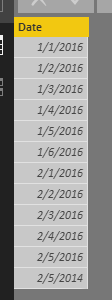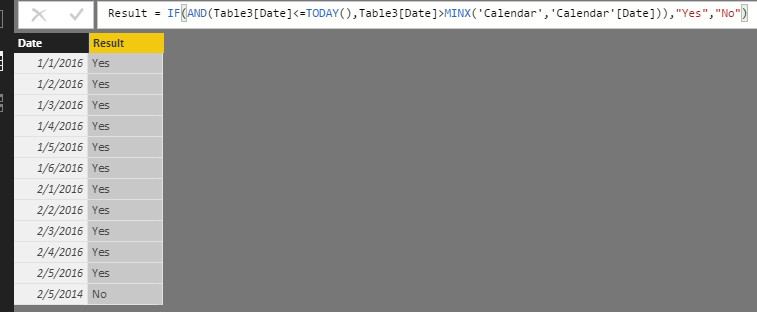- Power BI forums
- Updates
- News & Announcements
- Get Help with Power BI
- Desktop
- Service
- Report Server
- Power Query
- Mobile Apps
- Developer
- DAX Commands and Tips
- Custom Visuals Development Discussion
- Health and Life Sciences
- Power BI Spanish forums
- Translated Spanish Desktop
- Power Platform Integration - Better Together!
- Power Platform Integrations (Read-only)
- Power Platform and Dynamics 365 Integrations (Read-only)
- Training and Consulting
- Instructor Led Training
- Dashboard in a Day for Women, by Women
- Galleries
- Community Connections & How-To Videos
- COVID-19 Data Stories Gallery
- Themes Gallery
- Data Stories Gallery
- R Script Showcase
- Webinars and Video Gallery
- Quick Measures Gallery
- 2021 MSBizAppsSummit Gallery
- 2020 MSBizAppsSummit Gallery
- 2019 MSBizAppsSummit Gallery
- Events
- Ideas
- Custom Visuals Ideas
- Issues
- Issues
- Events
- Upcoming Events
- Community Blog
- Power BI Community Blog
- Custom Visuals Community Blog
- Community Support
- Community Accounts & Registration
- Using the Community
- Community Feedback
Register now to learn Fabric in free live sessions led by the best Microsoft experts. From Apr 16 to May 9, in English and Spanish.
- Power BI forums
- Forums
- Get Help with Power BI
- Desktop
- Rolling 25 Months
- Subscribe to RSS Feed
- Mark Topic as New
- Mark Topic as Read
- Float this Topic for Current User
- Bookmark
- Subscribe
- Printer Friendly Page
- Mark as New
- Bookmark
- Subscribe
- Mute
- Subscribe to RSS Feed
- Permalink
- Report Inappropriate Content
Rolling 25 Months
I have a datedim table and I want to add a column that will tell me if that date is between TODAY() and MONTH(TODAY())-25. I'm looking for a rolling 25 month range.
Thanks
Solved! Go to Solution.
- Mark as New
- Bookmark
- Subscribe
- Mute
- Subscribe to RSS Feed
- Permalink
- Report Inappropriate Content
Hi @jdugas,
For your requirement, you’d better create a calendar table between TODAY() and MONTH(TODAY())-25. For instance, if today is 2017/1/6, you will create a calendar during 204/12/6-2015/1/6. Then get the minimum date form the calendar table to judge the date if in the range. I try to reproduce your scenario and get expected result.
First I try to create my sample data as follows.
TODAY() is 2016/1/6, so I create Calendar table using the formula: Calendar = CALENDAR(DATE(2014,12,6),DATE(2017,1,6))
Then create a calculated column to get the expected result using the formula below. “MINX('Calendar','Calendar'[Date])” returns “MONTH(TODAY())-25” date. It will display “Yes” if the date is in the range, and it displays “No” oppositely.
Result = IF(AND(Table3[Date]<=TODAY(),Table3[Date]>MINX('Calendar','Calendar'[Date])),"Yes","No")
If you have any other issue, please feel free to ask.
Best Regards,
Angelia
- Mark as New
- Bookmark
- Subscribe
- Mute
- Subscribe to RSS Feed
- Permalink
- Report Inappropriate Content
Hi @jdugas,
For your requirement, you’d better create a calendar table between TODAY() and MONTH(TODAY())-25. For instance, if today is 2017/1/6, you will create a calendar during 204/12/6-2015/1/6. Then get the minimum date form the calendar table to judge the date if in the range. I try to reproduce your scenario and get expected result.
First I try to create my sample data as follows.
TODAY() is 2016/1/6, so I create Calendar table using the formula: Calendar = CALENDAR(DATE(2014,12,6),DATE(2017,1,6))
Then create a calculated column to get the expected result using the formula below. “MINX('Calendar','Calendar'[Date])” returns “MONTH(TODAY())-25” date. It will display “Yes” if the date is in the range, and it displays “No” oppositely.
Result = IF(AND(Table3[Date]<=TODAY(),Table3[Date]>MINX('Calendar','Calendar'[Date])),"Yes","No")
If you have any other issue, please feel free to ask.
Best Regards,
Angelia
- Mark as New
- Bookmark
- Subscribe
- Mute
- Subscribe to RSS Feed
- Permalink
- Report Inappropriate Content
OK. Thanks for this update.
I'm not sure how I would create a calendar from a moving date. For example I always want to calculate the "Rolling 25 Months" from the "Last Full Month". I don't think your solution gets me there, unless I'm missing something.
Thanks
Jeremy
Helpful resources

Microsoft Fabric Learn Together
Covering the world! 9:00-10:30 AM Sydney, 4:00-5:30 PM CET (Paris/Berlin), 7:00-8:30 PM Mexico City

Power BI Monthly Update - April 2024
Check out the April 2024 Power BI update to learn about new features.

| User | Count |
|---|---|
| 111 | |
| 95 | |
| 80 | |
| 68 | |
| 59 |
| User | Count |
|---|---|
| 150 | |
| 119 | |
| 104 | |
| 87 | |
| 67 |