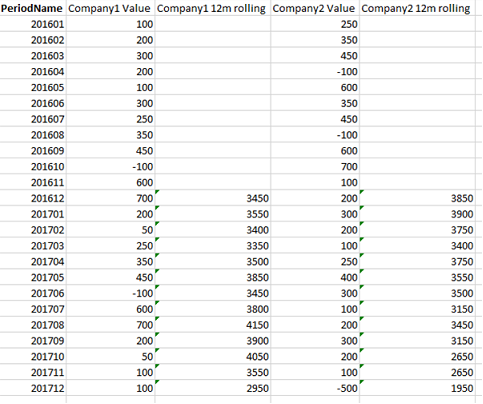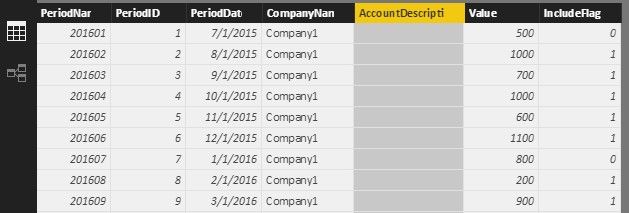- Power BI forums
- Updates
- News & Announcements
- Get Help with Power BI
- Desktop
- Service
- Report Server
- Power Query
- Mobile Apps
- Developer
- DAX Commands and Tips
- Custom Visuals Development Discussion
- Health and Life Sciences
- Power BI Spanish forums
- Translated Spanish Desktop
- Power Platform Integration - Better Together!
- Power Platform Integrations (Read-only)
- Power Platform and Dynamics 365 Integrations (Read-only)
- Training and Consulting
- Instructor Led Training
- Dashboard in a Day for Women, by Women
- Galleries
- Community Connections & How-To Videos
- COVID-19 Data Stories Gallery
- Themes Gallery
- Data Stories Gallery
- R Script Showcase
- Webinars and Video Gallery
- Quick Measures Gallery
- 2021 MSBizAppsSummit Gallery
- 2020 MSBizAppsSummit Gallery
- 2019 MSBizAppsSummit Gallery
- Events
- Ideas
- Custom Visuals Ideas
- Issues
- Issues
- Events
- Upcoming Events
- Community Blog
- Power BI Community Blog
- Custom Visuals Community Blog
- Community Support
- Community Accounts & Registration
- Using the Community
- Community Feedback
Register now to learn Fabric in free live sessions led by the best Microsoft experts. From Apr 16 to May 9, in English and Spanish.
- Power BI forums
- Forums
- Get Help with Power BI
- Desktop
- Rolling 12m sum with selection
- Subscribe to RSS Feed
- Mark Topic as New
- Mark Topic as Read
- Float this Topic for Current User
- Bookmark
- Subscribe
- Printer Friendly Page
- Mark as New
- Bookmark
- Subscribe
- Mute
- Subscribe to RSS Feed
- Permalink
- Report Inappropriate Content
Rolling 12m sum with selection
Hi,
I'm fairly new to Power BI and I am having difficulty creating a rolling 12m sum measure to be used in tables and charts. I have created a mock up of the table, I am aiming for in excel for illustration:
The SQL data table I am using has the structure PeriodName | CompanyName | AccountDescription | Value. I have added columns so that the resultant table has the structure PeriodName | PeriodID | PeriodDate| CompanyName | AccountDescription | Value | IncludeFlag
For further information,
- PeriodName is the name of financial periods, not calendar months. I have added a date column with a one-to-one relationship with 'PeriodName' (which is the first date of the month i.e. 201601 = 01/07/2015, ... , 2016012 = 01/06/2016) as well as an integer PeriodID column with a one-to-one relationship (i.e. 201601 = 1, 201602 = 2, ..., 201712 = 24) which have been taken from my master date table.
- The include flag is a text field with value 1 or 0 based on the account description. I only want to sum up the value field for those accounts with IncludeFlag = 1.
- I have a filter pane which allows companies to be (un)selected by the user.
Any help would be greatly appreciated, since I can't seem to generate a calculated measure which gives me exactly what I'm looking for!!
Solved! Go to Solution.
- Mark as New
- Bookmark
- Subscribe
- Mute
- Subscribe to RSS Feed
- Permalink
- Report Inappropriate Content
I created a test Table1 like below. You can use this measure to get what you want.
Measure =
IF (
FIRSTDATE ( Table1[PeriodDate] )
>= DATEADD ( FIRSTDATE ( ALL ( Table1[PeriodDate] ) ), 11, MONTH ),
CALCULATE (
SUM ( Table1[Value] ),
DATESINPERIOD (
Table1[PeriodDate],
FIRSTDATE ( Table1[PeriodDate] ),
-12,
MONTH
),
ALLEXCEPT ( Table1, Table1[PeriodDate], Table1[CompanyName] ),
Table1[IncludeFlag] = 1
),
"N/A"
)
If you want a filter to select the companies, you can add the CompanyName in a slicer.
“N/A” or other word is recommended. Because blank is ambiguous.
Best Regards,
Herbert
- Mark as New
- Bookmark
- Subscribe
- Mute
- Subscribe to RSS Feed
- Permalink
- Report Inappropriate Content
I created a test Table1 like below. You can use this measure to get what you want.
Measure =
IF (
FIRSTDATE ( Table1[PeriodDate] )
>= DATEADD ( FIRSTDATE ( ALL ( Table1[PeriodDate] ) ), 11, MONTH ),
CALCULATE (
SUM ( Table1[Value] ),
DATESINPERIOD (
Table1[PeriodDate],
FIRSTDATE ( Table1[PeriodDate] ),
-12,
MONTH
),
ALLEXCEPT ( Table1, Table1[PeriodDate], Table1[CompanyName] ),
Table1[IncludeFlag] = 1
),
"N/A"
)
If you want a filter to select the companies, you can add the CompanyName in a slicer.
“N/A” or other word is recommended. Because blank is ambiguous.
Best Regards,
Herbert
- Mark as New
- Bookmark
- Subscribe
- Mute
- Subscribe to RSS Feed
- Permalink
- Report Inappropriate Content
Thanks for the help! That's worked perfectly!
Helpful resources

Microsoft Fabric Learn Together
Covering the world! 9:00-10:30 AM Sydney, 4:00-5:30 PM CET (Paris/Berlin), 7:00-8:30 PM Mexico City

Power BI Monthly Update - April 2024
Check out the April 2024 Power BI update to learn about new features.

| User | Count |
|---|---|
| 108 | |
| 100 | |
| 78 | |
| 64 | |
| 58 |
| User | Count |
|---|---|
| 148 | |
| 113 | |
| 97 | |
| 84 | |
| 67 |