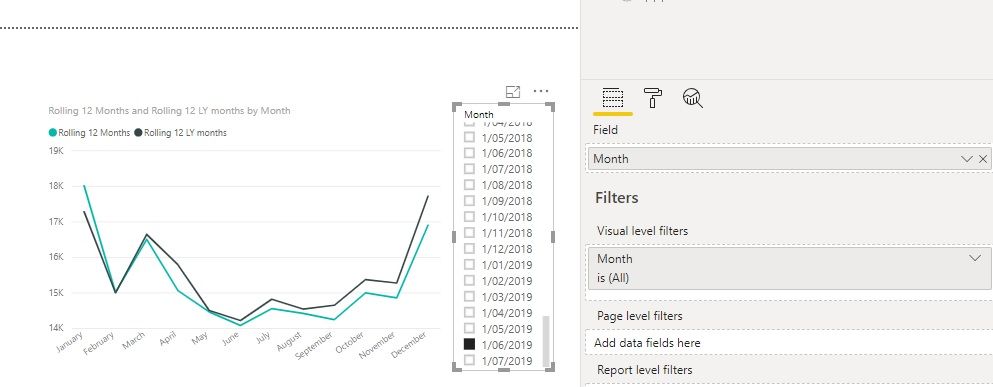- Power BI forums
- Updates
- News & Announcements
- Get Help with Power BI
- Desktop
- Service
- Report Server
- Power Query
- Mobile Apps
- Developer
- DAX Commands and Tips
- Custom Visuals Development Discussion
- Health and Life Sciences
- Power BI Spanish forums
- Translated Spanish Desktop
- Power Platform Integration - Better Together!
- Power Platform Integrations (Read-only)
- Power Platform and Dynamics 365 Integrations (Read-only)
- Training and Consulting
- Instructor Led Training
- Dashboard in a Day for Women, by Women
- Galleries
- Community Connections & How-To Videos
- COVID-19 Data Stories Gallery
- Themes Gallery
- Data Stories Gallery
- R Script Showcase
- Webinars and Video Gallery
- Quick Measures Gallery
- 2021 MSBizAppsSummit Gallery
- 2020 MSBizAppsSummit Gallery
- 2019 MSBizAppsSummit Gallery
- Events
- Ideas
- Custom Visuals Ideas
- Issues
- Issues
- Events
- Upcoming Events
- Community Blog
- Power BI Community Blog
- Custom Visuals Community Blog
- Community Support
- Community Accounts & Registration
- Using the Community
- Community Feedback
Register now to learn Fabric in free live sessions led by the best Microsoft experts. From Apr 16 to May 9, in English and Spanish.
- Power BI forums
- Forums
- Get Help with Power BI
- Desktop
- Re: Rolling 12 months using year and month column
- Subscribe to RSS Feed
- Mark Topic as New
- Mark Topic as Read
- Float this Topic for Current User
- Bookmark
- Subscribe
- Printer Friendly Page
- Mark as New
- Bookmark
- Subscribe
- Mute
- Subscribe to RSS Feed
- Permalink
- Report Inappropriate Content
Rolling 12 months using year and month column
Hello Community,
I am trying to create a measure for rolling 12 months.
I don't have day column. So I cannot use DATE functions. Please help me creating the measure.
Desired Output: If I select 08/2018, then it should show previous 12 months rolling total.
Thanks
Solved! Go to Solution.
- Mark as New
- Bookmark
- Subscribe
- Mute
- Subscribe to RSS Feed
- Permalink
- Report Inappropriate Content
Hi @Anonymous
Attached the sample file for your reference.
Measure =
IF (
HASONEVALUE ( 'Calendar'[YearMonth] ),
CALCULATE (
SUM ( Data[Sales] ),
FILTER (
ALL ( 'Data'[Order] ),
'Data'[Order]
>= SELECTEDVALUE ( 'Calendar'[Order_Calendar] ) - 11
&& Data[Order] <= SELECTEDVALUE ( 'Calendar'[Order_Calendar] )
)
),
CALCULATE ( SUM ( Data[Sales] ) )
)
Regards,
Cherie
If this post helps, then please consider Accept it as the solution to help the other members find it more quickly.
- Mark as New
- Bookmark
- Subscribe
- Mute
- Subscribe to RSS Feed
- Permalink
- Report Inappropriate Content
Hi - I implmented the last year 12 month rolling (usage SAMEPERIODLASTYEAR).
When graphing the data it's displaying Jan to Dec instead of from Jun to Jul (ie the chosen month Jul-19). How can I make it display dynamically based on the chosen end month period showing last.
- Mark as New
- Bookmark
- Subscribe
- Mute
- Subscribe to RSS Feed
- Permalink
- Report Inappropriate Content
Hi,
I am trying to display last 13 months data by clicking on year and month on the slicer. Is there a way we can display the last 12 months data because the table is having a relationship with the dates table.
For example when i click on year 2020 and month Sept it should display up to Sept 2019.
Can anyone kindly assist me what DAX should i use?
Thanks in advance.
Best Regards,
R
- Mark as New
- Bookmark
- Subscribe
- Mute
- Subscribe to RSS Feed
- Permalink
- Report Inappropriate Content
Hi @Anonymous
Attached the sample file for your reference.
Measure =
IF (
HASONEVALUE ( 'Calendar'[YearMonth] ),
CALCULATE (
SUM ( Data[Sales] ),
FILTER (
ALL ( 'Data'[Order] ),
'Data'[Order]
>= SELECTEDVALUE ( 'Calendar'[Order_Calendar] ) - 11
&& Data[Order] <= SELECTEDVALUE ( 'Calendar'[Order_Calendar] )
)
),
CALCULATE ( SUM ( Data[Sales] ) )
)
Regards,
Cherie
If this post helps, then please consider Accept it as the solution to help the other members find it more quickly.
- Mark as New
- Bookmark
- Subscribe
- Mute
- Subscribe to RSS Feed
- Permalink
- Report Inappropriate Content
Hello @Anonymous
As an alternative if you do not want to use a normal Date dimension, you can build a model such as the one below and then use this simple measure:
=
CALCULATE(
SUM( Sales[Sales] ),
FILTER(
ALL( Dates[Month Sequence] ),
AND(
Dates[Month Sequence] >= MAX( Dates[Month Sequence] ) - 11,
Dates[Month Sequence] <= MAX( Dates[Month Sequence] )
)
),
ALL( Dates )
)
Did I answer your question correctly? Mark my answer as a solution!
Proud to be a Datanaut!
- Mark as New
- Bookmark
- Subscribe
- Mute
- Subscribe to RSS Feed
- Permalink
- Report Inappropriate Content
Assume each value is as of the first of the month, and then you can create a date out of your month and year
Dt = DATE([Year], [Month], 1)
Attach to a calendar table and you can do time intelligence
R12 Measure = CALCULATE([Measure], DATESINPERIOD(DateTab[Date], MAX(DateTab[Date]), -1, YEAR) )
Hope this helps
David
Helpful resources

Microsoft Fabric Learn Together
Covering the world! 9:00-10:30 AM Sydney, 4:00-5:30 PM CET (Paris/Berlin), 7:00-8:30 PM Mexico City

Power BI Monthly Update - April 2024
Check out the April 2024 Power BI update to learn about new features.

| User | Count |
|---|---|
| 106 | |
| 94 | |
| 76 | |
| 62 | |
| 50 |
| User | Count |
|---|---|
| 147 | |
| 106 | |
| 104 | |
| 87 | |
| 61 |