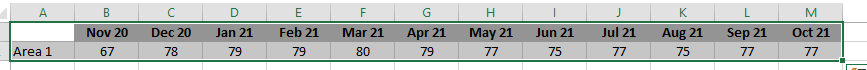- Power BI forums
- Updates
- News & Announcements
- Get Help with Power BI
- Desktop
- Service
- Report Server
- Power Query
- Mobile Apps
- Developer
- DAX Commands and Tips
- Custom Visuals Development Discussion
- Health and Life Sciences
- Power BI Spanish forums
- Translated Spanish Desktop
- Power Platform Integration - Better Together!
- Power Platform Integrations (Read-only)
- Power Platform and Dynamics 365 Integrations (Read-only)
- Training and Consulting
- Instructor Led Training
- Dashboard in a Day for Women, by Women
- Galleries
- Community Connections & How-To Videos
- COVID-19 Data Stories Gallery
- Themes Gallery
- Data Stories Gallery
- R Script Showcase
- Webinars and Video Gallery
- Quick Measures Gallery
- 2021 MSBizAppsSummit Gallery
- 2020 MSBizAppsSummit Gallery
- 2019 MSBizAppsSummit Gallery
- Events
- Ideas
- Custom Visuals Ideas
- Issues
- Issues
- Events
- Upcoming Events
- Community Blog
- Power BI Community Blog
- Custom Visuals Community Blog
- Community Support
- Community Accounts & Registration
- Using the Community
- Community Feedback
Register now to learn Fabric in free live sessions led by the best Microsoft experts. From Apr 16 to May 9, in English and Spanish.
- Power BI forums
- Forums
- Get Help with Power BI
- Desktop
- Re: Rolling 12 month calculation - Not all 12 mont...
- Subscribe to RSS Feed
- Mark Topic as New
- Mark Topic as Read
- Float this Topic for Current User
- Bookmark
- Subscribe
- Printer Friendly Page
- Mark as New
- Bookmark
- Subscribe
- Mute
- Subscribe to RSS Feed
- Permalink
- Report Inappropriate Content
Rolling 12 month calculation - Not all 12 months showing in table
Afternoon all
Can someone please help with the following calculations. I'm trying to work out how to do a rolling 12 month calculation
My starting point will always need to go back 12 month even though the previous 12 months arent showing in the table (if that makes sense), So my starting point above is Nov and for that calculation I would need to sum the previous 12 months figures and then so on for each month showing in the table, and then deivide each rolling period by 12 to get the average rolling figure for that month. So
for Nov 20 - Sum the figures for Dec 19 - Nov 20 and divide that by 12
Dec 20 - Sum the figures for Jan 20 - Dec 20 and divide that by 12
Jan 21 - Sum the figures for Feb 20 - Jan 21 and divide that by 12
And so on
I then only want to see the previous 12 months in the table
I then need to do the same measure but with a different field, but once I have the measure for the abbove I can easily do this. Then finally I would didide one measure by the other to get the below final table %'s
Essentially my final table will look like the below
Is there anyone that can help with the rolling calculation please. I really hope the above makes some sense?
Thanks in advance
Karen
Solved! Go to Solution.
- Mark as New
- Bookmark
- Subscribe
- Mute
- Subscribe to RSS Feed
- Permalink
- Report Inappropriate Content
Hi @KarenFingerhut ,
Dates In Period with help you with this.
- Mark as New
- Bookmark
- Subscribe
- Mute
- Subscribe to RSS Feed
- Permalink
- Report Inappropriate Content
Hi @KarenFingerhut ,
Dates In Period with help you with this.
- Mark as New
- Bookmark
- Subscribe
- Mute
- Subscribe to RSS Feed
- Permalink
- Report Inappropriate Content
Hi @davehus
Thanks so much for getting back to me. This is great, think it's done the trick and I can use for my other measure too, which is ace 😊 . Will do a bit more testing and then come back and sign off as solution
Kind regards
Karen
- Mark as New
- Bookmark
- Subscribe
- Mute
- Subscribe to RSS Feed
- Permalink
- Report Inappropriate Content
Helpful resources

Microsoft Fabric Learn Together
Covering the world! 9:00-10:30 AM Sydney, 4:00-5:30 PM CET (Paris/Berlin), 7:00-8:30 PM Mexico City

Power BI Monthly Update - April 2024
Check out the April 2024 Power BI update to learn about new features.

| User | Count |
|---|---|
| 117 | |
| 107 | |
| 69 | |
| 68 | |
| 43 |
| User | Count |
|---|---|
| 148 | |
| 103 | |
| 103 | |
| 88 | |
| 66 |