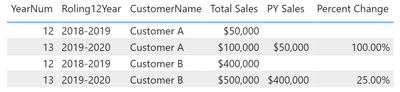- Power BI forums
- Updates
- News & Announcements
- Get Help with Power BI
- Desktop
- Service
- Report Server
- Power Query
- Mobile Apps
- Developer
- DAX Commands and Tips
- Custom Visuals Development Discussion
- Health and Life Sciences
- Power BI Spanish forums
- Translated Spanish Desktop
- Power Platform Integration - Better Together!
- Power Platform Integrations (Read-only)
- Power Platform and Dynamics 365 Integrations (Read-only)
- Training and Consulting
- Instructor Led Training
- Dashboard in a Day for Women, by Women
- Galleries
- Community Connections & How-To Videos
- COVID-19 Data Stories Gallery
- Themes Gallery
- Data Stories Gallery
- R Script Showcase
- Webinars and Video Gallery
- Quick Measures Gallery
- 2021 MSBizAppsSummit Gallery
- 2020 MSBizAppsSummit Gallery
- 2019 MSBizAppsSummit Gallery
- Events
- Ideas
- Custom Visuals Ideas
- Issues
- Issues
- Events
- Upcoming Events
- Community Blog
- Power BI Community Blog
- Custom Visuals Community Blog
- Community Support
- Community Accounts & Registration
- Using the Community
- Community Feedback
Register now to learn Fabric in free live sessions led by the best Microsoft experts. From Apr 16 to May 9, in English and Spanish.
- Power BI forums
- Forums
- Get Help with Power BI
- Desktop
- Rolling 12 Percent Change Grouped by Customer
- Subscribe to RSS Feed
- Mark Topic as New
- Mark Topic as Read
- Float this Topic for Current User
- Bookmark
- Subscribe
- Printer Friendly Page
- Mark as New
- Bookmark
- Subscribe
- Mute
- Subscribe to RSS Feed
- Permalink
- Report Inappropriate Content
Rolling 12 Percent Change Grouped by Customer
Please help! I've been working with this for awhile and I cannot figure it out.
My company utlizes Rolling 12 Months for statistics. I grouped my data using these months to determine year (i.e., August-September for 2018-2019 would be year 12 and August-September of 2019-2020 would be year 13). I was also able to determine the total sales for each year. Further, I can determine for each business, what their total sales were for the rolling 12 year by grouping the rows. However, when I try to determine the percent change of each of these customers between rolling 12 years, I am unable to get it done.
I have tried calculated columns, but I get a circular reference error. I've tried creating new tables, but my relationships are not accurate then. Am I missing something? Can someone who is DAX savvy help me out? This has been an open topic for the database for awhile now.
Here's a sample of what I am looking for. Formatting can change as needed because I know that it will be easier to code subtraction of 2 columns rather than rows, but this is the information that I need:
| YearLabel | Roling12Year | CustomerName | TotalSales | SumDifference | PercentChange |
| Year 13 | 2019-2020 | Customer A | $100,000 | $50,00 | 50% |
| Year 12 | 2018-2019 | Customer A | $50,000 | ||
| Year 13 | 2019-2020 | Customer B | $500,000 | $100,000 | 25% |
| Year 12 | 2018-2019 | Customer B | $400,000 |
Solved! Go to Solution.
- Mark as New
- Bookmark
- Subscribe
- Mute
- Subscribe to RSS Feed
- Permalink
- Report Inappropriate Content
@Anonymous,
Try this approach. I recommend adding YearNum (e.g., 12, 13) to your date table; this will enable you to calculate more easily. The date table should be joined to the fact table.
Measures:
Total Sales = SUM ( RollingTest[Sales] )
PY Sales =
VAR vYearNum =
MAX ( DateTest[YearNum] )
VAR vResult =
CALCULATE ( [Total Sales], FILTER ( ALL ( DateTest ), DateTest[YearNum] = vYearNum - 1 ) )
RETURN
vResult
Percent Change = DIVIDE ( [Total Sales] - [PY Sales], [PY Sales] )
Output:
Did I answer your question? Mark my post as a solution!
Proud to be a Super User!
- Mark as New
- Bookmark
- Subscribe
- Mute
- Subscribe to RSS Feed
- Permalink
- Report Inappropriate Content
@Anonymous , Take our rolling year into a new table and create a rank on that
column in year Table
Year Rank = RANKX(all('Year '),'Year '[rolling year],,ASC,Dense)
New measures
This Year = CALCULATE(sum('Table'[TotalSales]), FILTER(ALL('Year '),'Date'[Year Rank]=max('Year '[Year Rank])))
Last Year = CALCULATE(sum('Table'[TotalSales]), FILTER(ALL('Year '),'Date'[Year Rank]=max('Year '[Year Rank])-1))
Microsoft Power BI Learning Resources, 2023 !!
Learn Power BI - Full Course with Dec-2022, with Window, Index, Offset, 100+ Topics !!
Did I answer your question? Mark my post as a solution! Appreciate your Kudos !! Proud to be a Super User! !!
- Mark as New
- Bookmark
- Subscribe
- Mute
- Subscribe to RSS Feed
- Permalink
- Report Inappropriate Content
@Anonymous,
Try this approach. I recommend adding YearNum (e.g., 12, 13) to your date table; this will enable you to calculate more easily. The date table should be joined to the fact table.
Measures:
Total Sales = SUM ( RollingTest[Sales] )
PY Sales =
VAR vYearNum =
MAX ( DateTest[YearNum] )
VAR vResult =
CALCULATE ( [Total Sales], FILTER ( ALL ( DateTest ), DateTest[YearNum] = vYearNum - 1 ) )
RETURN
vResult
Percent Change = DIVIDE ( [Total Sales] - [PY Sales], [PY Sales] )
Output:
Did I answer your question? Mark my post as a solution!
Proud to be a Super User!
Helpful resources

Microsoft Fabric Learn Together
Covering the world! 9:00-10:30 AM Sydney, 4:00-5:30 PM CET (Paris/Berlin), 7:00-8:30 PM Mexico City

Power BI Monthly Update - April 2024
Check out the April 2024 Power BI update to learn about new features.

| User | Count |
|---|---|
| 111 | |
| 95 | |
| 80 | |
| 68 | |
| 59 |
| User | Count |
|---|---|
| 150 | |
| 119 | |
| 104 | |
| 87 | |
| 67 |