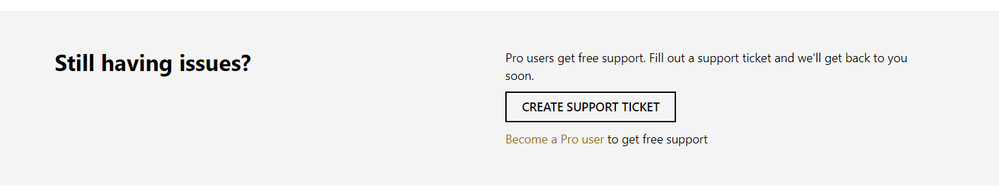- Power BI forums
- Updates
- News & Announcements
- Get Help with Power BI
- Desktop
- Service
- Report Server
- Power Query
- Mobile Apps
- Developer
- DAX Commands and Tips
- Custom Visuals Development Discussion
- Health and Life Sciences
- Power BI Spanish forums
- Translated Spanish Desktop
- Power Platform Integration - Better Together!
- Power Platform Integrations (Read-only)
- Power Platform and Dynamics 365 Integrations (Read-only)
- Training and Consulting
- Instructor Led Training
- Dashboard in a Day for Women, by Women
- Galleries
- Community Connections & How-To Videos
- COVID-19 Data Stories Gallery
- Themes Gallery
- Data Stories Gallery
- R Script Showcase
- Webinars and Video Gallery
- Quick Measures Gallery
- 2021 MSBizAppsSummit Gallery
- 2020 MSBizAppsSummit Gallery
- 2019 MSBizAppsSummit Gallery
- Events
- Ideas
- Custom Visuals Ideas
- Issues
- Issues
- Events
- Upcoming Events
- Community Blog
- Power BI Community Blog
- Custom Visuals Community Blog
- Community Support
- Community Accounts & Registration
- Using the Community
- Community Feedback
Register now to learn Fabric in free live sessions led by the best Microsoft experts. From Apr 16 to May 9, in English and Spanish.
- Power BI forums
- Forums
- Get Help with Power BI
- Desktop
- Re: Ribbon in PBI Desktop stops working
- Subscribe to RSS Feed
- Mark Topic as New
- Mark Topic as Read
- Float this Topic for Current User
- Bookmark
- Subscribe
- Printer Friendly Page
- Mark as New
- Bookmark
- Subscribe
- Mute
- Subscribe to RSS Feed
- Permalink
- Report Inappropriate Content
Ribbon in PBI Desktop stops working
As of the last release, the ribbon in PBI Desktop (e.g. "File", "View", "Home | Publish", etc.) becomes unresponsive. The behavior does not occur on a consistent basis and only appears to have started since the last release.
The only workaround is to close the file and open it again. Please advise.
- Mark as New
- Bookmark
- Subscribe
- Mute
- Subscribe to RSS Feed
- Permalink
- Report Inappropriate Content
Same issue. I tried everything mentioned below to no avail. The only thing that works is closing and re-opening. It really messes with the flow of getting things done.
- Mark as New
- Bookmark
- Subscribe
- Mute
- Subscribe to RSS Feed
- Permalink
- Report Inappropriate Content
I am surprised that Microsoft has not fixed this issue. I have had the same issue over and over, and I keep saying that it will be fixed in the next release. Given that this issue has been around for well over 3 years and there is a release every month, why is it still here? I have been struggling with this for some time. I realise that there is a workaround by moving the focus, but that is not a fix. Thanks.
- Mark as New
- Bookmark
- Subscribe
- Mute
- Subscribe to RSS Feed
- Permalink
- Report Inappropriate Content
as of the november update, it is still happening.
Version: 2.75.5649.961 64-bit (November 2019)
The app remains semi-functional, it is still possible to switch Report - Data - Model for example.
Sometimes it unfreezes, other times the app must be closed and reopened.
- Mark as New
- Bookmark
- Subscribe
- Mute
- Subscribe to RSS Feed
- Permalink
- Report Inappropriate Content
Same issue... Minimizing and Maximizing the screen makes the ribbon responsive again. Lastest Release. Been happening to me for a while.
- Mark as New
- Bookmark
- Subscribe
- Mute
- Subscribe to RSS Feed
- Permalink
- Report Inappropriate Content
I have the same issue on almost daily basis when working much in Power BI Dekstop. Please look into this. Always uses the latest version and has had this for at least 6 months.
- Mark as New
- Bookmark
- Subscribe
- Mute
- Subscribe to RSS Feed
- Permalink
- Report Inappropriate Content
I'm with Johan on this. Frozen ribbon pretty much all the time. It unfreezes after several minutes but it's really a show stopper. I have to stop everything I'm doing to start something else (not using Power BI and hope that when I come back to it I can 1) hope it is unfrozen 2) remember what I was trying to do in the first place.
- Mark as New
- Bookmark
- Subscribe
- Mute
- Subscribe to RSS Feed
- Permalink
- Report Inappropriate Content
@mdslater I learned a trick in this thread that has worked everytime. Whenever the Power BI ribbon is frozen, I click over to another Microsoft program with a ribbon and then click back. It unfreezes the Power BI ribbon every single time. I always have Outlook open, so I just change focus to that and back. I hope that helps you.
- Mark as New
- Bookmark
- Subscribe
- Mute
- Subscribe to RSS Feed
- Permalink
- Report Inappropriate Content
I had this issue for the first time today, I got around it by clicking the arrow in the top right of the GUI beneath the Close icon (^).
I clicked this twice, it hides the frozen ribbon then reopens it and upon reopening it was fully functional with all buttons displaying tooltip and the functionality returned.
- Mark as New
- Bookmark
- Subscribe
- Mute
- Subscribe to RSS Feed
- Permalink
- Report Inappropriate Content
I have found that if I change focus - click on anything else in my task bar - then back to PBI the ribbon will work again. Has been happening to me since the June release.
- Mark as New
- Bookmark
- Subscribe
- Mute
- Subscribe to RSS Feed
- Permalink
- Report Inappropriate Content
@Anonymous Sure enough, that worked. Thank you.
- Mark as New
- Bookmark
- Subscribe
- Mute
- Subscribe to RSS Feed
- Permalink
- Report Inappropriate Content
Same for me. Randomly the ribbon stops responding.
- Mark as New
- Bookmark
- Subscribe
- Mute
- Subscribe to RSS Feed
- Permalink
- Report Inappropriate Content
- Mark as New
- Bookmark
- Subscribe
- Mute
- Subscribe to RSS Feed
- Permalink
- Report Inappropriate Content
Thanks, that worked for me!
- Mark as New
- Bookmark
- Subscribe
- Mute
- Subscribe to RSS Feed
- Permalink
- Report Inappropriate Content
I tried that this last go around, and it did not work for me. ![]()
- Mark as New
- Bookmark
- Subscribe
- Mute
- Subscribe to RSS Feed
- Permalink
- Report Inappropriate Content
Same issue here. 100 % freezes when I go to the table data view mode
- Mark as New
- Bookmark
- Subscribe
- Mute
- Subscribe to RSS Feed
- Permalink
- Report Inappropriate Content
Hi @dharland,
I'm also using the latest release (Version: 2.56.5023.1021 64-bit (March 2018)). However I didn't encounter your issue.
So in your scenario, I would suggest you to try to reinstall the Power BI Desktop. If the issue persists, you can submit a support ticket.
https://powerbi.microsoft.com/en-us/support/
Thanks,
Xi Jin.
Helpful resources

Microsoft Fabric Learn Together
Covering the world! 9:00-10:30 AM Sydney, 4:00-5:30 PM CET (Paris/Berlin), 7:00-8:30 PM Mexico City

Power BI Monthly Update - April 2024
Check out the April 2024 Power BI update to learn about new features.

| User | Count |
|---|---|
| 109 | |
| 96 | |
| 77 | |
| 66 | |
| 53 |
| User | Count |
|---|---|
| 144 | |
| 105 | |
| 102 | |
| 89 | |
| 63 |