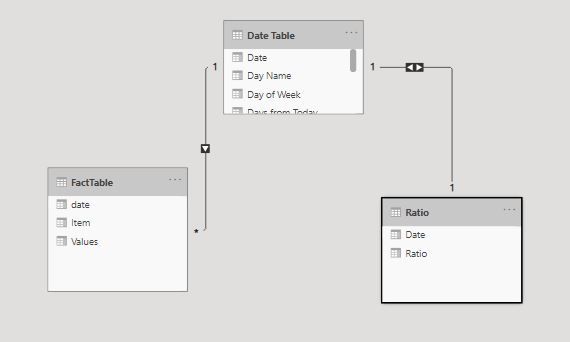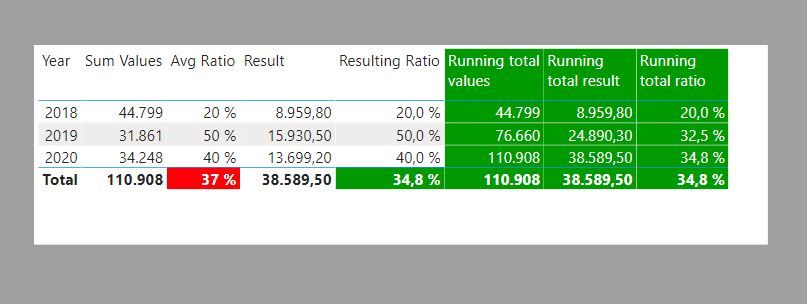- Power BI forums
- Updates
- News & Announcements
- Get Help with Power BI
- Desktop
- Service
- Report Server
- Power Query
- Mobile Apps
- Developer
- DAX Commands and Tips
- Custom Visuals Development Discussion
- Health and Life Sciences
- Power BI Spanish forums
- Translated Spanish Desktop
- Power Platform Integration - Better Together!
- Power Platform Integrations (Read-only)
- Power Platform and Dynamics 365 Integrations (Read-only)
- Training and Consulting
- Instructor Led Training
- Dashboard in a Day for Women, by Women
- Galleries
- Community Connections & How-To Videos
- COVID-19 Data Stories Gallery
- Themes Gallery
- Data Stories Gallery
- R Script Showcase
- Webinars and Video Gallery
- Quick Measures Gallery
- 2021 MSBizAppsSummit Gallery
- 2020 MSBizAppsSummit Gallery
- 2019 MSBizAppsSummit Gallery
- Events
- Ideas
- Custom Visuals Ideas
- Issues
- Issues
- Events
- Upcoming Events
- Community Blog
- Power BI Community Blog
- Custom Visuals Community Blog
- Community Support
- Community Accounts & Registration
- Using the Community
- Community Feedback
Register now to learn Fabric in free live sessions led by the best Microsoft experts. From Apr 16 to May 9, in English and Spanish.
- Power BI forums
- Forums
- Get Help with Power BI
- Desktop
- Re: 'Reversing' Total Calculation in Measure
- Subscribe to RSS Feed
- Mark Topic as New
- Mark Topic as Read
- Float this Topic for Current User
- Bookmark
- Subscribe
- Printer Friendly Page
- Mark as New
- Bookmark
- Subscribe
- Mute
- Subscribe to RSS Feed
- Permalink
- Report Inappropriate Content
'Reversing' Total Calculation in Measure
Hello,
I am hoping someone can help me with my question below:
I got two tables - Value table and Ratio table.
Value table looks like these:
| Date | Value | |
| 1/1/2020 | 10 | |
| 2/1/2019 | 4 | |
| 1/1/2018 | 2 | |
| 2/1/2020 | 5 | |
| 3/1/2019 | 7 |
While Ratio table contains these columns
| Date | Ratio | |
| 1/1/2020 | 20% | |
| 1/1/2019 | 50% | |
| 1/1/2018 | 40% |
Note that Ratio table only has one record per year and is always January 1.
I got this table visual that combines the 2 tables:
| Year | Value | Ratio | Result |
| 2018 | 2 | 40% | .8 |
| 2019 | 11 | 5% | 5.5 |
| 2020 | 15 | 20% | 3 |
| Overall | 28 | 33.21% | 9.3 |
I need to create measures for Overall Value, Ratio and Result. I am having problems because Result is computed Value multiplied Ratio, but when computing the totals, Overall Ratio is calculated as Result divided by Value.
The user will select a year. so for 2020 the result will be 28, 33.21 and 9.3 for Value, Ratio and Total. If the selected year is 2019 then the result should be 13, 65.38% and 8.5.
Thank you in advance!
Solved! Go to Solution.
- Mark as New
- Bookmark
- Subscribe
- Mute
- Subscribe to RSS Feed
- Permalink
- Report Inappropriate Content
See if this works for you. First the model:
1) measure for sum of values
Sum Values = SUM(FactTable[Values])2) Measure for the ratios (applied to each year)
Avg Ratio = CALCULATE(AVERAGE(Ratio[Ratio]), ALLEXCEPT('Date Table','Date Table'[Year]))3) The result when multiplying by the ratio:
Result = SUMX('Date Table', [Sum Values]*[Avg Ratio])4) The resulting ratio (correct total)
Resulting Ratio = DIVIDE([Result], [Sum Values])5) Running total for values
Running total values = CALCULATE([Sum Values],
FILTER(ALL('Date Table'),
'Date Table'[Date] <= MAX('Date Table'[Date])))'8) Running total of results
Running total result = CALCULATE([Result],
FILTER(ALL('Date Table'[Date]),
'Date Table'[Date] <= MAX('Date Table'[Date])))9) Finally, the ratio resulting from the running totals
Running total ratio = DIVIDE([Running total result], [Running total values])
which gets you this:
Attached is the sample PBIX file
Did I answer your question? Mark my post as a solution!
In doing so, you are also helping me. Thank you!
Proud to be a Super User!
Paul on Linkedin.
- Mark as New
- Bookmark
- Subscribe
- Mute
- Subscribe to RSS Feed
- Permalink
- Report Inappropriate Content
@PaulDBrown I forgot to mention that there is a year slicer. And the value the should be computed will be the sum of all the value less than or equal to current year. So if the value of selected year is 2020 then the Sum of Value, Ratio and Sum of Amount will be 28, 32.21 and 9.3 respectively.
- Mark as New
- Bookmark
- Subscribe
- Mute
- Subscribe to RSS Feed
- Permalink
- Report Inappropriate Content
Sorry, I'm confused. The final visual you show calculates the [result] on a row by row basis (for each year) correct?
When you now say you want the cumulative calculation, I take it that you mean that the [result] value is still the product year by year, and then yo wish to calulate the running total, which means the ratio is calculated based on this running total also?
If so you will need new measures:
1) Running total for Value = CALCULATE([Sum of value], FILTER(ALL(Date table), Date table [Year] <= MAX(Date table [Year]))
2) Running total for Result = CALCULATE([Result], FILTER(ALL(Date table), Date table [Year] <= MAX(Date table [Year]))
3) Final ratios = DIVIDE([Running total for Value], [Running total for Result]
Did I answer your question? Mark my post as a solution!
In doing so, you are also helping me. Thank you!
Proud to be a Super User!
Paul on Linkedin.
- Mark as New
- Bookmark
- Subscribe
- Mute
- Subscribe to RSS Feed
- Permalink
- Report Inappropriate Content
@PaulDBrownthank you for replying.
I actually tried the DAX statement you provided but it yielded wrong result.
On Year level we can simply get Result as Value * Ratio, but on Overall level, we have to 'reverse' the calculation as Ratio = Result divided by Value.
I apologize if I am not very clear.
- Mark as New
- Bookmark
- Subscribe
- Mute
- Subscribe to RSS Feed
- Permalink
- Report Inappropriate Content
See if this works for you. First the model:
1) measure for sum of values
Sum Values = SUM(FactTable[Values])2) Measure for the ratios (applied to each year)
Avg Ratio = CALCULATE(AVERAGE(Ratio[Ratio]), ALLEXCEPT('Date Table','Date Table'[Year]))3) The result when multiplying by the ratio:
Result = SUMX('Date Table', [Sum Values]*[Avg Ratio])4) The resulting ratio (correct total)
Resulting Ratio = DIVIDE([Result], [Sum Values])5) Running total for values
Running total values = CALCULATE([Sum Values],
FILTER(ALL('Date Table'),
'Date Table'[Date] <= MAX('Date Table'[Date])))'8) Running total of results
Running total result = CALCULATE([Result],
FILTER(ALL('Date Table'[Date]),
'Date Table'[Date] <= MAX('Date Table'[Date])))9) Finally, the ratio resulting from the running totals
Running total ratio = DIVIDE([Running total result], [Running total values])
which gets you this:
Attached is the sample PBIX file
Did I answer your question? Mark my post as a solution!
In doing so, you are also helping me. Thank you!
Proud to be a Super User!
Paul on Linkedin.
- Mark as New
- Bookmark
- Subscribe
- Mute
- Subscribe to RSS Feed
- Permalink
- Report Inappropriate Content
Thank you very much,
@PaulDBrown !!! This works!
I appreciate all your help and the effort you put into solving my problem!
- Mark as New
- Bookmark
- Subscribe
- Mute
- Subscribe to RSS Feed
- Permalink
- Report Inappropriate Content
Try:
FInal result = SUMX(Table, [Result])
(Where 'Table' is the table you are using for the YEAR field in the visual)
You can then use this measure to calculate the ratios, including for the total and use it in the visual instead of the Ratio field:
Total Ratio = DIVIDE([Final result], [Sum of value])
Did I answer your question? Mark my post as a solution!
In doing so, you are also helping me. Thank you!
Proud to be a Super User!
Paul on Linkedin.
- Mark as New
- Bookmark
- Subscribe
- Mute
- Subscribe to RSS Feed
- Permalink
- Report Inappropriate Content
Where is the Year value coming from in the final table visual? From a separate date table?
- Mark as New
- Bookmark
- Subscribe
- Mute
- Subscribe to RSS Feed
- Permalink
- Report Inappropriate Content
Yeah, from a separate date table.
Helpful resources

Microsoft Fabric Learn Together
Covering the world! 9:00-10:30 AM Sydney, 4:00-5:30 PM CET (Paris/Berlin), 7:00-8:30 PM Mexico City

Power BI Monthly Update - April 2024
Check out the April 2024 Power BI update to learn about new features.

| User | Count |
|---|---|
| 110 | |
| 95 | |
| 76 | |
| 65 | |
| 51 |
| User | Count |
|---|---|
| 146 | |
| 109 | |
| 106 | |
| 88 | |
| 61 |