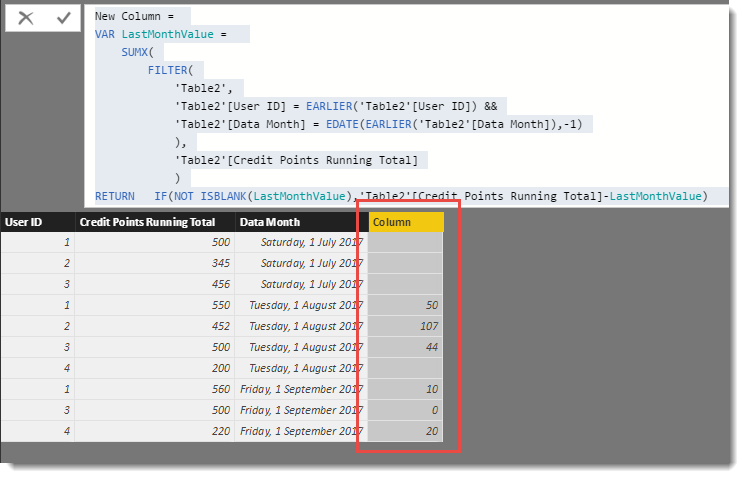- Power BI forums
- Updates
- News & Announcements
- Get Help with Power BI
- Desktop
- Service
- Report Server
- Power Query
- Mobile Apps
- Developer
- DAX Commands and Tips
- Custom Visuals Development Discussion
- Health and Life Sciences
- Power BI Spanish forums
- Translated Spanish Desktop
- Power Platform Integration - Better Together!
- Power Platform Integrations (Read-only)
- Power Platform and Dynamics 365 Integrations (Read-only)
- Training and Consulting
- Instructor Led Training
- Dashboard in a Day for Women, by Women
- Galleries
- Community Connections & How-To Videos
- COVID-19 Data Stories Gallery
- Themes Gallery
- Data Stories Gallery
- R Script Showcase
- Webinars and Video Gallery
- Quick Measures Gallery
- 2021 MSBizAppsSummit Gallery
- 2020 MSBizAppsSummit Gallery
- 2019 MSBizAppsSummit Gallery
- Events
- Ideas
- Custom Visuals Ideas
- Issues
- Issues
- Events
- Upcoming Events
- Community Blog
- Power BI Community Blog
- Custom Visuals Community Blog
- Community Support
- Community Accounts & Registration
- Using the Community
- Community Feedback
Register now to learn Fabric in free live sessions led by the best Microsoft experts. From Apr 16 to May 9, in English and Spanish.
- Power BI forums
- Forums
- Get Help with Power BI
- Desktop
- Reversing Accumulative Source Data - (unique Id / ...
- Subscribe to RSS Feed
- Mark Topic as New
- Mark Topic as Read
- Float this Topic for Current User
- Bookmark
- Subscribe
- Printer Friendly Page
- Mark as New
- Bookmark
- Subscribe
- Mute
- Subscribe to RSS Feed
- Permalink
- Report Inappropriate Content
Reversing Accumulative Source Data - (unique Id / month)
Hi,
So my source data works is working in credits for each person per month, data in 3 columns looks like:
User ID - Credit Points Running Total - Data Month: (Added column)
001 - 500 - July 2017 (null)
002 - 345 - July 2017 (null)
003 - 456 - July 2017 (null)
001 - 550 - August 2017 (50)
002 - 452 - August 2017 (207)
003 - 500 - August 2017 (44)
004 - 200 - August 2017 (null)
001 - 560 - September 2017 (10)
003 - 500 - September 2017 (0)
004 - 220 - September 2017 (20)
As you can see, some added complexity comes out when users are deleted and also added.
I basically want to add a column which will search for look for the most recent monthly data, deduct that away from the credits to get a DIFFERENCE between each month.. I've placed the expected values in the above data set in (brackets).
This is to view credits GAINED per MONTH per UNIQUE ID.
When there is no recent monthly unique ID, the row under this new column should read "null"
Same with when a user is added.
Looking forward to solution on this !
Many thanks.
Solved! Go to Solution.
- Mark as New
- Bookmark
- Subscribe
- Mute
- Subscribe to RSS Feed
- Permalink
- Report Inappropriate Content
Hi @TaylorTako7
I didn't read your original post properly. Please try this calculated column
New Column =
VAR LastMonthValue =
SUMX(
FILTER(
'Table2',
'Table2'[User ID] = EARLIER('Table2'[User ID]) &&
'Table2'[Data Month] = EDATE(EARLIER('Table2'[Data Month]),-1)
),
'Table2'[Credit Points Running Total]
)
RETURN IF(NOT ISBLANK(LastMonthValue),'Table2'[Credit Points Running Total]-LastMonthValue)
- Mark as New
- Bookmark
- Subscribe
- Mute
- Subscribe to RSS Feed
- Permalink
- Report Inappropriate Content
HI @TaylorTako7
So for that sample dataset, can you please post your expected outcome? This will help clarify you requirements 🙂
- Mark as New
- Bookmark
- Subscribe
- Mute
- Subscribe to RSS Feed
- Permalink
- Report Inappropriate Content
Hi Phil,
My expected outcome results are detailed in the (brackets) that i've supplied in the data set.
Once I get to this i'll need to add a number of formulas including "Expected credits" and "Expected credits vs Actual credits", as each month there will be a set number. But I don't need assistance on this. I just need help getting to what is listed in the (brackets) above.
Thanks
- Mark as New
- Bookmark
- Subscribe
- Mute
- Subscribe to RSS Feed
- Permalink
- Report Inappropriate Content
Hi @TaylorTako7
I didn't read your original post properly. Please try this calculated column
New Column =
VAR LastMonthValue =
SUMX(
FILTER(
'Table2',
'Table2'[User ID] = EARLIER('Table2'[User ID]) &&
'Table2'[Data Month] = EDATE(EARLIER('Table2'[Data Month]),-1)
),
'Table2'[Credit Points Running Total]
)
RETURN IF(NOT ISBLANK(LastMonthValue),'Table2'[Credit Points Running Total]-LastMonthValue)
- Mark as New
- Bookmark
- Subscribe
- Mute
- Subscribe to RSS Feed
- Permalink
- Report Inappropriate Content
Outstanding work.
Thank you.
Helpful resources

Microsoft Fabric Learn Together
Covering the world! 9:00-10:30 AM Sydney, 4:00-5:30 PM CET (Paris/Berlin), 7:00-8:30 PM Mexico City

Power BI Monthly Update - April 2024
Check out the April 2024 Power BI update to learn about new features.

| User | Count |
|---|---|
| 109 | |
| 98 | |
| 77 | |
| 66 | |
| 54 |
| User | Count |
|---|---|
| 144 | |
| 104 | |
| 100 | |
| 86 | |
| 64 |