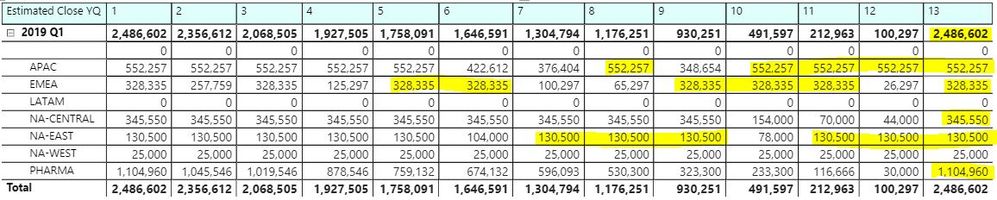- Power BI forums
- Updates
- News & Announcements
- Get Help with Power BI
- Desktop
- Service
- Report Server
- Power Query
- Mobile Apps
- Developer
- DAX Commands and Tips
- Custom Visuals Development Discussion
- Health and Life Sciences
- Power BI Spanish forums
- Translated Spanish Desktop
- Power Platform Integration - Better Together!
- Power Platform Integrations (Read-only)
- Power Platform and Dynamics 365 Integrations (Read-only)
- Training and Consulting
- Instructor Led Training
- Dashboard in a Day for Women, by Women
- Galleries
- Community Connections & How-To Videos
- COVID-19 Data Stories Gallery
- Themes Gallery
- Data Stories Gallery
- R Script Showcase
- Webinars and Video Gallery
- Quick Measures Gallery
- 2021 MSBizAppsSummit Gallery
- 2020 MSBizAppsSummit Gallery
- 2019 MSBizAppsSummit Gallery
- Events
- Ideas
- Custom Visuals Ideas
- Issues
- Issues
- Events
- Upcoming Events
- Community Blog
- Power BI Community Blog
- Custom Visuals Community Blog
- Community Support
- Community Accounts & Registration
- Using the Community
- Community Feedback
Register now to learn Fabric in free live sessions led by the best Microsoft experts. From Apr 16 to May 9, in English and Spanish.
- Power BI forums
- Forums
- Get Help with Power BI
- Desktop
- Reverse Running Total with Blank Columns
- Subscribe to RSS Feed
- Mark Topic as New
- Mark Topic as Read
- Float this Topic for Current User
- Bookmark
- Subscribe
- Printer Friendly Page
- Mark as New
- Bookmark
- Subscribe
- Mute
- Subscribe to RSS Feed
- Permalink
- Report Inappropriate Content
Reverse Running Total with Blank Columns
My last post was reported for some reason. PLEASE DON'T REPORT AS SPAM!
LINK TO WORKBOOK: Google Drive Folder
Got a weird one for you guys. I am building a reverse running total matrix that has the week in the quarter across the columns. The rows show the different year/quarter combinations. The measure is meant to reflect the revenue that was generated on or after the current week based on the column. So, for example, there was a total of $2,486,602 in revenue for 2019 Q1, as shown in the table below. In week 1, the entire revenue for the quarter is shown, because all revenue was generated on or after week 1 in the quarter. This amount should logically decrease for each week throughout the quarter. If no revenue was generated in a specific week, that column should reflect the same amount as the column before it...
That's where I'm running into an issue. When a given week does NOT have any revenue data, the matrix cell is NOT showing the same value as the prior column. Instead, it is showing the the full revenue for the quarter (equal to the value in the week 1 column).
See the yellow highlighted cells below for an example. For 2019 Q1, week 13 reflects the same value as week 1. I have no idea why the same didn't happen for 2019 Q4...
Got a weird one for you guys. I am building a reverse running total matrix that has the week in the quarter across the columns. The rows show the different year/quarter combinations. The measure is meant to reflect the revenue that was generated on or after the current week based on the column. So, for example, there was a total of $2,486,602 in revenue for 2019 Q1, as shown in the table below. In week 1, the entire revenue for the quarter is shown, because all revenue was generated on or after week 1 in the quarter. This amount should logically decrease for each week throughout the quarter. If no revenue was generated in a specific week, that column should reflect the same amount as the column before it...
That's where I'm running into an issue. When a given week does NOT have any revenue data, the matrix cell is NOT showing the same value as the prior column. Instead, it is showing the the full revenue for the quarter (equal to the value in the week 1 column).
See the yellow highlighted cells below for an example. For 2019 Q1, week 13 reflects the same value as week 1. I have no idea why the same didn't happen for 2019 Q4...
Here is another example, this time with 2019 Q1 split by region. You can see that the same thing is happening for any week where there is no revenue data for the week/year/quarter/region combination.
I need those yellow cells to be equal to the prior column. Here's what I've already tried:
- I've tried adding "+ 0" to the end of the measure. Doesn't work.
- I've tested adding $0 lines to the data table this pulls from. That does work, however it is not an ideal solution for a host of reasons. I don't want dummy data in the model if I can help it.
I'm fairly certain this should be doable by adjusting the measure formula, but all of the forum posts I've seen regarding this topic discuss how to fix the blank column issues for running totals and not for reverse running totals.
Thanks so much for your help! Here is my measure formula for your reference:
Helpful resources

Microsoft Fabric Learn Together
Covering the world! 9:00-10:30 AM Sydney, 4:00-5:30 PM CET (Paris/Berlin), 7:00-8:30 PM Mexico City

Power BI Monthly Update - April 2024
Check out the April 2024 Power BI update to learn about new features.

| User | Count |
|---|---|
| 114 | |
| 100 | |
| 81 | |
| 70 | |
| 62 |
| User | Count |
|---|---|
| 148 | |
| 116 | |
| 104 | |
| 90 | |
| 65 |