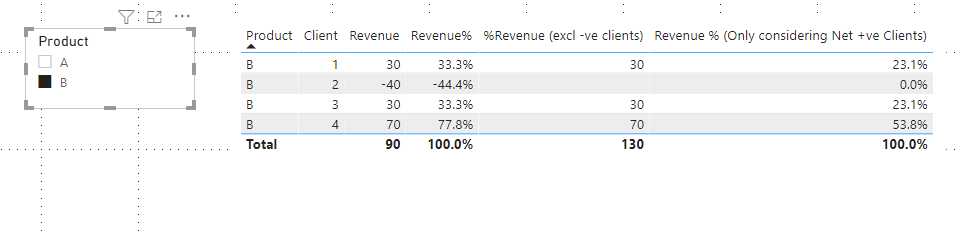- Power BI forums
- Updates
- News & Announcements
- Get Help with Power BI
- Desktop
- Service
- Report Server
- Power Query
- Mobile Apps
- Developer
- DAX Commands and Tips
- Custom Visuals Development Discussion
- Health and Life Sciences
- Power BI Spanish forums
- Translated Spanish Desktop
- Power Platform Integration - Better Together!
- Power Platform Integrations (Read-only)
- Power Platform and Dynamics 365 Integrations (Read-only)
- Training and Consulting
- Instructor Led Training
- Dashboard in a Day for Women, by Women
- Galleries
- Community Connections & How-To Videos
- COVID-19 Data Stories Gallery
- Themes Gallery
- Data Stories Gallery
- R Script Showcase
- Webinars and Video Gallery
- Quick Measures Gallery
- 2021 MSBizAppsSummit Gallery
- 2020 MSBizAppsSummit Gallery
- 2019 MSBizAppsSummit Gallery
- Events
- Ideas
- Custom Visuals Ideas
- Issues
- Issues
- Events
- Upcoming Events
- Community Blog
- Power BI Community Blog
- Custom Visuals Community Blog
- Community Support
- Community Accounts & Registration
- Using the Community
- Community Feedback
Register now to learn Fabric in free live sessions led by the best Microsoft experts. From Apr 16 to May 9, in English and Spanish.
- Power BI forums
- Forums
- Get Help with Power BI
- Desktop
- Re: Revenue proportion ignoring negatives with cor...
- Subscribe to RSS Feed
- Mark Topic as New
- Mark Topic as Read
- Float this Topic for Current User
- Bookmark
- Subscribe
- Printer Friendly Page
- Mark as New
- Bookmark
- Subscribe
- Mute
- Subscribe to RSS Feed
- Permalink
- Report Inappropriate Content
Revenue proportion ignoring negatives with correct totals
Hi,
I am new to Power BI.
I am trying to calculate proportion of revenue by clients & by products (Output Table below).
I am able to calcultae the "Revenue %" column; but i am not successful in getting the last two columns "Revenue (excl -ve clients)" "Revenue % (Only considering Net +ve Clients)".
In this column I want to ignore clients with negative revenue (after summing up client level revenue).
I have a slicer on report page to select the Product.
Also, I will use this % output to calculate further measures.
Any help would be great.
Below are the required tables:
| Data Table Input | ||
| Product | Client | Revenue |
| A | 1 | 10 |
| A | 1 | -20 |
| A | 2 | 30 |
| A | 2 | 40 |
| A | 3 | 20 |
| A | 4 | 45 |
| A | 4 | 25 |
| B | 2 | -40 |
| B | 1 | 10 |
| B | 1 | 20 |
| B | 3 | 20 |
| B | 3 | 10 |
| B | 4 | 45 |
| B | 4 | 25 |
| Output Required | |||||
| Product | Client | Revenue | Revenue % | Revenue (excl -ve clients) | Revenue % (Only considering Net +ve Clients) |
| A | 1 | -10 | -6.7% | - | 0.0% |
| A | 2 | 70 | 46.7% | 70 | 43.8% |
| A | 3 | 20 | 13.3% | 20 | 12.5% |
| A | 4 | 70 | 46.7% | 70 | 43.8% |
| Total | 150 | 100.0% | 160 | 100.0% | |
| Product | Client | Revenue | Revenue % | Revenue (excl -ve clients) | Revenue % (Only considering Net +ve Clients) |
| B | 1 | 30 | 33.3% | 30 | 23.1% |
| B | 2 | -40 | -44.4% | - | 0.0% |
| B | 3 | 30 | 33.3% | 30 | 23.1% |
| B | 4 | 70 | 77.8% | 70 | 53.8% |
| Total | 90 | 100.0% | 130 | 100.0% |
Solved! Go to Solution.
- Mark as New
- Bookmark
- Subscribe
- Mute
- Subscribe to RSS Feed
- Permalink
- Report Inappropriate Content
Hi @sviv321
I have a test by your sample, I think you need to add a PC code column to build Revenue % (Only considering Net +ve Clients).
PC Code = 'Data Table Input'[Product]&""&'Data Table Input'[Client]Then let's build measures to show the result.
Revenue% =
DIVIDE (
SUMX (
SUMMARIZE (
'Data Table Input',
'Data Table Input'[Product],
'Data Table Input'[Client],
'Data Table Input'[Revenue]
),
[Revenue]
),
SUMX ( ALLSELECTED ( 'Data Table Input' ), 'Data Table Input'[Revenue] )
)%Revenue (excl -ve clients) =
VAR _T =
SUMMARIZE (
'Data Table Input',
'Data Table Input'[Product],
'Data Table Input'[Client],
"Revenue", SUM ( 'Data Table Input'[Revenue] )
)
RETURN
SUMX ( FILTER ( _T, [Revenue] > 0 ), [Revenue] )Revenue % (Only considering Net +ve Clients) =
VAR _PCcode =
CALCULATETABLE (
VALUES ( 'Data Table Input'[PC Code] ),
FILTER ( ALL ( 'Data Table Input' ), 'Data Table Input'[Revenue] < 0 )
)
VAR _Total =
SUMX (
FILTER (
ALLSELECTED ( 'Data Table Input' ),
NOT ( 'Data Table Input'[PC Code] IN _PCcode )
),
'Data Table Input'[Revenue]
)
RETURN
DIVIDE ( [%Revenue (excl -ve clients)], _Total ) + 0Result is as below.
Select A:
Select B:
Best Regards,
Rico Zhou
If this post helps, then please consider Accept it as the solution to help the other members find it more quickly.
- Mark as New
- Bookmark
- Subscribe
- Mute
- Subscribe to RSS Feed
- Permalink
- Report Inappropriate Content
Hi @sviv321
I have a test by your sample, I think you need to add a PC code column to build Revenue % (Only considering Net +ve Clients).
PC Code = 'Data Table Input'[Product]&""&'Data Table Input'[Client]Then let's build measures to show the result.
Revenue% =
DIVIDE (
SUMX (
SUMMARIZE (
'Data Table Input',
'Data Table Input'[Product],
'Data Table Input'[Client],
'Data Table Input'[Revenue]
),
[Revenue]
),
SUMX ( ALLSELECTED ( 'Data Table Input' ), 'Data Table Input'[Revenue] )
)%Revenue (excl -ve clients) =
VAR _T =
SUMMARIZE (
'Data Table Input',
'Data Table Input'[Product],
'Data Table Input'[Client],
"Revenue", SUM ( 'Data Table Input'[Revenue] )
)
RETURN
SUMX ( FILTER ( _T, [Revenue] > 0 ), [Revenue] )Revenue % (Only considering Net +ve Clients) =
VAR _PCcode =
CALCULATETABLE (
VALUES ( 'Data Table Input'[PC Code] ),
FILTER ( ALL ( 'Data Table Input' ), 'Data Table Input'[Revenue] < 0 )
)
VAR _Total =
SUMX (
FILTER (
ALLSELECTED ( 'Data Table Input' ),
NOT ( 'Data Table Input'[PC Code] IN _PCcode )
),
'Data Table Input'[Revenue]
)
RETURN
DIVIDE ( [%Revenue (excl -ve clients)], _Total ) + 0Result is as below.
Select A:
Select B:
Best Regards,
Rico Zhou
If this post helps, then please consider Accept it as the solution to help the other members find it more quickly.
- Mark as New
- Bookmark
- Subscribe
- Mute
- Subscribe to RSS Feed
- Permalink
- Report Inappropriate Content
- Mark as New
- Bookmark
- Subscribe
- Mute
- Subscribe to RSS Feed
- Permalink
- Report Inappropriate Content
@sviv321 , Try a measure like
calculate(divide(sum(Table[Revenue]), calculate(sum(Table[Revenue]), allselected(Table))), filter(Table, Table[Revenue]>0))
Microsoft Power BI Learning Resources, 2023 !!
Learn Power BI - Full Course with Dec-2022, with Window, Index, Offset, 100+ Topics !!
Did I answer your question? Mark my post as a solution! Appreciate your Kudos !! Proud to be a Super User! !!
- Mark as New
- Bookmark
- Subscribe
- Mute
- Subscribe to RSS Feed
- Permalink
- Report Inappropriate Content
Thanks for the quick response.
I tried the formula you suggested, but it is returning 100% for all rows.
I even tried replacing SUM with SUMX, but that didn't help either.
Helpful resources

Microsoft Fabric Learn Together
Covering the world! 9:00-10:30 AM Sydney, 4:00-5:30 PM CET (Paris/Berlin), 7:00-8:30 PM Mexico City

Power BI Monthly Update - April 2024
Check out the April 2024 Power BI update to learn about new features.

| User | Count |
|---|---|
| 110 | |
| 94 | |
| 82 | |
| 66 | |
| 58 |
| User | Count |
|---|---|
| 151 | |
| 121 | |
| 104 | |
| 87 | |
| 67 |