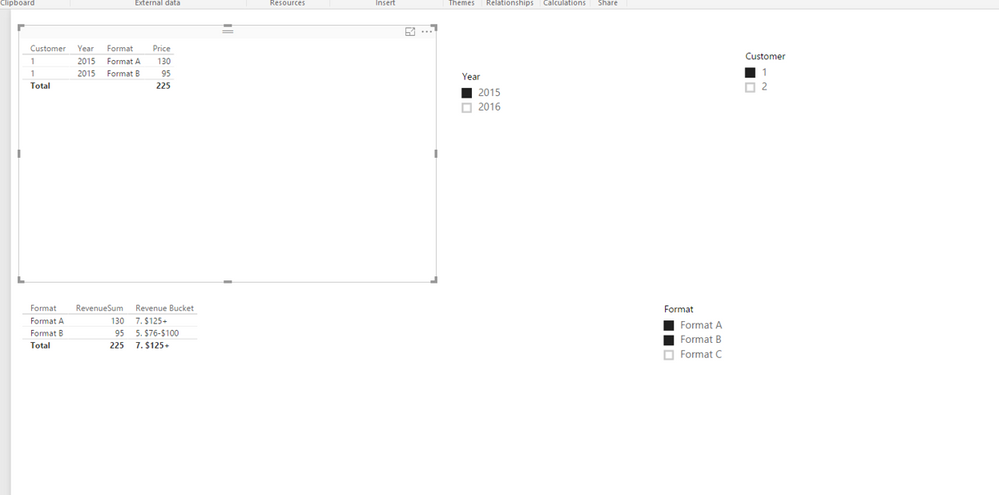- Power BI forums
- Updates
- News & Announcements
- Get Help with Power BI
- Desktop
- Service
- Report Server
- Power Query
- Mobile Apps
- Developer
- DAX Commands and Tips
- Custom Visuals Development Discussion
- Health and Life Sciences
- Power BI Spanish forums
- Translated Spanish Desktop
- Power Platform Integration - Better Together!
- Power Platform Integrations (Read-only)
- Power Platform and Dynamics 365 Integrations (Read-only)
- Training and Consulting
- Instructor Led Training
- Dashboard in a Day for Women, by Women
- Galleries
- Community Connections & How-To Videos
- COVID-19 Data Stories Gallery
- Themes Gallery
- Data Stories Gallery
- R Script Showcase
- Webinars and Video Gallery
- Quick Measures Gallery
- 2021 MSBizAppsSummit Gallery
- 2020 MSBizAppsSummit Gallery
- 2019 MSBizAppsSummit Gallery
- Events
- Ideas
- Custom Visuals Ideas
- Issues
- Issues
- Events
- Upcoming Events
- Community Blog
- Power BI Community Blog
- Custom Visuals Community Blog
- Community Support
- Community Accounts & Registration
- Using the Community
- Community Feedback
Register now to learn Fabric in free live sessions led by the best Microsoft experts. From Apr 16 to May 9, in English and Spanish.
- Power BI forums
- Forums
- Get Help with Power BI
- Desktop
- Revenue by Customer & Year, Filtered Dynamically b...
- Subscribe to RSS Feed
- Mark Topic as New
- Mark Topic as Read
- Float this Topic for Current User
- Bookmark
- Subscribe
- Printer Friendly Page
- Mark as New
- Bookmark
- Subscribe
- Mute
- Subscribe to RSS Feed
- Permalink
- Report Inappropriate Content
Revenue by Customer & Year, Filtered Dynamically by additional field
Hi everyone,
New to Dax here. I have four fields:
Customer, Product Format, Price, Transaction Year
For each customer AND transaction Year, I'm trying to calculate a sum of Price for any year my end user filters on. For example, for a particular customer in year 2015, I want the revenue bucket to be as follows:
| Product Format | Price | Revenue Bucket |
| Format A | $130 | 7. $125+ |
| Format B | $42 | 7. $125+ |
| Format B | $53 | 7. $125+ |
| Format C | $100 | 7. $125+ |
I've gotten that far by creating the following two fields:
RevenueSum = CALCULATE(SUM('Purchasers'[Price]),ALLEXCEPT('Purchasers','Purchasers'[Customer],'Purchasers'[Transaction Year]))
Revenue Bucket = IF([RevenueSum]<.01,"1. $0",IF([RevenueSum]<=25,"2. $1-$25",IF([RevenueSum]<=50,"3. $26-$50",IF([RevenueSum]<=75,"4. $51-$75",IF([RevenueSum]<=100,"5. $76-$100",IF([RevenueSum]<125,"6. $101-$124","7. $125+"))))))
However, I want RevenueSum to dynamically change whenever my users filter on one or more Product Formats. For example, if my end user filters for Format B in their Power BI dashboard, I want RevenueSum to recalculate to $95 and the Revenue Bucket to become $76-$100. If they select Formats A & B, it would recalculate to $225 and Revenue Bucket would go back to "$125+."
Right now, the revenue bucket remains static at "$125+". Is there any way to get my RevenueSum measure to dynamically change based on what the end user is filtering for on Product Format?
If I add ProductFormat to my list of ALLEXCEPT I get sums for every customer/year/format but I don't want that. I want it to roll up by year for whatever combination of product format my end users choose.
Thanks!
- Mark as New
- Bookmark
- Subscribe
- Mute
- Subscribe to RSS Feed
- Permalink
- Report Inappropriate Content
Thank you both for telling me about Banding. It might be the solution but I'm having trouble making it work. What I want to do is always keep the filters on customer and transaction year. In other words, I want to always sum by those fields, and then let my end user change those sums with additional filtering on Product Format, changing the bands a particular customer falls into dynamically. Here is the table I have created based on some of your suggestions:
| Customer | Year | Format | Revenue | RevenueSum | RevenueBandGroup |
| 1 | 2015 | Format A | 130 | 325 | >$125 |
| 1 | 2015 | Format B | 42 | 325 | >$125 |
| 1 | 2015 | Format B | 53 | 325 | >$125 |
| 1 | 2015 | Format C | 100 | 325 | >$125 |
However, when I filter further by Product Format B, like my end user would, I get the following:
| Customer | Year | Format | Revenue | RevenueSum | RevenueBandGroup |
| 1 | 2015 | Format B | 42 | 325 | >$125 |
| 1 | 2015 | Format B | 53 | 325 | >$125 |
What I want is this:
| Customer | Year | Format | Revenue | RevenueSum | RevenueBandGroup |
| 1 | 2015 | Format B | 42 | 95 | $76-$100 |
| 1 | 2015 | Format B | 53 | 95 | $76-$100 |
In this way, the end user can see how the number of customers in each bucket would change if they eliminated certain product formats from the analysis.
It seems like RevenueSum is my problem. That equation doesn't change dynamically and therefore doesn't force the bands to change. It calculates a static sum by customer and year. Here is the formula.
RevenueSum = CALCULATE(SUM('Purchasers'[Price]),ALLEXCEPT('Purchasers','Purchasers'[Customer],'Purchasers'[Transaction Year]))
How do I get that Sum to then change with additional filters? In Tableau, this would be called a 'Context filter' which would be applied before the static sum is calculated. I just can't figure out the equivalent in Power BI.
Thanks for all your help so far. I really appreciate it.
- Mark as New
- Bookmark
- Subscribe
- Mute
- Subscribe to RSS Feed
- Permalink
- Report Inappropriate Content
Directly create your measures using the following DAX, then check if you get expected result.
RevenueSum = SUM('Purchasers'[Price])
Revenue Bucket = IF([RevenueSum]<.01,"1. $0",IF([RevenueSum]<=25,"2. $1-$25",IF([RevenueSum]<=50,"3. $26-$50",IF([RevenueSum]<=75,"4. $51-$75",IF([RevenueSum]<=100,"5. $76-$100",IF([RevenueSum]<125,"6. $101-$124","7. $125+"))))))
Regards,
Lydia Zhang
If this post helps, then please consider Accept it as the solution to help the other members find it more quickly.
- Mark as New
- Bookmark
- Subscribe
- Mute
- Subscribe to RSS Feed
- Permalink
- Report Inappropriate Content
@v-yuezhe-msft
Hi Lydia,
Thanks for your response.
That is actually where I had started. Your equation matches my first attempt. Since it is dynamically summing up Price with no other filters placed on it, it simply copies the revenue from each Product Format/Year/Customer and it assigns it to that Bucket.
| Customer | Year | Format | Revenue | RevenueSum | Revenue Bucket |
| 1 | 2015 | Format A | 130 | 130 | 7. >$125 |
| 1 | 2015 | Format B | 42 | 42.4 | 3. $26-$50 |
| 1 | 2015 | Format B | 53 | 53 | 4. $51-$75 |
| 1 | 2015 | Format C | 100 | 100 | 5. $76-$100 |
I'm trying to get the Sum to fluctuate as I pick different product formats, but never fluctuate beyond the boundaries of Year and Customer. If I looked at 10 customers, and I isolated different product formats, it would assign each customer one and only one Revenue Bucket, based on only the Product Formats I've isolated.
- Mark as New
- Bookmark
- Subscribe
- Mute
- Subscribe to RSS Feed
- Permalink
- Report Inappropriate Content
@Cotter2000,
Would you mind sharing me all the raw data of your table and post expected result here?
Regards,
Lydia Zhang
If this post helps, then please consider Accept it as the solution to help the other members find it more quickly.
- Mark as New
- Bookmark
- Subscribe
- Mute
- Subscribe to RSS Feed
- Permalink
- Report Inappropriate Content
Hi @v-yuezhe-msft,
I can't send actual data, but I have faked some data to show you what I am after. Here is the table:
| Customer | Year | Format | Revenue |
| 1 | 2015 | A | 130 |
| 1 | 2015 | B | 42 |
| 1 | 2015 | B | 53 |
| 1 | 2015 | C | 100 |
| 1 | 2016 | A | 200 |
| 2 | 2015 | A | 20 |
| 2 | 2015 | D | 30 |
| 2 | 2015 | E | 50 |
| 2 | 2016 | D | 50 |
| 3 | 2015 | A | 100 |
| 3 | 2015 | A | 200 |
| 3 | 2015 | B | 50 |
| 3 | 2016 | B | 60 |
| 3 | 2016 | B | 80 |
I want to sum revenue and count people by revenue bucket. I add the following two fields to Power BI:
RevenueSum = CALCULATE(SUM(Sheet1[Revenue]),ALLEXCEPT(Sheet1,Sheet1[Customer],Sheet1[Year]))
Revenue Bucket = IF([RevenueSum]<.01,"1. $0",IF([RevenueSum]<=25,"2. $1-$25",IF([RevenueSum]<=50,"3. $26-$50",IF([RevenueSum]<=75,"4. $51-$75",IF([RevenueSum]<=100,"5. $76-$100",IF([RevenueSum]<124,"6. $101-$125","7. >$125"))))))
I then can use the buckets to show revenue and counts of unique customers. But when I then further filter on Product Format, the amount of revenue does not change accordingly.
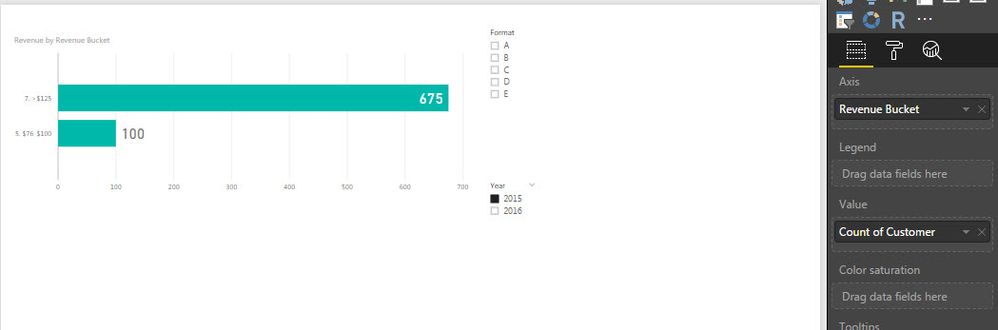
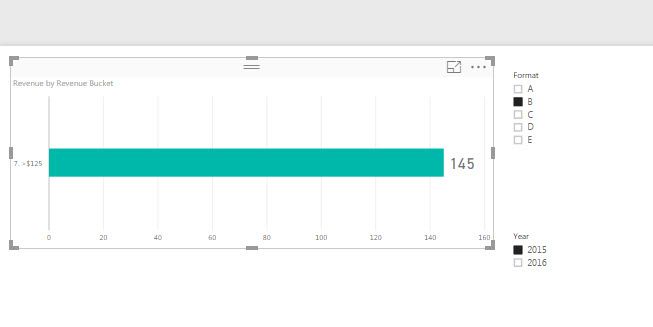
When I format for only Product Format B, it should show me no revenue, because no customer in 2015 on their own has $125+ revenue within Format B.
Let me know what you think - thanks!
- Mark as New
- Bookmark
- Subscribe
- Mute
- Subscribe to RSS Feed
- Permalink
- Report Inappropriate Content
Hi @Cotter2000
Have a look at my blog post, where I explain how to use Dynamic Banding across the entire dataset.
This might be what you are looking for to achieve your outcome.
- Mark as New
- Bookmark
- Subscribe
- Mute
- Subscribe to RSS Feed
- Permalink
- Report Inappropriate Content
Hi @GilbertQ
Thanks for the link. I read through your post and tried what you suggested. However, if I want to use the Bands on my X or Y axis to show total revenue per band, can I do that using your approach? The 'Amount Bands' is a measure and I can't get that to work in the Axis portion of a chart. I tried it as a Column instead but that didn't work either.
Thanks for any help.
- Mark as New
- Bookmark
- Subscribe
- Mute
- Subscribe to RSS Feed
- Permalink
- Report Inappropriate Content
Hi @Cotter2000
The way that I implemented it was to use the dynamic banding as a measure. I would then use any of my data in the columns to then be defined by the measures. In doing it this way it means that I can literally use any column and if I have my banding correct created it would drop then into each of the banding buckets.
And that also gives you the ability to then use any column on the X or Y Axis.
- Mark as New
- Bookmark
- Subscribe
- Mute
- Subscribe to RSS Feed
- Permalink
- Report Inappropriate Content
Hi there, depending on how you want to create your bands across your data, my blog post below might be able to assist to make it dynamic no matter which piece of data you choose to put it against.
https://gqbi.wordpress.com/2017/05/23/power-bi-dynamic-banding-across-all-fields/
- Mark as New
- Bookmark
- Subscribe
- Mute
- Subscribe to RSS Feed
- Permalink
- Report Inappropriate Content
Hi @Cotter2000
Try the following
1. Create a Band Table with the following columns
RevenueBucket , MinValue, MaxValue
2. Example
| RevenueGroup | Min | Max |
| 0 - 30 | 0 | 30 |
| 31 - 60 | 31 | 60 |
| 61 - 90 | 61 | 90 |
| 91 - 120 | 91 | 120 |
| 121 - 180 | 121 | 180 |
| 181 - 240 | 181 | 240 |
| 241 - 360 | 241 | 360 |
| > 361 | 361 | 999999 |
This in only an example , the Revenue Group , Min and MAx Values will depend on the buckets you need.
3. Next crete a measure of RevenueSum , which I presume you already have.
4. Create a measure called ReturnBandGroup
ReturnBandGroup =
CALCULATE(
VALUES (RevenueBand[RevenueGroup]),
FILTER (
RevenueBand,
[RevenueSum] >= RevenueBand[Min]
&& [RevenueSum] <= RevenueBand[Max]
)
)
5. Now use this ReturnBandGroup measure in your reports.
If this solves your issue please accept it as a solution and also give KUDOS.
Cheers
CheenuSing
Proud to be a Datanaut!
Helpful resources

Microsoft Fabric Learn Together
Covering the world! 9:00-10:30 AM Sydney, 4:00-5:30 PM CET (Paris/Berlin), 7:00-8:30 PM Mexico City

Power BI Monthly Update - April 2024
Check out the April 2024 Power BI update to learn about new features.

| User | Count |
|---|---|
| 111 | |
| 94 | |
| 83 | |
| 66 | |
| 59 |
| User | Count |
|---|---|
| 151 | |
| 121 | |
| 104 | |
| 87 | |
| 67 |