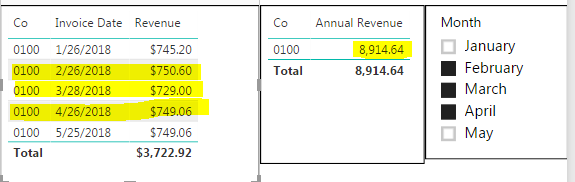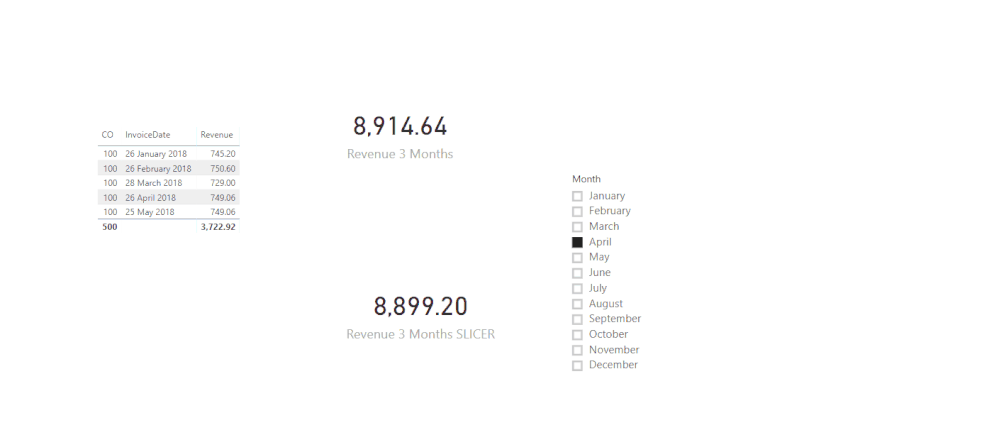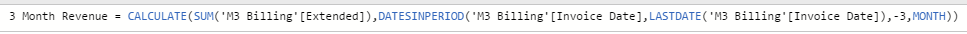- Power BI forums
- Updates
- News & Announcements
- Get Help with Power BI
- Desktop
- Service
- Report Server
- Power Query
- Mobile Apps
- Developer
- DAX Commands and Tips
- Custom Visuals Development Discussion
- Health and Life Sciences
- Power BI Spanish forums
- Translated Spanish Desktop
- Power Platform Integration - Better Together!
- Power Platform Integrations (Read-only)
- Power Platform and Dynamics 365 Integrations (Read-only)
- Training and Consulting
- Instructor Led Training
- Dashboard in a Day for Women, by Women
- Galleries
- Community Connections & How-To Videos
- COVID-19 Data Stories Gallery
- Themes Gallery
- Data Stories Gallery
- R Script Showcase
- Webinars and Video Gallery
- Quick Measures Gallery
- 2021 MSBizAppsSummit Gallery
- 2020 MSBizAppsSummit Gallery
- 2019 MSBizAppsSummit Gallery
- Events
- Ideas
- Custom Visuals Ideas
- Issues
- Issues
- Events
- Upcoming Events
- Community Blog
- Power BI Community Blog
- Custom Visuals Community Blog
- Community Support
- Community Accounts & Registration
- Using the Community
- Community Feedback
Register now to learn Fabric in free live sessions led by the best Microsoft experts. From Apr 16 to May 9, in English and Spanish.
- Power BI forums
- Forums
- Get Help with Power BI
- Desktop
- Re: Revenue Formula
- Subscribe to RSS Feed
- Mark Topic as New
- Mark Topic as Read
- Float this Topic for Current User
- Bookmark
- Subscribe
- Printer Friendly Page
- Mark as New
- Bookmark
- Subscribe
- Mute
- Subscribe to RSS Feed
- Permalink
- Report Inappropriate Content
Revenue Formula
I have this data:
I've attempted to build a formula that takes the last 3 months of revenue for a company while excluding the current month, but it isn't coming out correct. The [Annual Revenue] is just the sum of those 3 months I've highlighted multiplied by 4. (750.60 + 729 + 749.06) *4.
Displaying it this way is the result I'm looking for, I just need it to be in a formula format. How can I do so? Everything I've tried so far hasn't worked. I need it to be dynamic so next month, it will give me the sum of ((Mar-May) *4) for all companies.
Solved! Go to Solution.
- Mark as New
- Bookmark
- Subscribe
- Mute
- Subscribe to RSS Feed
- Permalink
- Report Inappropriate Content
Hi @Anonymous,
Create the following measure:
Revenue 3 Months =
VAR Selected_Month =
DATE ( YEAR ( TODAY () ); MONTH ( TODAY () ); 1 )
VAR Selected_3_Months =
DATE ( YEAR ( TODAY () ); MONTH ( TODAY () ) - 3; 1 )
RETURN
CALCULATE (
SUM ( Revenue[Revenue] );
FILTER ( ALL ( Revenue[InvoiceDate] ); Revenue[InvoiceDate] < Selected_Month );
Revenue[InvoiceDate] >= Selected_3_Months
)
* 4This will give you the calculation you need:
If you want to have a measure based on the slicer you should create Calendar table without relation with your table and then use the following formula:
Revenue 3 Months SLICER =
VAR Selected_Month =
DATE ( YEAR ( MAX('calendar'[Date]) ); MONTH ( MAX('calendar'[Date]) ); 1 )
VAR Selected_3_Months =
DATE ( YEAR (MAX('calendar'[Date]) ); MONTH ( MAX('calendar'[Date]) ) - 3; 1 )
RETURN
CALCULATE (
SUM ( Revenue[Revenue] );
Revenue[InvoiceDate] < Selected_Month && Revenue[InvoiceDate] >= Selected_3_Months)
* 4
Regards,
MFelix
Regards
Miguel Félix
Did I answer your question? Mark my post as a solution!
Proud to be a Super User!
Check out my blog: Power BI em Português- Mark as New
- Bookmark
- Subscribe
- Mute
- Subscribe to RSS Feed
- Permalink
- Report Inappropriate Content
Create a measure as
Revenue3Months = calculate(sum(table[revenue]),filter(table,datesbetween([invoice Date], eomonth(today(),-4),eomonth(today()-1)))
- Mark as New
- Bookmark
- Subscribe
- Mute
- Subscribe to RSS Feed
- Permalink
- Report Inappropriate Content
Hi @Anonymous,
Create the following measure:
Revenue 3 Months =
VAR Selected_Month =
DATE ( YEAR ( TODAY () ); MONTH ( TODAY () ); 1 )
VAR Selected_3_Months =
DATE ( YEAR ( TODAY () ); MONTH ( TODAY () ) - 3; 1 )
RETURN
CALCULATE (
SUM ( Revenue[Revenue] );
FILTER ( ALL ( Revenue[InvoiceDate] ); Revenue[InvoiceDate] < Selected_Month );
Revenue[InvoiceDate] >= Selected_3_Months
)
* 4This will give you the calculation you need:
If you want to have a measure based on the slicer you should create Calendar table without relation with your table and then use the following formula:
Revenue 3 Months SLICER =
VAR Selected_Month =
DATE ( YEAR ( MAX('calendar'[Date]) ); MONTH ( MAX('calendar'[Date]) ); 1 )
VAR Selected_3_Months =
DATE ( YEAR (MAX('calendar'[Date]) ); MONTH ( MAX('calendar'[Date]) ) - 3; 1 )
RETURN
CALCULATE (
SUM ( Revenue[Revenue] );
Revenue[InvoiceDate] < Selected_Month && Revenue[InvoiceDate] >= Selected_3_Months)
* 4
Regards,
MFelix
Regards
Miguel Félix
Did I answer your question? Mark my post as a solution!
Proud to be a Super User!
Check out my blog: Power BI em Português- Mark as New
- Bookmark
- Subscribe
- Mute
- Subscribe to RSS Feed
- Permalink
- Report Inappropriate Content
@MFelix Perfect! I've been looking for a solution all day on this. Thank you so much!
- Mark as New
- Bookmark
- Subscribe
- Mute
- Subscribe to RSS Feed
- Permalink
- Report Inappropriate Content
I have this formula:
It's designed to calculate the last 3 months of revenue. What I need to figure out how to do from here is:
1. Figure out how to calculate revenue for current companies. Currently, this will calculate for all companies even if for instance their last revenue date was in 2015. I'm only concerned with looking at the past 3 months and don't want old totals in my final grand total. I have a calendar table already setup, just wasn't sure how to match the 2 or if it was necessary.
2. How to get the formula to exclude the current month we are in. So some companies have revenue populated for May, but I only want to include May once the full month is complete. So for all companies, I'm looking for Feb-Apr revenue. Once June hits, it would then be Mar-May revenue etc. etc. Thanks!
Helpful resources

Microsoft Fabric Learn Together
Covering the world! 9:00-10:30 AM Sydney, 4:00-5:30 PM CET (Paris/Berlin), 7:00-8:30 PM Mexico City

Power BI Monthly Update - April 2024
Check out the April 2024 Power BI update to learn about new features.

| User | Count |
|---|---|
| 112 | |
| 100 | |
| 76 | |
| 74 | |
| 49 |
| User | Count |
|---|---|
| 146 | |
| 108 | |
| 106 | |
| 90 | |
| 62 |