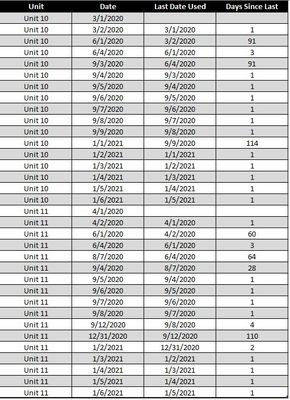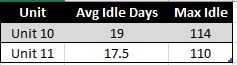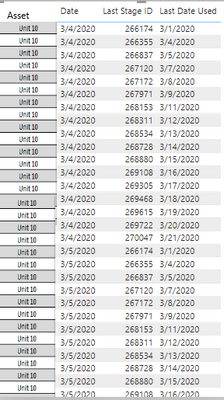- Power BI forums
- Updates
- News & Announcements
- Get Help with Power BI
- Desktop
- Service
- Report Server
- Power Query
- Mobile Apps
- Developer
- DAX Commands and Tips
- Custom Visuals Development Discussion
- Health and Life Sciences
- Power BI Spanish forums
- Translated Spanish Desktop
- Power Platform Integration - Better Together!
- Power Platform Integrations (Read-only)
- Power Platform and Dynamics 365 Integrations (Read-only)
- Training and Consulting
- Instructor Led Training
- Dashboard in a Day for Women, by Women
- Galleries
- Community Connections & How-To Videos
- COVID-19 Data Stories Gallery
- Themes Gallery
- Data Stories Gallery
- R Script Showcase
- Webinars and Video Gallery
- Quick Measures Gallery
- 2021 MSBizAppsSummit Gallery
- 2020 MSBizAppsSummit Gallery
- 2019 MSBizAppsSummit Gallery
- Events
- Ideas
- Custom Visuals Ideas
- Issues
- Issues
- Events
- Upcoming Events
- Community Blog
- Power BI Community Blog
- Custom Visuals Community Blog
- Community Support
- Community Accounts & Registration
- Using the Community
- Community Feedback
Register now to learn Fabric in free live sessions led by the best Microsoft experts. From Apr 16 to May 9, in English and Spanish.
- Power BI forums
- Forums
- Get Help with Power BI
- Desktop
- Returning Last Date of "Use" with DirectQuery repo...
- Subscribe to RSS Feed
- Mark Topic as New
- Mark Topic as Read
- Float this Topic for Current User
- Bookmark
- Subscribe
- Printer Friendly Page
- Mark as New
- Bookmark
- Subscribe
- Mute
- Subscribe to RSS Feed
- Permalink
- Report Inappropriate Content
Returning Last Date of "Use" with DirectQuery report
I am trying to generate the last date of use when time used > 0, for a list of assets within a direct query. The data is structured as follows:
I would like to generate different measures to create the following tables:
The primary measure I need to solve for is 'Last date used'. My current measure yields this result:
Last Date Used =
VAR FirstVisibleOrder =
MIN ( 'Pump Gear Usage'[Last Stage ID])
VAR PreviousOrder =
CALCULATE (
MAX ( 'Pump Gear Usage'[Last Stage ID]),
REMOVEFILTERS ( Dates[Date] ),
'Pump Gear Usage'[Last Stage ID] < FirstVisibleOrder,
'Pump Gear Usage'[Time In Gear] <>0
)
VAR FilterPreviousOrder =
TREATAS (
{
PreviousOrder
},
'Pump Gear Usage'[Last Stage ID]
)
VAR Result =
CALCULATE (
MAX('Pump Gear Usage'[End time]),
REMOVEFILTERS ( Dates[Date]),
FilterPreviousOrder
)
RETURN
Result
Solved! Go to Solution.
- Mark as New
- Bookmark
- Subscribe
- Mute
- Subscribe to RSS Feed
- Permalink
- Report Inappropriate Content
@lbendlin thanks for leading me to the solution. This dax ended up working:
LDU =
var d = SELECTEDVALUE('Pump Gear Usage'[Pump_Name])
var d2 = CALCULATE(LASTDATE('Pump Gear Usage'[End time]),'Pump Gear Usage'[Pump_Name]=d,'Pump Gear Usage'[Pump Hours]<>0)
VAR LDU = CALCULATE(MAX('Pump Gear Usage'[End time]),FILTER('Pump Gear Usage','Pump Gear Usage'[End time]<d2 && 'Pump Gear Usage'[Pump_Name]=d))
RETURN
LDU- Mark as New
- Bookmark
- Subscribe
- Mute
- Subscribe to RSS Feed
- Permalink
- Report Inappropriate Content
@lbendlin thanks for leading me to the solution. This dax ended up working:
LDU =
var d = SELECTEDVALUE('Pump Gear Usage'[Pump_Name])
var d2 = CALCULATE(LASTDATE('Pump Gear Usage'[End time]),'Pump Gear Usage'[Pump_Name]=d,'Pump Gear Usage'[Pump Hours]<>0)
VAR LDU = CALCULATE(MAX('Pump Gear Usage'[End time]),FILTER('Pump Gear Usage','Pump Gear Usage'[End time]<d2 && 'Pump Gear Usage'[Pump_Name]=d))
RETURN
LDU- Mark as New
- Bookmark
- Subscribe
- Mute
- Subscribe to RSS Feed
- Permalink
- Report Inappropriate Content
I would define "Last Date Used" thusly:
- Mark as New
- Bookmark
- Subscribe
- Mute
- Subscribe to RSS Feed
- Permalink
- Report Inappropriate Content
Please provide sample data in usable format (not as a picture).
- Mark as New
- Bookmark
- Subscribe
- Mute
- Subscribe to RSS Feed
- Permalink
- Report Inappropriate Content
Helpful resources

Microsoft Fabric Learn Together
Covering the world! 9:00-10:30 AM Sydney, 4:00-5:30 PM CET (Paris/Berlin), 7:00-8:30 PM Mexico City

Power BI Monthly Update - April 2024
Check out the April 2024 Power BI update to learn about new features.

| User | Count |
|---|---|
| 113 | |
| 97 | |
| 84 | |
| 67 | |
| 60 |
| User | Count |
|---|---|
| 150 | |
| 120 | |
| 99 | |
| 87 | |
| 68 |