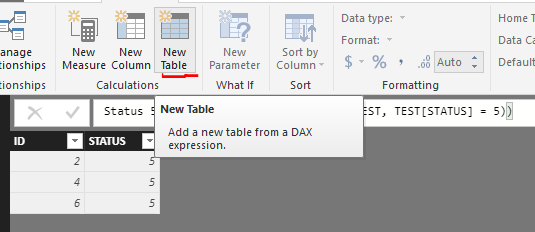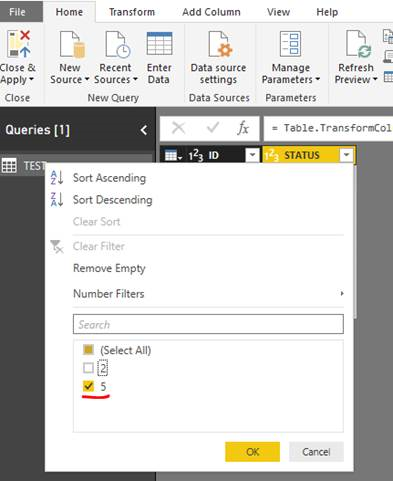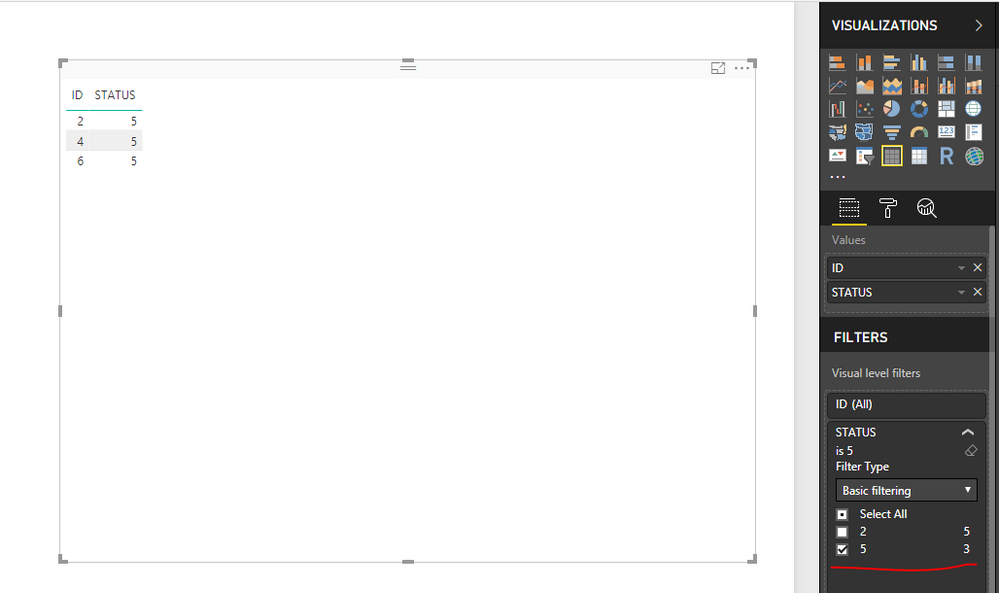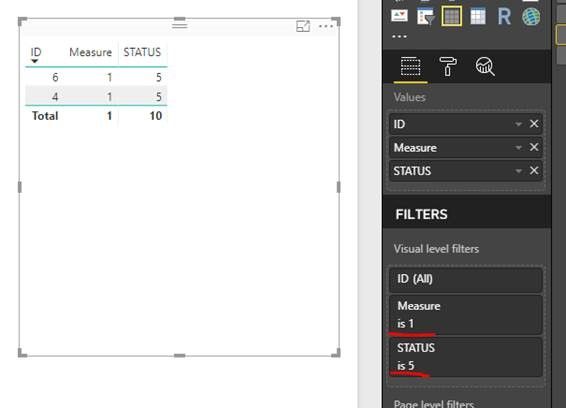- Power BI forums
- Updates
- News & Announcements
- Get Help with Power BI
- Desktop
- Service
- Report Server
- Power Query
- Mobile Apps
- Developer
- DAX Commands and Tips
- Custom Visuals Development Discussion
- Health and Life Sciences
- Power BI Spanish forums
- Translated Spanish Desktop
- Power Platform Integration - Better Together!
- Power Platform Integrations (Read-only)
- Power Platform and Dynamics 365 Integrations (Read-only)
- Training and Consulting
- Instructor Led Training
- Dashboard in a Day for Women, by Women
- Galleries
- Community Connections & How-To Videos
- COVID-19 Data Stories Gallery
- Themes Gallery
- Data Stories Gallery
- R Script Showcase
- Webinars and Video Gallery
- Quick Measures Gallery
- 2021 MSBizAppsSummit Gallery
- 2020 MSBizAppsSummit Gallery
- 2019 MSBizAppsSummit Gallery
- Events
- Ideas
- Custom Visuals Ideas
- Issues
- Issues
- Events
- Upcoming Events
- Community Blog
- Power BI Community Blog
- Custom Visuals Community Blog
- Community Support
- Community Accounts & Registration
- Using the Community
- Community Feedback
Register now to learn Fabric in free live sessions led by the best Microsoft experts. From Apr 16 to May 9, in English and Spanish.
- Power BI forums
- Forums
- Get Help with Power BI
- Desktop
- Returning IDs based on a specified MIN value
- Subscribe to RSS Feed
- Mark Topic as New
- Mark Topic as Read
- Float this Topic for Current User
- Bookmark
- Subscribe
- Printer Friendly Page
- Mark as New
- Bookmark
- Subscribe
- Mute
- Subscribe to RSS Feed
- Permalink
- Report Inappropriate Content
Returning IDs based on a specified MIN value
Good morning,
I'm relatively new to Power BI and am having trouble with returning IDs where the Staus is only 5, where IDs appear multiple times in the table. Below is a simplified version of my data, with either a Status of 2 or 5.
I wish to return the rows of IDs that only have a 5 status, so do not appear again in the list with a 2 status. I have been trying to do this where MIN = 5 but have been unable to get this to work.
Many thanks,
Huw
| ID | Status |
| 1 | 2 |
| 2 | 2 |
| 3 | 2 |
| 2 | 5 |
| 1 | 2 |
| 4 | 5 |
| 5 | 2 |
| 6 | 5 |
| 5 | 2 |
Solved! Go to Solution.
- Mark as New
- Bookmark
- Subscribe
- Mute
- Subscribe to RSS Feed
- Permalink
- Report Inappropriate Content
Hi @HuwThomas,
You can try creating a calculated column which checks whether the average of Status for each ID is 5. The formula below returns either true or false
Status5 =
CALCULATE(
AVERAGE ( 'Table'[Status] ),
ALLEXCEPT ( 'Table','Table'[ID] )
) = 5
Did I answer your question? Mark my post as a solution!
Proud to be a Super User!
"Tell me and I’ll forget; show me and I may remember; involve me and I’ll understand."
Need Power BI consultation, get in touch with me on LinkedIn or hire me on UpWork.
Learn with me on YouTube @DAXJutsu or follow my page on Facebook @DAXJutsuPBI.
- Mark as New
- Bookmark
- Subscribe
- Mute
- Subscribe to RSS Feed
- Permalink
- Report Inappropriate Content
To get the table as request, we can use the DAX function CALCULATETABLE in Power BI desktop.
1. Enter the data accordingly, here we can get the original table named TEST.
2. Create a new table by clicking the New Table icon. After that we are going to use the formula as below to get the data what we need.
Status 5 = CALCULATETABLE(TEST,FILTER(TEST, TEST[STATUS] = 5))
Alternatively, we can filter the TEST table directly in Query Editor or using visual level filter .
For more information, please refer to the pbix as attached.
Regards,
Lydia
If this post helps, then please consider Accept it as the solution to help the other members find it more quickly.
- Mark as New
- Bookmark
- Subscribe
- Mute
- Subscribe to RSS Feed
- Permalink
- Report Inappropriate Content
@v-yuezhe-msftThank you for your reply but this isn't quite what I was trying to achieve. I was hoping to return IDs that only have a 5 status, so if they also appear in the list with a 2 status then I do not wish to pull them through. So, in my test data I would want ID 4 and 6 but not ID 2.
Apologies, I probably didn't explain this clearly!
Regards,
Huw
- Mark as New
- Bookmark
- Subscribe
- Mute
- Subscribe to RSS Feed
- Permalink
- Report Inappropriate Content
Based on my test, we can take these steps to get the new table as request.
1. First we can create a measure:
Measure := DISTINCTCOUNT(TEST[STATUS])
2. Create a table visual and filter the table, set the Measure value to 1 and status value to 5.
For more information, please check the pbix as attached.
Regards,
Lydia
If this post helps, then please consider Accept it as the solution to help the other members find it more quickly.
- Mark as New
- Bookmark
- Subscribe
- Mute
- Subscribe to RSS Feed
- Permalink
- Report Inappropriate Content
That's a great workaround but limits the presentation of this information (forced to have the extra columns and unable to use other visuals).
I've managed my own workaround which is using a new table, summarising the ID and summing the status column. This has worked so far so I will just have to hope that it does not cause any problems down the line!
My solution:
Table = SUMMARIZE('Table', 'Table'[ID], "Status" , SUM('Table'[Status]))
Many thanks for the help,
Huw
- Mark as New
- Bookmark
- Subscribe
- Mute
- Subscribe to RSS Feed
- Permalink
- Report Inappropriate Content
Hi @HuwThomas,
You can try creating a calculated column which checks whether the average of Status for each ID is 5. The formula below returns either true or false
Status5 =
CALCULATE(
AVERAGE ( 'Table'[Status] ),
ALLEXCEPT ( 'Table','Table'[ID] )
) = 5
Did I answer your question? Mark my post as a solution!
Proud to be a Super User!
"Tell me and I’ll forget; show me and I may remember; involve me and I’ll understand."
Need Power BI consultation, get in touch with me on LinkedIn or hire me on UpWork.
Learn with me on YouTube @DAXJutsu or follow my page on Facebook @DAXJutsuPBI.
- Mark as New
- Bookmark
- Subscribe
- Mute
- Subscribe to RSS Feed
- Permalink
- Report Inappropriate Content
Helpful resources

Microsoft Fabric Learn Together
Covering the world! 9:00-10:30 AM Sydney, 4:00-5:30 PM CET (Paris/Berlin), 7:00-8:30 PM Mexico City

Power BI Monthly Update - April 2024
Check out the April 2024 Power BI update to learn about new features.

| User | Count |
|---|---|
| 114 | |
| 100 | |
| 83 | |
| 70 | |
| 61 |
| User | Count |
|---|---|
| 149 | |
| 114 | |
| 107 | |
| 89 | |
| 67 |