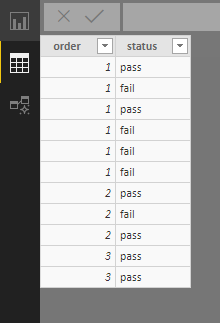- Power BI forums
- Updates
- News & Announcements
- Get Help with Power BI
- Desktop
- Service
- Report Server
- Power Query
- Mobile Apps
- Developer
- DAX Commands and Tips
- Custom Visuals Development Discussion
- Health and Life Sciences
- Power BI Spanish forums
- Translated Spanish Desktop
- Power Platform Integration - Better Together!
- Power Platform Integrations (Read-only)
- Power Platform and Dynamics 365 Integrations (Read-only)
- Training and Consulting
- Instructor Led Training
- Dashboard in a Day for Women, by Women
- Galleries
- Community Connections & How-To Videos
- COVID-19 Data Stories Gallery
- Themes Gallery
- Data Stories Gallery
- R Script Showcase
- Webinars and Video Gallery
- Quick Measures Gallery
- 2021 MSBizAppsSummit Gallery
- 2020 MSBizAppsSummit Gallery
- 2019 MSBizAppsSummit Gallery
- Events
- Ideas
- Custom Visuals Ideas
- Issues
- Issues
- Events
- Upcoming Events
- Community Blog
- Power BI Community Blog
- Custom Visuals Community Blog
- Community Support
- Community Accounts & Registration
- Using the Community
- Community Feedback
Register now to learn Fabric in free live sessions led by the best Microsoft experts. From Apr 16 to May 9, in English and Spanish.
- Power BI forums
- Forums
- Get Help with Power BI
- Desktop
- Return1 value for multiple criteria
- Subscribe to RSS Feed
- Mark Topic as New
- Mark Topic as Read
- Float this Topic for Current User
- Bookmark
- Subscribe
- Printer Friendly Page
- Mark as New
- Bookmark
- Subscribe
- Mute
- Subscribe to RSS Feed
- Permalink
- Report Inappropriate Content
Return1 value for multiple criteria
Hi there,
Been stuck on this for a while and appreciate any input;
I've a list of sales orders, with each order comprising of multiple order lines, and each order line can be pass or fail.
However, I report based on the pass/fail status of orders, and if just one line fails, the whole order fails.
Example: 1 order number has 6 lines; 2 fail, 4 pass, but the order overall is a fail
How do I return a single pass/fail for each order?
In excel I would sort by Pass/Fail column with fail on top, pass below, then remove duplicate sales order #'s (as it'd clear from top down, removing duplicate sales orders, and any duplicate "pass" results would be removed if a sales order with "fail" was found earlier in the column).
Solved! Go to Solution.
- Mark as New
- Bookmark
- Subscribe
- Mute
- Subscribe to RSS Feed
- Permalink
- Report Inappropriate Content
Hi @Anonymous
For this test data, create two measures
fail n = CALCULATE(COUNT(Sheet5[status]),FILTER(ALLEXCEPT(Sheet5,Sheet5[order]),Sheet5[status]="fail")) flag = IF([fail n]>0,"fail","pass")
Add them in a table visual
Best Regards
Maggie
Community Support Team _ Maggie Li
If this post helps, then please consider Accept it as the solution to help the other members find it more quickly.
- Mark as New
- Bookmark
- Subscribe
- Mute
- Subscribe to RSS Feed
- Permalink
- Report Inappropriate Content
Hi @Anonymous
For this test data, create two measures
fail n = CALCULATE(COUNT(Sheet5[status]),FILTER(ALLEXCEPT(Sheet5,Sheet5[order]),Sheet5[status]="fail")) flag = IF([fail n]>0,"fail","pass")
Add them in a table visual
Best Regards
Maggie
Community Support Team _ Maggie Li
If this post helps, then please consider Accept it as the solution to help the other members find it more quickly.
- Mark as New
- Bookmark
- Subscribe
- Mute
- Subscribe to RSS Feed
- Permalink
- Report Inappropriate Content
Hi @v-juanli-msft Maggie,
Would you be able to convert that code;
| Failed Orders = CALCULATE(COUNT('PD - Line'[Order Fail PD2]),FILTER(ALLEXCEPT('PD - Line','PD - Line'[Sales document]),'PD - Line'[Order Fail PD2]="Fail")) |
Into a line that can be used within a custom column creation formula in PowerQuery? It works a dream in DAX, but need in PowerQuery to resolve an issue i'm having with remove duplicates (it's not consistent in it's choices), so think order level pass/fail would resolve over the contradictory line level pass/fail as the orders it's marking as pass when removing duplicates has both passing & failing lines, and it's choosing pass over fail despite ranking and sorting to stop this.
- Mark as New
- Bookmark
- Subscribe
- Mute
- Subscribe to RSS Feed
- Permalink
- Report Inappropriate Content
I had a similar issue and just used a Max value to get the overall status in a matrix.
i assinged a value of 1 for pass and 2 for fail and then had a measure of
Maxstatus =Max(Orders[STATUS CODE])
when used in a matrix with Order id as the row header and the measure above means that if any line exsists with a fail the max value will be a 2. if there are no fail lines and all lines are pass then the max value will be 1
Did I answer your question? Mark my post as a solution!
Proud to be a Super User!
- Mark as New
- Bookmark
- Subscribe
- Mute
- Subscribe to RSS Feed
- Permalink
- Report Inappropriate Content
With a measure you should be able to do it with simply:
Measure = IF(SELECTEDVALUE('Table'[Status]) = "Pass" ; "Pass" ; "Fail" )
Put it in a matrix with your orders and it should return fail on all orders that have fails.
Connect on LinkedIn
- Mark as New
- Bookmark
- Subscribe
- Mute
- Subscribe to RSS Feed
- Permalink
- Report Inappropriate Content
Unfortunately this shows which order line is pass or fail, but doesn't class an order as a whole as pass/fail (each order can contain both pass and fail lines, but if so, the order is failed).
- Mark as New
- Bookmark
- Subscribe
- Mute
- Subscribe to RSS Feed
- Permalink
- Report Inappropriate Content
Measure =
VAR OrderNo = SELECTEDVALUE('Table'[OrderNumber])
Return
CALCULATE(
IF(SELECTEDVALUE('Table'[Status]) = "Pass" ; "Pass" ; "Fail" );
ALL('Table');
'Table'[OrderNumber] = OrderNo
)Try this instead! 🙂
Connect on LinkedIn
- Mark as New
- Bookmark
- Subscribe
- Mute
- Subscribe to RSS Feed
- Permalink
- Report Inappropriate Content
this didn't work off the bat, and after changeing the last 2 semicolons with commas, it worked, but just gives a pass result, and no fails
- Mark as New
- Bookmark
- Subscribe
- Mute
- Subscribe to RSS Feed
- Permalink
- Report Inappropriate Content
Helpful resources

Microsoft Fabric Learn Together
Covering the world! 9:00-10:30 AM Sydney, 4:00-5:30 PM CET (Paris/Berlin), 7:00-8:30 PM Mexico City

Power BI Monthly Update - April 2024
Check out the April 2024 Power BI update to learn about new features.

| User | Count |
|---|---|
| 107 | |
| 98 | |
| 77 | |
| 66 | |
| 53 |
| User | Count |
|---|---|
| 144 | |
| 104 | |
| 100 | |
| 86 | |
| 64 |